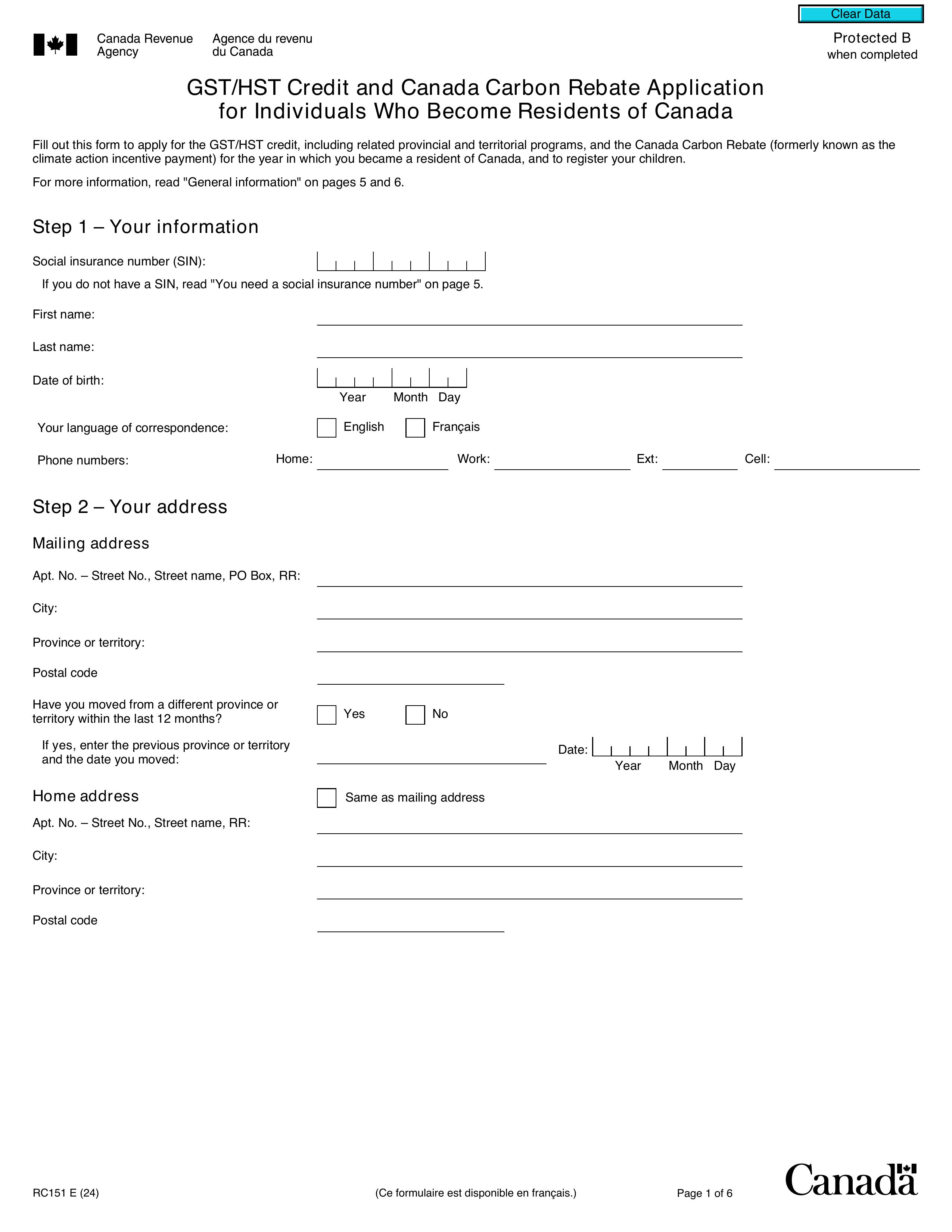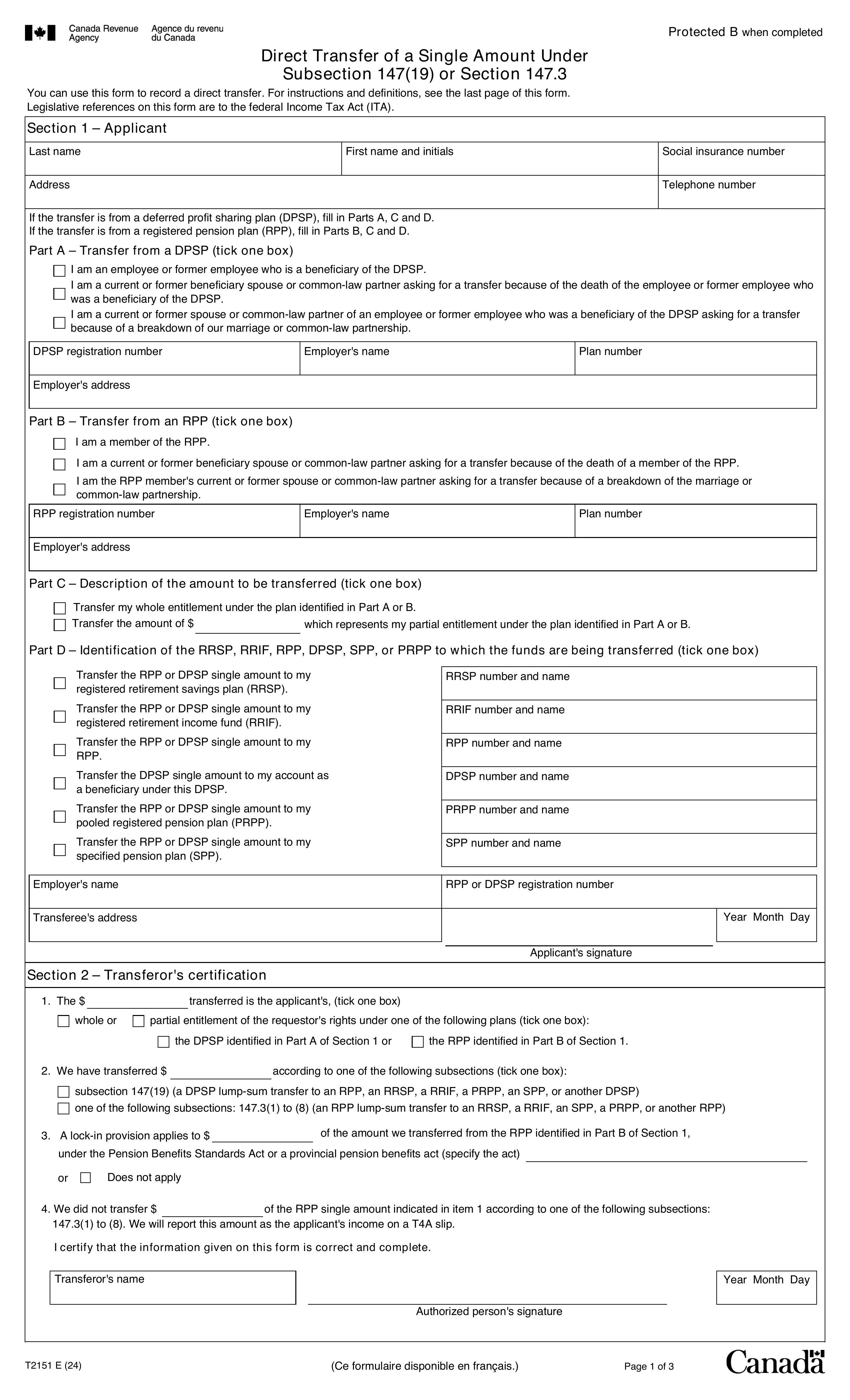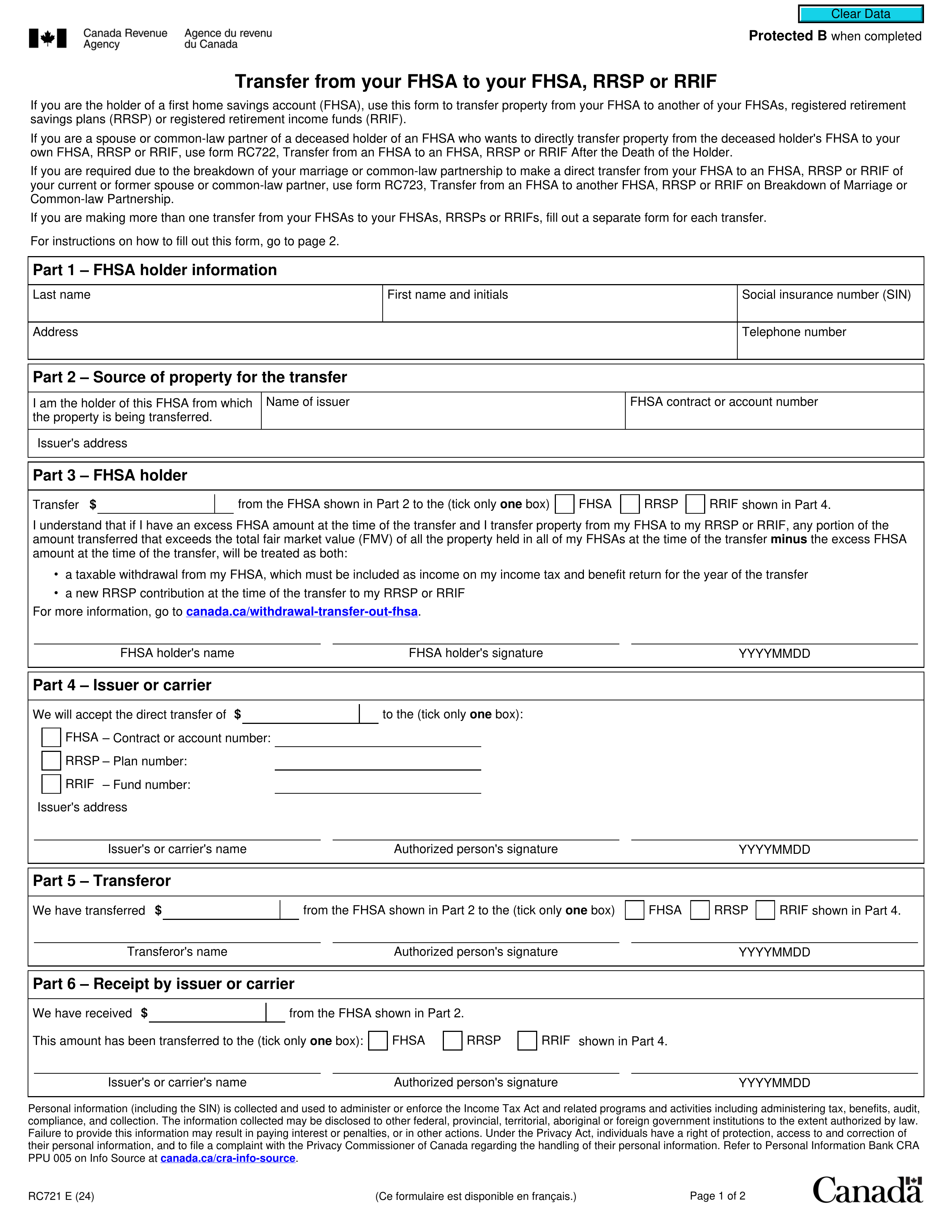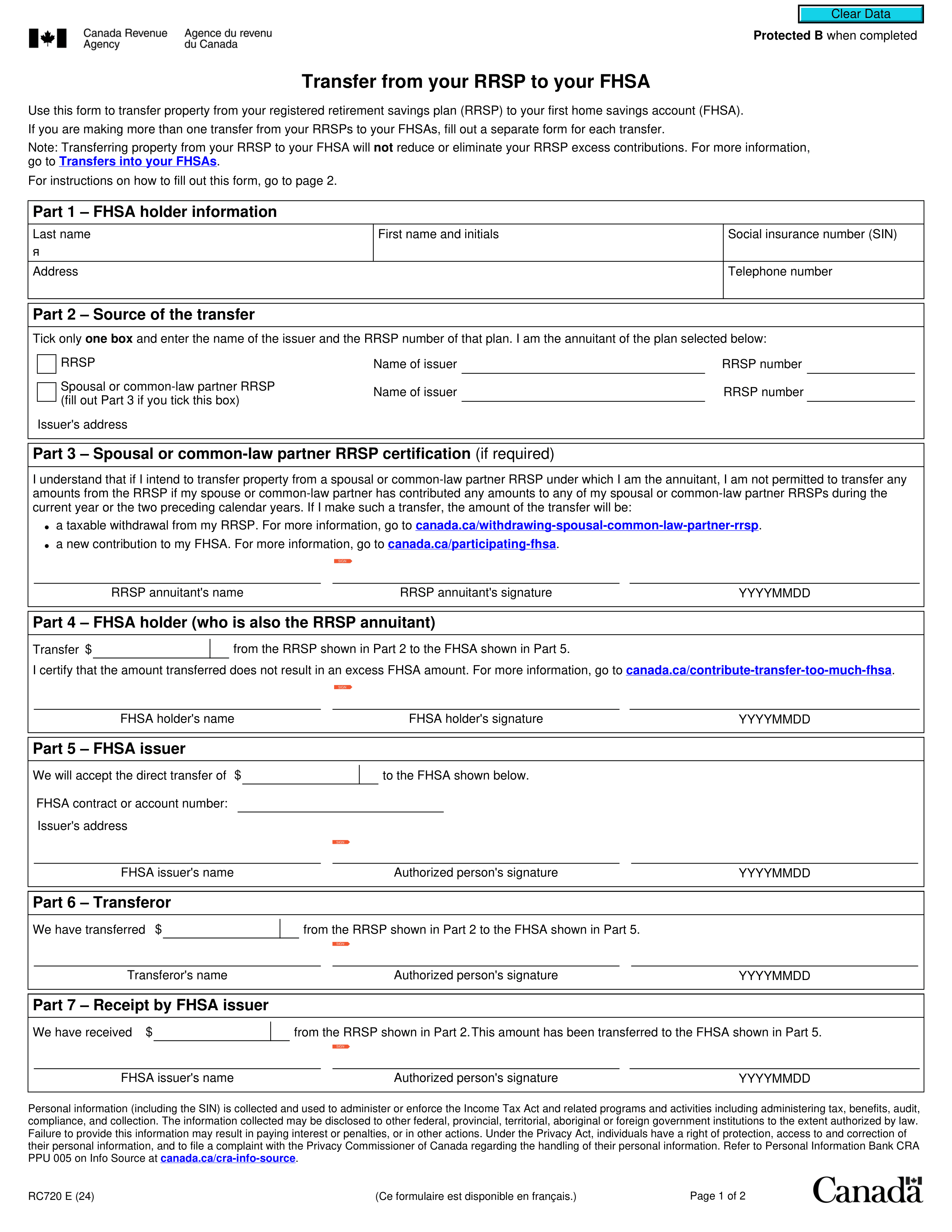What is Form T1198?
Form T1198, Statement of Qualifying Retroactive Lump-Sum Payment, is essential for managing specific tax calculations related to lump-sum payments of $3,000 or more from previous tax years. Designed for Canadian residents, this form aids taxpayers in reporting such payments to the Canada Revenue Agency (CRA), potentially lowering their tax liability by reallocating the income to earlier years. It is particularly relevant for unionized employees receiving payments due to court decisions or arbitration awards, such as those stemming from Bill 124 in Ontario.
What is Form T1198 used for?
Form T1198 is used to report specific retroactive payments to the tax authorities. Here’s what it covers:
- Reporting qualifying retroactive lump-sum payments: For payments of $3,000 or more from previous tax years.
- Special tax calculation: To adjust the income tax for past years as if the payment was received then.
- Deducting CPP, EI, and income tax: To account for deductions from the lump-sum payment.
- Providing detailed payment information: To include payer details, payment year, description, and breakdown of amounts.
How to fill out Form T1198?
- 1
Fill out the form: Enter your personal information and details about the lump-sum payment, breaking it down by year.
- 2
Include detailed breakdown: Specify principal and interest amounts for each year related to the payment.
- 3
Attach to tax return: Ensure the completed form accompanies your tax return for the payment year.
- 4
Submit in paper form: Send your tax return and attached form by mail or electronically.
Who is required to fill out Form T1198?
Form T1198 must be completed by the organization or person who made the lump-sum payment. They are responsible for detailing the payment breakdown by year and providing the recipient's personal information.
The recipient of the lump-sum payment will use Form T1198 by attaching it to their paper tax return for the year of the payment. This is necessary for requesting a special tax calculation from the CRA.
When is Form T1198 not required?
Form T1198 is not required for lump-sum payments from legal expenses, salary reimbursements, disability payments, pension repayments, social assistance deductions, or worker’s compensation benefits. Non-union employees also don’t need it if they receive child support arrears, compensation payments, divorce settlements, lottery winnings, or retroactive pension payments.
When is Form T1198 due?
The deadline for Form T1198 is not fixed. Employers provide it to employees who have received qualifying retroactive lump-sum payments. You must report these payments on your tax return, which is due by April 30, 2025.
How to get a blank Form T1198?
To get a blank Form T1198, issued by CRA, simply visit our website. We have the form pre-loaded in our editor, ready for you to fill out. Remember, PDF Guru aids in filling and downloading forms but does not support filing.
How to sign Form T1198 online?
To sign Form T1198, Statement of Qualifying Retroactive Lump-Sum Payment, you must provide a handwritten or electronic signature. After filling out the form on PDF Guru and downloading it, you'll need to print it and sign. Always check for the latest updates regarding official forms to ensure compliance with current regulations. PDF Guru makes filling out your form easy, but remember, we don’t assist with submission.
Where to file Form T1198?
To submit Form T1198, attach it to your tax return and mail it to the Canada Revenue Agency (CRA) in paper format.
If you received this form from your employer, check the accompanying information slip for specific mailing instructions. Following these details ensures proper submission.