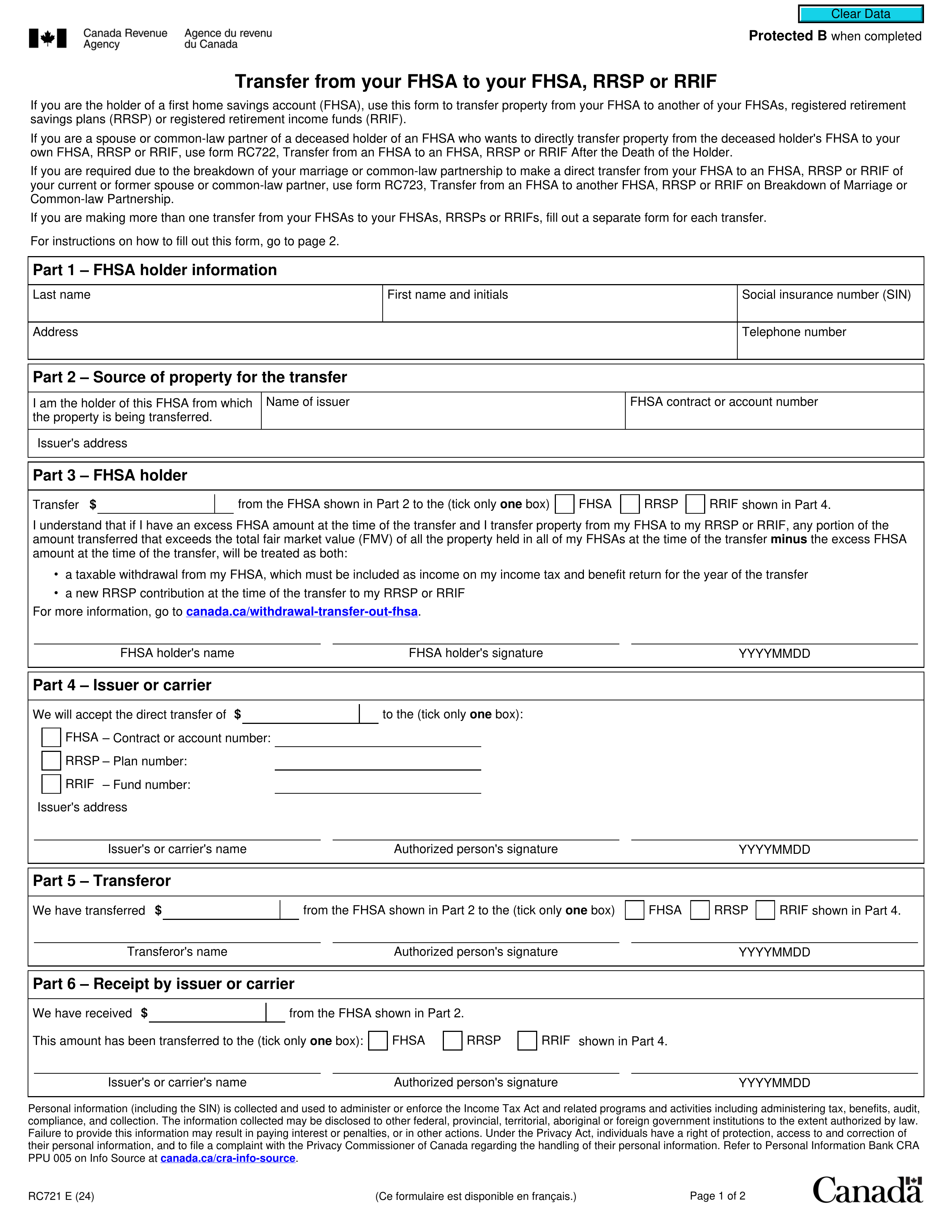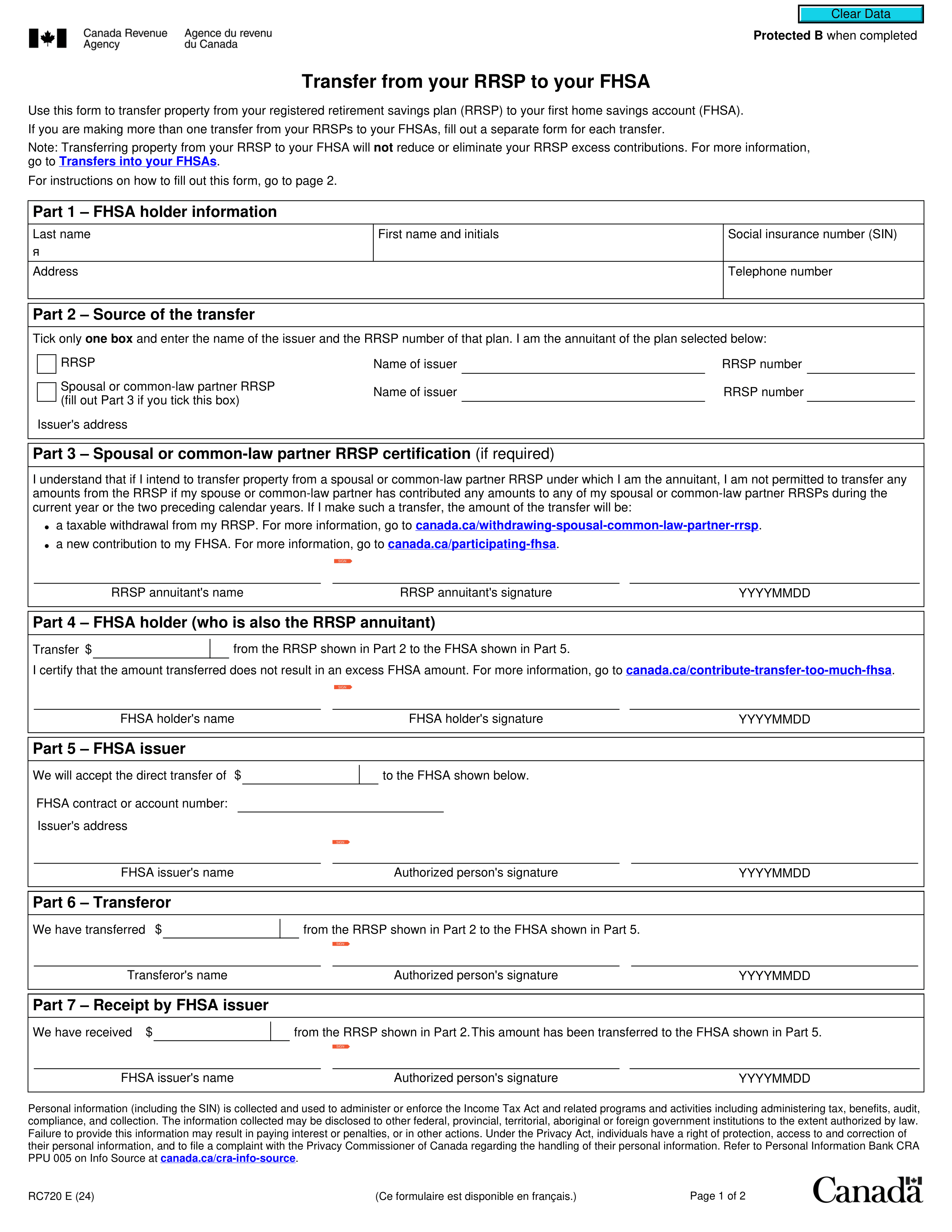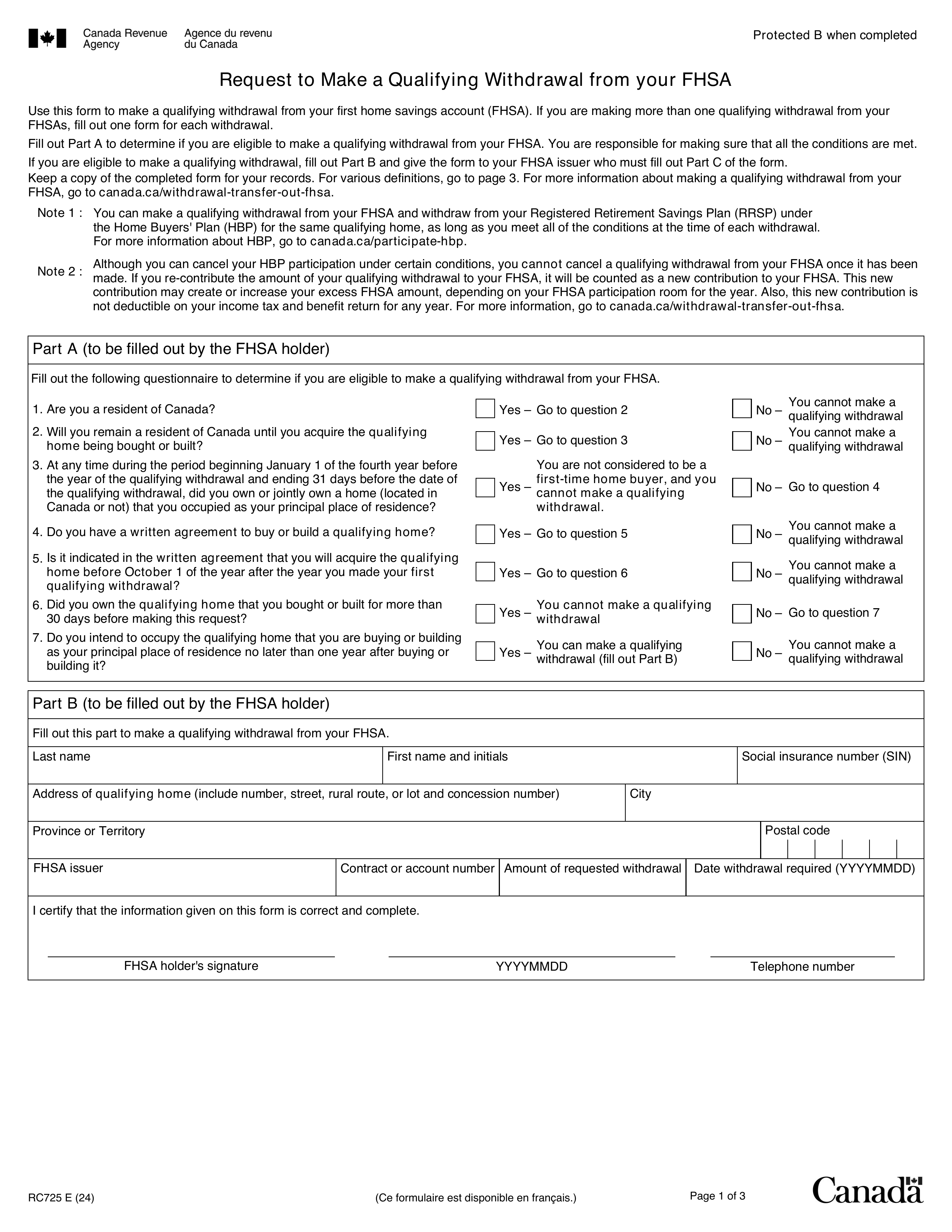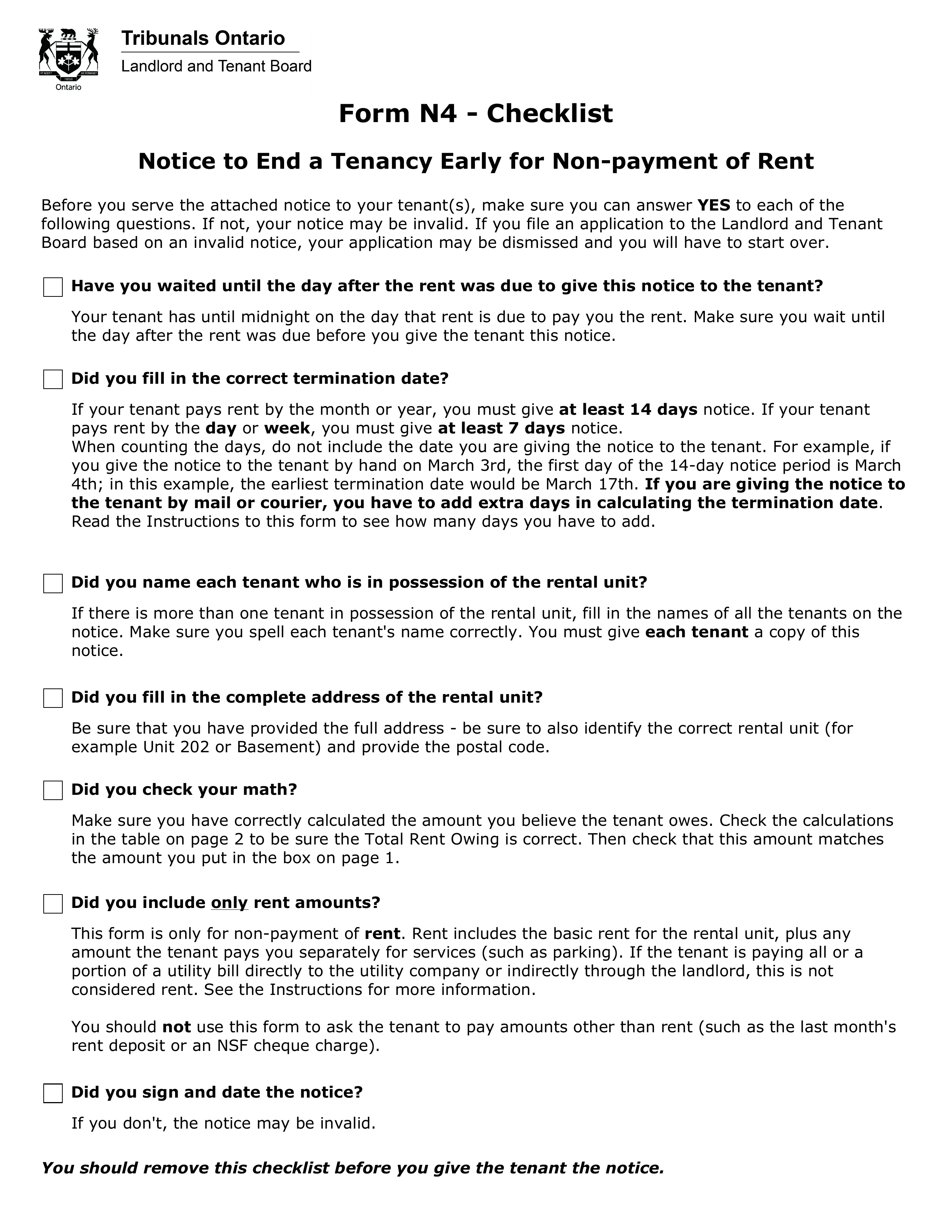What is Form T2151?
Form T2151, known as the Direct Transfer of a Single Amount, is an important document for Canadians looking to transfer funds from one retirement savings account to another. This form is used by the Canada Revenue Agency (CRA) to facilitate the movement of money from a Deferred Profit Sharing Plan (DPSP) or a Registered Pension Plan (RPP) into an RRSP, RRIF, or another RPP. By using this form, individuals can ensure their retirement savings are transferred correctly and that all required tax information is properly reported.
What is Form T2151 used for?
Form T2151 is a helpful tool for managing your retirement savings. Here’s what it’s used for:
- Transferring funds: Move money from a Deferred Profit Sharing Plan (DPSP) or Registered Pension Plan (RPP) to an RRSP, RRIF, or SPP.
- Consolidation: Combine multiple savings plans into one account.
- Lower fees: Transfer funds to take advantage of lower fees.
- Life events: Move funds due to the death of a spouse, divorce, or relationship breakdown.
- Employer changes: Transfer funds when starting a new job with different pension plans.
How to fill out Form T2151?
- 1
Complete Section I: Applicant Information
- Enter your name, address, social insurance number, and telephone number.
- 2
Identify Plan Type
- Check if you are transferring from an RPP or DPSP.
- 3
Specify Transfer Details
- Fill out parts B, C, and D for RPP transfers or parts A, C, and D for DPSP transfers.
- 4
Transferee's Certification
- Acknowledge the received money in Part D of Section I.
- 5
Include Transfer Amount and Subsection
- Specify the total amount transferred and subsection details.
- 6
Ensure Accuracy and Completeness
- Verify all information is correct and complete before downloading.
Who is required to fill out Form T2151?
Form T2151 is completed by a DPSP trustee or an RPP administrator. These individuals are tasked with documenting direct transfers of funds as specified in the Income Tax Act.
The completed form is used by DPSP trustees and RPP administrators to ensure proper recording of transfers between retirement accounts, including those related to member death or marital breakdown.
When is Form T2151 not required?
Form T2151 isn't necessary when transferring funds directly between RRIFs, as these transactions don’t require tax withholding. Additionally, if the transfer relates to a court order or separation agreement due to death, divorce, or separation, different documentation applies, making Form T2151 irrelevant in those cases.
When is Form T2151 due?
The deadline for Form T2151 is when you request a direct transfer of a single amount from a Deferred Profit Sharing Plan (DPSP) or a Registered Pension Plan (RPP) to another plan, like an RRSP, RRIF, SPP, or PRPP. Ensure that the form is completed by all parties involved according to the necessary guidelines and tax regulations.
How to get a blank Form T2151?
To get a blank Form T2151, simply visit our website. The form is provided by the Canada Revenue Agency, and we have a pre-loaded version ready for you to fill out. Remember, our platform helps you fill and download forms, but does not support filing.
How to sign Form T2151?
To sign Form T2151, you can add a handwritten signature, as the requirements do not specify if electronic or digital signatures are acceptable. Make sure your signature is clear and complete the certification sections accurately. After filling out the form on PDF Guru, don’t forget to download it for your records. For the latest updates, always check the official guidelines. Remember, PDF Guru helps you fill and download forms, but it doesn’t support submission.
Where to file Form T2151?
To submit Form T2151, ensure you have filled in the necessary details. Keep one copy for yourself and send three copies to the appropriate administrator, such as the new DPSP trustee or RRIF carrier.
The transferee should complete Area III on their copy and return it to you for your records. Remember, this form cannot be submitted online; it needs to be printed out for distribution.