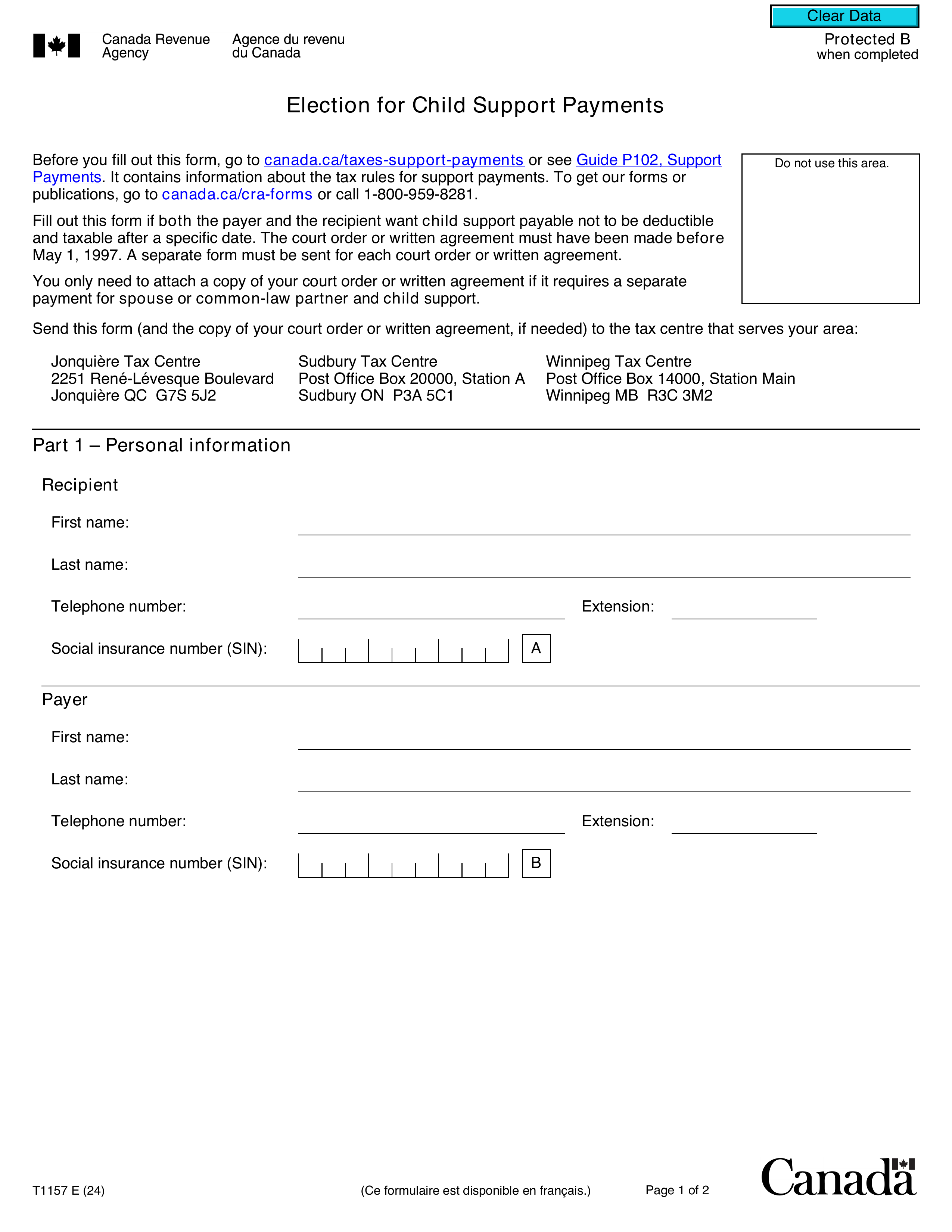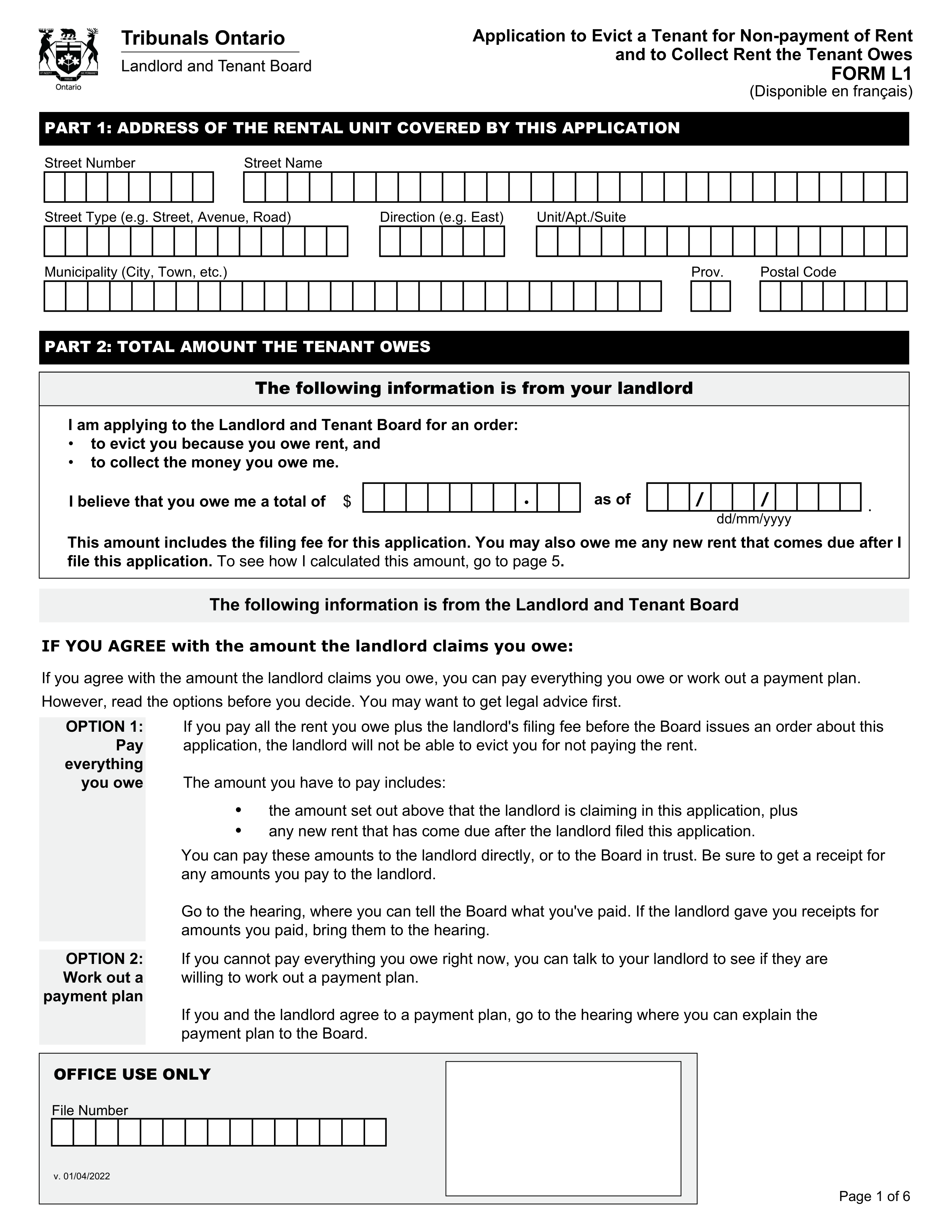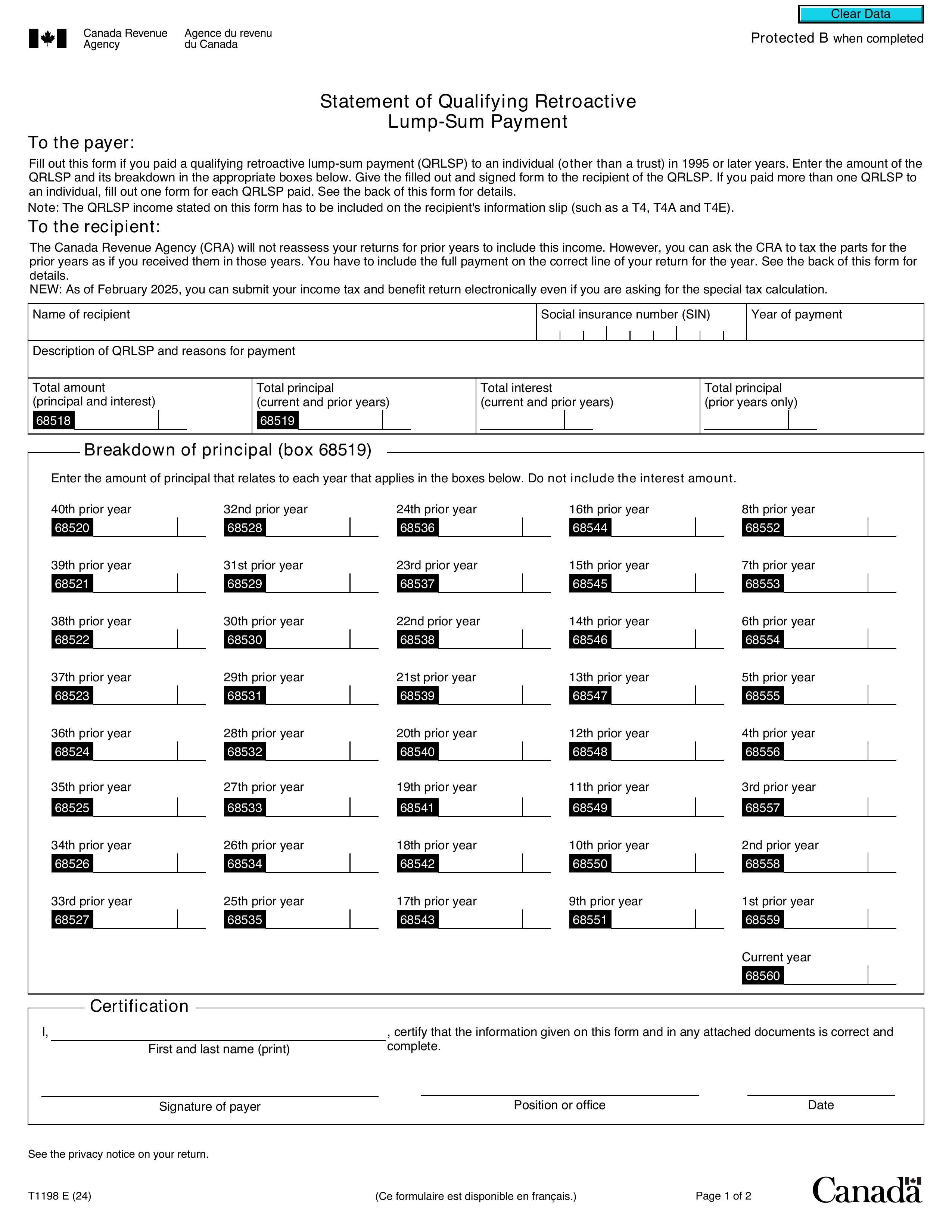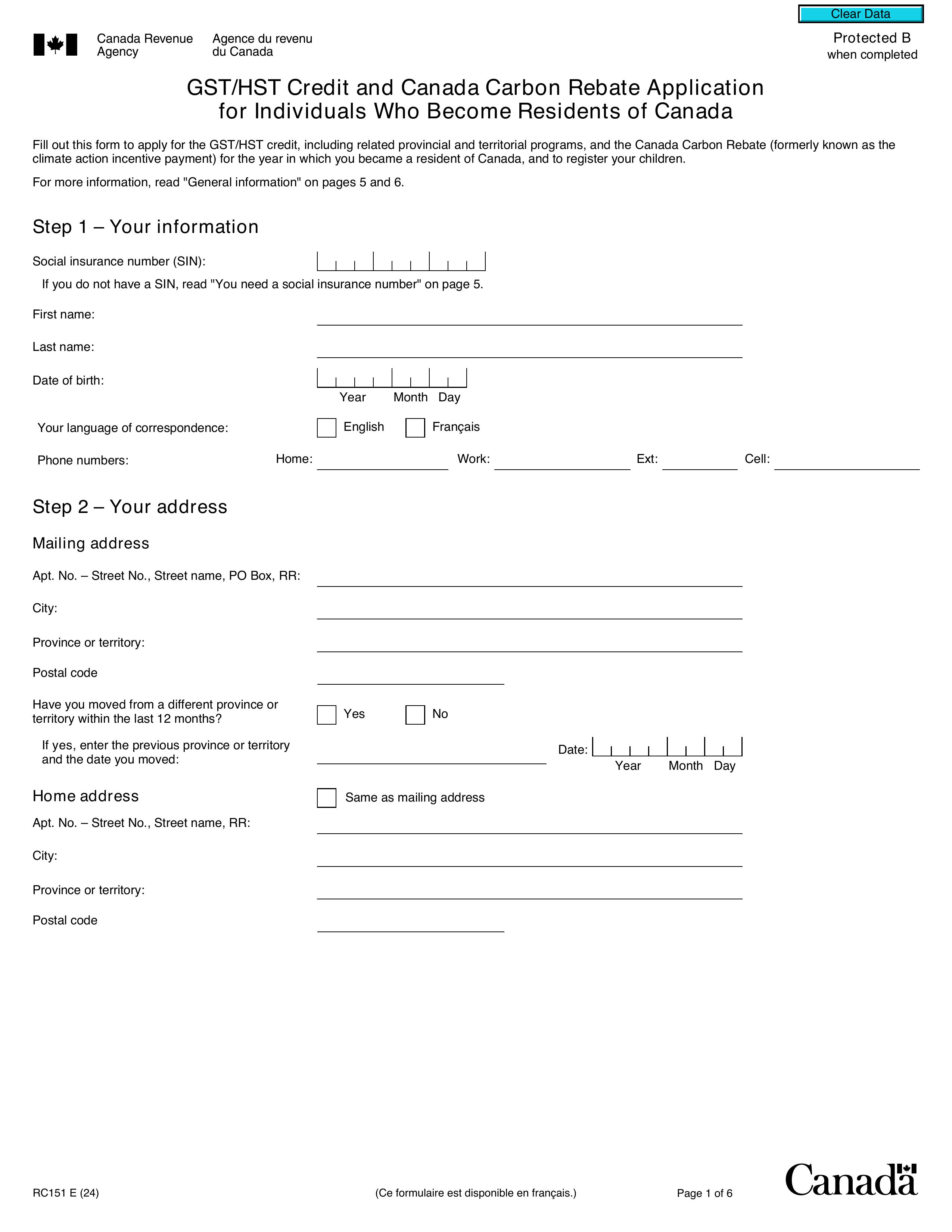What is Form T2000?
Form T2000 is essential for calculating the tax owed on agreements to acquire shares of a corporation. When taxpayers agree to purchase shares at a price that differs from the fair market value, this form helps determine the tax implications of that transaction. Completing Form T2000 ensures that the correct tax amount is reported and paid, promoting fairness and accuracy in financial reporting. It has been required for tax years beginning in 2002 and continues to be relevant for future filings.
What is Form T2000 used for?
Form T2000 is essential for understanding tax responsibilities associated with share purchases. Here are its purposes:
- Tax Calculation: To determine the tax liability from agreements to acquire shares.
- Share Acquisition: To assess the tax implications of share purchases, including any capital gains or losses.
- Reporting Requirements: To ensure compliance with tax reporting regulations for share acquisition agreements.
- Tax Planning: To assist individuals and businesses in planning their tax strategies related to share acquisitions.
How to fill out Form T2000?
- 1
Enter personal details like name, address, trust account number, etc.
- 2
Complete columns B to H based on the date the agreement was entered into.
- 3
Calculate the tax using the provided instructions on the form.
- 4
Send one completed return, along with any payment owing, to the tax centre.
Who is required to fill out Form T2000?
Salaried and commissioned employees residing in Quebec are the groups responsible for completing Form T2000. Employers must also sign the form to certify the employee's work conditions and expenses.
After completion, employees use Form T2000 to claim their approved employment expenses on their tax return, keeping it along with receipts for CRA verification.
When is Form T2000 not required?
Form T2000 is not required for individuals who do not enter agreements to acquire shares. If you have no taxable gains from such agreements, you also do not need this form. This applies to those who either do not acquire shares or whose share acquisitions do not lead to taxable income.
When is Form T2000 due?
The deadline for Form T2000 is when you need to calculate tax on agreements to acquire shares. While there are no specific due dates, you should complete this form at the time of the agreement or when the tax calculation is necessary. Always ensure you have the form ready to avoid any delays in your tax obligations.
How to get a blank Form T2000?
To get a blank Form T2000, simply visit our website. The Canada Revenue Agency (CRA) issues this form, and we have a blank version pre-loaded in our editor for you to fill out. Remember, our platform helps with filling and downloading but not filing forms.
How to sign Form T2000 online?
To sign Form T2000, Calculation of Tax on Agreements to Acquire Shares, simply add your handwritten signature. Official sources do not require an electronic or digital signature for this form. After filling out the necessary fields in PDF Guru, you can download your completed form. Remember to check for any updates before submission, as PDF Guru does not support form submissions.
Where to file Form T2000?
To submit Form T2000, Calculation of Tax on Agreements to Acquire Shares, send it to the Canada Revenue Agency (CRA) by mail. Ensure you’ve filled out all sections accurately.
In addition, you have the option to file this return through EFILE.