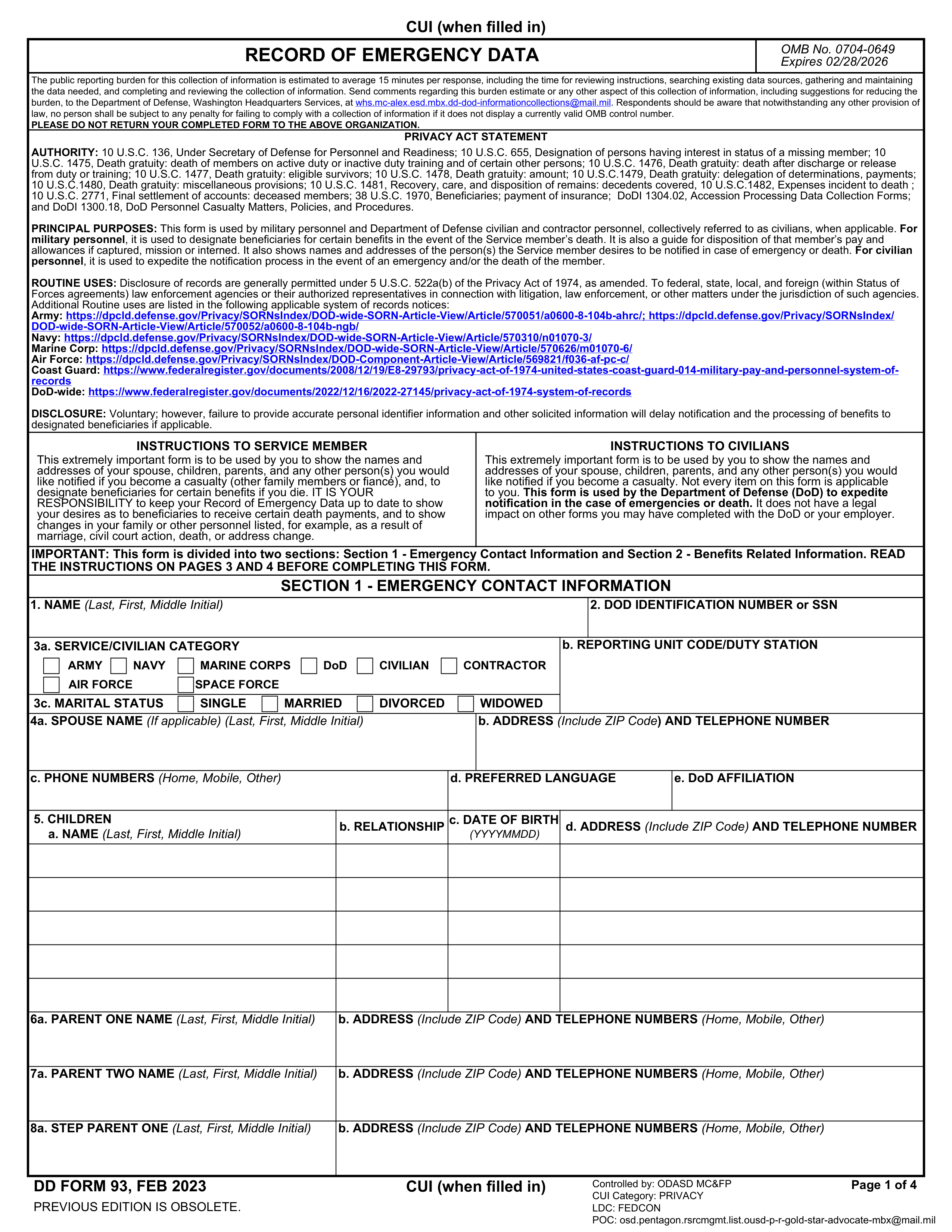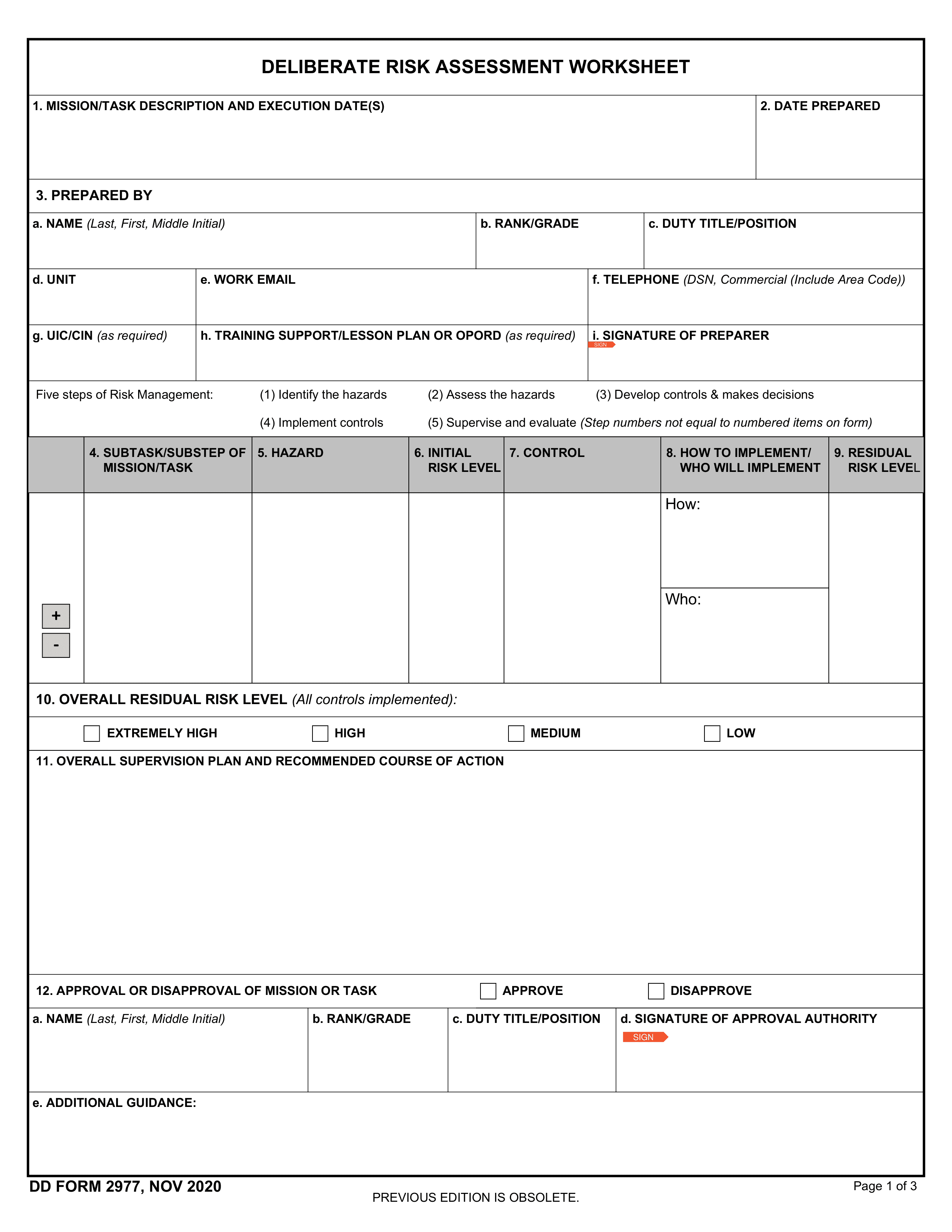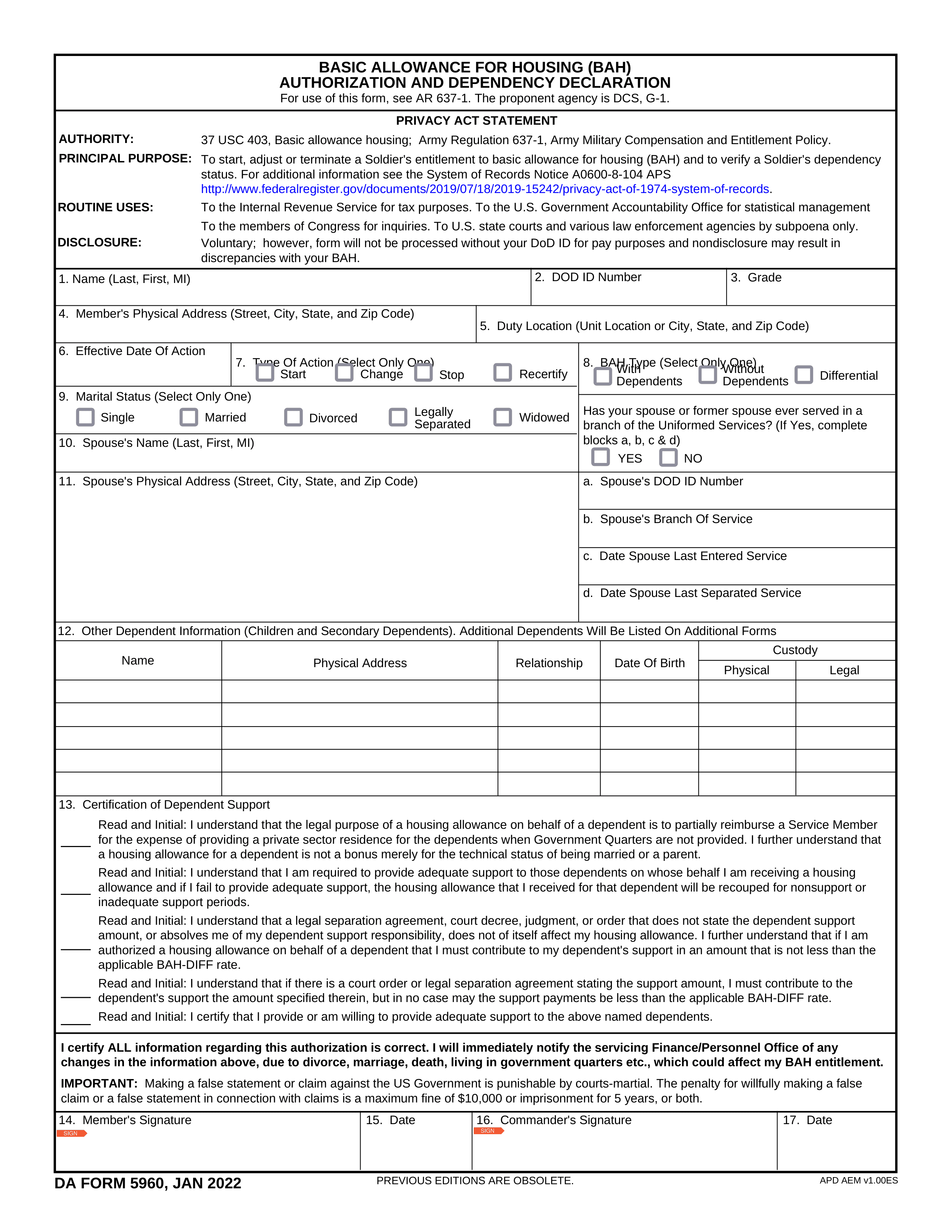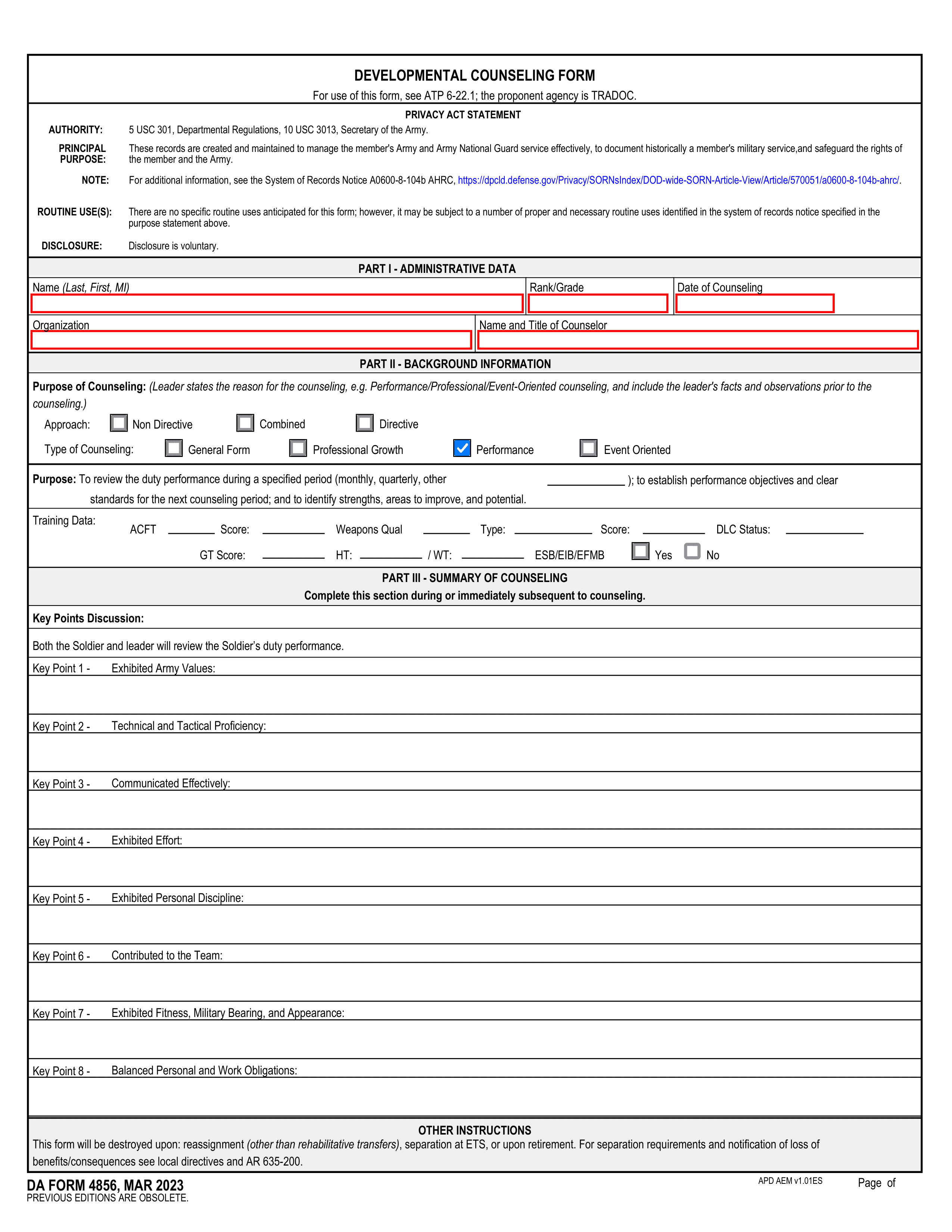What is DA Form 31?
The DA Form 31 is a request for leave form used by members of the U.S. Army. When soldiers need to take leave for vacations, emergencies, or medical reasons, they fill out this form. It outlines the type of leave, duration, and contact information while away. Completing this form is necessary for officially requesting and obtaining approval for time off from military duties.
What is DA Form 31 used for?
The DA Form 31 is essential for military personnel. It serves multiple purposes:
- To request leave from military duties
- To document travel plans and itineraries
- To keep track of leave balances
How to fill out DA Form 31?
- 1
Start by entering your personal information, including name, SSN, and rank.
- 2
Specify leave type (ordinary, emergency, etc.) and dates.
- 3
Add leave address and contact details.
- 4
For commander’s approval, check signature guidelines from official sources.
- 5
Submit the completed form to your unit's appropriate authority.
- 6
Remember, for signatures, always verify the accepted methods as per official instructions.
Who is required to fill out DA Form 31?
DA Form 31 is primarily filled out by members of the Army to request leave. This includes active duty, reserve, and National Guard personnel.
After submission, the form is used by commanders and HR units to process and approve leave requests, ensuring proper leave management within the Army.
When is DA Form 31 not required?
DA Form 31 is specifically required for Army personnel seeking leave or pass. Therefore, individuals not serving in the Army do not need to fill out this form.
Civilians, members of other military branches, and retired Army personnel are not required to use DA Form 31 for any purpose related to leave or pass requests.
When is DA Form 31 due?
The deadline for submitting DA Form 31, which is the official Leave Form used by the United States Army, is typically determined by the soldier's commanding officer or unit's leave policy. It should be submitted well in advance of the requested leave start date to allow for processing and approval.
It's important to check with your specific unit or commanding officer for the exact timeline and any additional requirements to ensure your leave is approved without any issues.
How to get a blank DA Form 31?
To get a blank DA Form 31, visit our platform where the template is pre-loaded in our editor, ready for you to fill out. Remember, our website helps you fill out and download the form, but it does not assist with submitting it.
How to sign DA Form 31?
Signing DA Form 31 requires a handwritten signature. After filling out the form, print it to add your signature.
Always check for the most current guidelines on signing DA Form 31. Handwritten signatures are the standard method.
Where to file DA Form 31?
DA Form 31 cannot be submitted online. It requires a physical submission.
It must be mailed to the designated address as per official instructions.