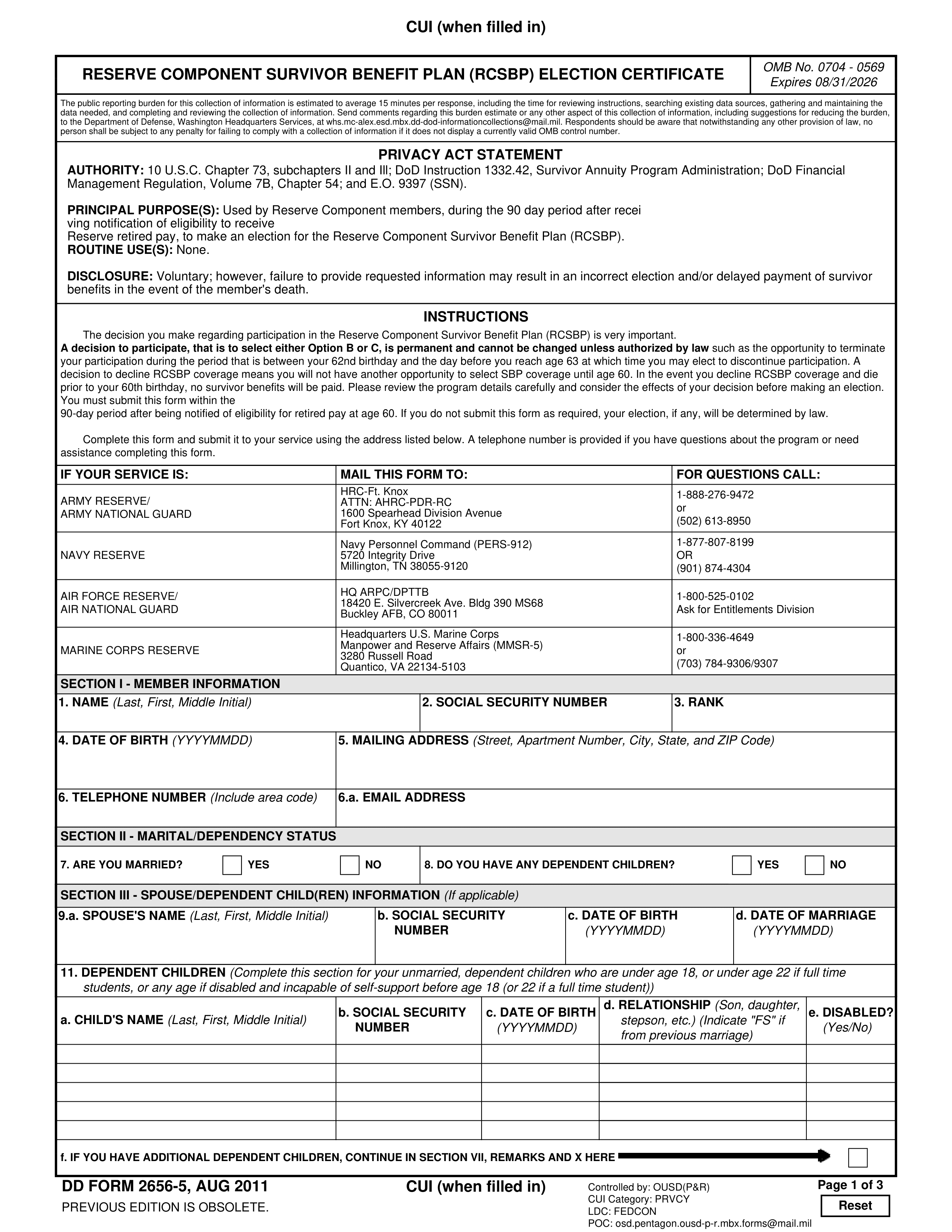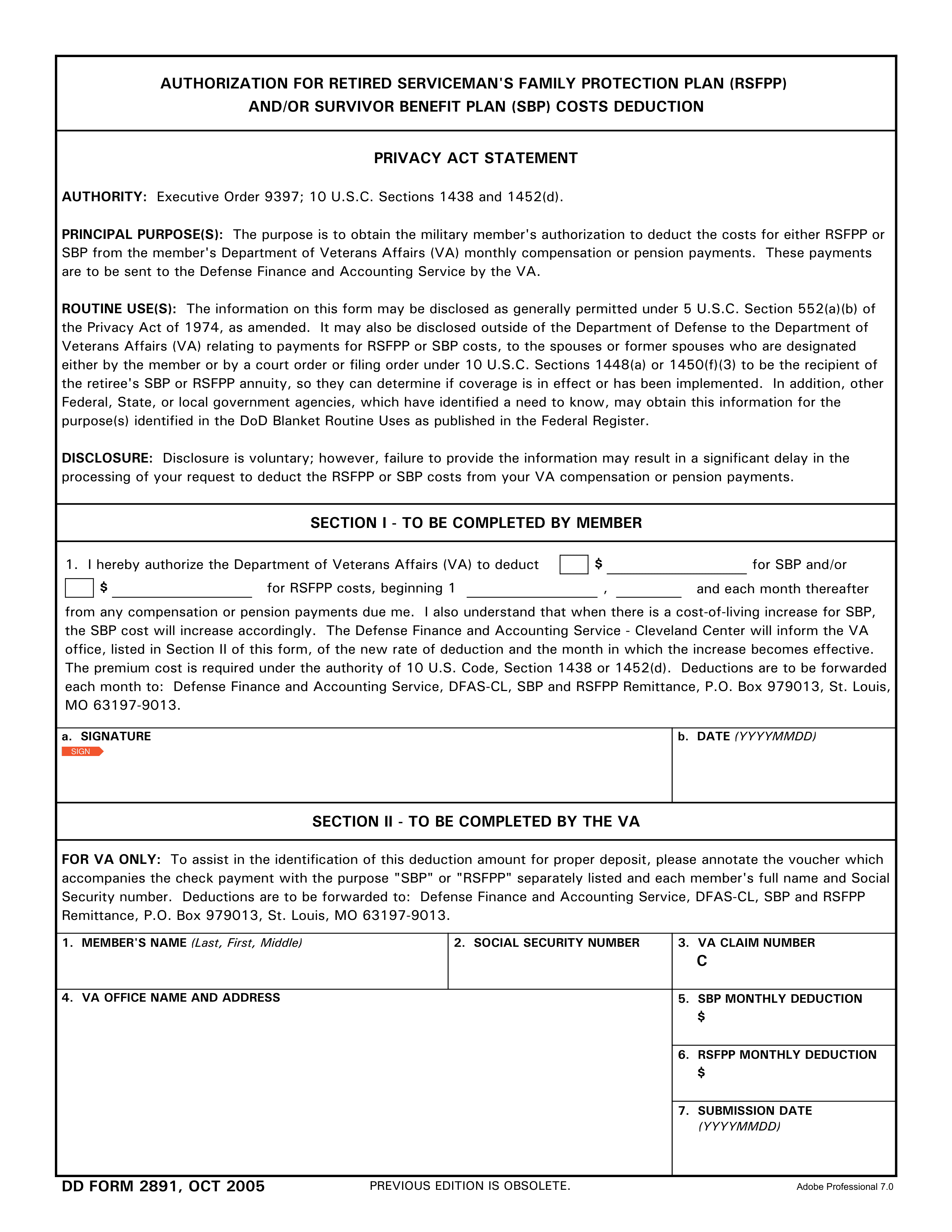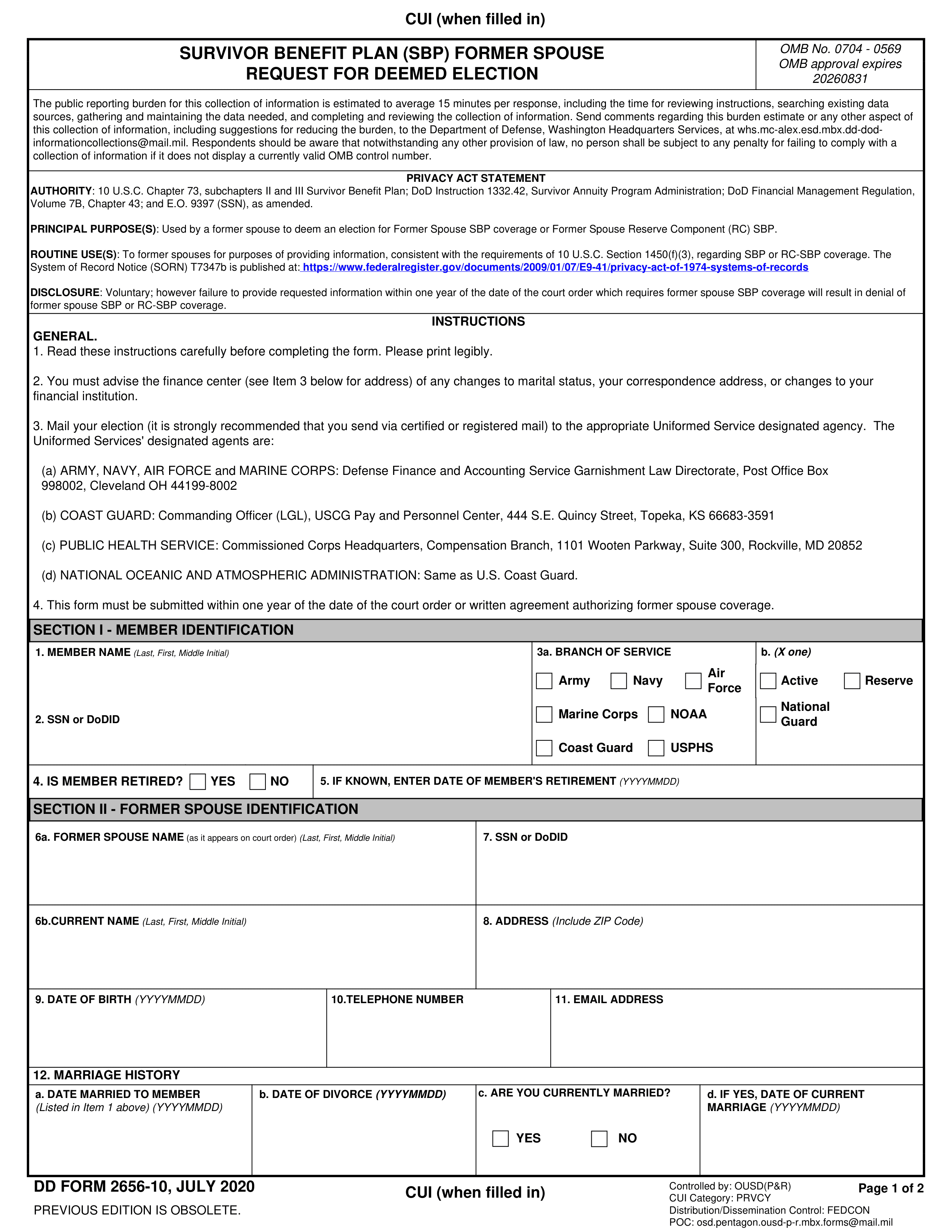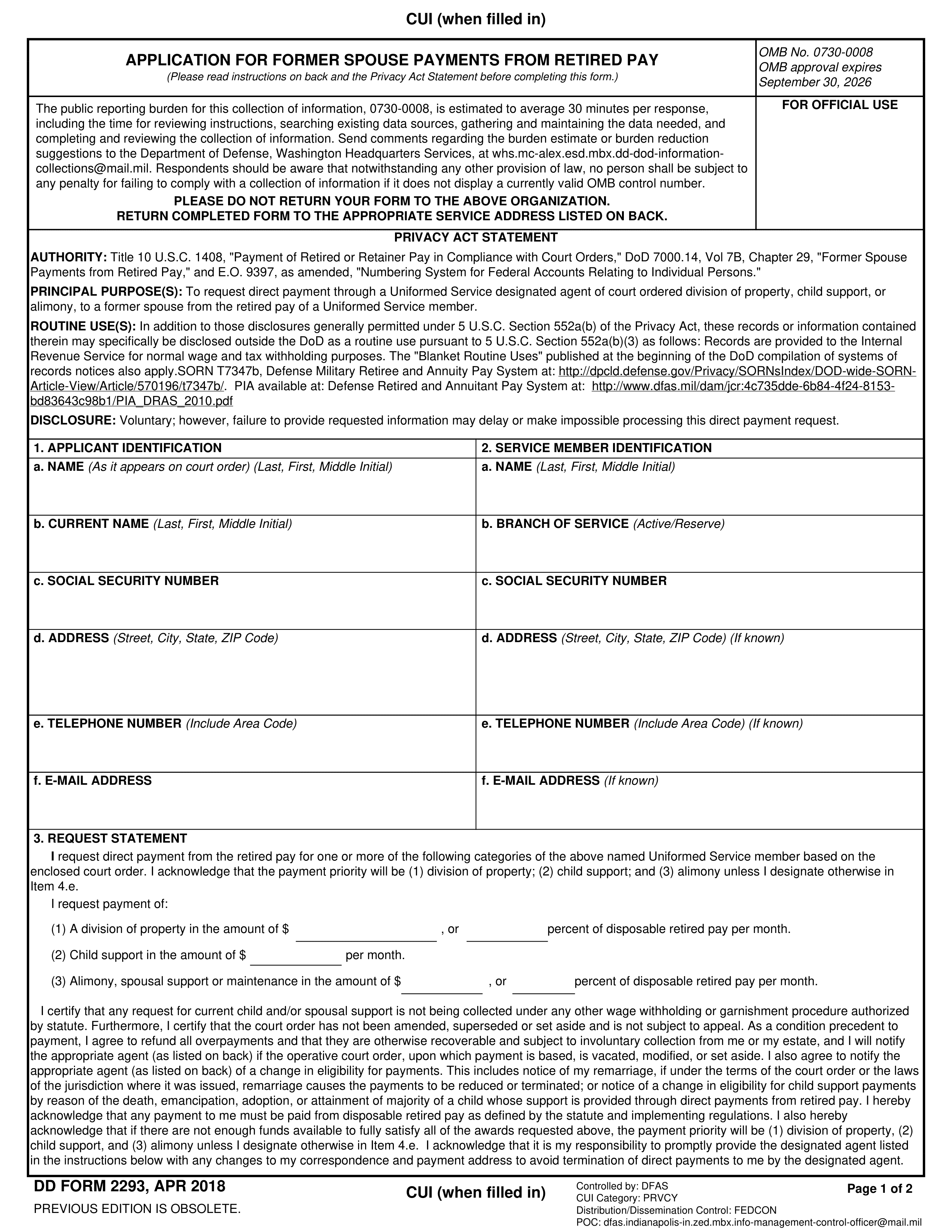What is DD Form 2656-1?
The DD Form 2656-1 is an important document for military retirees who wish to elect Survivor Benefit Plan (SBP) coverage for their former spouse. This form helps retirees manage their retirement benefits following a divorce by ensuring that the former spouse receives a portion of those benefits, as determined by a court order or a voluntary agreement made during the divorce process. To complete the election, both the retiree and the former spouse must sign the form, confirming their agreement.
What is DD Form 2656-1 used for?
DD Form 2656-1 is used for specific purposes related to the Survivor Benefit Plan for former spouses. Here’s a quick overview:
- Elect SBP coverage for a former spouse: Establishes election for the eligible former spouse of a servicemember.
- Change coverage type: Switches coverage from spouse or spouse and children to former spouse or former spouse and children.
- Provide remarriage information: Indicates if the former spouse has remarried and the date.
- List children: Lists children from the marriage, including their date of birth and Social Security Number.
How to fill out DD Form 2656-1?
- 1
Complete Sections I, II, and III of the form.
- 2
Indicate election for former spouse or former spouse with child(ren) coverage in Section I.
- 3
Mark the block reflecting the legal basis for coverage in Items 3, 4, and 5.
- 4
Enter the date of divorce decree or amendment requiring SBP in Item 8.
- 5
Attach a certified copy of the divorce decree, amendment, or other documentation.
- 6
Submit the completed form to DFAS within the first year following the date of divorce.
Who is required to fill out DD Form 2656-1?
Retired military members are responsible for completing the DD Form 2656-1. This form is necessary to elect Survivor Benefit Plan coverage for a former spouse and specify the details of the coverage.
After completion, retired military members use the form to ensure continued Survivor Benefit Plan coverage for their former spouse post-divorce. Both the member and the former spouse must sign it, indicating whether the election is voluntary or required by a court order or written agreement.
When is DD Form 2656-1 not required?
DD Form 2656-1 isn't necessary if there is no court order or agreement for former spouse coverage. Additionally, if the member and former spouse have an existing election already in place, completing the form may not be required. Always confirm with DFAS to ensure compliance with all requirements.
When is DD Form 2656-1 due?
The deadline for DD Form 2656-1 is typically within one year after the divorce or annulment. Submitting this form promptly helps ensure that the correct coverage is put in place. If you have questions, contacting the Defense Finance and Accounting Service (DFAS) can provide clarity and help avoid any processing delays for benefits.
How to get a blank DD Form 2656-1?
To get a blank DD Form 2656-1, simply visit our website. The form, issued by the Department of Defense, is pre-loaded in our editor for you to fill out. Remember, our platform helps you fill and download forms, but it does not support filing them.
How to sign DD Form 2656-1 online?
To sign DD Form 2656-1, you should use a handwritten signature, as official sources do not specify the acceptance of electronic or digital signatures. It’s important to verify the latest instructions for any specific requirements. With PDF Guru, you can fill out the form, create a simple electronic signature if needed, and download it for your records. Remember, submission of the form is not supported through our platform, so take care of that step separately.
Where to file DD Form 2656-1?
To submit the DD Form 2656-1, mail or fax it to the Defense Finance and Accounting Service (DFAS) Retired and Annuitant Pay. Remember, online submission is not an option.
Make sure to include any required supporting documents. It's also important to have the form witnessed by a Notary or SBP Counselor to ensure its validity.