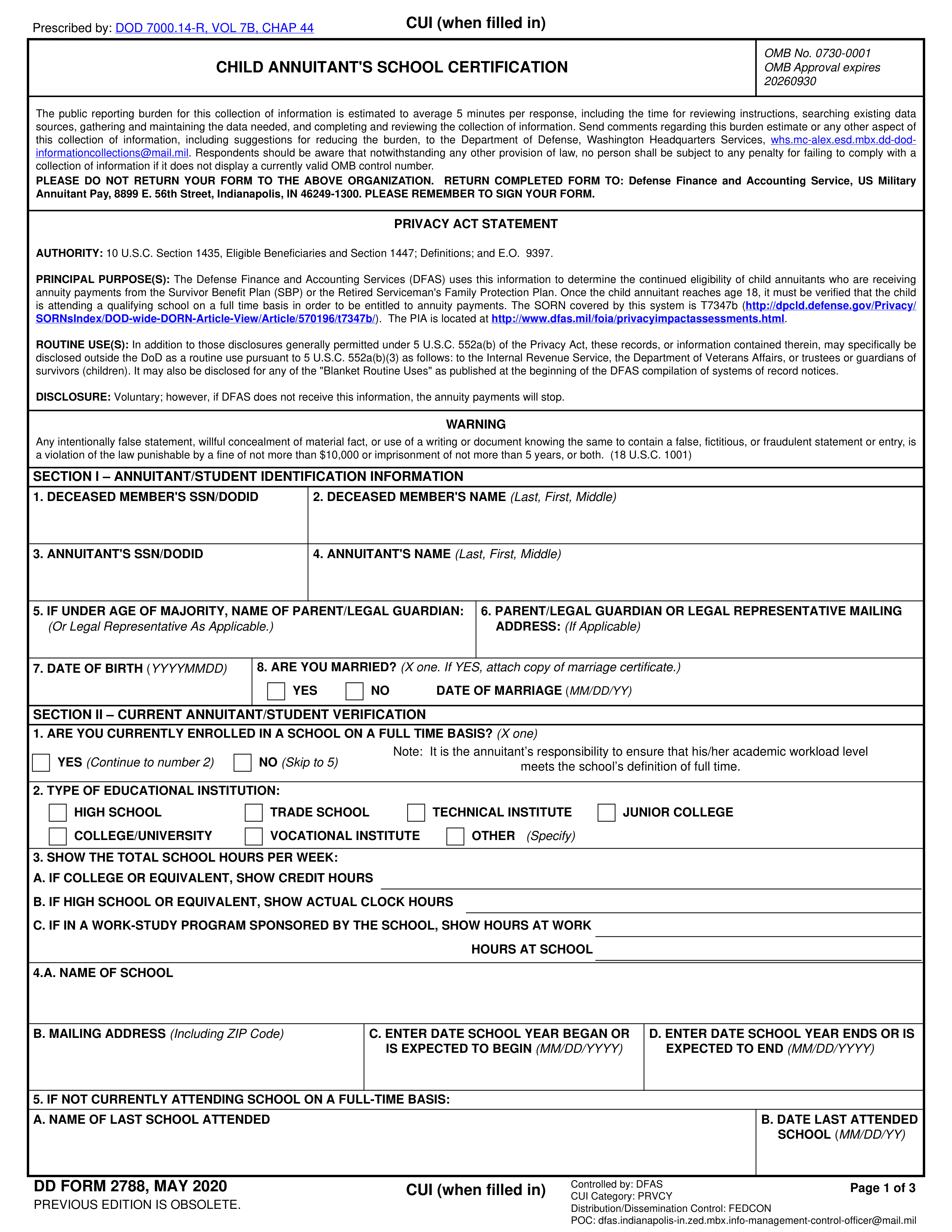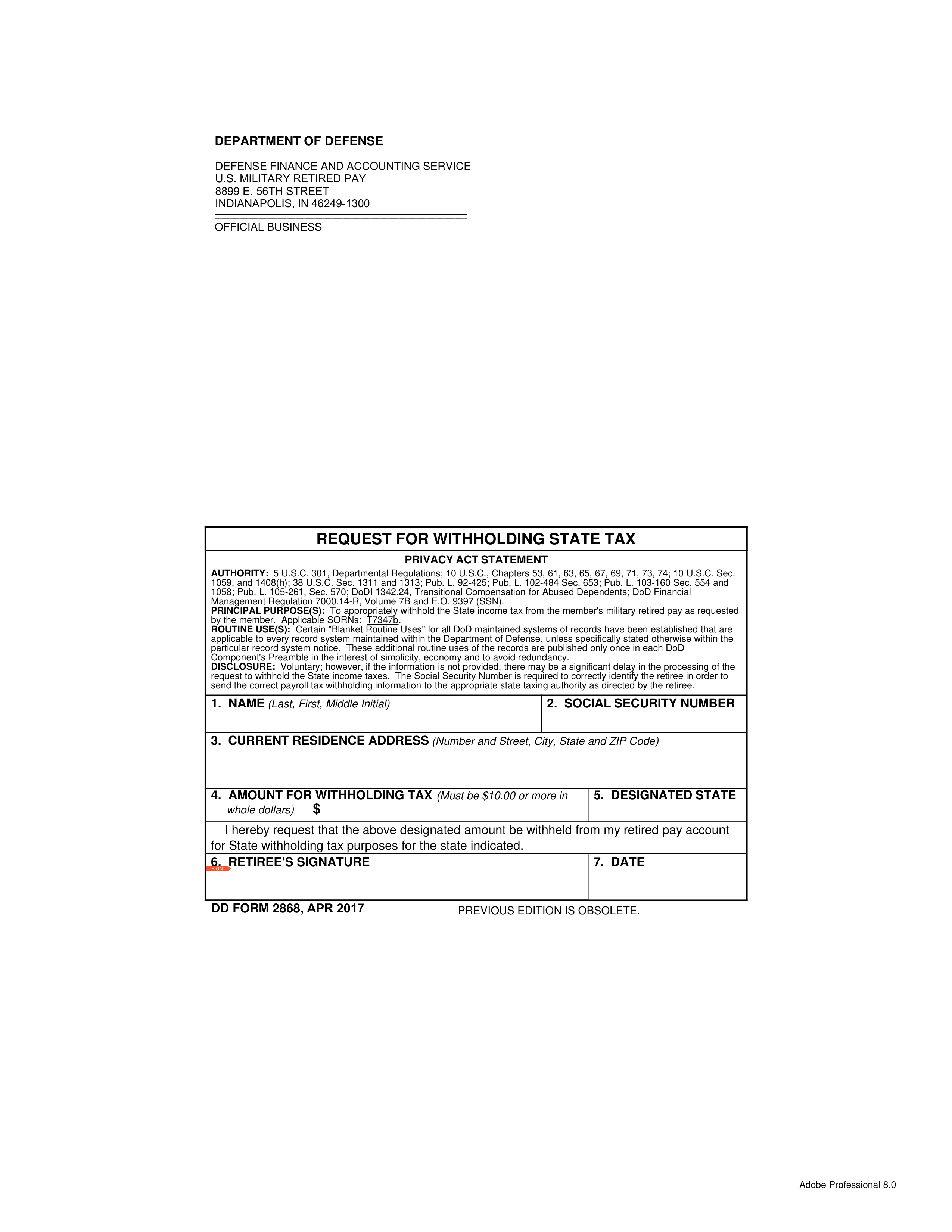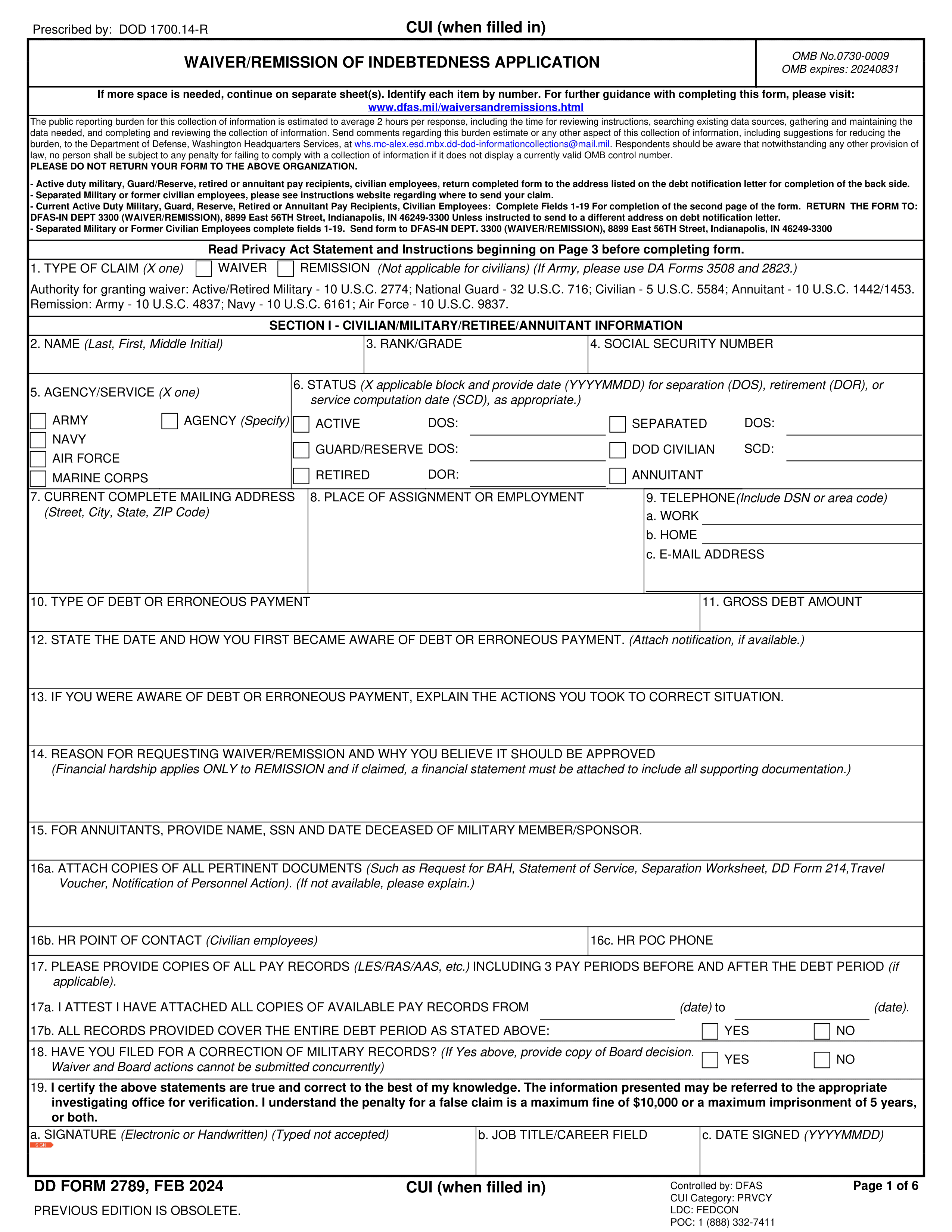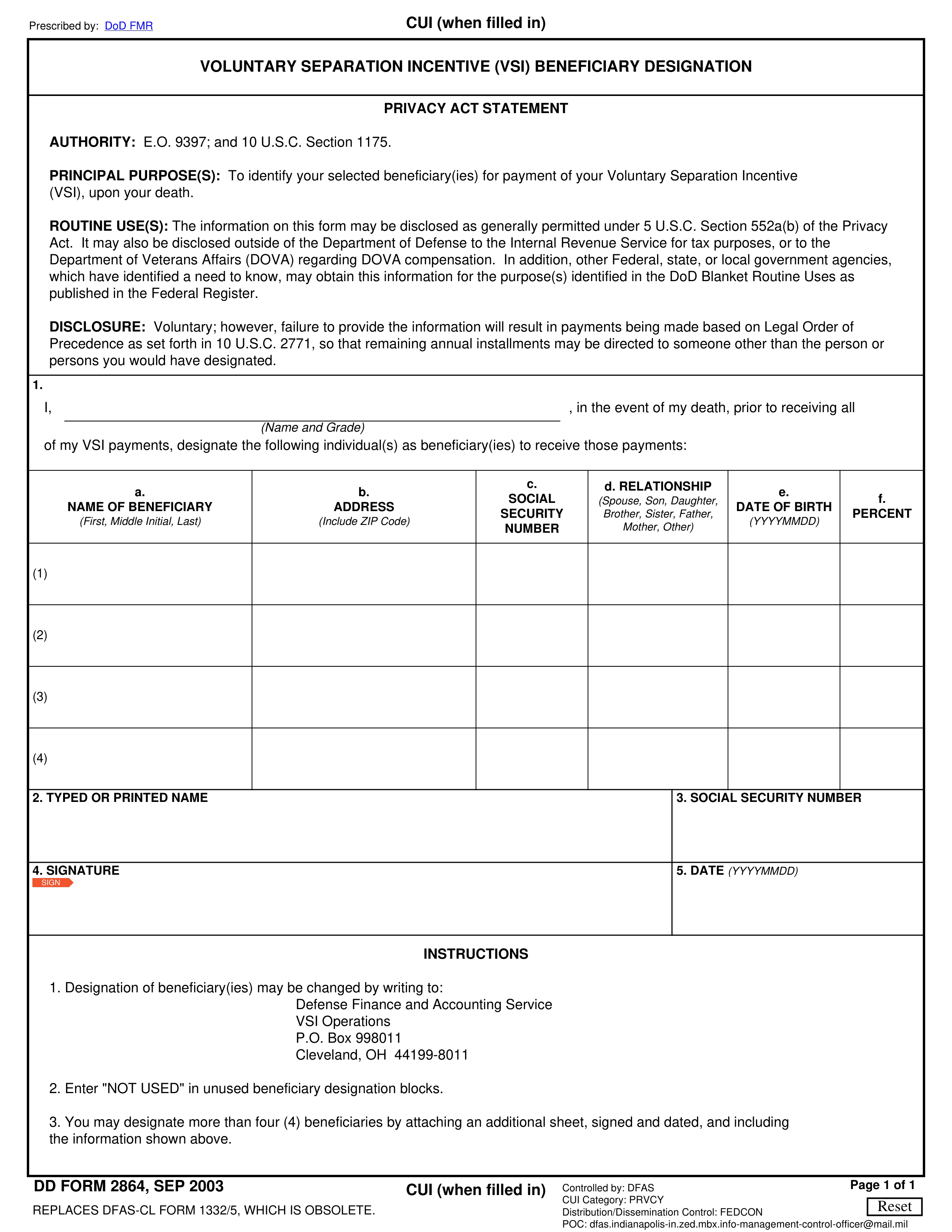What is DD Form 2790?
Form DD 2790, known as the Custodianship Certificate for Minor Children, is a vital document used by military personnel. It designates a trusted adult to care for their children during deployments or absences. This form grants authority to the custodian to make decisions on behalf of the children, ensuring their stability and well-being. Correctly filling out this form is essential for avoiding legal complications regarding guardianship and for accessing military benefits, ensuring that the children's needs are adequately addressed while the parent is away.
What is DD Form 2790 used for?
DD Form 2790 is important for documenting custodianship for minor children. Here’s what it’s used for:
- Identify custodians: Documents guardianship for unmarried minors, incapacitated children, or those aged 18 to 22 in school.
- Support claims: Supplies necessary details for military benefits and annuity payments for the children.
- Ensure proper care: Protects the well-being of minor children when a parent is absent, particularly during deployment.
How to fill out DD Form 2790?
- 1
Enter the deceased military member's name.
- 2
Input the deceased military member's Social Security number.
- 3
List each child with their full name, Social Security number, date of birth, and relationship to the deceased member.
- 4
Specify the custodian's relationship to each child.
- 5
Include supporting documents if necessary, such as legal representative documentation or a physician’s statement.
- 6
Provide the custodian's address and any additional remarks.
Who is required to fill out DD Form 2790?
Parents or legal guardians of minor children of deceased military members, custodians managing the financial affairs of incapacitated minors, and individuals supporting claims for adult children under 22 years attending school full-time are responsible for completing Form DD 2790.
The form is used by these caretakers to support claims for annuity payments, establish guardianship arrangements, and ensure the proper processing of military benefits.
When is DD Form 2790 not required?
DD Form 2790 isn’t required for minor children who are married or have a court-appointed guardian without a legal representative. Children aged 22 or older, or those not attending school full-time, also do not need this form. Furthermore, if the child's custodian appears in another official document, you can skip submitting DD Form 2790.
When is DD Form 2790 due?
The deadline for DD Form 2790 is when a service member is deployed or when a claim for annuity payments is filed for minor children. Completing this form is crucial to establish the custodian of the children and ensure their welfare during the parent's absence. Make sure to submit it on time to avoid any delays in processing.
How to get a blank DD Form 2790?
To get a blank DD Form 2790, simply visit our website. The form, issued by the Defense Finance and Accounting Service (DFAS), is pre-loaded in our editor for you to fill out. Remember, our platform helps with filling and downloading forms but does not support filing.
How to sign DD Form 2790 online?
To sign Form DD 2790, the Custodianship Certificate for Minor Children, you can choose between a handwritten signature or a simple electronic signature. Make sure to review the latest guidelines for any specific signature requirements. With PDF Guru, you can fill out the form, add your signature, and download it for future use. Remember, PDF Guru does not support submission, so you’ll need to handle that step separately.
Where to file DD Form 2790?
To submit Form DD 2790, send the completed form by mail to the Defense Finance and Accounting Service (DFAS) Retired & Annuitant Pay.
Alternatively, you can upload a PDF of your form and supporting documents using the AskDFAS online upload tool.