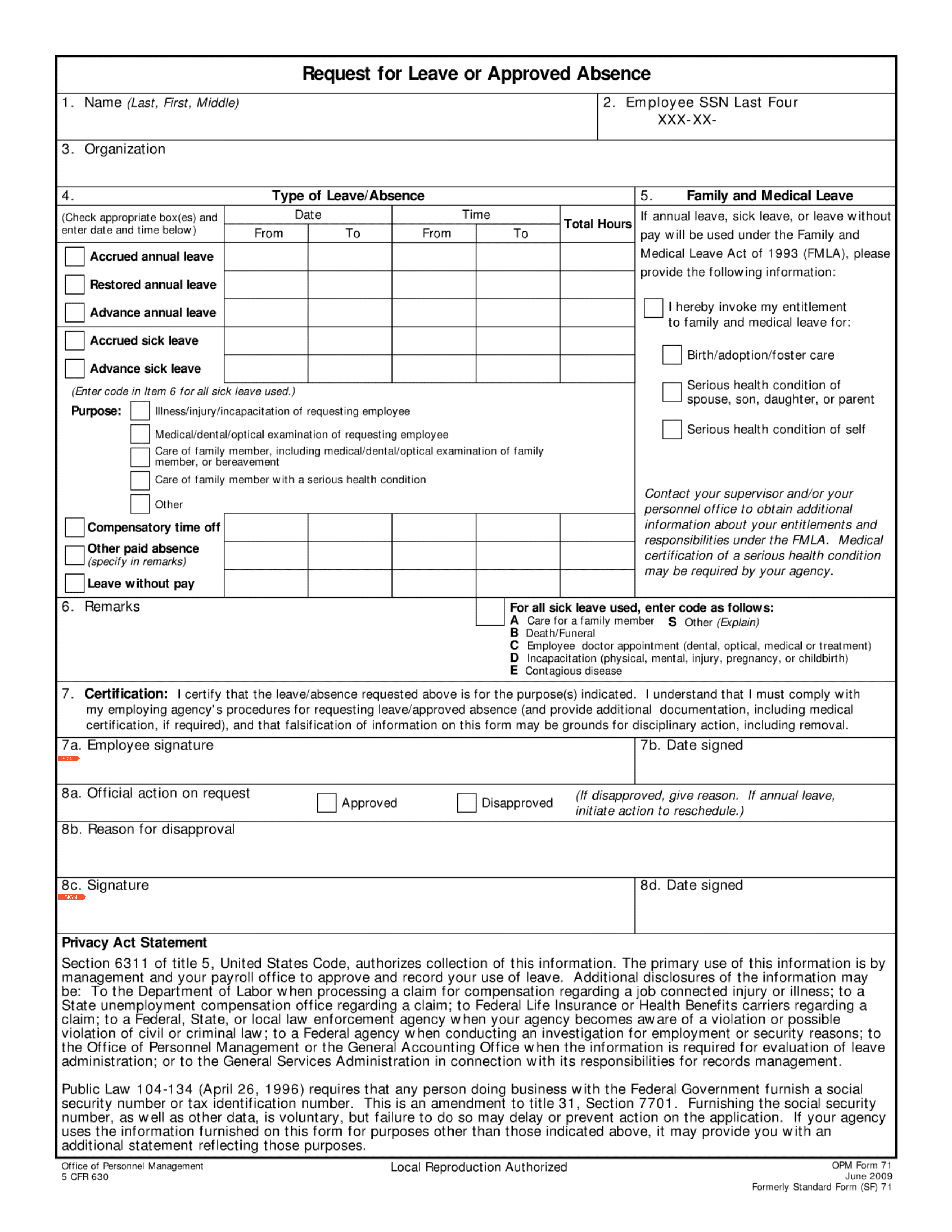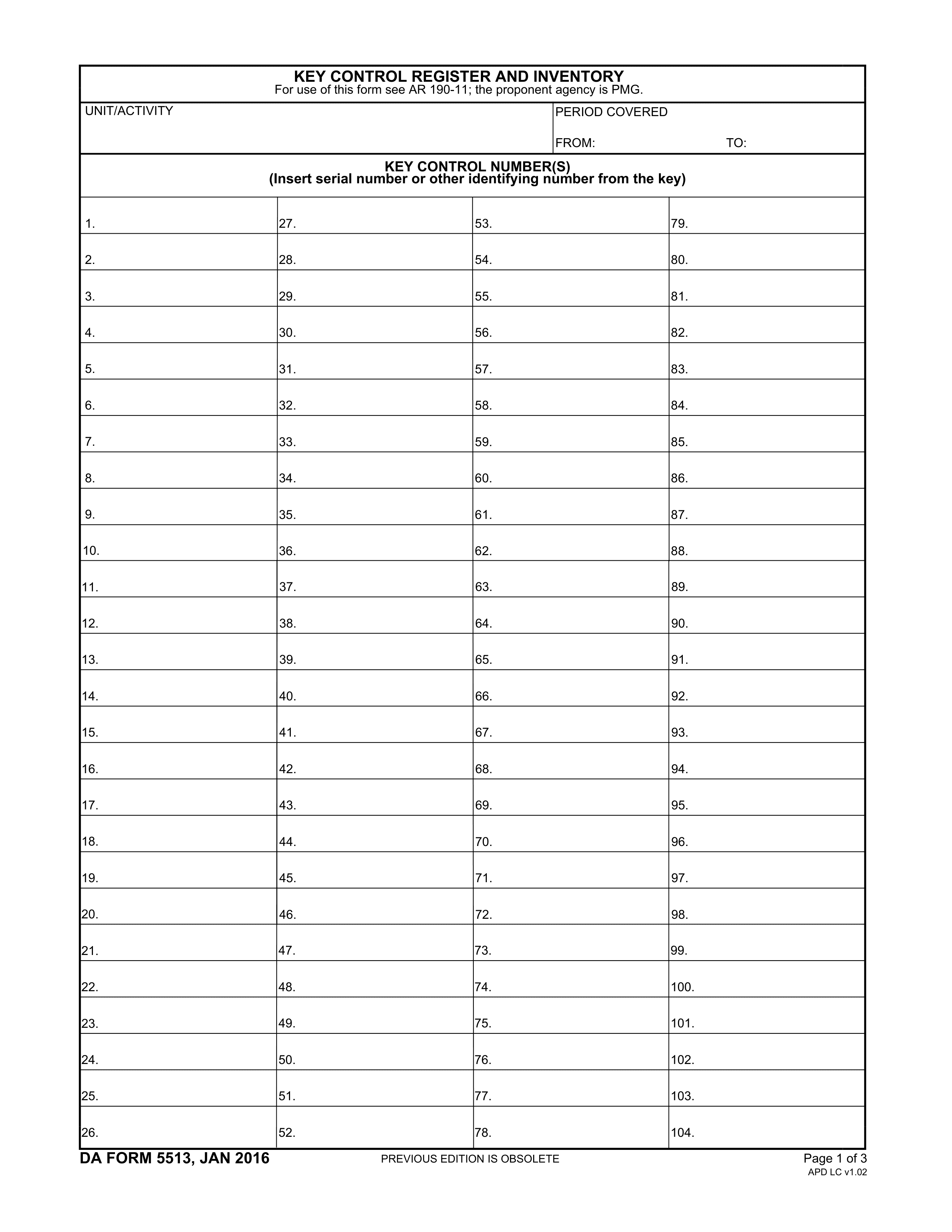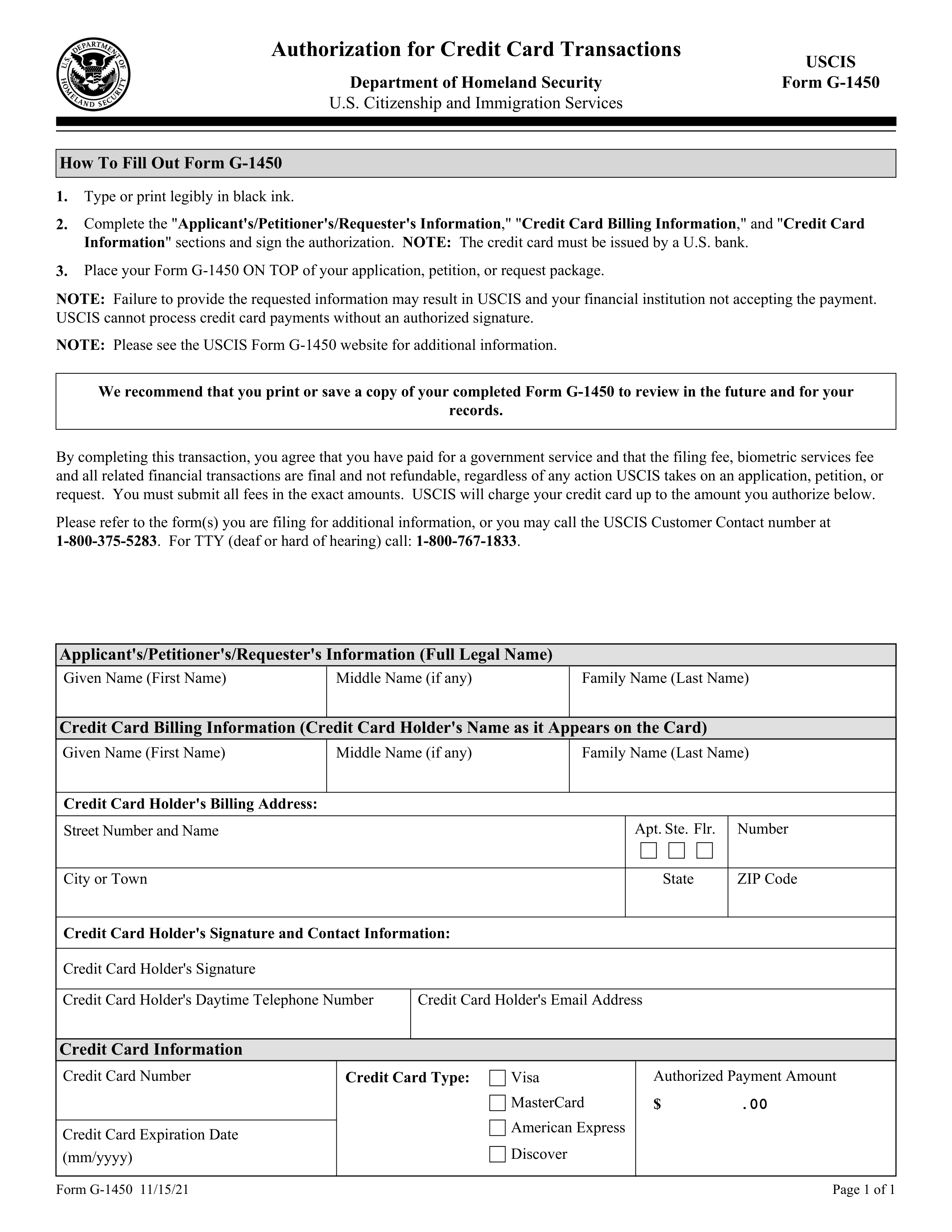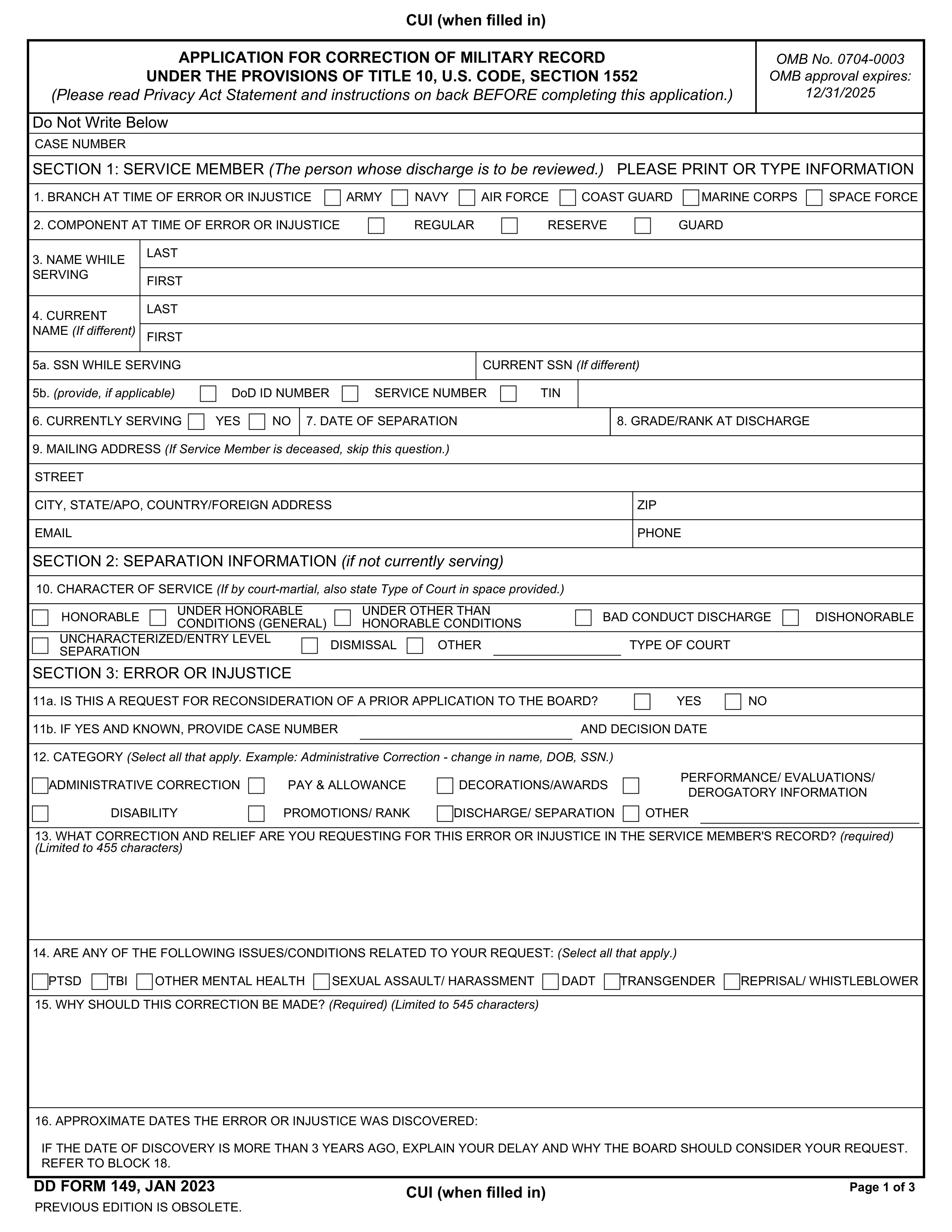What is Form DD 2875?
The DD Form 2875 is a System Authorization Access Request (SAAR) form used by the Department of Defense (DoD). It's required for individuals needing access to DoD systems and information. The form ensures users have the proper clearance and training for the sensitive data they'll handle. It's essential for maintaining security protocols and safeguarding information within the DoD network.
What is Form DD 2875 used for?
The DD Form 2875 is essential for managing access to Department of Defense (DoD) systems and information. Here's what it's used for:
- To request access to DoD systems or information
- To document the completion of required security training
- To certify the need for access based on job requirements
- To track the approval process from supervisors and Information Assurance Officers
How to fill out Form DD 2875?
- 1
Start by reading the form instructions carefully to understand what information is required.
- 2
Fill in all the necessary fields with accurate information. Pay special attention to sections that require dates, identification numbers, and contact information.
- 3
Review each section to ensure no required fields are missed. Accuracy is crucial.
- 4
For the signature, consult the official source to understand if an electronic signature is accepted for this form. If so, follow the guidelines to create a valid signature.
- 5
Once all sections are completed and the form is signed (if applicable), save a copy for your records.
- 6
Submit the completed form to the designated authority as indicated in the form instructions. This may involve mailing or delivering it in person.
- 7
Remember to follow up on the submission if required, to ensure it has been received and processed.
Who is required to fill out Form DD 2875?
Form DD 2875 is primarily filled out by Department of Defense personnel seeking access to DoD systems or information.
After completion, IT security teams and supervisors use it to process and grant the requested access.
When is Form DD 2875 not required?
Form DD 2875 is not required for individuals who are not seeking access to Department of Defense (DoD) systems or applications.
If you are not a contractor, military personnel, or a civilian employee within the DoD seeking system access, you would not need to fill out this form. Such exclusions ensure the form is specifically used by those who require authorization for DoD information systems.
When is Form DD 2875 due?
The deadline for the DD 2875 form varies based on the specific requirements of the requesting agency or department. It's important to consult with the relevant authority to determine the exact submission date.
Remember to check with the department or agency requiring the DD 2875 form for the most accurate and up-to-date submission deadlines.
How to get a blank Form DD 2875?
To get a blank form DD 2875, visit our platform where the form, issued by the Executive Services Directorate, is pre-loaded in our editor, allowing you to start filling it out right away without the need to download a template. Remember, our website helps you fill out and download the form, but not to submit it.
How to sign Form DD 2875?
To sign Form DD 2875, a handwritten signature is necessary. Download and print the form after filling out the required fields.
Ensure to check for any updates on signature requirements. Hand sign the printed document in the designated area.
Where to file Form DD 2875?
DD 2875 can be sent through mail after completion. Check with the specific agency's guidelines for online submission options.
Ensure all sections are filled correctly before mailing to the designated address.