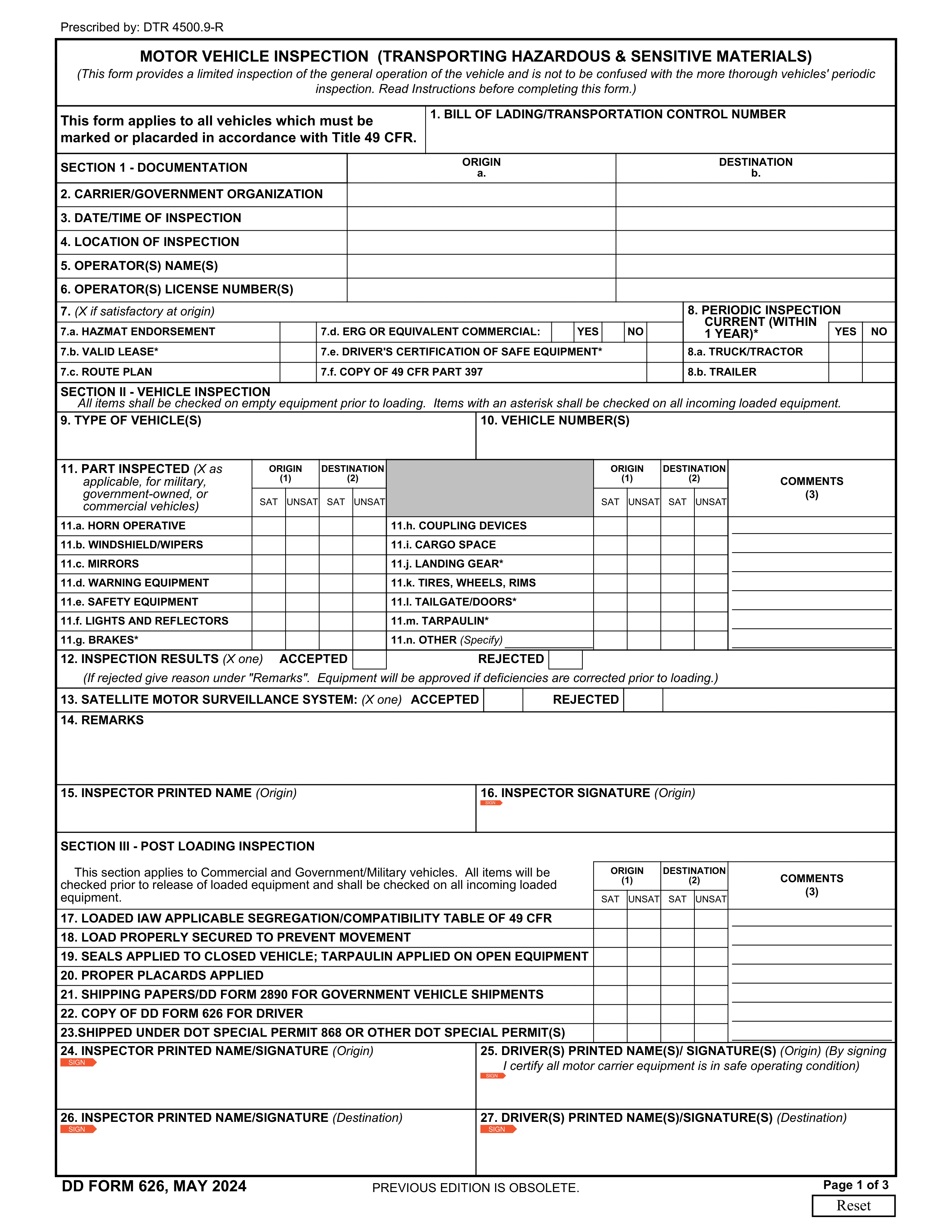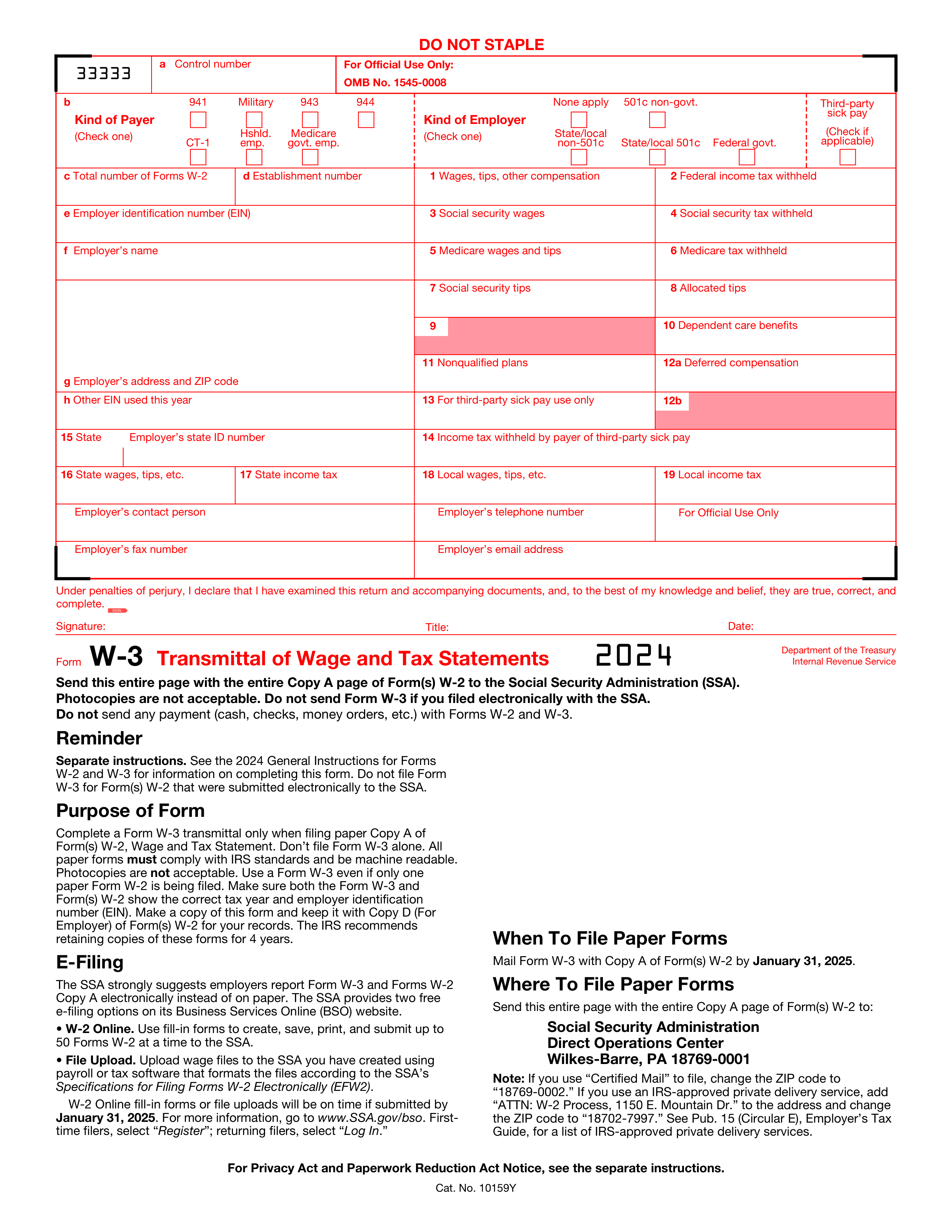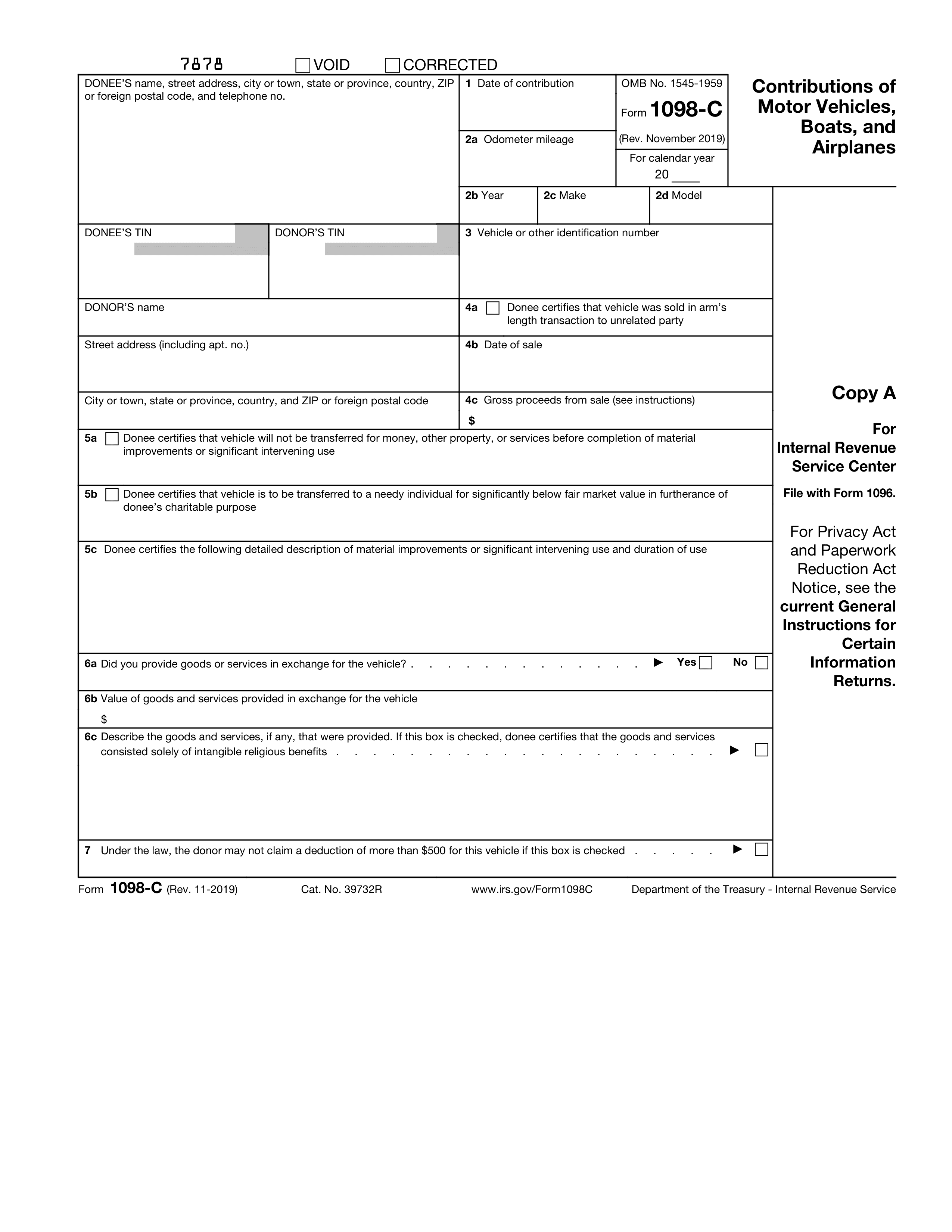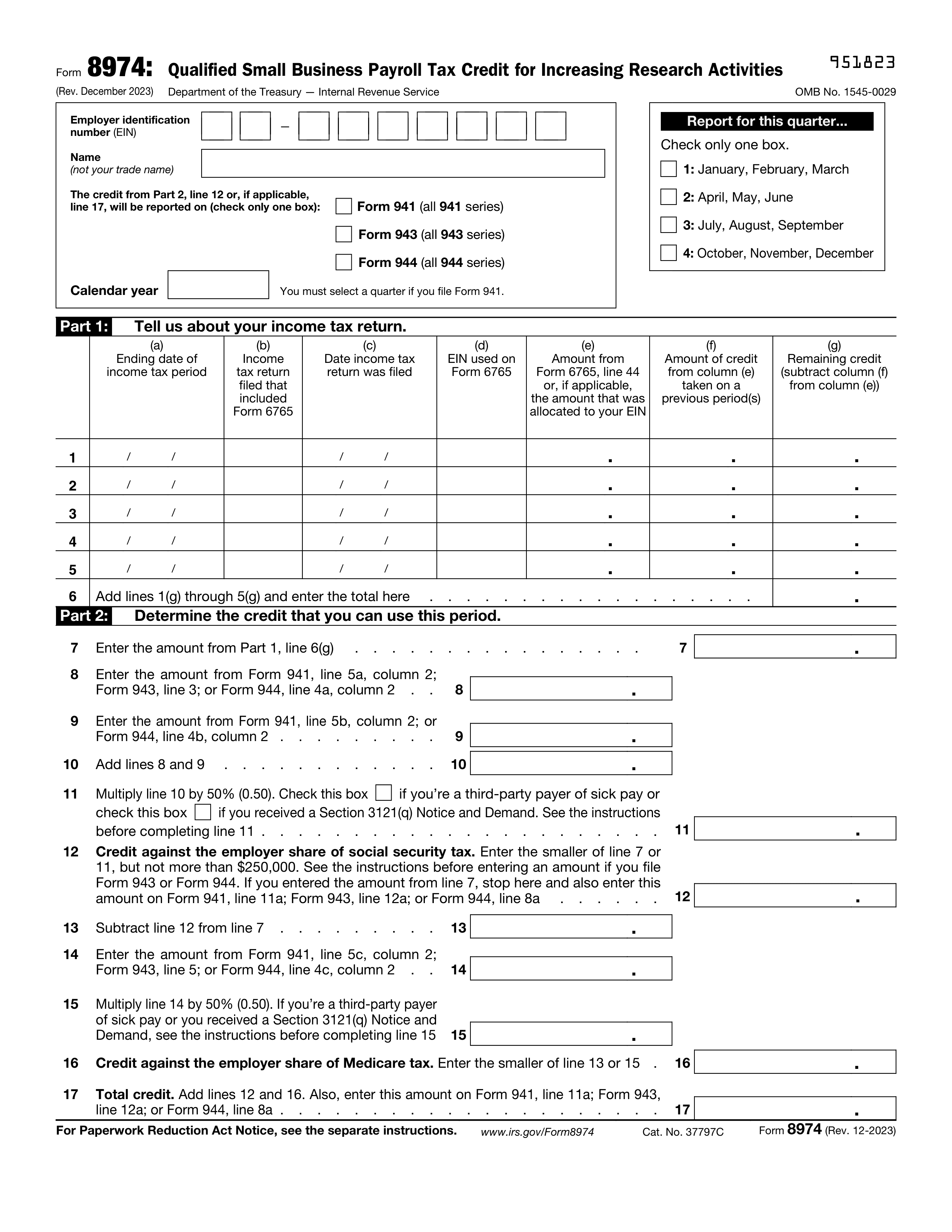What is DD Form 3120?
DD Form 3120 is used by military members and veterans to request a waiver of the requirement for a physical examination when applying for a certificate of eligibility for certain benefits. This form is important because it helps ensure that eligible individuals can access benefits without unnecessary delays. Completing this form correctly is crucial for receiving support, whether it’s education, housing, or other important services. Make sure to fill it out accurately to avoid complications in the application process.
What is DD Form 3120 used for?
DD Form 3120 is used for requesting a waiver of the requirement for a military member to complete a physical examination. Here’s how it can help:
- to provide necessary information for the waiver request.
- to document the reasons for the exemption.
- to ensure compliance with military health standards.
How to fill out DD Form 3120?
- 1
Open the DD Form 3120 in the PDF editor.
- 2
Read all instructions carefully before filling out the form.
- 3
Complete all required fields with accurate information.
- 4
Review your entries for any mistakes or missing information.
- 5
Check official sources for the latest signature requirements.
- 6
Sign the form with your handwritten signature.
- 7
Save your form for future reference.
Who is required to fill out DD Form 3120?
Military personnel and their dependents complete DD Form 3120 for specific benefits.
The form is used by the Department of Defense and related agencies for processing requests.
When is DD Form 3120 not required?
Individuals who do not need to complete DD Form 3120 include those who are not members of the military or their dependents, as this form is specifically for certain military-related benefits. Additionally, if a service member is not claiming an exemption or is not eligible for the benefits outlined in the form, they can skip this requirement. Always check the specific eligibility criteria to confirm if you need to file.
When is DD Form 3120 due?
The deadline for DD Form 3120 is typically required when there is a specific event, such as a personnel action or reassessment, that necessitates its completion. It's important to check the context in which the form is requested for exact due dates.
Always ensure that you fill out the form accurately and submit it to the appropriate authority. Follow any specific instructions provided to avoid delays in processing your request.
How to get a blank DD Form 3120?
To get a blank DD Form 3120, issued by the Department of Defense, simply visit our website. The form is pre-loaded in our editor, allowing you to fill it out directly. Once completed, you can download it for your records, keeping in mind that our platform does not support filing forms.
How to sign DD Form 3120?
To sign DD Form 3120, you can provide a handwritten signature. First, download the PDF version of the form and print it out.
Once printed, sign your name in the designated space. Your supervisor must also sign and date the form in the appropriate block. Make sure to check for any updates or changes to the signing requirements before submitting the form. The form does not currently support digital or electronic signatures.
Where to file DD Form 3120?
Filing DD Form 3120 can be done by mail. Ensure you send it to the correct address provided in the form instructions for timely processing.
Currently, there is no option to file DD Form 3120 online. Always double-check the guidelines to confirm the latest filing procedures.