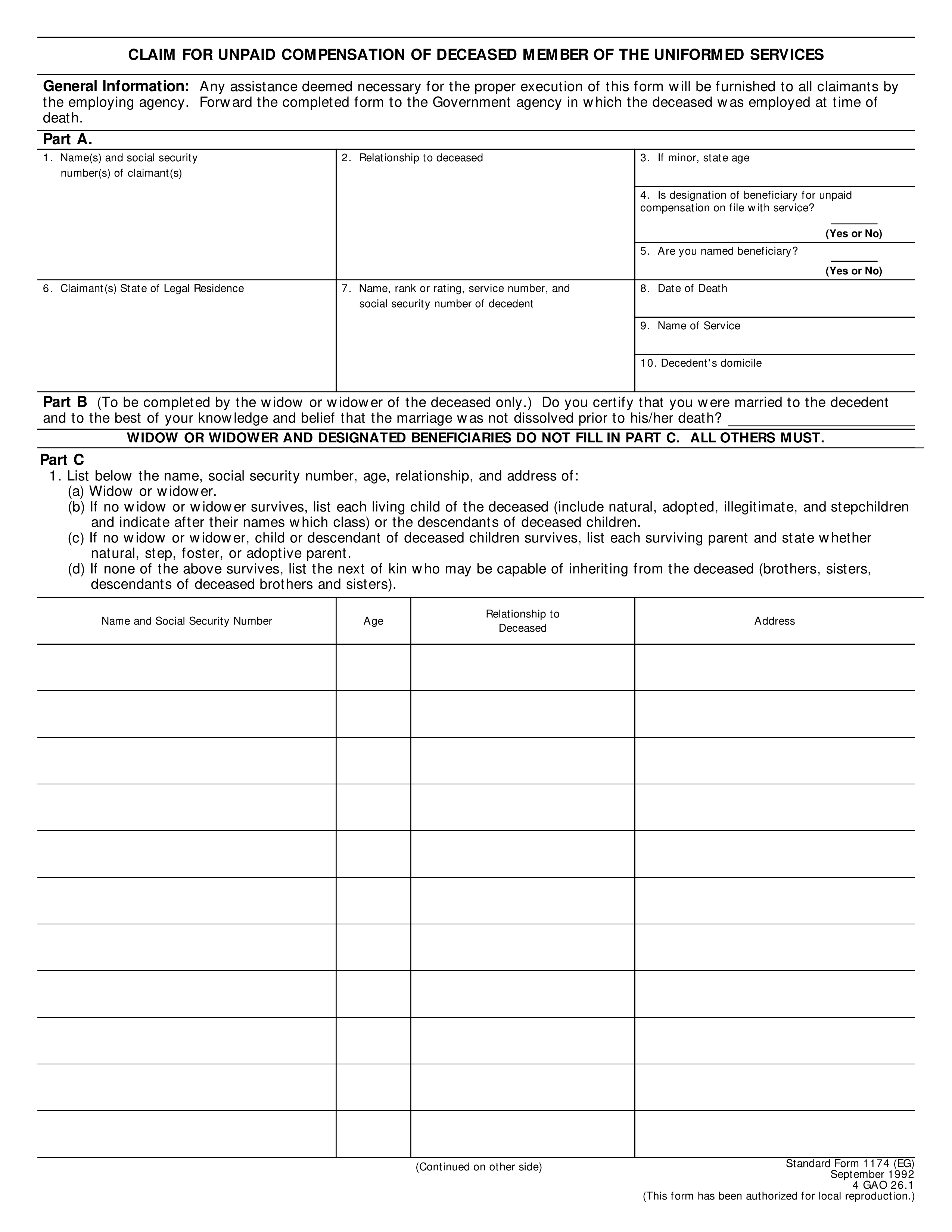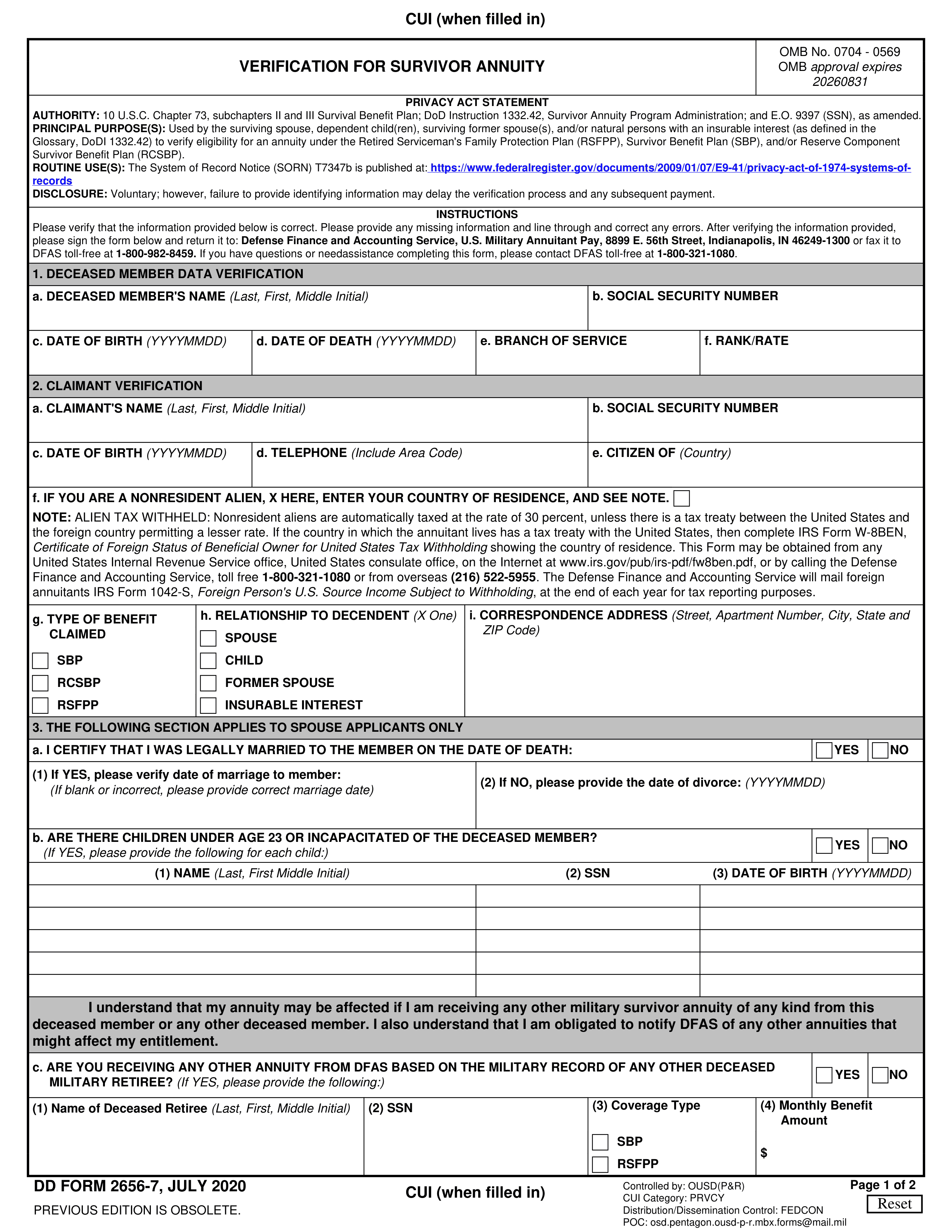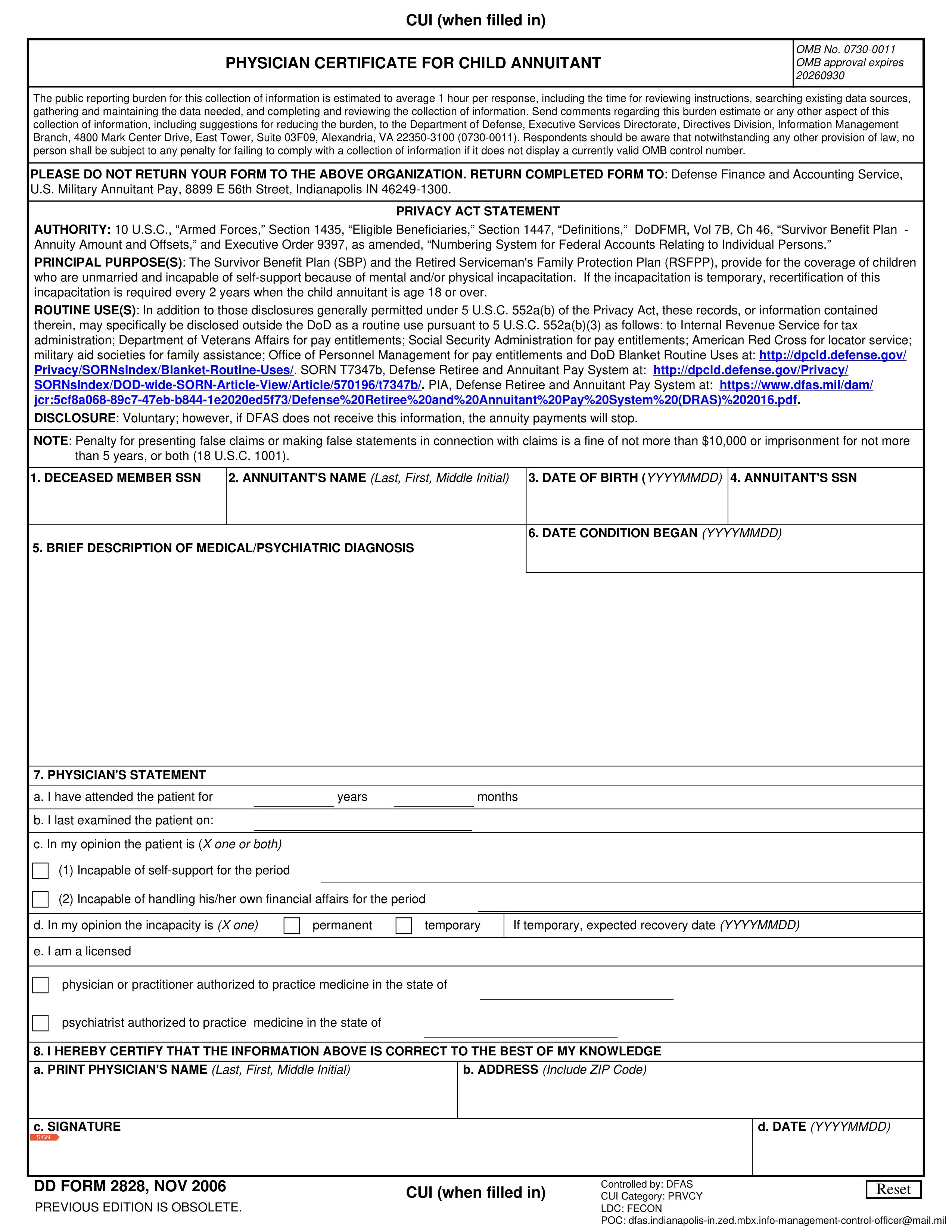What is DFAS CL Form 1059?
The DFAS CL Form 1059 is used to authorize direct deposit for federal net payments, such as military pay or retirement benefits. This form ensures that your payments are deposited directly into your bank account, making it more convenient and secure. By completing this form, you can avoid delays and ensure timely access to your funds. It’s important to fill it out accurately to prevent any issues with your payment delivery.
What is DFAS CL 1059 Form used for?
The DFAS CL Form 1059 is used to authorize direct deposit for federal net payments. Here’s what it is for:
- to ensure timely payment delivery.
- to provide a secure payment method.
- to reduce paper check processing.
How to fill out Form DFAS CL 1059?
- 1
Open the DFAS CL Form 1059 in the PDF editor.
- 2
Complete all required fields, including personal information and bank details.
- 3
Review the information for accuracy before finalizing.
- 4
Sign the form electronically if allowed, ensuring your signature matches your name.
- 5
Click Done to download the completed form.
- 6
Submit the form according to the instructions provided by the DFAS.
Who is required to fill out DFAS CL Form 1059?
Military members, retirees, and federal employees complete DFAS CL Form 1059 for direct deposit setups.
The form is used by the Defense Finance and Accounting Service to process payments.
When is DFAS CL 1059 Form not required?
You do not need to fill out the DFAS CL Form 1059 if you are not receiving federal net payments, such as certain military personnel or retirees who receive other types of payment. Additionally, if you already have an active direct deposit account established with the Defense Finance and Accounting Service (DFAS), you can forgo this form, as your existing setup remains in effect.
When is Form DFAS CL 1059 due?
The deadline for DFAS CL Form 1059 Direct Deposit Authorization for Processing Federal Net Payments is typically when you first set up your direct deposit, or any time you need to update your banking information.
It’s important to submit this form as soon as possible to ensure your payments are directed to the correct bank account. Always check the latest guidelines from the official sources for any specific deadlines.
How to get a blank DFAS CL Form 1059?
To get a blank DFAS CL Form 1059 Direct Deposit Authorization for Processing Federal Net Payments, simply visit our platform. The form is pre-loaded in our editor, ready for you to fill out and download for your records.
How to sign Form DFAS CL 1059 online?
To sign the DFAS CL Form 1059 Direct Deposit Authorization using PDF Guru, first access the blank form in the PDF editor by clicking "Fill Form." After filling out the necessary fields, you can create a simple electronic signature if the form accepts it.
Once you have completed the form and added your signature, click "Done" to download it. Always consult official sources for specific signature requirements to ensure compliance with regulations.
Where to file DFAS CL Form 1059?
DFAS CL Form 1059, Direct Deposit Authorization for Processing Federal Net Payments, can be submitted by mail.
Currently, there are no online filing options available for this form. Always check the official DFAS website for updates.