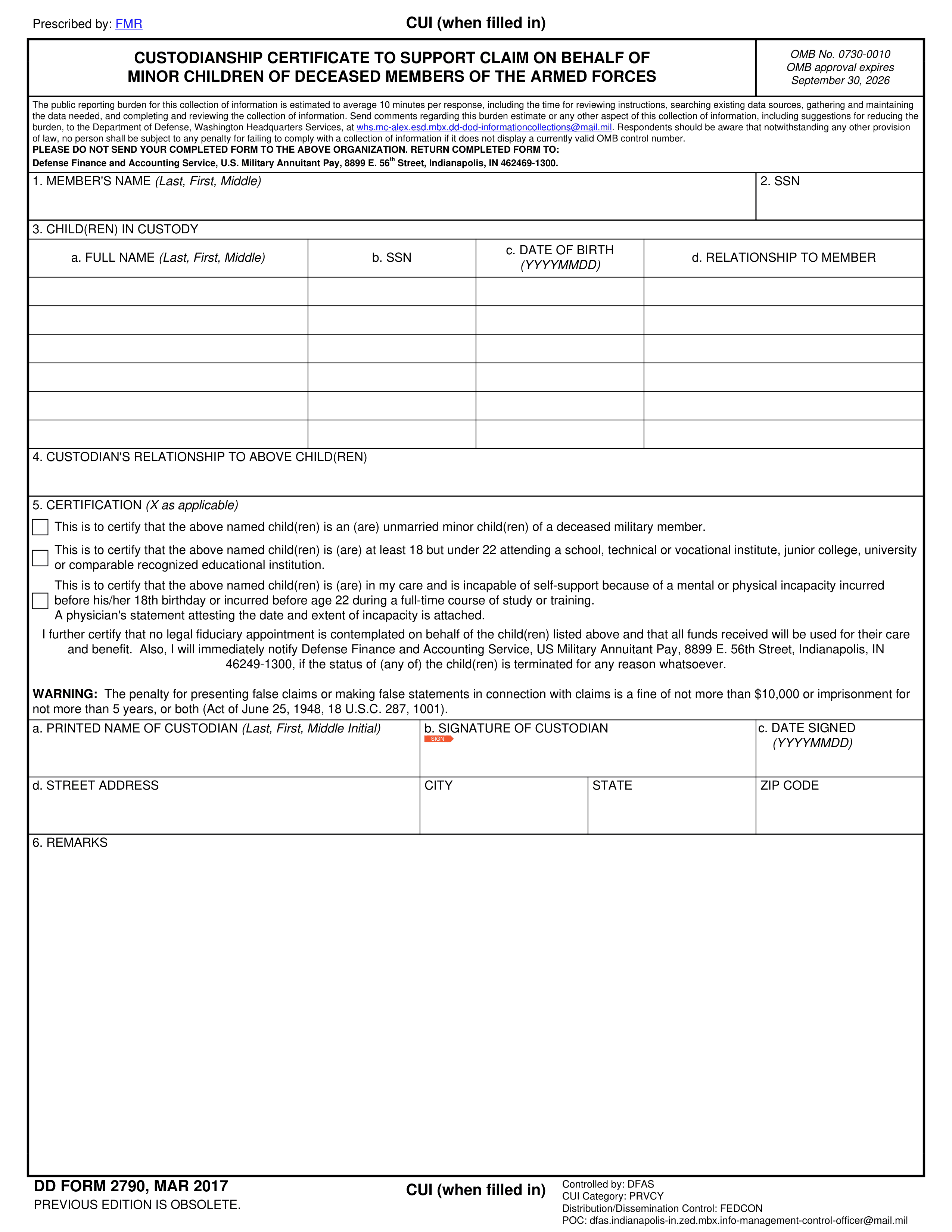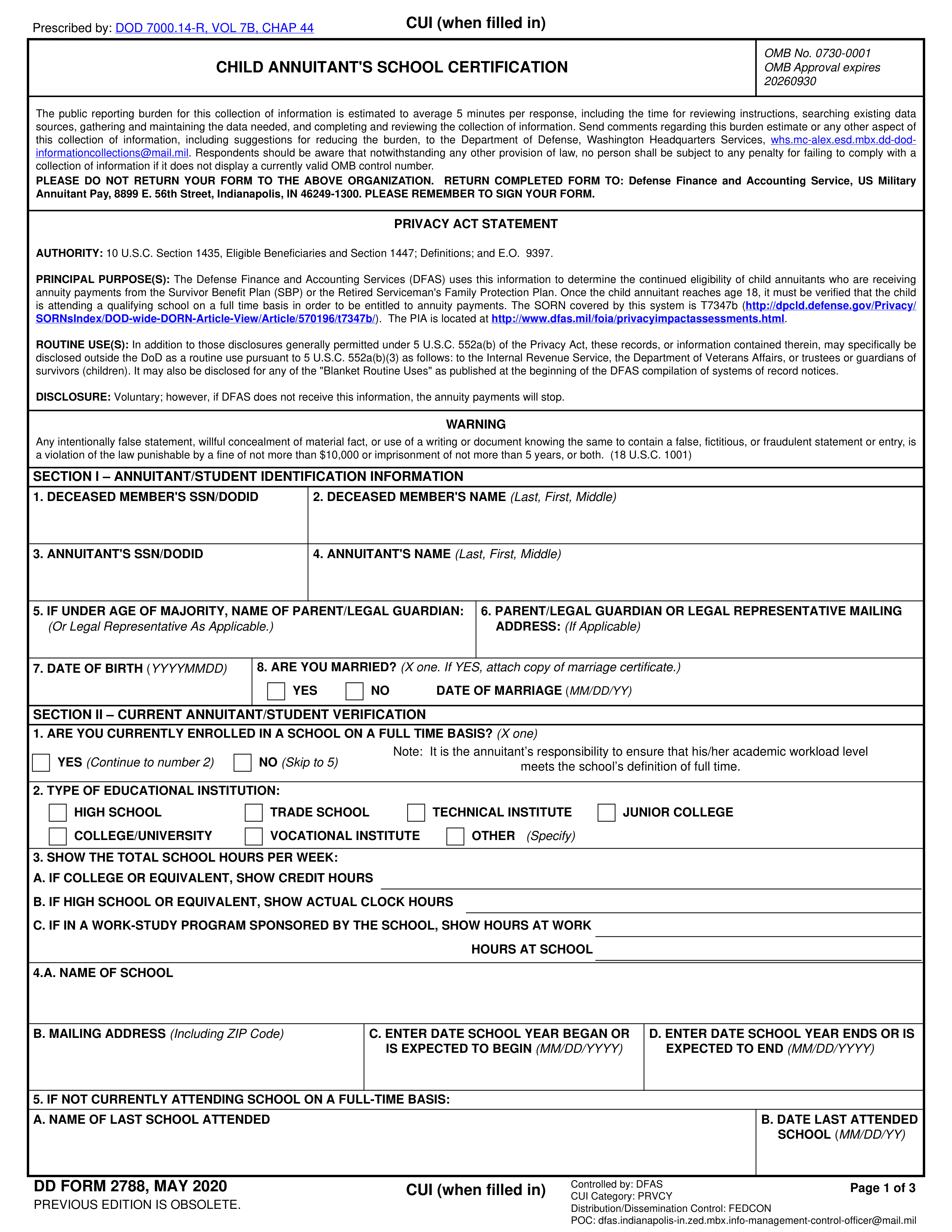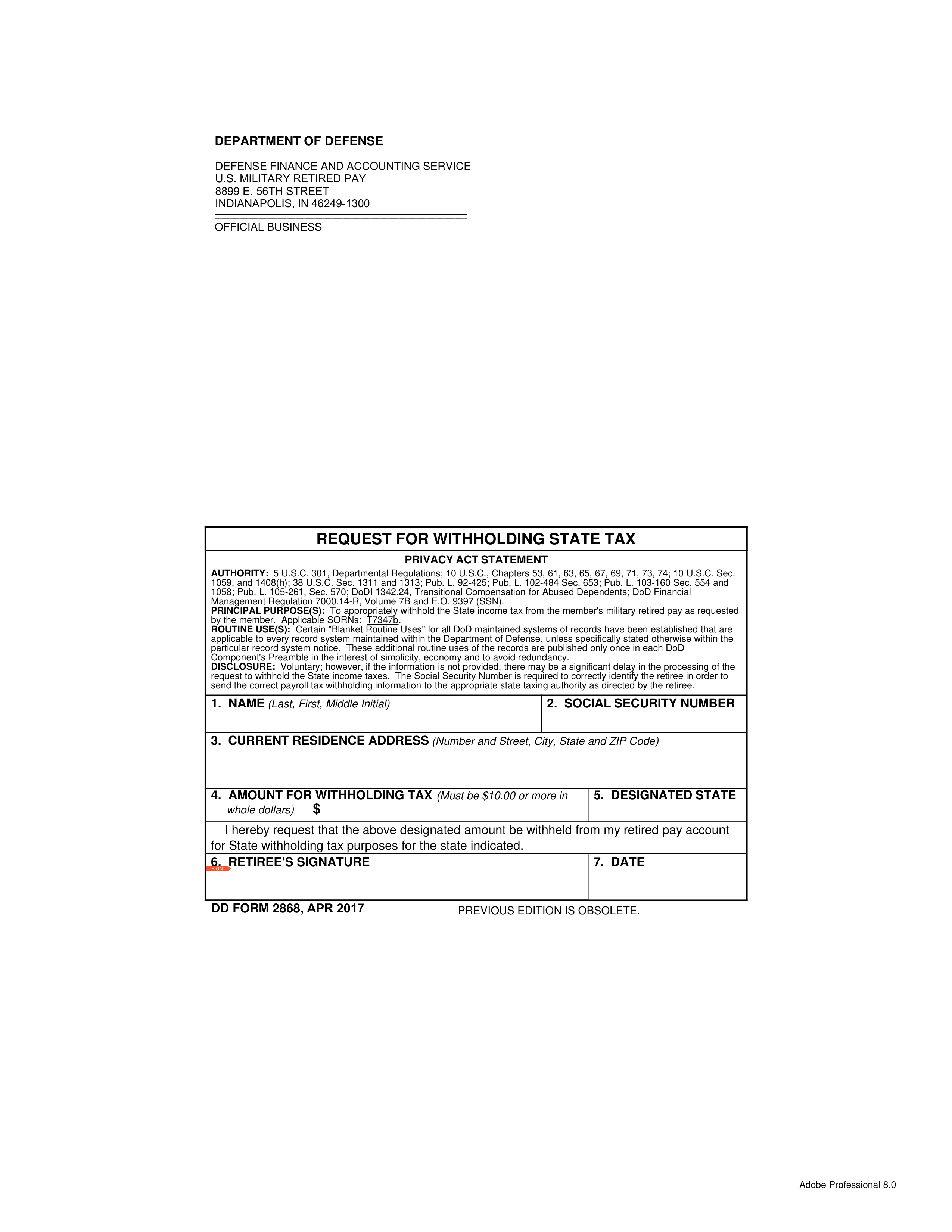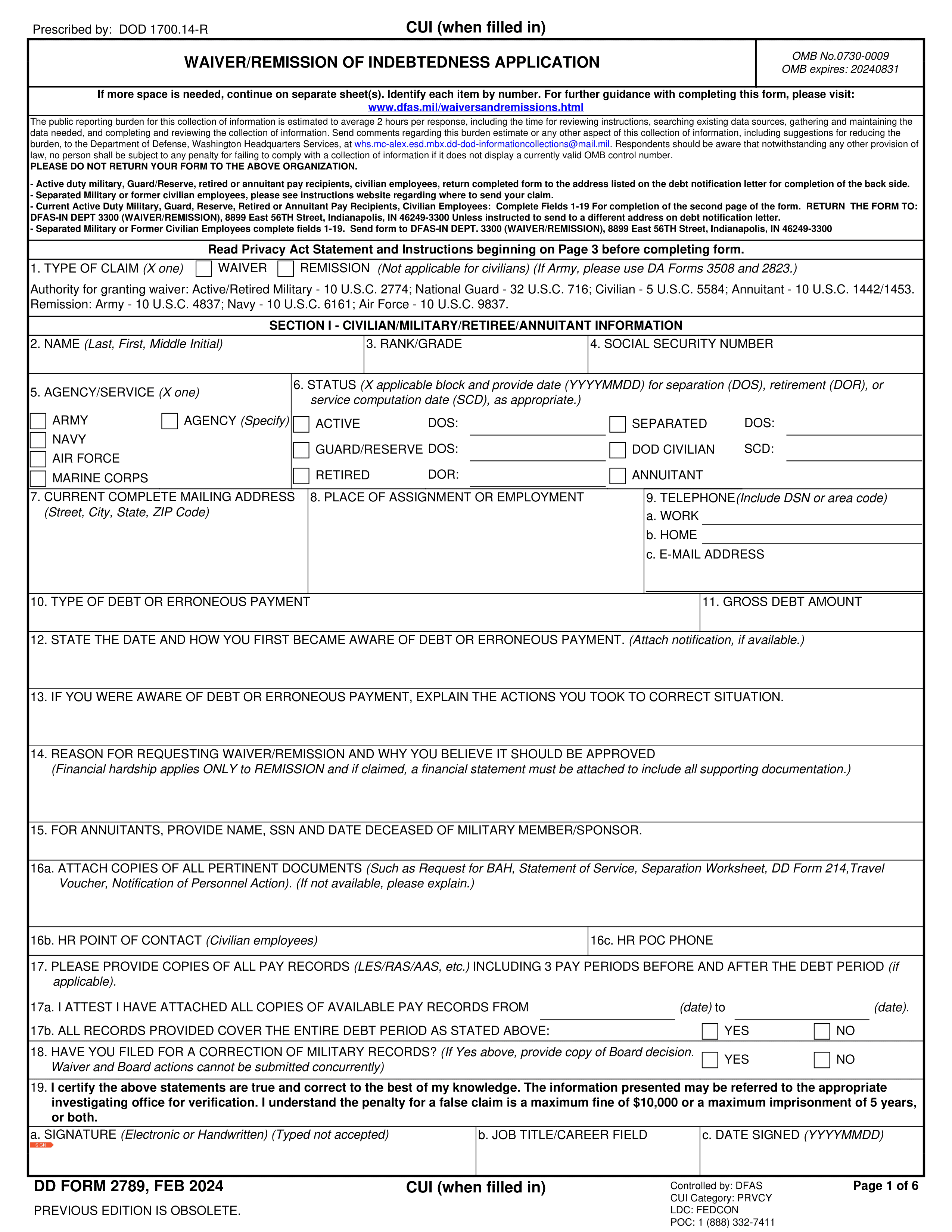What is DD Form 2828?
Form DD 2828, known as the Physician Certificate for Child Annuitant, is an essential document used by the military to confirm the medical condition of a dependent child. This form plays a key role in determining eligibility for financial support, such as Survivor Benefit Plan (SBP) benefits. By providing accurate and complete medical information, it helps streamline the processing of benefits claims, ensuring that children who require financial assistance due to their medical conditions receive the help they need.
What is DD Form 2828 used for?
Form DD 2828 is important for verifying a child's medical condition. It serves the following purposes:
- Certifies the medical condition of a child annuitant.
- Determines eligibility for financial support.
- Supports claims for benefits, like the Survivor Benefit Plan (SBP) for incapacitated children.
- Verifies the child's incapacity to ensure they qualify for financial assistance.
How to fill out DD Form 2828?
- 1
Fill out Section I with your name, social security number, and contact details.
- 2
Provide information in Section II regarding the child's incapacitation and its effects.
- 3
Ensure all details are accurate and complete.
- 4
Download the form once finished.
- 5
Send the completed form to the Defense Finance and Accounting Service (DFAS) at the specified address.
Who is required to fill out DD Form 2828?
The DD Form 2828 is filled out by a licensed physician or psychiatrist who certifies a child annuitant's medical condition. This documentation is essential for determining incapacity for self-support.
After completion, the form is used by the Defense Finance and Accounting Service (DFAS) to process annuity payments for incapacitated children, with resubmission required every two years for temporary disabilities.
When is DD Form 2828 not required?
DD Form 2828 isn't necessary when the child annuitant is over 18 years old or has been declared physically or mentally incompetent. Additionally, if the child does not receive any military or Department of Defense-related benefits, the form is not required.
When is DD Form 2828 due?
The deadline for DD Form 2828, Physician Certificate for Child Annuitant, is when a child annuitant applies for benefits. It must be submitted along with the application to ensure processing happens on time. This form certifies medical conditions for child annuitants and is essential for military and government agencies in their benefits processing.
How to get a blank DD Form 2828?
To get a blank DD Form 2828, simply visit our website where the form is pre-loaded in our editor. The Defense Finance and Accounting Service (DFAS) issues this form. Remember, our platform helps you fill out and download forms, but it does not support filing.
How to sign DD Form 2828 online?
To sign Form DD 2828, you must provide a handwritten signature, as electronic or digital signatures are not specified for this form. Ensure the physician’s name, address, and date (YYYYMMDD) are printed correctly. Use PDF Guru to fill out the form accurately and download your completed version. Remember, it’s essential to check for the latest updates on the signing requirements, as PDF Guru does not support form submission.
Where to file DD Form 2828?
To submit Form DD 2828, mail your completed document to the Defense Finance and Accounting Service, U.S. Military Annuitant Pay.
Avoid online submission; instead, ensure it reaches the designated address for processing. For any questions, consider contacting customer service during business hours.