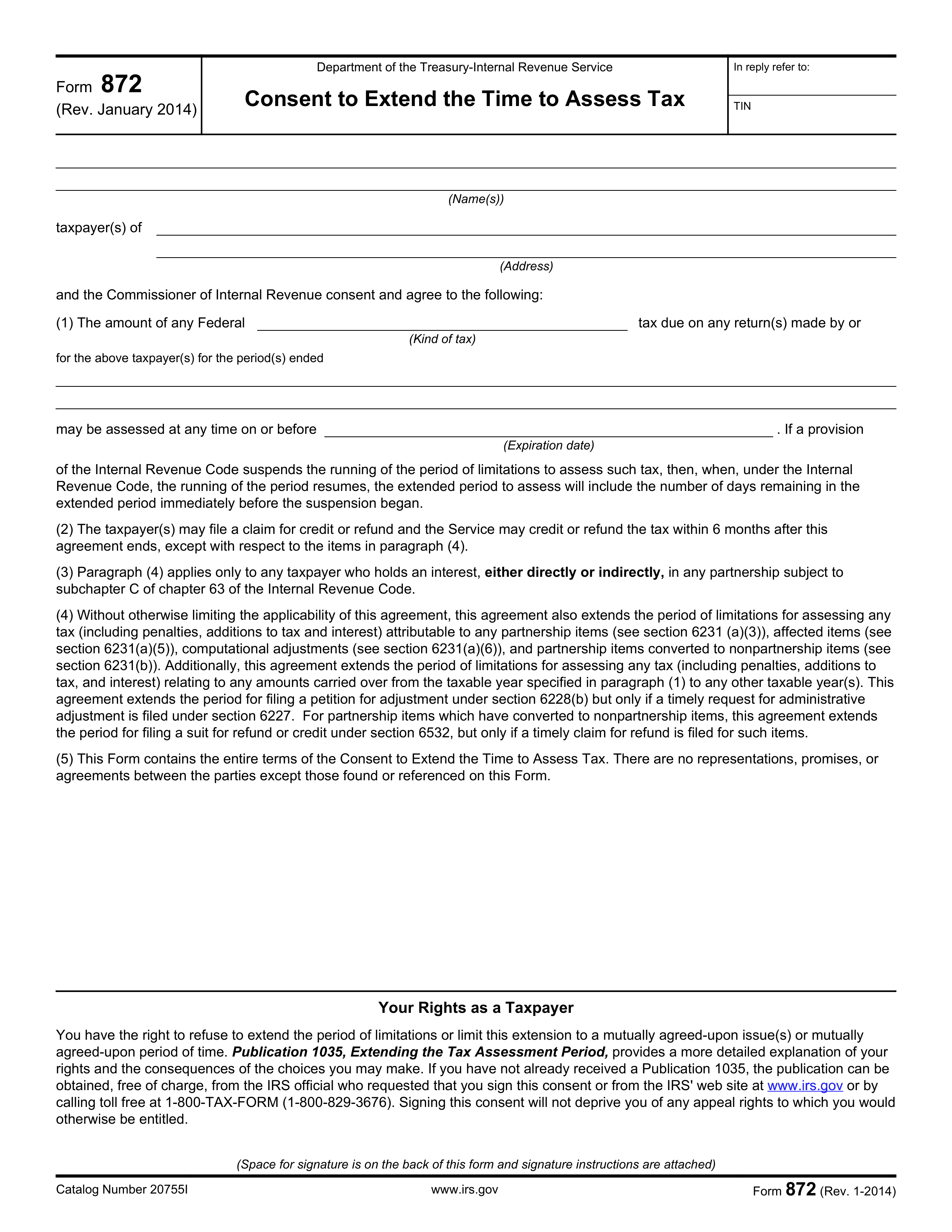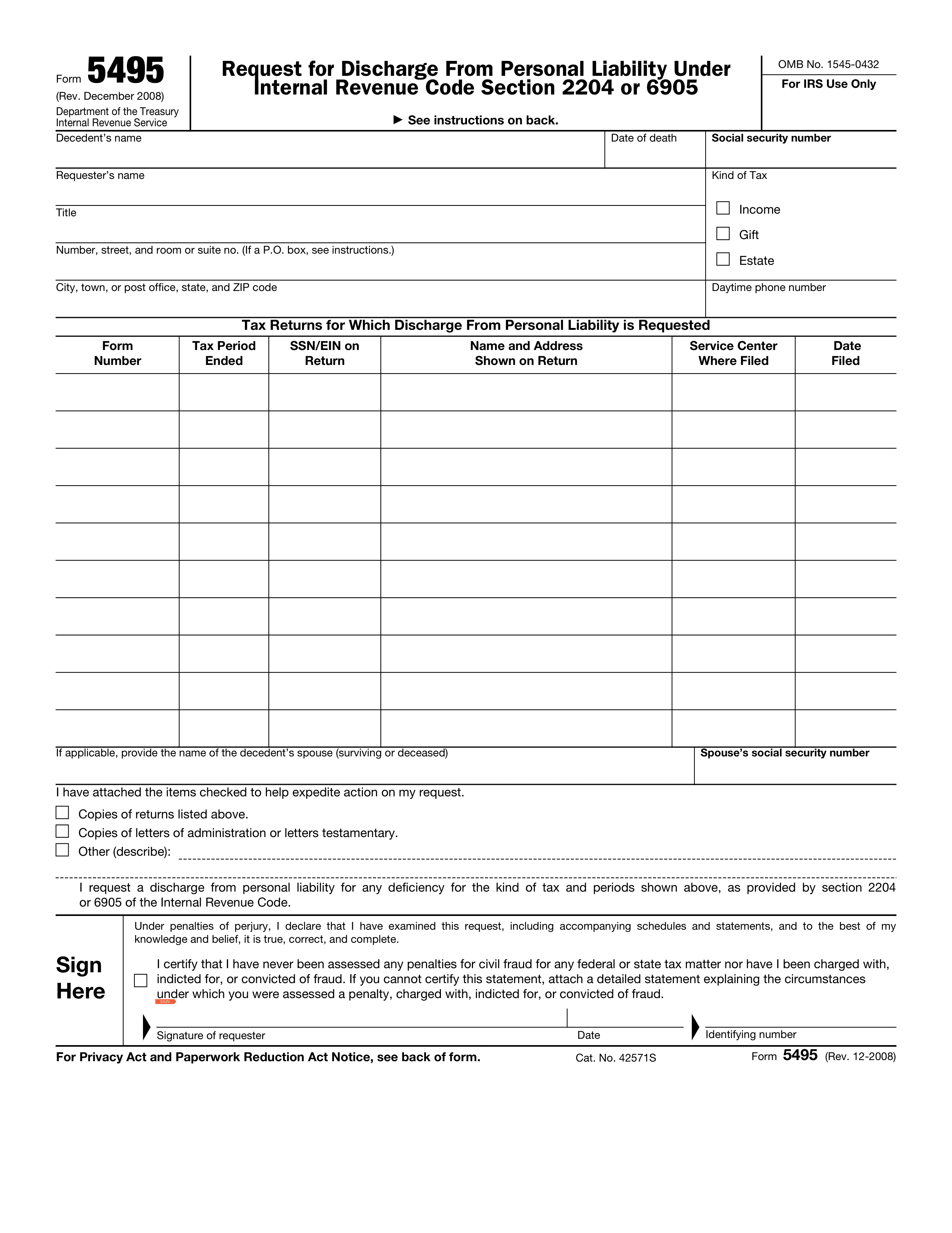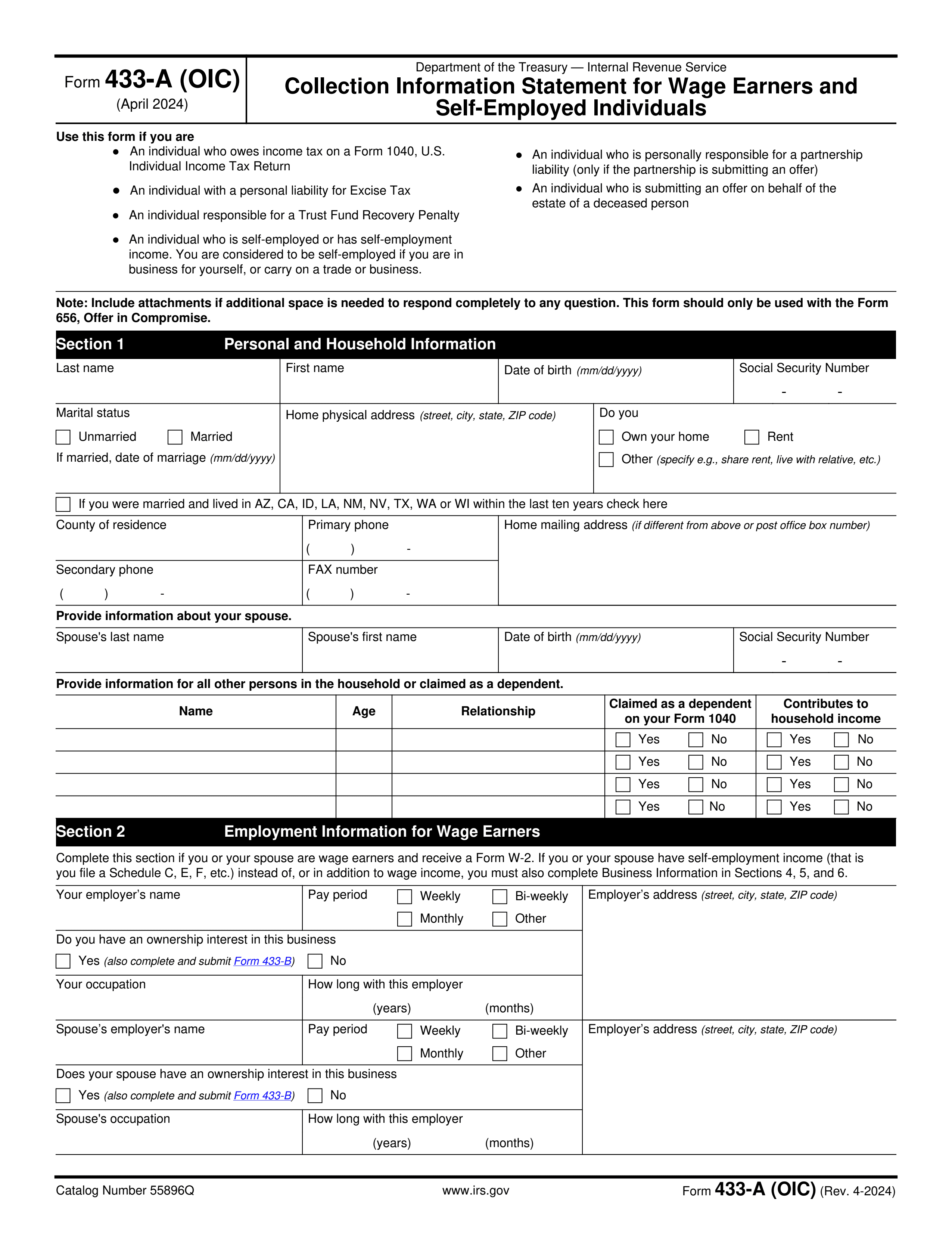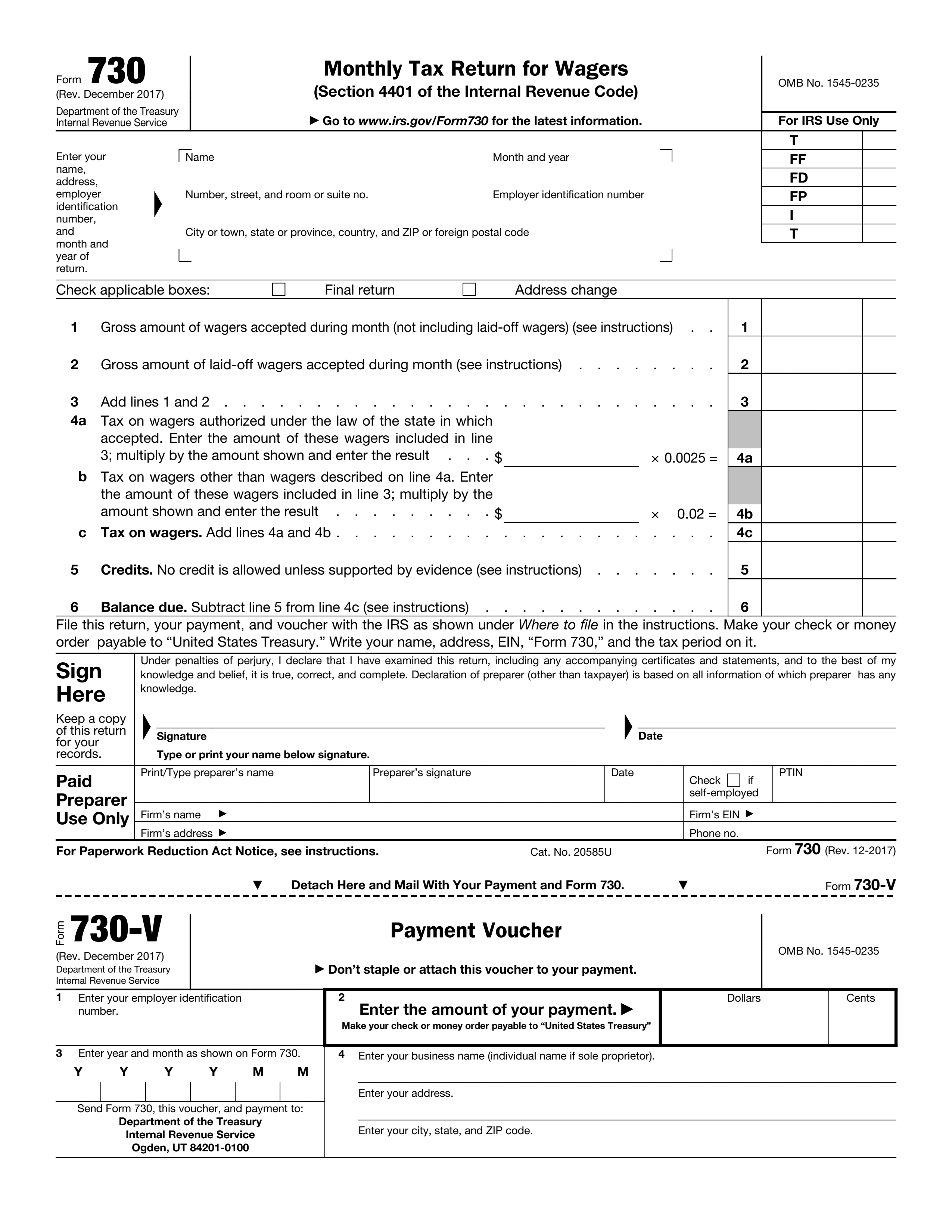What is Form MCSA-5889?
Form MCSA-5889, the Motor Carrier Records Change Form, is important for motor carriers who need to update their records with the Federal Motor Carrier Safety Administration (FMCSA). This form helps ensure that the information on file is accurate and current, which is crucial for compliance with safety regulations. Keeping records up to date helps maintain safety standards and allows for better communication with the FMCSA, ultimately supporting safer roadways for everyone.
What is Form MCSA-5889 used for?
Form MCSA-5889 is used by motor carriers to update their essential information. Here’s what it can do:
- to update the company name.
- to change the address.
- to modify contact details.
- to reinstate operating authority.
How to fill out Form MCSA-5889?
- 1
Open the MCSA-5889 form in the PDF editor.
- 2
Fill in all required fields with accurate information.
- 3
Review your entries for any mistakes or missing details.
- 4
Create an electronic signature if needed, and place it in the designated area.
- 5
Save your completed form to your device.
- 6
Submit the form according to the instructions provided by the relevant authority.
Who is required to fill out Form MCSA-5889?
Motor carriers with MC, MX, or FF numbers must complete form MCSA-5889 to report changes in operations. This includes name or address changes and reinstating operating authority.
After submission, the FMCSA processes the form to update records and ensure compliance with regulations.
When is Form MCSA-5889 not required?
Motor carriers without an MC, MX, or FF number do not need to file Form MCSA-5889. This form is only for those who hold specific operating authorities.
Additionally, if there are no changes to the business name, address, or operating authority status, filing is unnecessary. For updates solely to a USDOT number, the MCS-150 Update is the appropriate form. If a change request is pending, there’s no need to submit Form MCSA-5889 again until the initial request is processed.
When is Form MCSA-5889 due?
The deadline for form MCSA-5889 is whenever there are changes to your motor carrier's business operations that affect your MC, MX, or FF number. This includes changes in your business name, address, or if you need to request a reinstatement due to lapsed operating authority.
It’s important to file this form promptly after any relevant changes. Keeping your information up to date helps ensure compliance and avoids potential issues with your operating authority.
How to get a blank Form MCSA-5889?
To get a blank Form MCSA-5889, simply visit our website. The form is pre-loaded in our editor, allowing you to fill it out directly. After completing the necessary fields, you can download the form for your records.
How to sign Form MCSA-5889 online?
To sign form MCSA-5889 online using PDF Guru, first click on the “Fill Form” option. This will load the blank version of the form in the PDF editor. Fill out all required fields, and when you reach the signature area, you can create a simple electronic signature.
After completing the form, click “Done” to download your signed document. Remember to check the official guidelines for any specific signature requirements related to this form.
Where to file Form MCSA-5889?
When it comes to filing form MCSA-5889, you have two main options. You can submit requests for changes through the Ask FMCSA portal for online processing.
If you prefer a traditional approach, print the form and mail it to the appropriate address. Make sure to check that all information is accurate before sending it off.