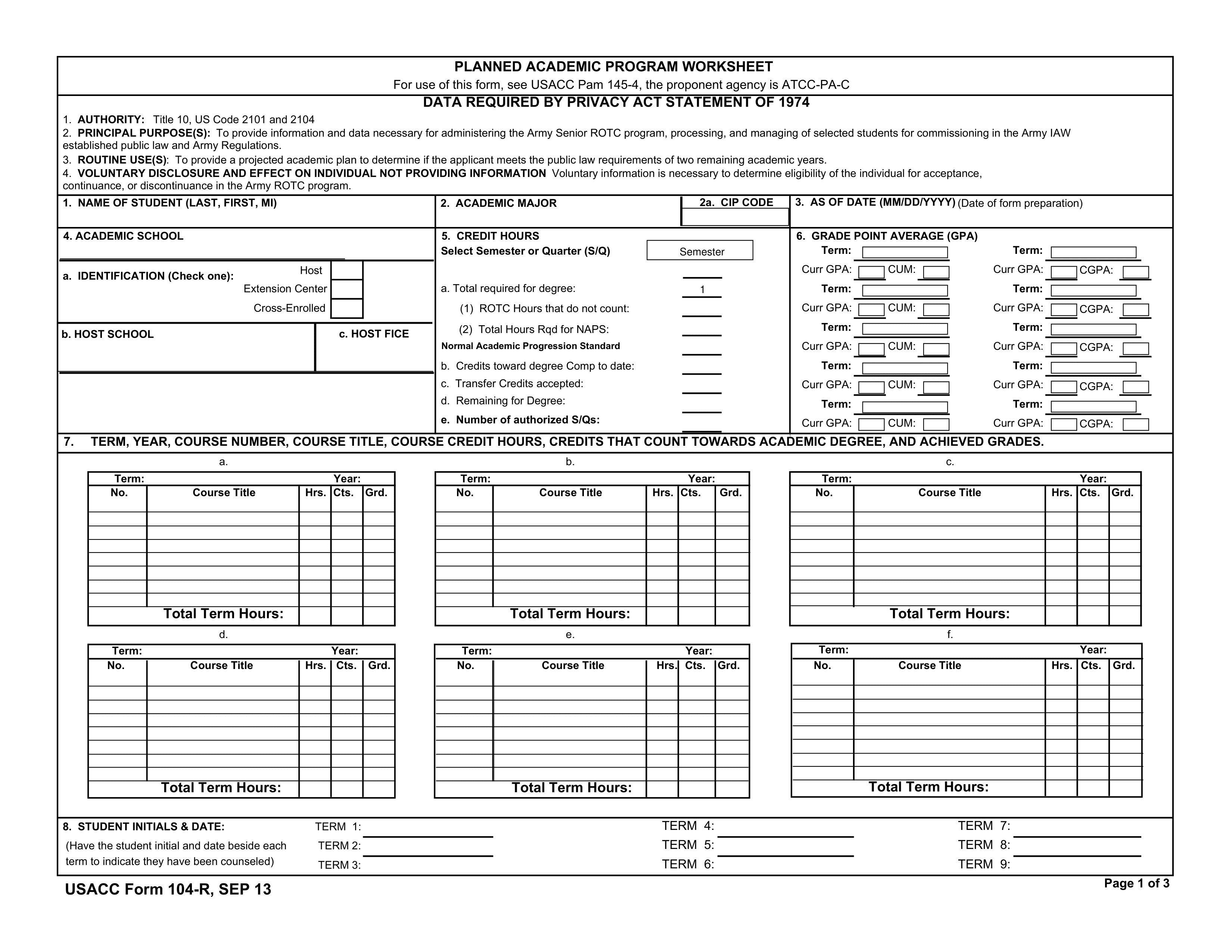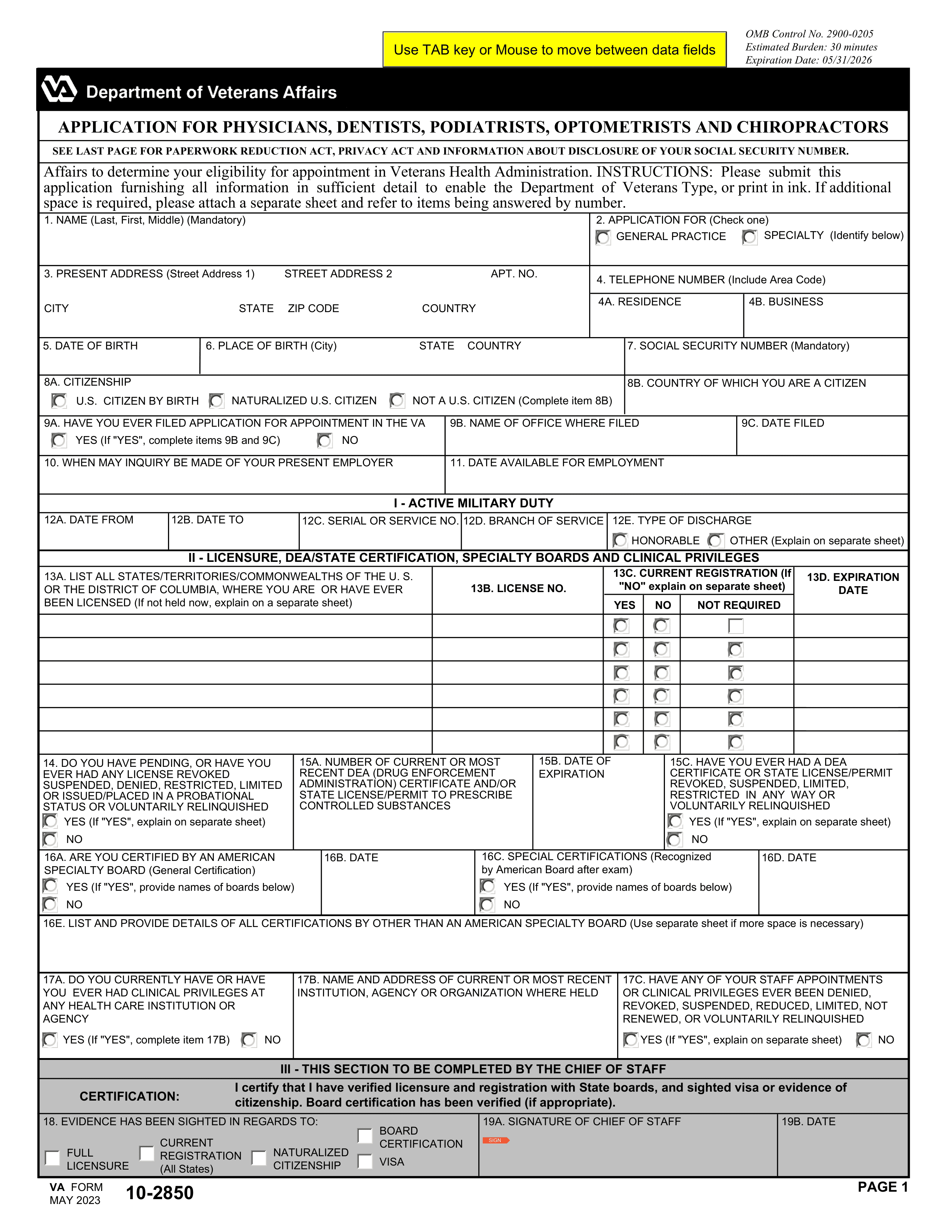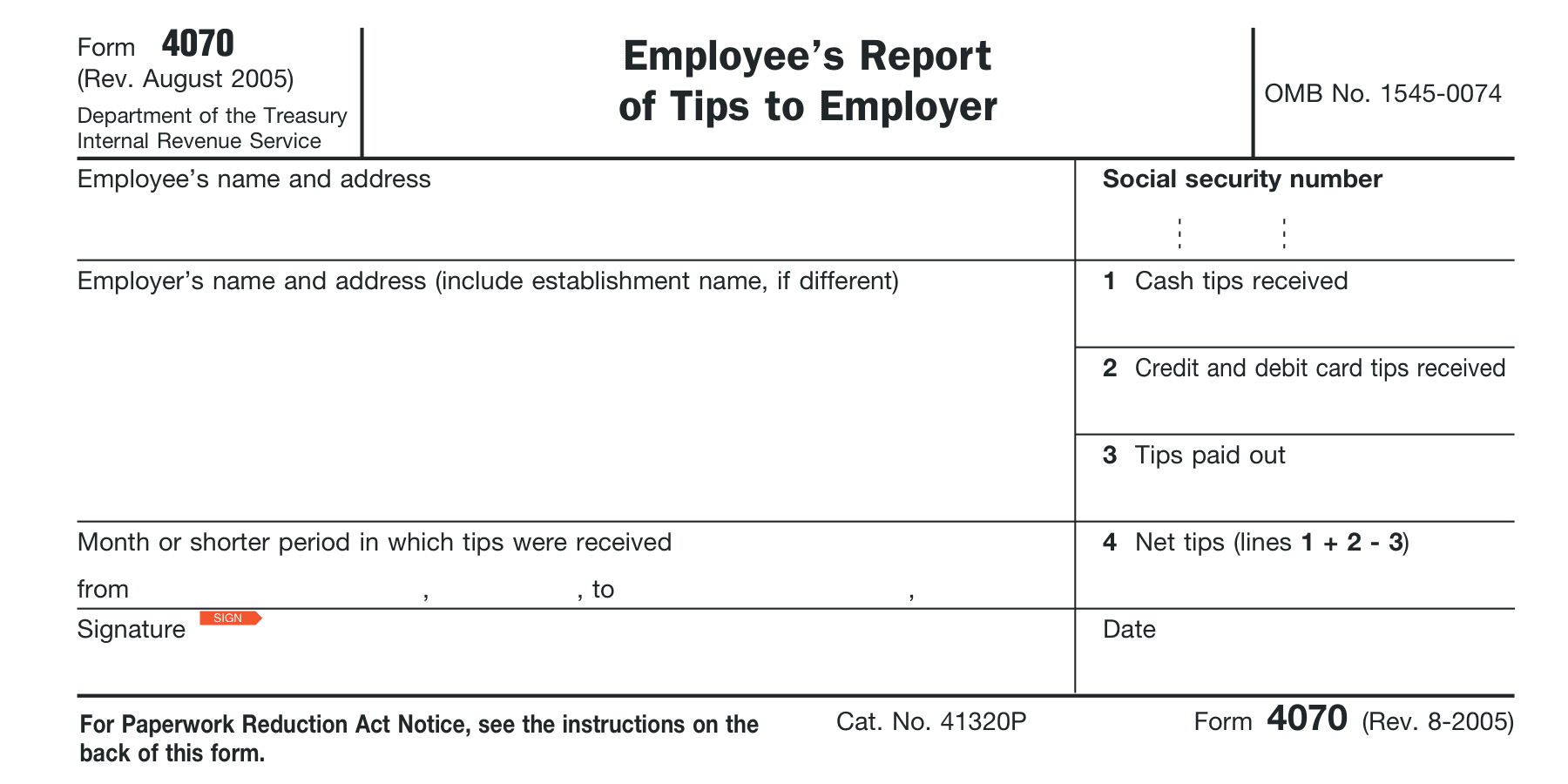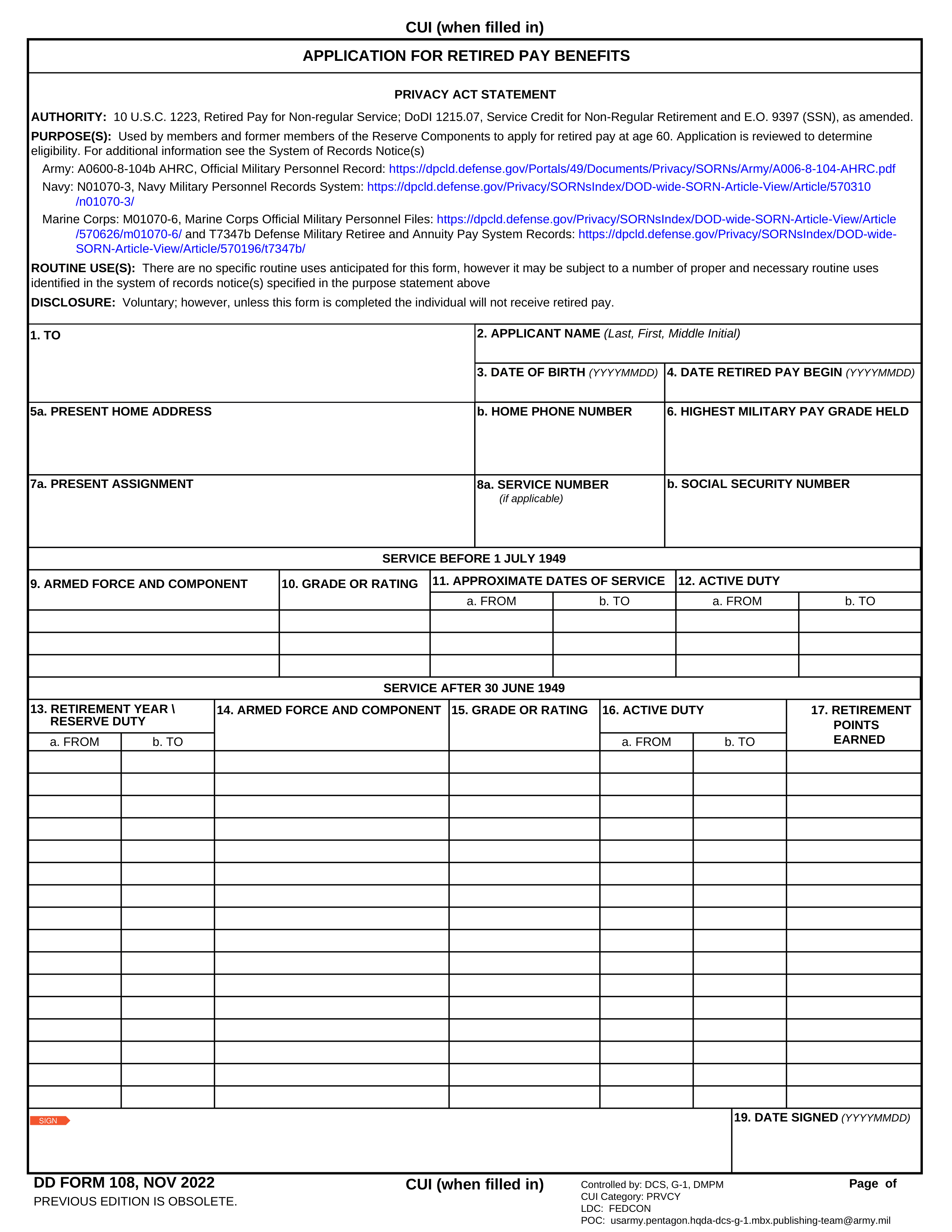What is Form MV 3001?
Form MV3001 is the Wisconsin Driver License Application. It is important because it allows individuals to apply for a new driver's license or renew an existing one in Wisconsin. Completing this form correctly ensures that your application is processed smoothly, allowing you to obtain the necessary identification for driving legally. Providing accurate information on this form is crucial to avoid delays or issues with your driving privileges. Always refer to the Wisconsin Department of Transportation for the latest guidelines and requirements.
What is Form MV 3001 used for?
The Form MV3001 is used for applying for a Wisconsin Driver License. Here’s what you can do with it:
- to apply for a new driver license.
- to renew an existing driver license.
- to update personal information on your license.
- to request a duplicate driver license.
How to fill out Form MV 3001?
- 1
Review the instructions on Form MV3001 to understand what information is required.
- 2
Fill in your personal details, including name, address, and date of birth.
- 3
Provide any additional information requested, such as identification numbers.
- 4
Check your entries for accuracy and completeness.
- 5
Sign the form electronically if permitted.
- 6
Download the completed form for submission.
- 7
Submit the form to your local DMV office as directed.
Who is required to fill out Form MV 3001?
Individuals applying for a Wisconsin driver license must complete Form MV3001. Also, authorized representatives may assist applicants.
Once completed, the form is submitted to the Wisconsin Department of Transportation for processing.
When is Form MV 3001 not required?
If you are renewing your Wisconsin driver license and your current license is not expired, you do not need to complete Form MV3001.
Additionally, individuals applying for a temporary identification card or those who already possess a valid Wisconsin driver license do not need to fill out this form. Always check with the Wisconsin Department of Transportation for the latest requirements.
When is Form MV 3001 due?
The deadline for Form MV3001, the Wisconsin Driver License Application, is when you are ready to apply for your driver license. You should fill out and submit this form before your driving test or as part of your application process.
Make sure to check any specific requirements or deadlines with the Wisconsin Department of Transportation. This will help ensure you have everything ready when you apply.
How to get a blank Form MV 3001?
To get a blank Form MV3001 Wisconsin Driver License Application, simply visit our website. The form is pre-loaded in our editor, allowing you to fill it out directly and download it once completed. Remember, our platform does not support filing forms.
How to sign Form MV 3001 online?
To sign the Form MV3001 Wisconsin Driver License Application using PDF Guru, first, open the form in the PDF editor by clicking on "Fill Form." Fill in all required fields accurately. Once completed, you can create a simple electronic signature to add to the form.
After adding your signature, click "Done" to download the completed form. Remember to check the official IRS or Wisconsin DMV guidelines for any specific signature requirements related to the application.
Where to file Form MV 3001?
Form MV3001 can be filled out and submitted by mail. It’s essential to send it to the correct address provided on the form.
Currently, this form cannot be filed online. Ensure you check for any updates from the Wisconsin DMV regarding filing options.