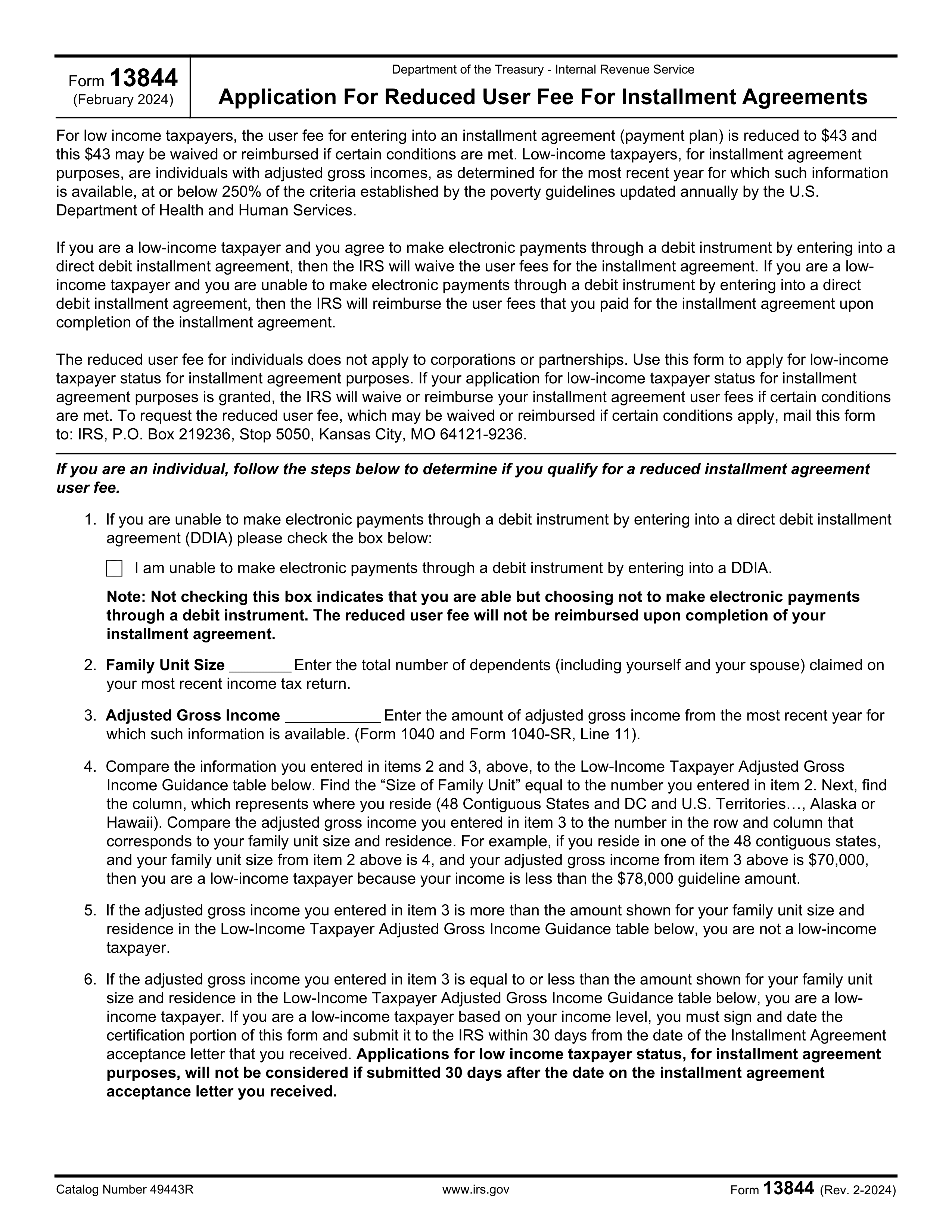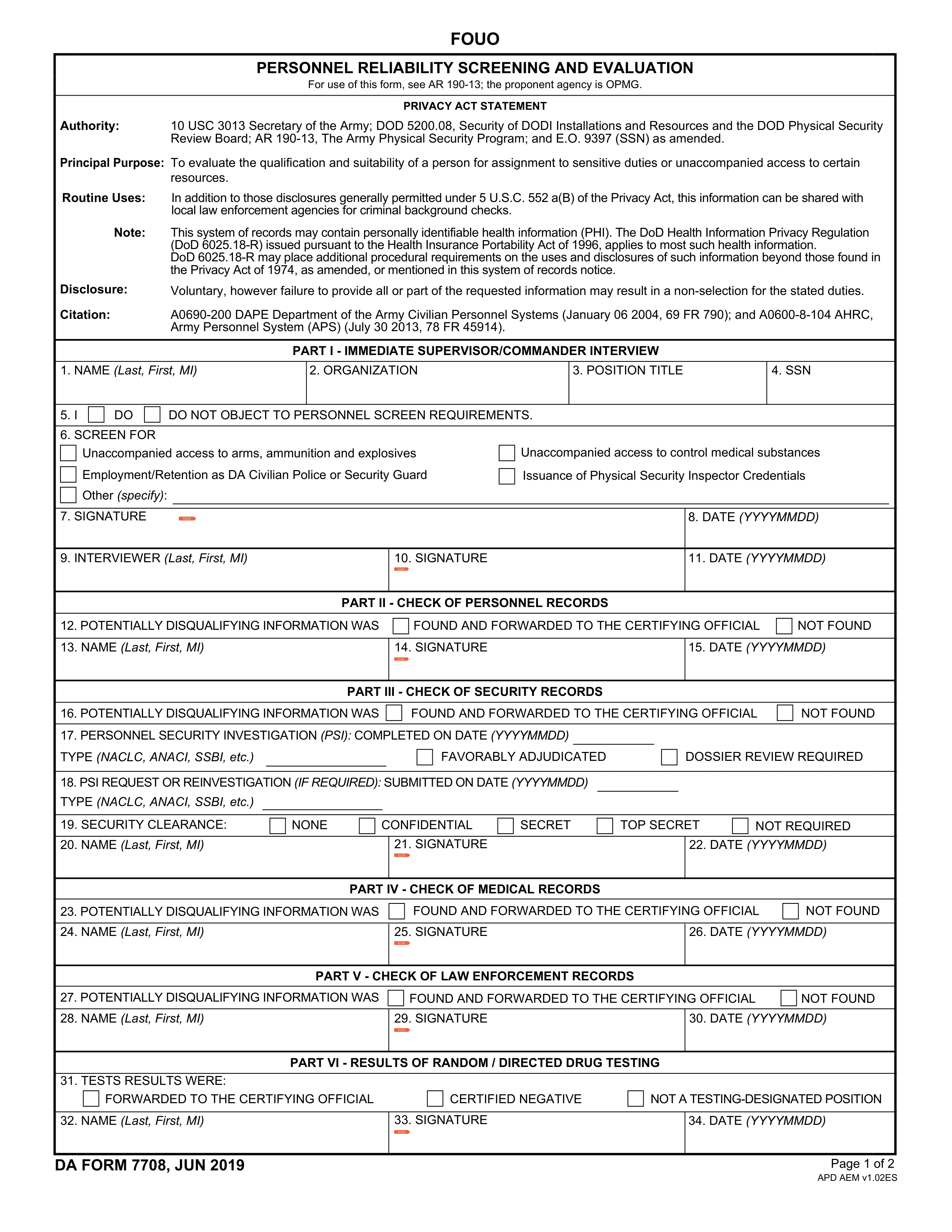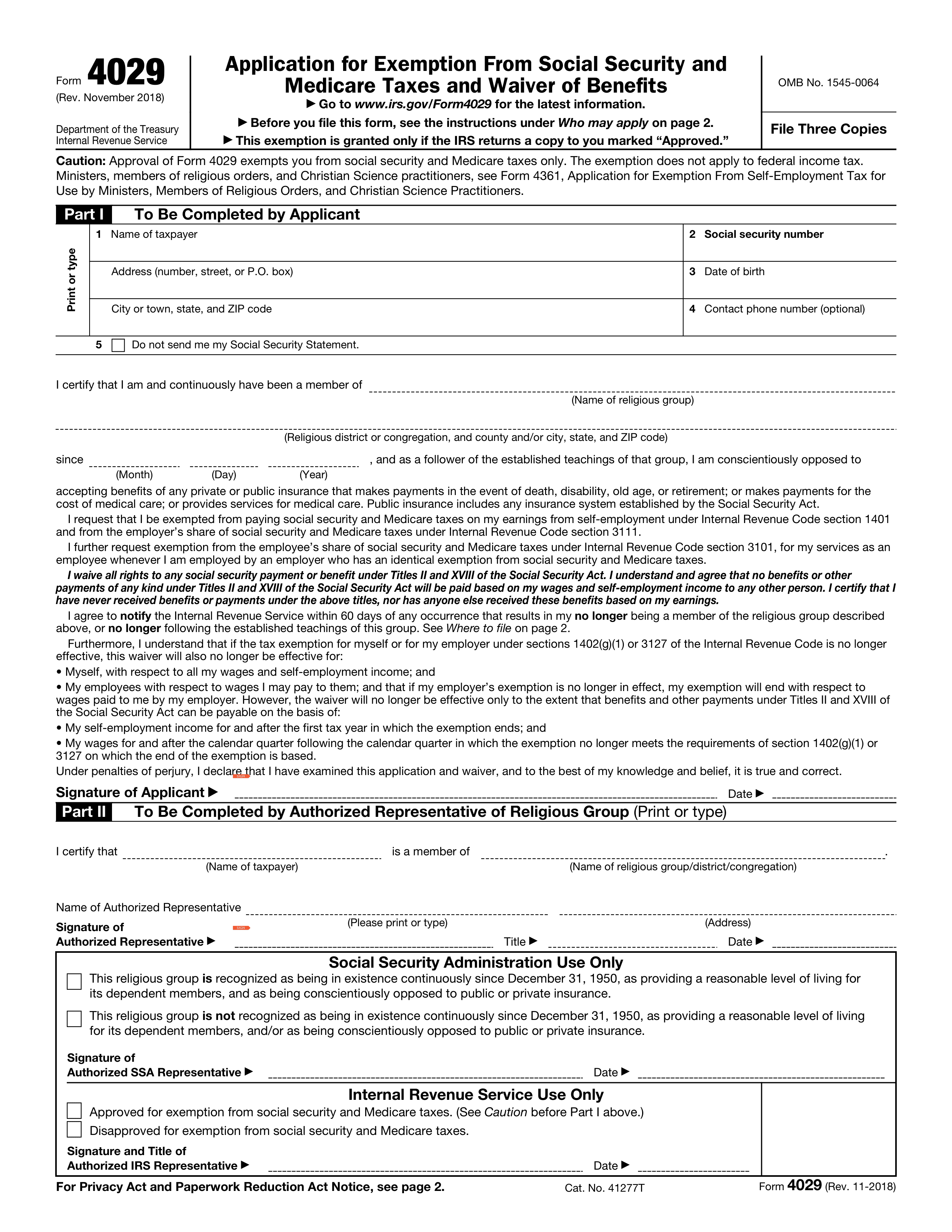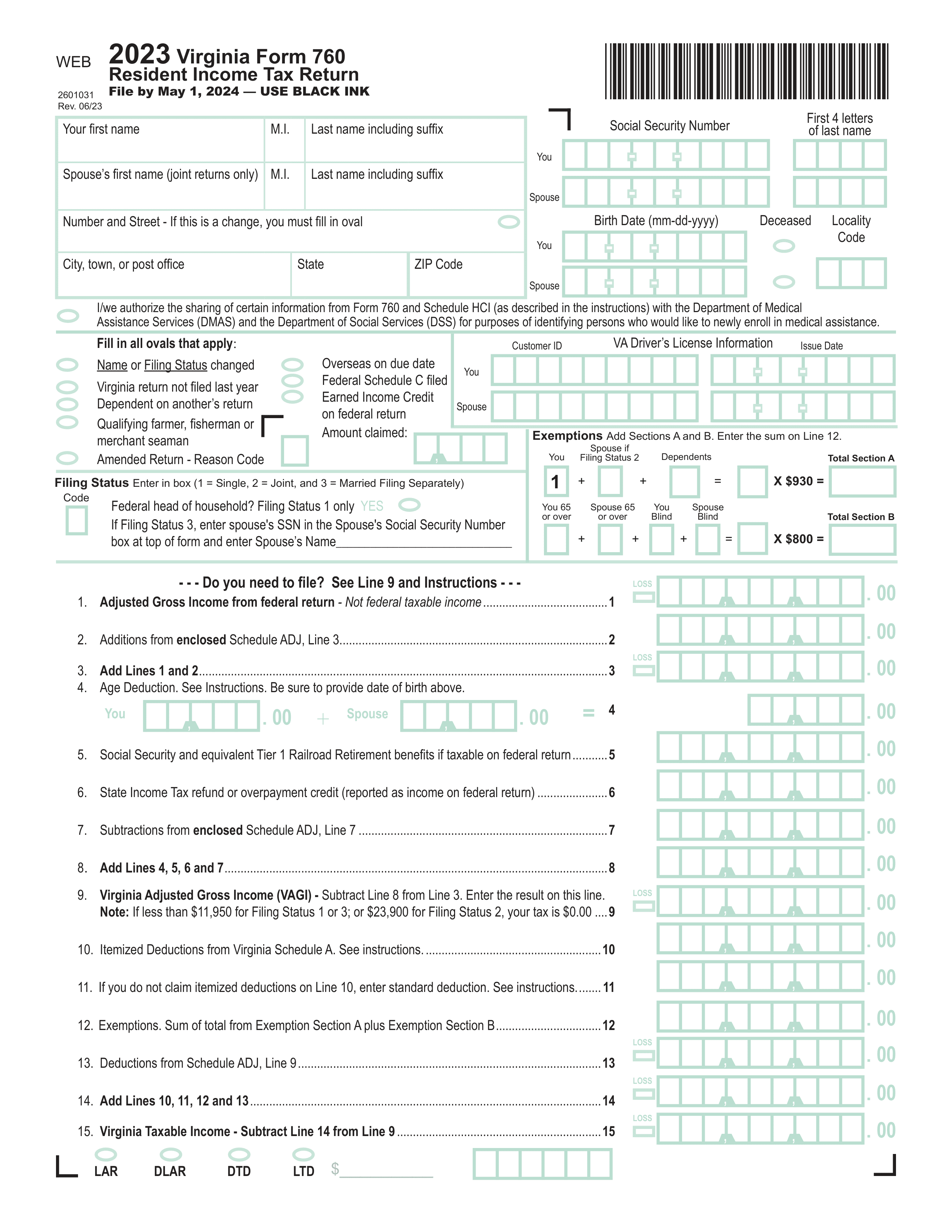What is the Wisconsin MV1 Form?
The MV1 Form in Wisconsin is essential for vehicle registration and title transfers. It collects information about the vehicle, such as its make, model, and identification number. Completing this form accurately is crucial for legally registering your vehicle with the state. It helps ensure that the ownership records are correct and that you comply with Wisconsin's vehicle laws. Always double-check the information before submitting the form to avoid delays or issues with your vehicle registration.
What is MV1 Form used for?
The MV1 Form in Wisconsin is used for vehicle registration. Here’s what it helps with:
- to register a new vehicle.
- to transfer ownership of a vehicle.
- to apply for a title.
- to update vehicle information.
How to fill out Form MV1 Form?
- 1
Open the MV1 Form in the PDF editor.
- 2
Fill in your personal information including name, address, and vehicle details.
- 3
Review all entries for accuracy.
- 4
Check the applicable tax section and provide necessary information.
- 5
Sign the form electronically if required.
- 6
Download the completed form for submission.
- 7
Mail it to the designated address listed on the form.
Who is required to fill out MV1 Form?
Individuals and businesses in Wisconsin must complete form MV1 for vehicle registration. This includes new vehicle owners and those transferring titles.
After completion, the form is used by the Wisconsin Department of Transportation for processing registrations.
When is MV1 Form not required?
You don't need to file the MV1 Form in Wisconsin if you are registering certain types of vehicles, such as those that are already titled in Wisconsin. Additionally, if you are transferring a vehicle title without changes in ownership or applying for a vehicle that already has a current registration, this form isn't necessary. Always check the latest guidelines from the Wisconsin Department of Transportation for specific situations.
When is MV1 Form due?
The deadline for MV1 Form Wisconsin is typically due within 30 days of the vehicle purchase or when you become a Wisconsin resident. It’s important to file this form on time to avoid any late fees or penalties.
Make sure to gather all necessary information before filling out the form, such as vehicle details and your personal information. This will help ensure that you complete the form accurately and submit it on time.
How to get a blank MV1 Form?
To get a blank MV1 Form for Wisconsin, simply visit our website. The form is already pre-loaded in our PDF editor, ready for you to fill out. Once you complete it, you can download it for your records.
How to sign MV1 Form online?
To sign the MV1 Form for Wisconsin online using PDF Guru, first, access the blank form in the PDF editor by clicking on "Fill Form." Fill out the necessary fields with your information.
Once you have completed the form, create a simple electronic signature if required. After signing, click "Done" to download your completed form. Always check official sources for specific signature requirements before submitting your form.
Where to file MV1 Form?
To file the MV1 Form in Wisconsin, you can submit it by mail. Ensure all sections are filled out accurately before sending it to the appropriate address.
Currently, Wisconsin does not allow online filing for the MV1 Form. Be sure to check official resources for any updates on filing options.