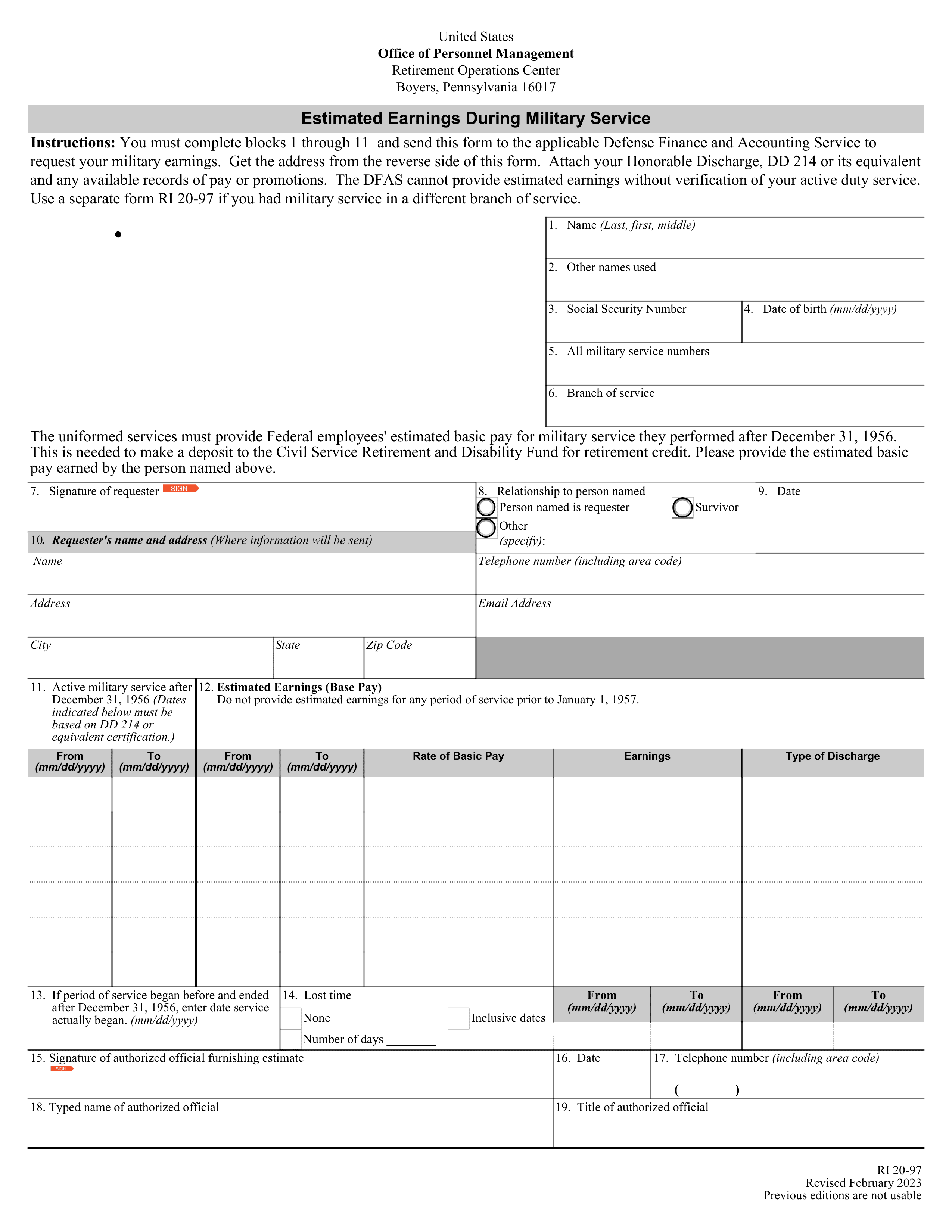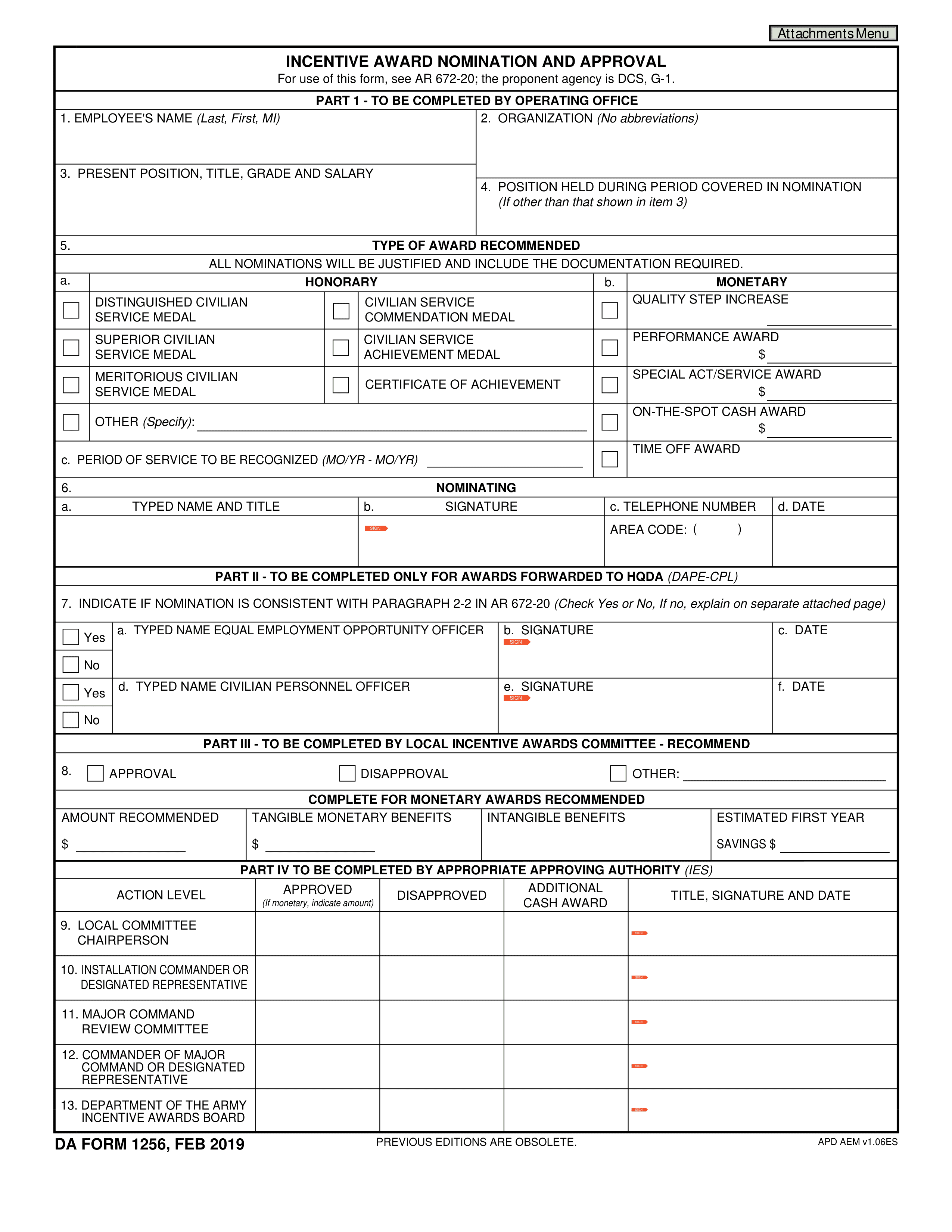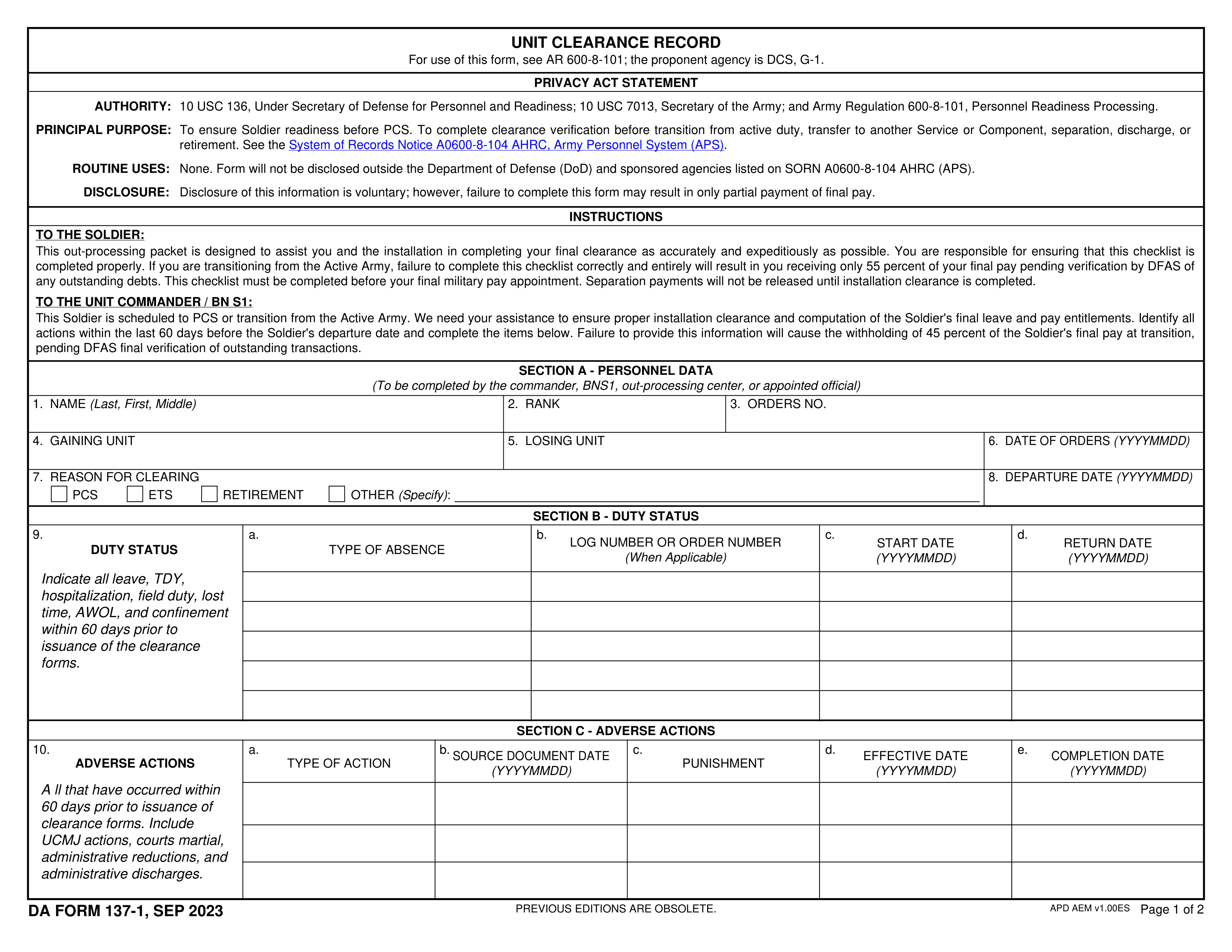What is Form SF-2823?
Form SF-2823, Designation of Beneficiary, is crucial for federal employees and retirees. It allows them to name individuals who will receive life insurance benefits in case of their death. Filling out this form ensures that your wishes are clearly stated, preventing confusion and potential disputes among family members. It’s important to keep the form updated, especially after major life changes like marriage or divorce, to ensure your benefits go to the right people when needed.
What is Form SF-2823 used for?
Form SF-2823 is used by federal employees to name beneficiaries for their life insurance. Here’s what it helps accomplish:
- to designate who receives benefits.
- to update beneficiary information as needed.
- to ensure proper distribution of funds.
How to fill out Form SF-2823?
- 1
Open the SF-2823 form in the editor.
- 2
Fill in your name, address, and other personal details.
- 3
Designate your beneficiary by providing their information.
- 4
Sign the form electronically.
- 5
Review all entries for accuracy.
- 6
Download the completed form for submission.
- 7
Submit the form as directed by the agency handling your benefits.
Who is required to fill out Form SF-2823?
Federal employees and retirees complete Form SF-2823 for designating beneficiaries for insurance. This ensures that benefits are distributed according to their wishes.
The form is used by the Office of Personnel Management to process beneficiary claims.
When is Form SF-2823 not required?
If you are not a federal employee or do not have a federal life insurance policy, you do not need to fill out Form SF-2823. Additionally, if you have already designated a beneficiary and have not made any changes, submitting this form again is unnecessary. Always check your current beneficiary designation to ensure it is up to date.
When is Form SF-2823 due?
There is no specific deadline for submitting it; it can be submitted at any time. However, it must be received by the employing agency or the Office of Personnel Management (OPM) before the insured individual dies to ensure that the designation is valid.
It's important to keep your beneficiary designation current. If you experience life changes, such as marriage or the birth of a child, consider updating the form to reflect your wishes. This helps ensure that your benefits go to the intended person.
How to get a blank Form SF-2823?
You can access a blank version of this form pre-loaded in our editor on our website, allowing you to fill it out and download it for your records.
Form SF-2823 is issued by the Office of Personnel Management (OPM).
How to sign Form SF-2823 online?
To sign form SF-2823 using PDF Guru, first click the "Fill Form" option. This will load a blank version of the form in the PDF editor, allowing you to fill out the necessary fields, including your personal information and beneficiary details.
Once you've completed the form, you can create a simple electronic signature. After signing, click "Done" to download your completed form. Always consult official sources for specific signature requirements related to this form.
Where to file Form SF-2823?
Form SF-2823 should be submitted to the appropriate authority based on the individual's employment or retirement status.
Sumbission methods: mail or in person.