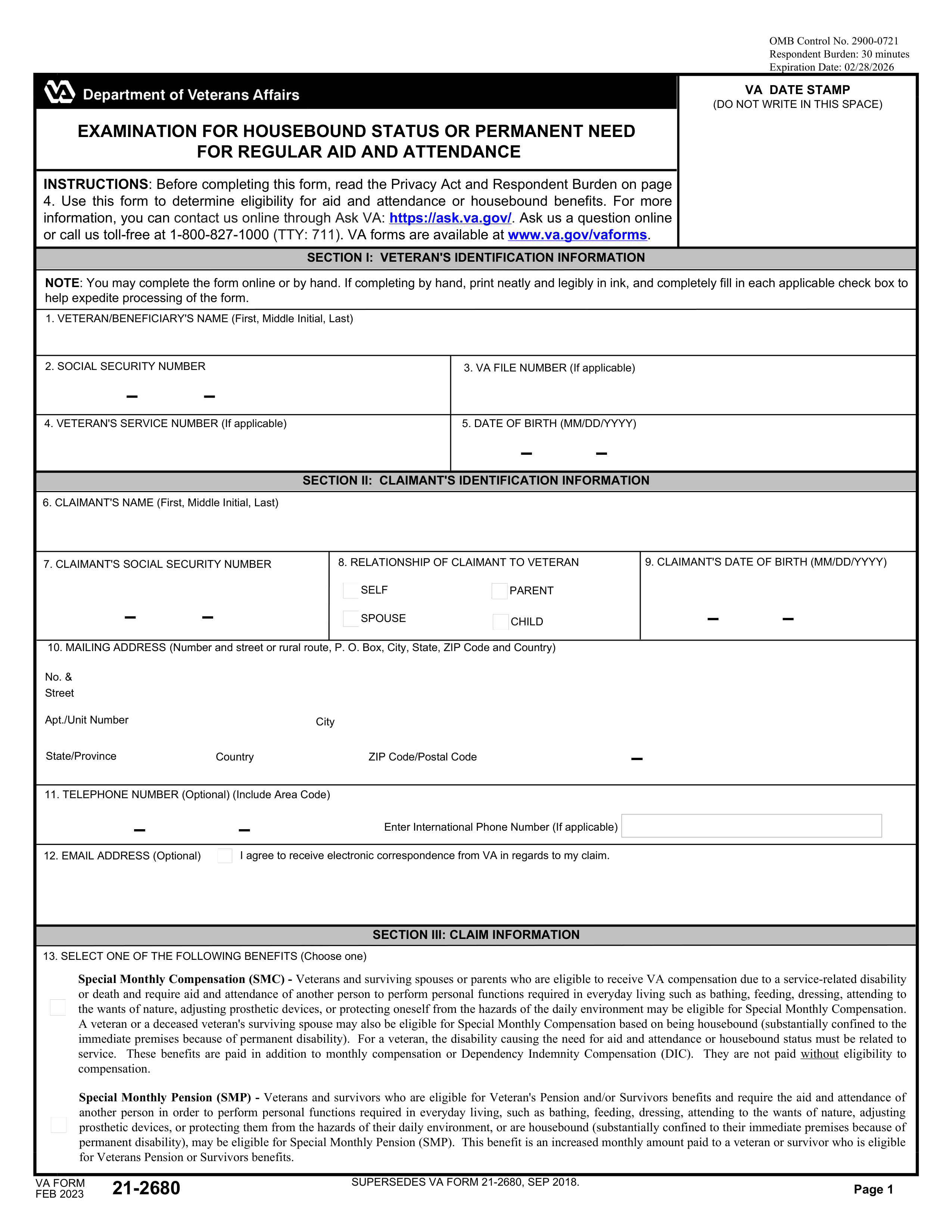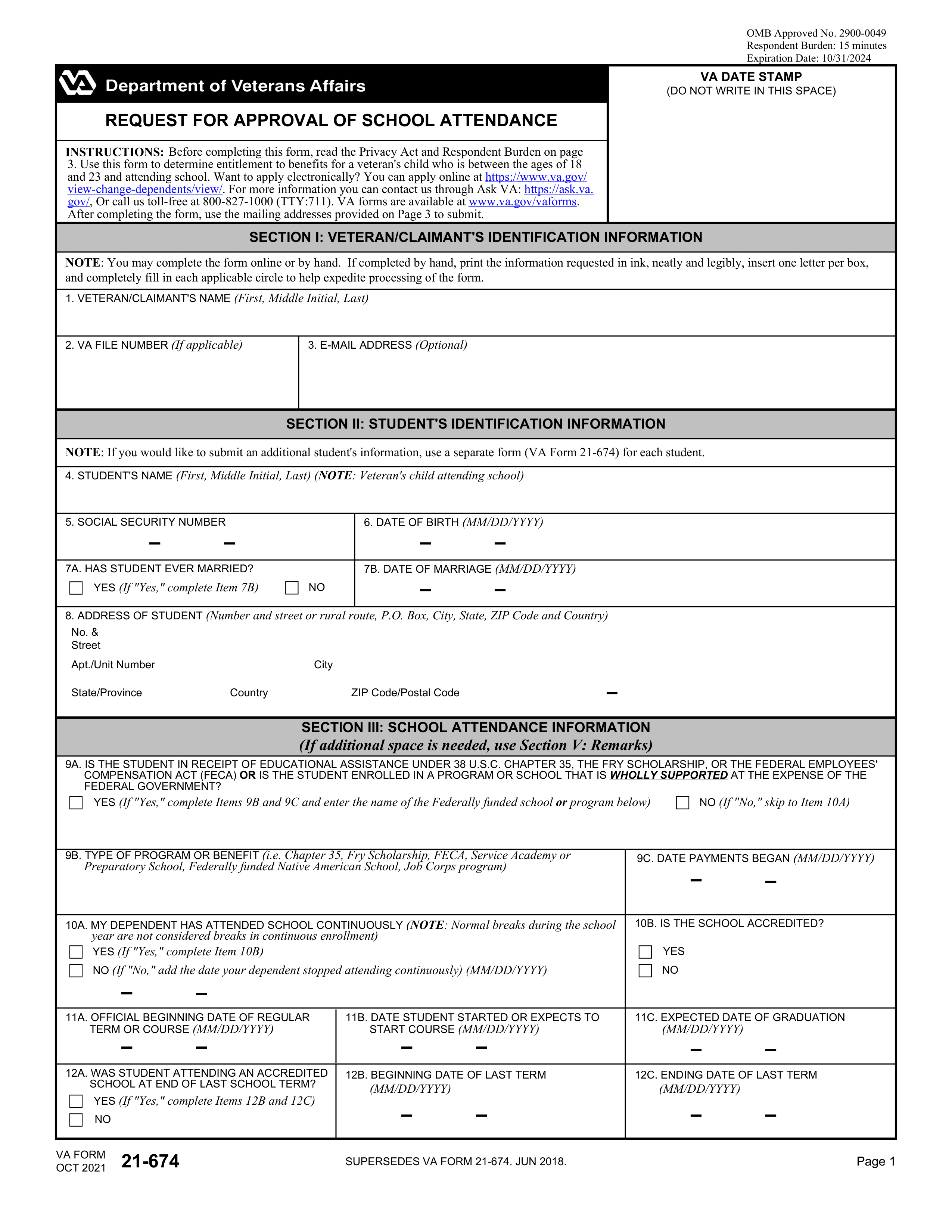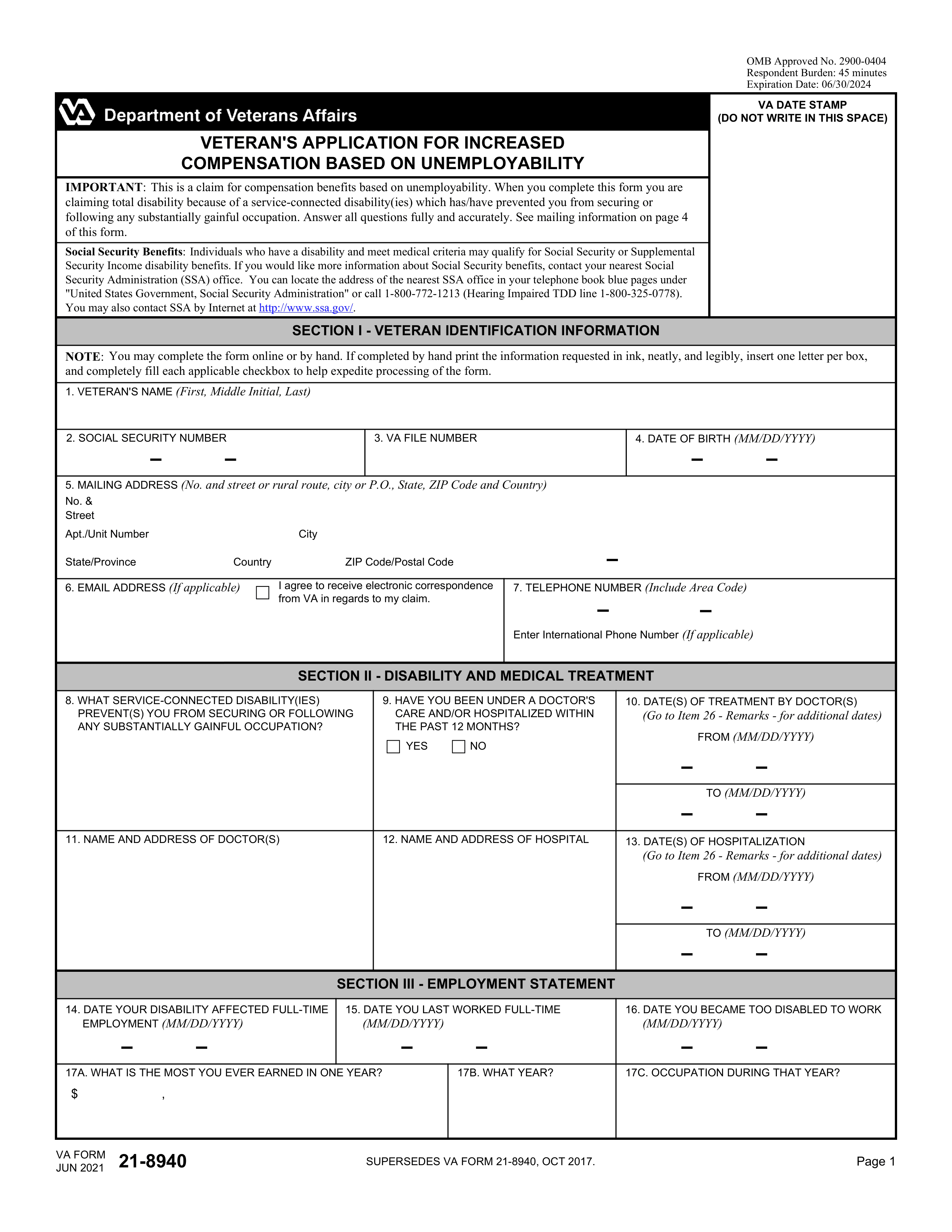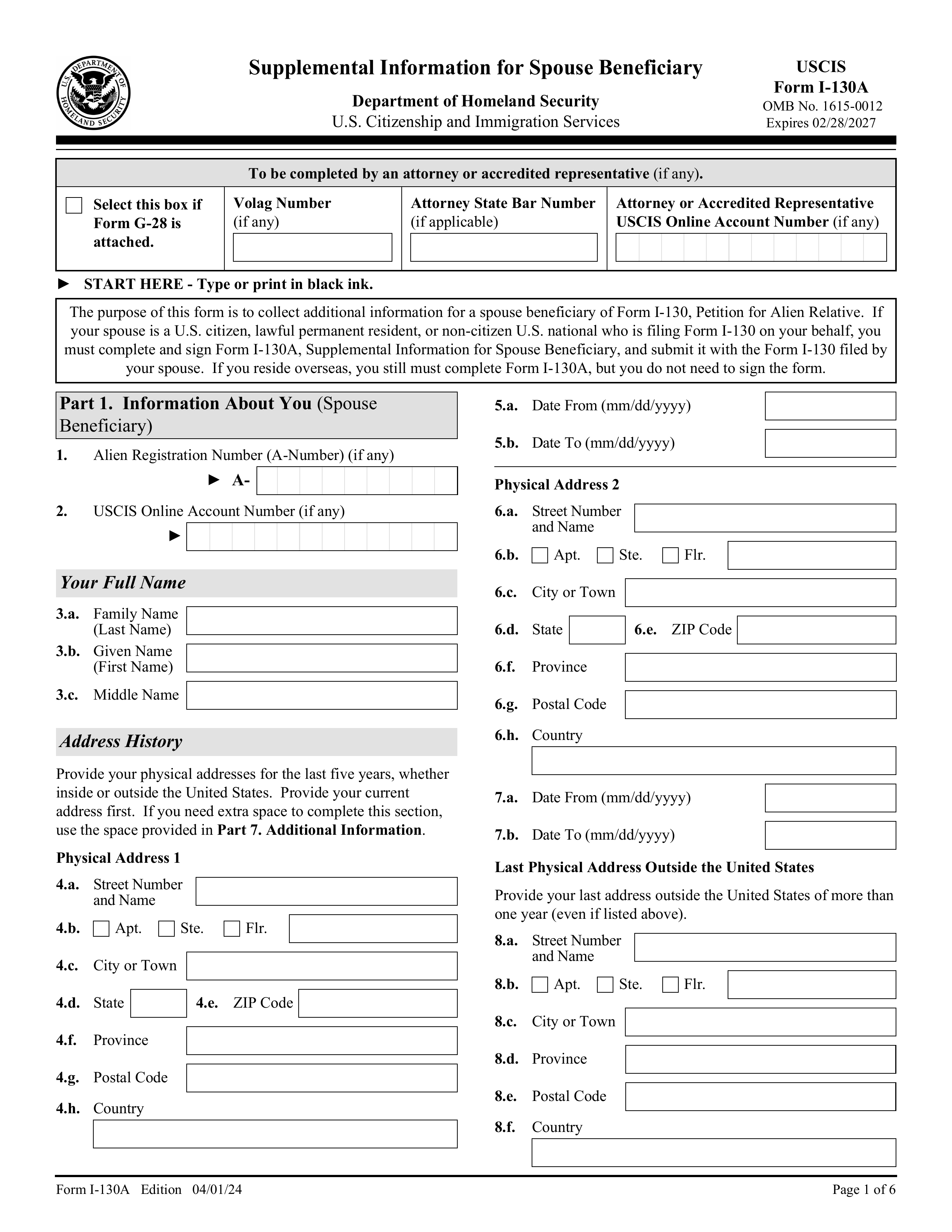What is VA Form 21-4192?
VA Form 21-4192, titled "Request for Employment Information in Connection with Claim for Disability Benefits," is a crucial document for veterans applying for disability benefits through the Department of Veterans Affairs (VA). This form is needed by veterans who are seeking to establish a connection between their disability and their employment history. Veterans fill out this form to provide the VA with detailed information about their previous employers, the nature of their work, and how their disability affects their ability to work. This information helps the VA make informed decisions regarding the veteran's disability claim and potential benefits.
What is VA Form 21-4192 used for?
VA Form 21-4192 is a crucial document for veterans seeking certain benefits. Here's what it's used for:
- To request employment information from a veteran's previous employer
- To support a claim for Individual Unemployability benefits
How to fill out VA Form 21-4192?
- 1
Start by entering the veteran's information at the top of the form, including their full name, social security number, and VA file number.
- 2
Complete the employment history section, detailing the veteran's last place of employment, position held, dates of employment, and reason for leaving.
- 3
Fill in the remarks section if additional space is needed to explain employment details or provide further information.
- 4
For the employer's signature, ensure to verify official signature requirements. Some forms may accept electronic signatures, while others may need a written signature.
- 5
Once all sections are completed, review the form for accuracy and completeness to ensure it meets official standards.
- 6
Submit the form as directed by the VA, which may involve mailing it to the appropriate VA office or returning it to the veteran for submission with their claim package.
Who is required to fill out VA Form 21-4192?
Employers fill out VA Form 21-4192 for veterans claiming disability benefits related to their employment.
The Department of Veterans Affairs uses this form to assess the validity of the veteran's claim.
When is VA Form 21-4192 not required?
VA Form 21-4192 is not required for individuals who have never been employed. This also applies to veterans who are applying for benefits but do not have a recent work history to report.
Retirees who have not worked since their retirement do not need to complete this form. It is specifically designed for those who need to provide employment information as part of their benefits claim process.
When is VA Form 21-4192 due?
The deadline for VA Form 21-4192, Request for Employment Information in Connection with Claim for Disability Benefits, is typically due as soon as possible after the veteran files for disability benefits. It's important for the form to be submitted promptly to avoid delays in processing the disability claim.
This form is used by the Department of Veterans Affairs to gather necessary employment information from the veteran's former employer to help determine eligibility for disability benefits. Submitting this form in a timely manner helps ensure the veteran's claim is processed efficiently.
How to get a blank VA Form 21-4192?
To get a blank VA Form 21-4192, simply visit our platform. It is issued by the Department of Veterans Affairs. We have the template pre-loaded in our editor, ready for you to fill out. Remember, our website helps you fill and download the form, but does not assist in filing it.
How to sign VA Form 21-4192?
To sign VA Form 21-4192, you can use a digital signature or a wet signature. Always verify the current requirements before proceeding.
If you prefer to sign by hand, download and print the form, then add your signature. PDF Guru supports creating simple electronic signatures but not digital ones.
Where to file VA Form 21-4192?
This form can be submitted online through the VA's official website.
Alternatively, it can also be sent by mail to the appropriate VA office.