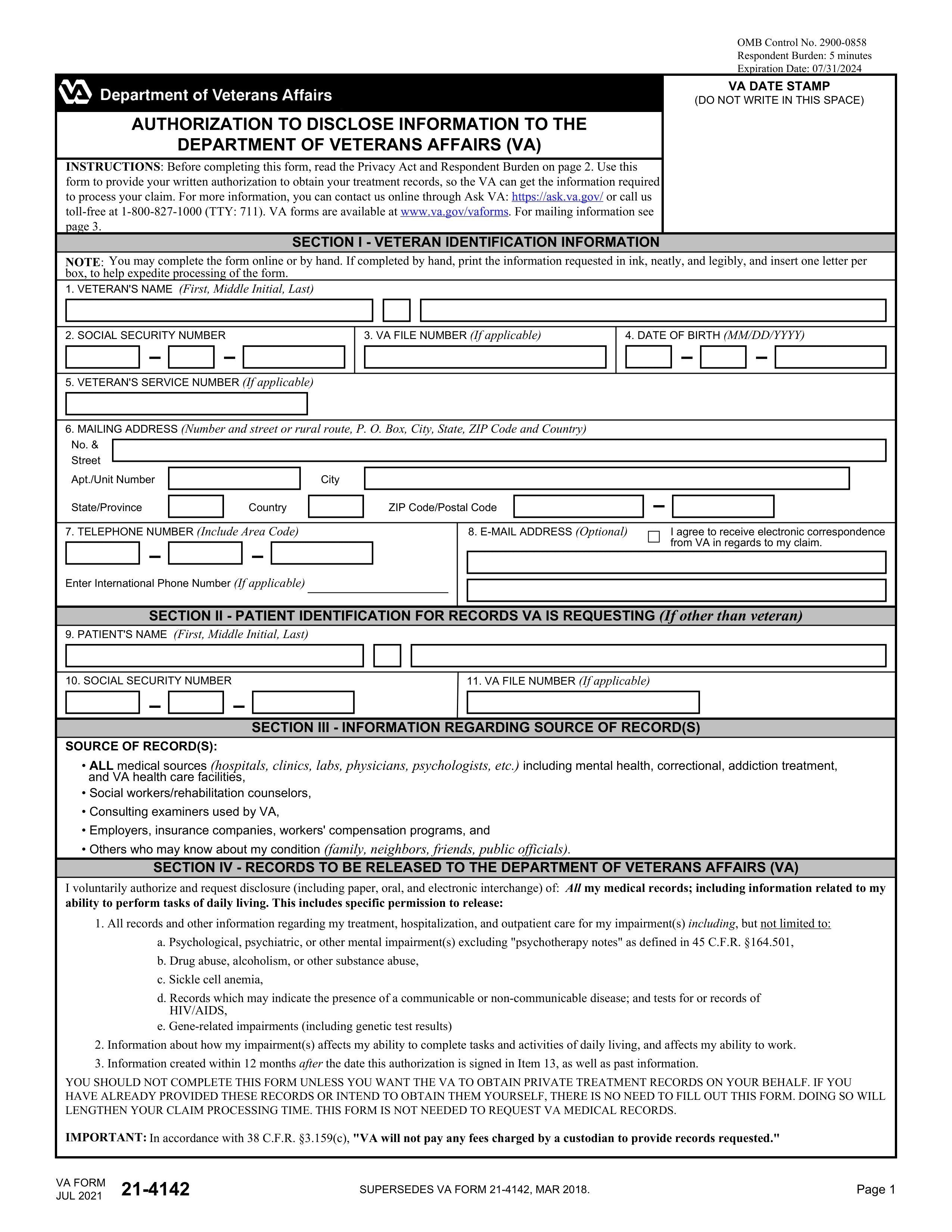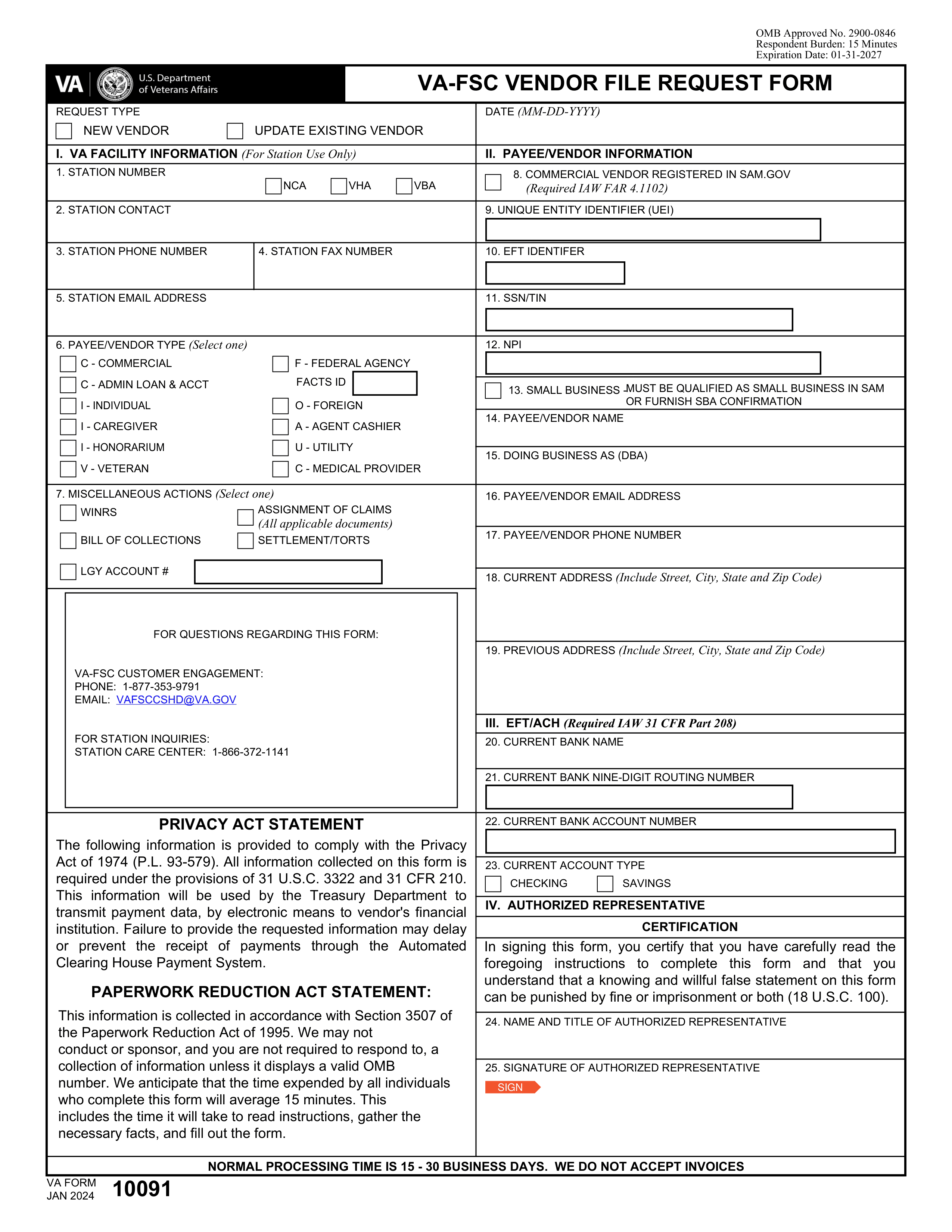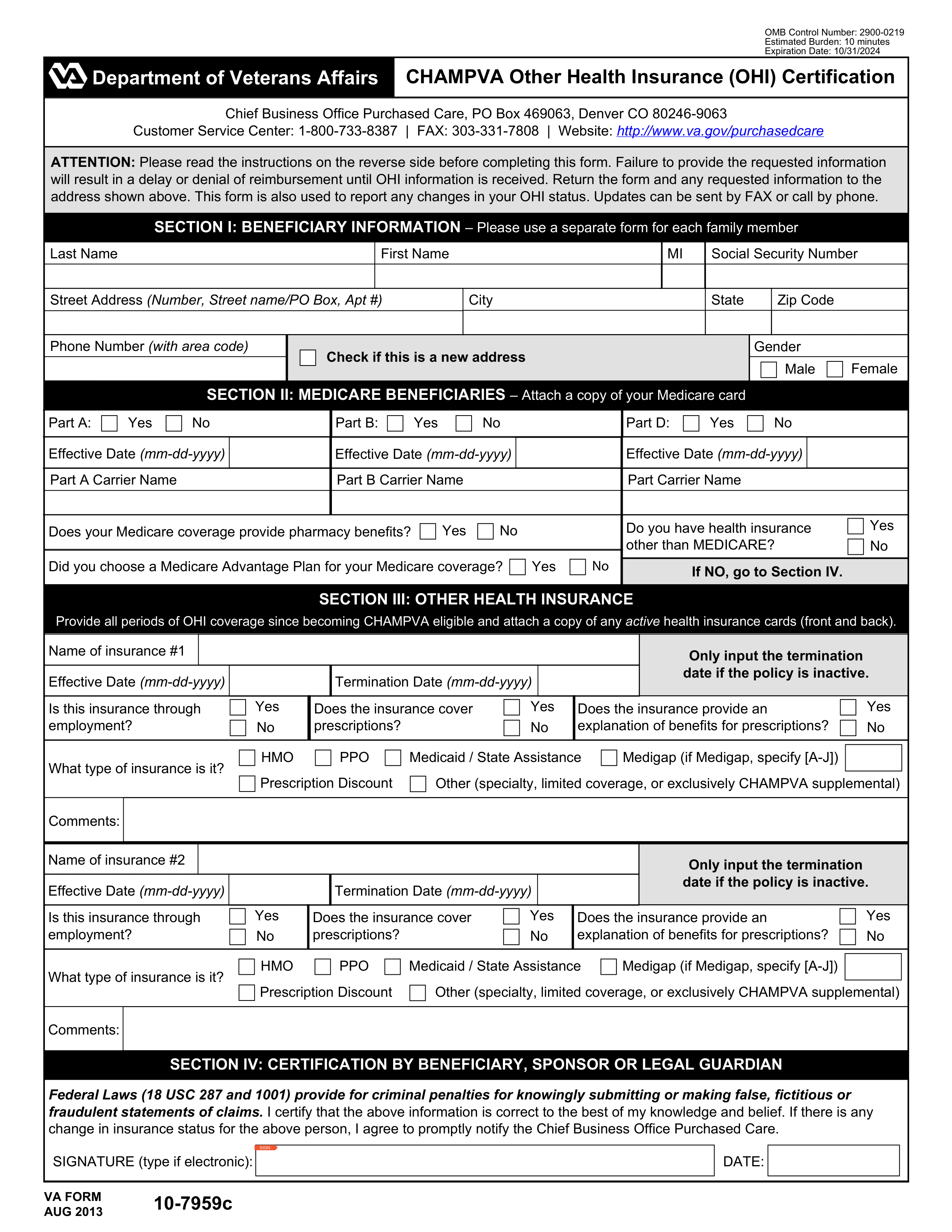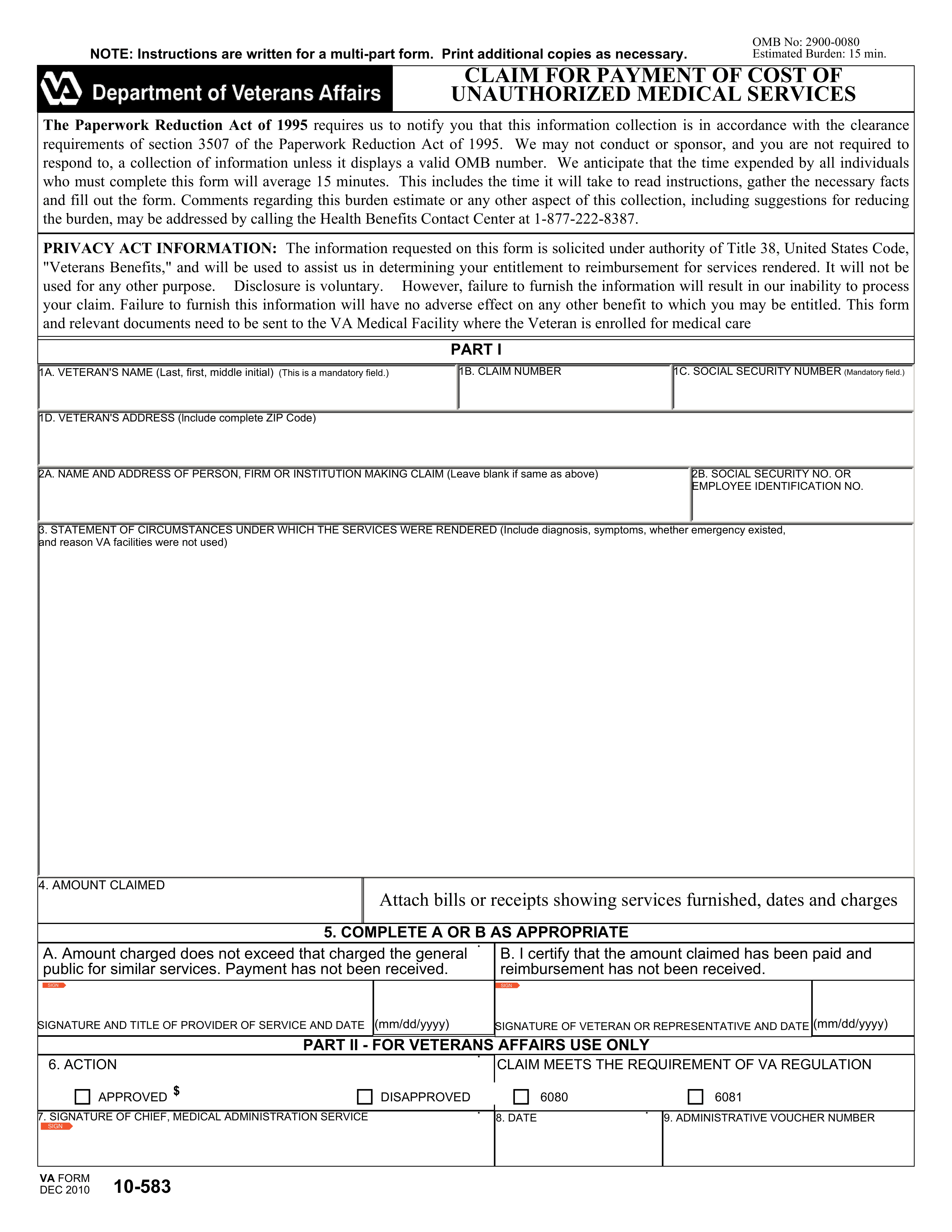What is VA Form 21-686C?
VA Form 21-686C is an important document for veterans and their families. This form is used to report changes in dependency status, like adding or removing a spouse or child. Accurate completion is crucial because it helps the Department of Veterans Affairs adjust benefits accordingly. Keeping your dependency information up to date ensures you receive the correct support and resources. Missing or incorrect details can lead to delays or reductions in benefits, so filling out this form properly is essential.
What is VA Form 21-686C used for?
VA Form 21-686C is used to report changes in dependent status for veterans:
- to add new dependents.
- to remove dependents.
- to update dependent information.
How to fill out VA Form 21-686C?
- 1
Read the instructions carefully to understand what information is needed.
- 2
Fill in your personal details, ensuring accuracy in each field.
- 3
Provide information about your dependents, if applicable, following the guidelines.
- 4
Double-check all entries for errors or missing information.
- 5
Sign the form, and check official sources for the most current signature requirements.
- 6
Submit the completed form as directed by the official instructions.
Who is required to fill out VA Form 21-686C?
Veterans, service members, and their dependents complete VA Form 21-686C for benefits-related updates.
The form is used by the VA to assess eligibility for benefits and claims.
When is VA Form 21-686C not required?
If you're not adding dependents to your VA benefits, you don't need to file VA Form 21-686C. Also, if your dependents are already included in your VA records and there are no changes, this form isn't required.
Individuals who have no dependents or whose dependent status hasn't changed also do not need to submit this form. Always check your records to confirm your current dependent status before deciding on filing.
When is VA Form 21-686C due?
The deadline for VA Form 21-686C is not set in stone, but it should be submitted as soon as you experience a change in your dependents. This includes events like marriage, divorce, or the birth of a child.
Filing this form promptly ensures that the Department of Veterans Affairs has the most current information to process your benefits. Always check the VA website for any updates regarding filing deadlines or requirements.
How to get a blank VA Form 21-686C?
To get a blank VA Form 21-686C, issued by the Department of Veterans Affairs, simply visit our website. The form is pre-loaded in our editor, ready for you to fill out. After completing the form, you can download it for your records. Remember, our platform does not support filing forms.
How to sign VA Form 21-686C?
A handwritten signature is required if submitting by mail or fax.
If you complete and submit the form online through VA.gov, you will be prompted to sign in with an identity-verified VA account. Your electronic submission and identity verification serve as your signature for the online process.
Where to file VA Form 21-686C?
You can file VA Form 21-686C by mail or online through the VA's official website. Ensure that all required documents are attached.
For online filing, create an account on the VA portal. If you choose to mail it, send it to the appropriate address listed on the form.