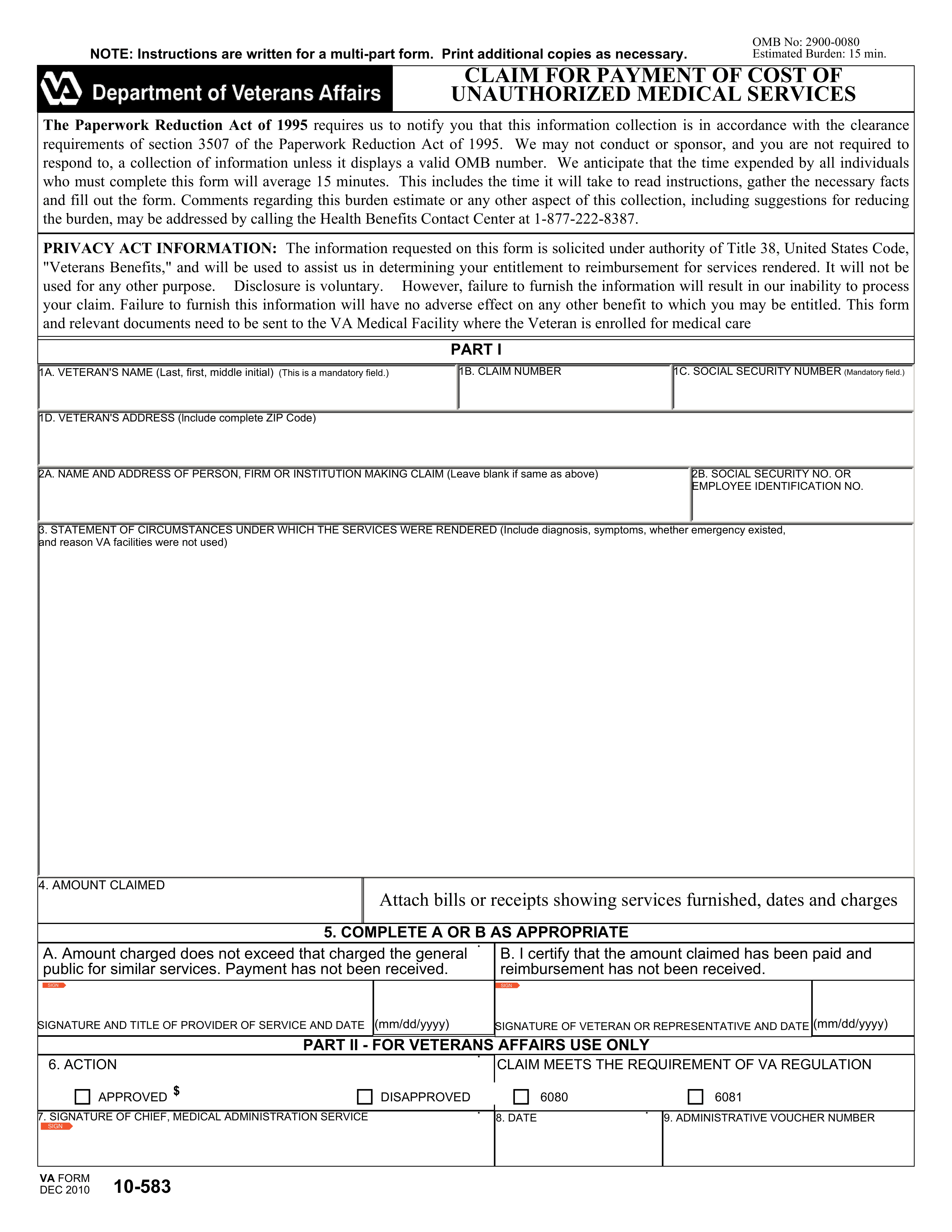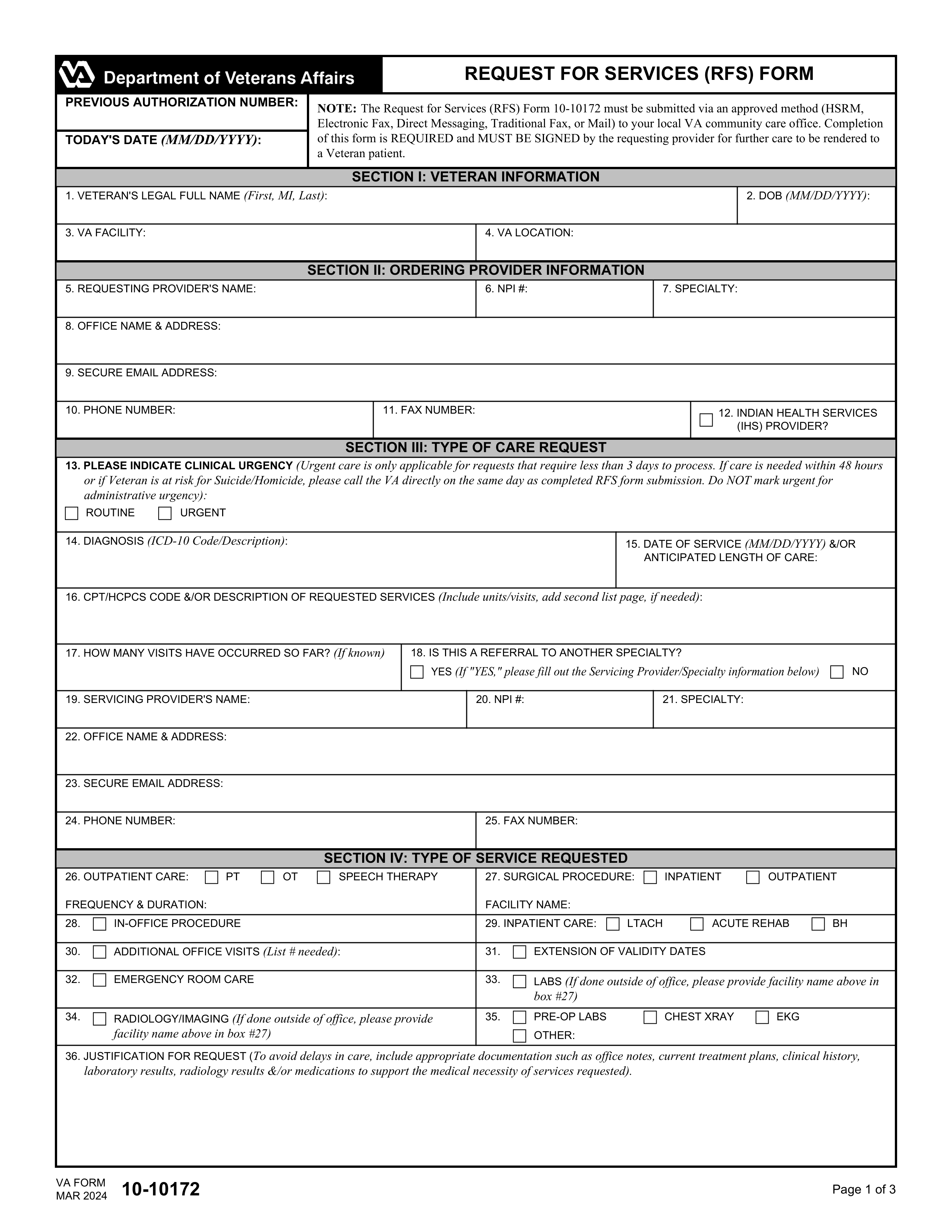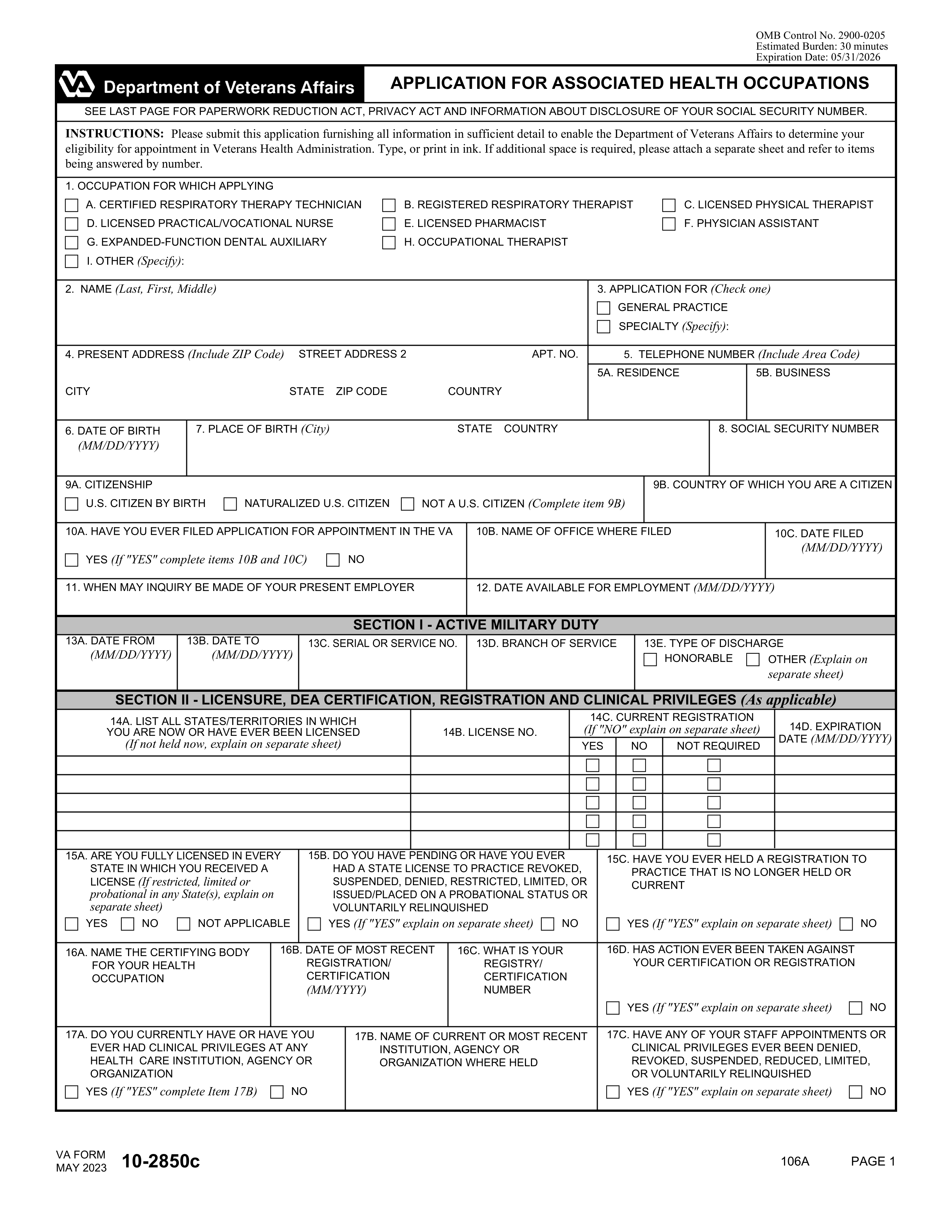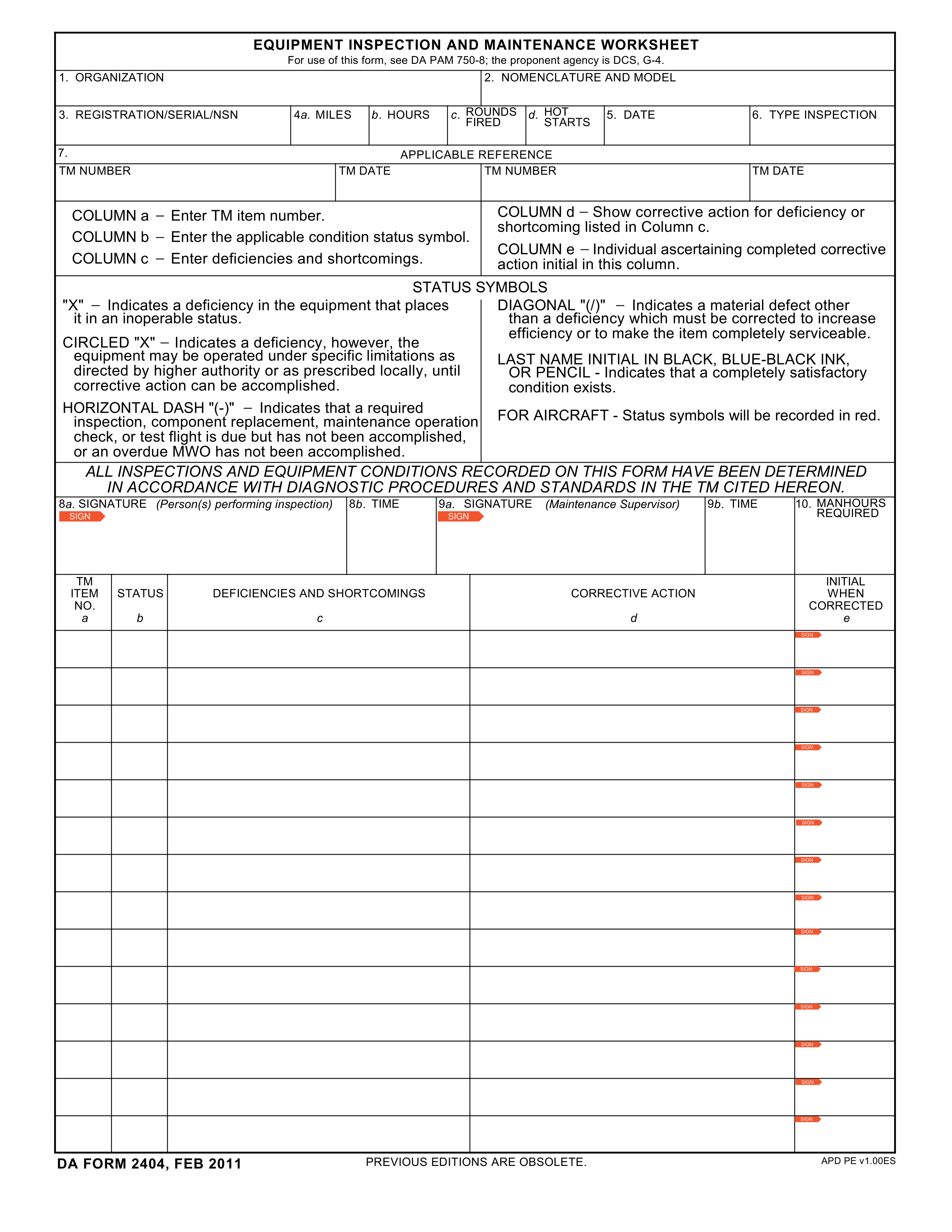What is VA Form 10-7959C?
VA Form 10-7959C is an official document used by U.S. veterans to report changes in their dependent's status. This could include changes like a child leaving home or a divorce. By accurately filling out and submitting this form, veterans can ensure they receive the correct amount of benefits. It's vital to keep your information updated to avoid overpayment or underpayment.
What is VA Form 10-7959C used for?
Form VA 10-7959C is used for applying for medical benefits with the Department of Veterans Affairs:
- to request healthcare coverage.
- to enroll in VA healthcare programs.
- to update personal information.
How to fill out VA Form 10-7959C?
- 1
Start by filling out your personal details. This includes name, social security number, and contact information.
- 2
Note the date of your travel and the reason for it, as well as the total cost of your travel expenses.
- 3
Add the details of your itinerary, including dates, destinations, and accommodations.
- 4
Provide any additional information requested on the form, such as meals and incidentals.
- 5
Before you sign the form, check the VA's official website for the latest guidelines on acceptable signatures.
- 6
Review your filled form thoroughly, ensuring all information is accurate and complete.
- 7
Once you're sure everything is correct, sign the form in the appropriate field. Don't forget to date your signature.
Who is required to fill out VA Form 10-7959C?
Veterans and their healthcare providers complete VA Form 10-7959C to claim travel reimbursement.
The Veterans Affairs office uses this form to process claims.
When is VA Form 10-7959C not required?
If you are not a veteran or a dependent seeking care at a VA facility, you do not need to fill out VA Form 10-7959C. Additionally, if you are already enrolled in the VA healthcare system and have provided your information previously, this form is not necessary.
Individuals who receive care through non-VA facilities or those who have opted out of VA benefits also do not need to complete this form. Always check with the VA for specific enrollment requirements to ensure compliance with their guidelines.
When is VA Form 10-7959C due?
The deadline for VA Form 10-7959C isn't defined by a specific date. Submit VA Form 10-7959C as part of your initial CHAMPVA application to declare any other health insurance coverage you have.
Submit an updated VA Form 10-7959C any time there is a change to your non-VA health insurance, such as getting new coverage, changing plans, or changes in beneficiaries. There is no annual or periodic deadline; you must file the form promptly whenever your other health insurance information changes.
How to get a blank VA Form 10-7959C?
To get a blank VA Form 10-7959C, issued by the Department of Veterans Affairs, simply visit our website. The form is pre-loaded in our editor, allowing you to fill it out directly. After completing the form, you can download it for your records.
How to sign VA Form 10-7959C?
You can sign the form in one of two ways. If submitting by mail or fax, print the completed form and provide a handwritten signature. If submitting electronically, type your name in the signature field as your electronic signature.
Where to file VA Form 10-7959C?
You can file VA Form 10-7959C by mail. Ensure you send it to the address specified in the form instructions for proper processing.
Also, this form can be filed online. Always check the VA website for any updates regarding filing options.