Printing vibrant logos, large banners, or even simple flyers? Choosing the wrong file type can leave you with blurry images, mismatched colors, or pixelated graphics — far from the polished, professional look you want. With all the different file types out there, it's hard to know which will give the best results.
This guide, brought to you by PDF Guru, explores the top 7 file formats for printing to help you achieve the best possible results for your needs.
Image file types
Let’s take a closer look at what each image file format offers and how it can impact your project results:
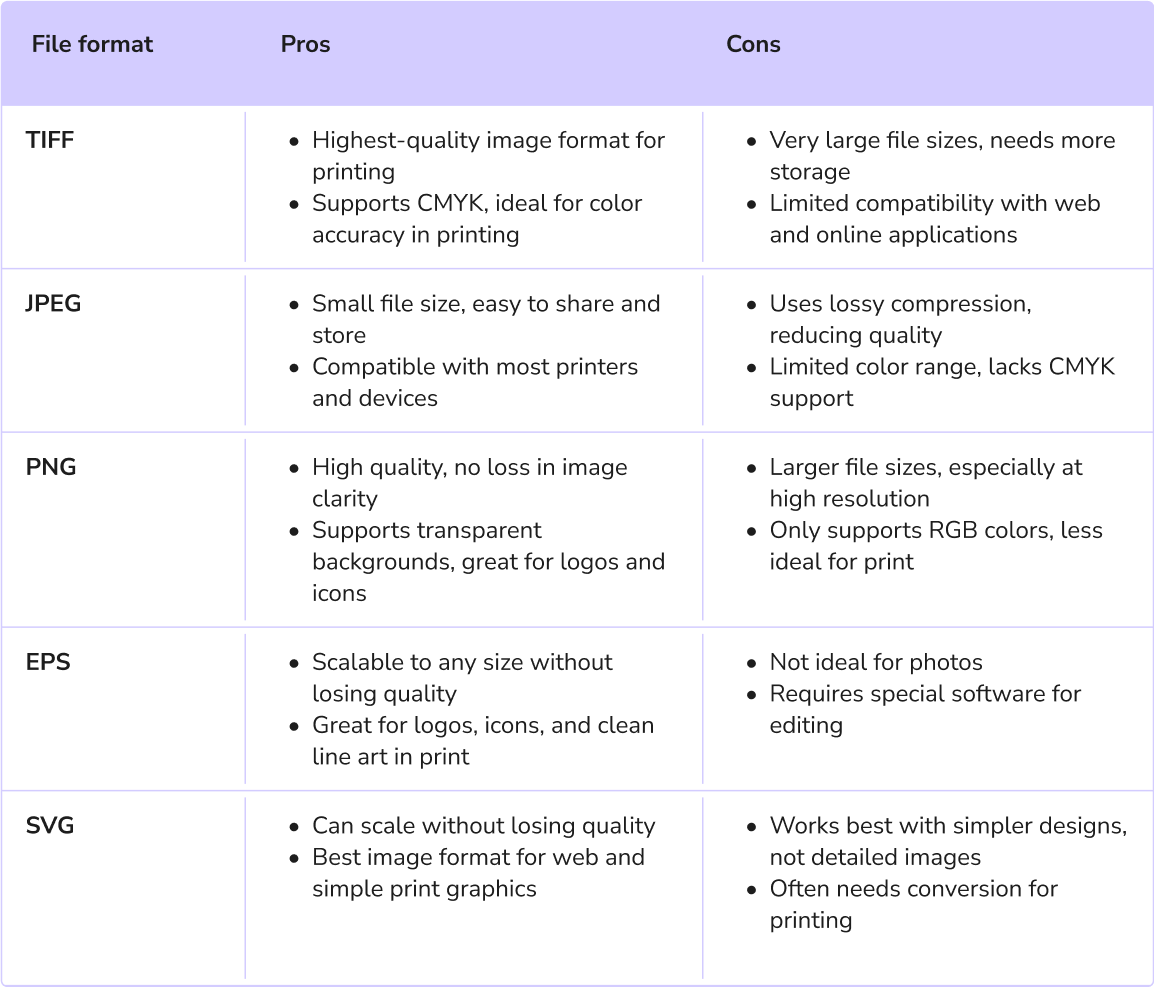
Still trying to figure out the best file format for printing? Let's take a look at some specific cases to help clarify things.
Best format for photo printing
When it comes to a photo format for printing needs, TIFF is the top choice. It preserves all the details and colors of your photo without any loss in quality, making it ideal for sharp, professional prints. TIFF files also use CMYK, which helps ensure colors look accurate in print. They do take up more storage, but the quality is worth it.
If you’re printing casual photos, JPEG can work well if you save them in high resolution. Just keep in mind that JPEGs compress the image a bit, so some quality is lost.
Need an easy way to switch between printable document formats? With PDF Guru, you can convert to, from, and between vector and raster formats — like JPG to PNG, SVG to JPG, or SVG to PNG, and more. With over 20 formats available and new ones added regularly, PDF Guru has all your conversion needs covered.
Best file format for printing digital art
Let's revisit TIFF and JPEG, which are suitable image formats for graphic artwork. TIFF in particular captures every detail, color gradient, and texture exactly as you created it.
A high-resolution JPEG can also work, especially if you aim to balance quality and file size. Just save it at the highest quality setting to keep colors and details sharp. JPEGs are generally easier to handle and upload, making them ideal for casual digital art prints.
Which file format is most commonly used for print projects?
Recently, there has been a shift from traditional digital image files to a printing file format that everyone knows and loves: PDF. It has become the most reliable file format for everyday printing needs. PDFs keep everything intact—fonts, colors, images, and layouts — so what you see on your screen is exactly what you’ll see in print, regardless of the software or device used to open it.
Best format for printing posters
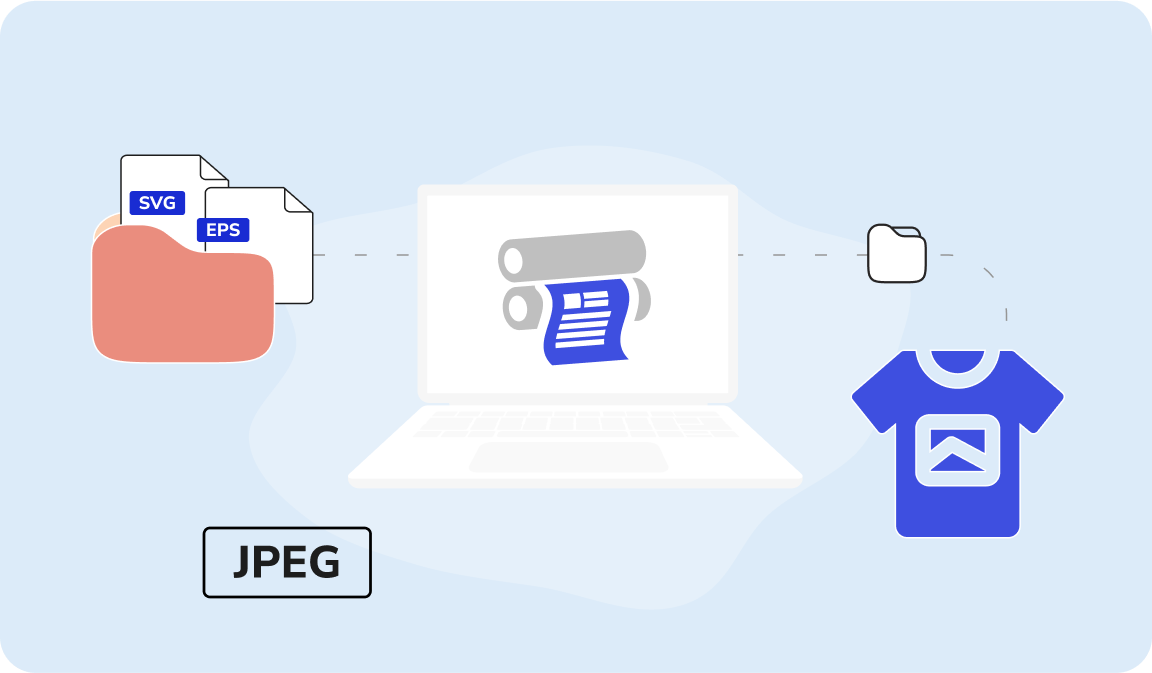
Need a large print with perfect clarity and a stable layout? PDFs are the way to go, as they’re widely accepted by print shops and help preserve your poster's colors, alignment, and design exactly as intended.
Suggestion: If you don't know how to get your PDF ready for print, many printing services can help with pre-press formatting. This saves you time and ensures your final print looks exactly as intended.
Best file format for T-shirt printing
When choosing printing formats for T-shirt designs, it’s important to consider the type of graphic and how it will interact with the shirt’s material and color. Some formats work better for simple graphics, while others are suited for detailed images or designs that require resizing. Here are the top options to consider:
PNG is excellent for designs with transparent backgrounds, like logos or text, so they appear clean against the shirt color. PNGs also maintain quality without large file sizes, making them easy to handle.
EPS works well for designs that may need resizing. Because EPS files don’t lose quality when scaled, your design will stay sharp and clear on any size.
If your design has a lot of detail or colors, some print shops may also recommend using a high-quality TIFF file to capture all the finer details.
File type for 3D printing
For this scenario, there’s a different format to consider — STL (Stereolithography). This format is compatible with nearly all 3D printers and slicing software. STL defines the shape of a 3D model with a mesh of tiny triangles, which helps capture the form and details needed for precise printing.
Final thoughts
There’s no clear-cut answer to what file type is best for printing. The ideal format depends on your specific needs. Some formats require specialized software and technical know-how, while others are simpler and well-suited for everyday projects. Try a few options that match your use case—whether it’s banners, photos, or 3D models—to find the best fit for your project.
