Converting PDF to DXF lets you transform static documents into editable files for design software. You can use online tools like PDF Guru for instant conversion, or desktop software like AutoCAD and Adobe Illustrator for more control.
Working with technical drawings in PDF format creates a frustrating bottleneck for architects, engineers, and designers. While PDFs are perfect for viewing and sharing, they lock your designs behind a static format. DXF files unlock that potential, letting you make precise adjustments, collaborate across different CAD (computer-aided design) platforms, and integrate drawings seamlessly into your workflow.
In this guide, we'll show you how to turn PDF into DXF using online converters and professional software, so you can get back to designing.
What is a DXF file?
A DXF file is a CAD format that bridges the gap between different design programs. Created by Autodesk, it stores technical drawings in a way that preserves every line, curve, and dimension when you transfer files between platforms. This format has become an industry standard because it solves a critical problem: allowing teams using different CAD software to collaborate without losing design integrity.
Unlike PDF, which are designed for viewing, the DXF format is designed for editing. CAD files give you the flexibility to modify designs down to the smallest detail, while PDFs keep everything locked in place. Converting PDFs back to CAD unlocks your ability to adjust measurements, change layouts, and collaborate with others who use different software.
What does DXF stand for?
DXF stands for Drawing Exchange Format. Autodesk developed this file format specifically to facilitate sharing design files across different CAD platforms while preserving accuracy and detail.
What are DXF files used for?
DXF files are the industry standard for technical and design work across multiple industries:
Architecture: Floor plans, building elevations, and construction documents.
Engineering: Mechanical parts, schematics, and technical specifications.
Manufacturing: Product designs and tooling drawings.
Design and construction: Coordinating project plans across multiple contractors; sharing precise 2D or 3D drawings.
Is DXF a vector file?
Yes, DXF is a vector file format. Vector files use mathematical formulas to define points, lines, and curves rather than pixels. This means you can resize DXF drawings infinitely without losing quality, and every element remains individually editable in AutoCAD and other CAD programs. When you convert PDF documents to DXF, you're transforming a static document into a flexible vector format.
How to open DXF files
You can open DXF files in most CAD software programs, including AutoCAD, LibreCAD, and FreeCAD. Many vector graphics programs like Adobe Illustrator and CorelDRAW also support DXF files.
How to convert PDF to DXF online
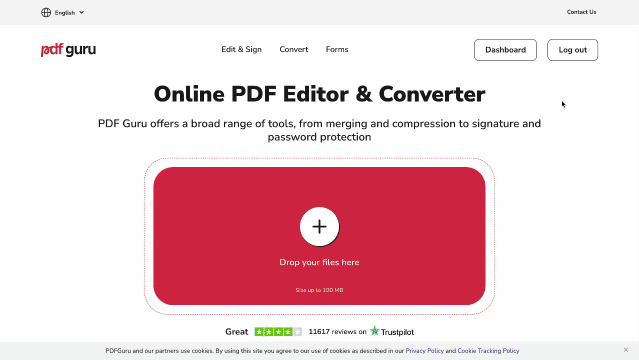
The fastest way to convert PDF files to DXF is to use an online conversion tool. Here's how it works:
- 1
Go to the PDF to DXF page.
- 2
Upload your PDF file by clicking the upload button or dragging and dropping it directly into the designated area.
- 3
Wait a few seconds while the PDF to DXF converter processes your file.
- 4
Download your converted DXF file. It's also stored in your PDF Guru account for easy access.
This online method works seamlessly on any device and operating system, including Mac, Windows, and Linux. With PDF Guru, you don't need to install software or worry about compatibility. Plus, all our conversion tools are regularly updated to ensure smooth performance.
If you need a different type of converter, our DXF to PDF and DWG to PDF tools work exactly the same way.
How to convert PDF to DXF in AutoCAD
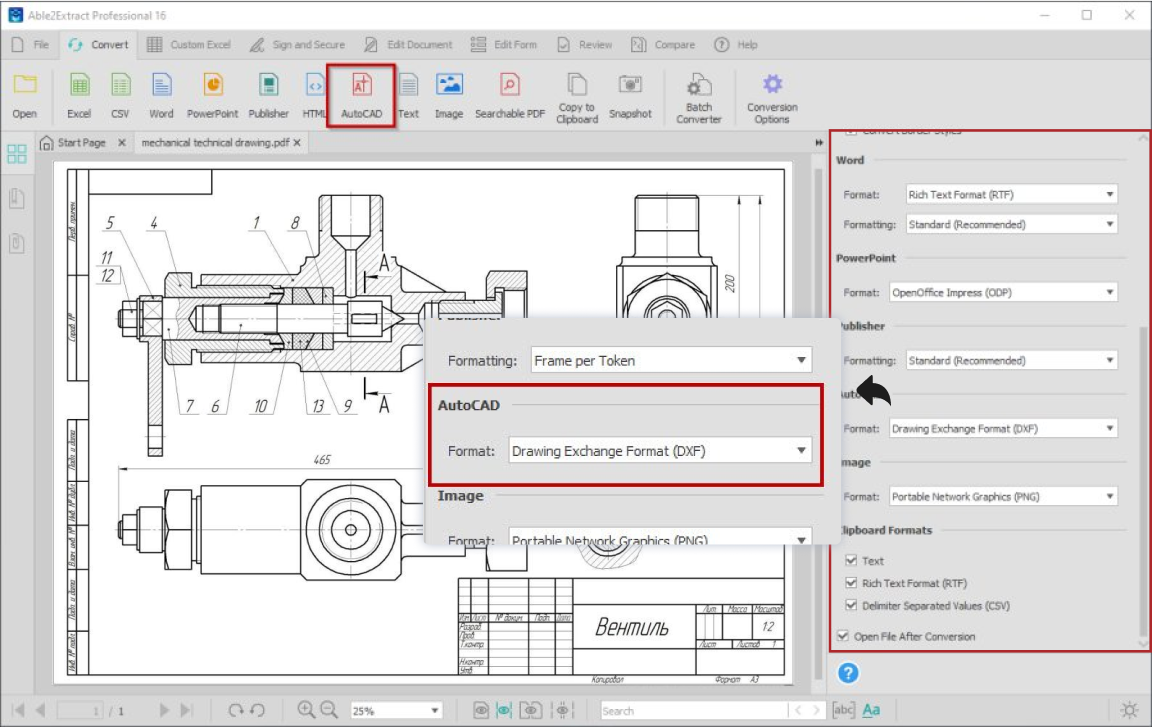
AutoCAD is professional design software developed by Autodesk, used by architects, engineers, and designers to create and edit technical drawings. If you already use AutoCAD, you can import a PDF into a DWG drawing and then save that drawing as a DXF file:
- 1
Launch AutoCAD on your computer and create a new drawing by going to File > New.
- 2
Import your PDF by typing PDFIMPORT in the command line, or navigate to Insert > PDF Import. Select the PDF file you want to convert.
- 3
Configure import settings based on your project requirements. Choose how to handle vector geometry, images, text, and layers, and adjust the scale so the imported drawing matches your project’s units.
- 4
Click OK to convert the PDF into DWG format.
- 5
Go to File > Save As.
- 6
In the file type dropdown menu, select DXF as the output format to complete the conversion.
While this method requires more steps than using an online PDF to AutoCAD converter, it provides complete control over the conversion process and lets you make adjustments before saving. Illustrator also supports batch processing through its "Actions" feature, which can automate opening PDFs and exporting them as DXF files.
How to convert PDF to DXF in Illustrator
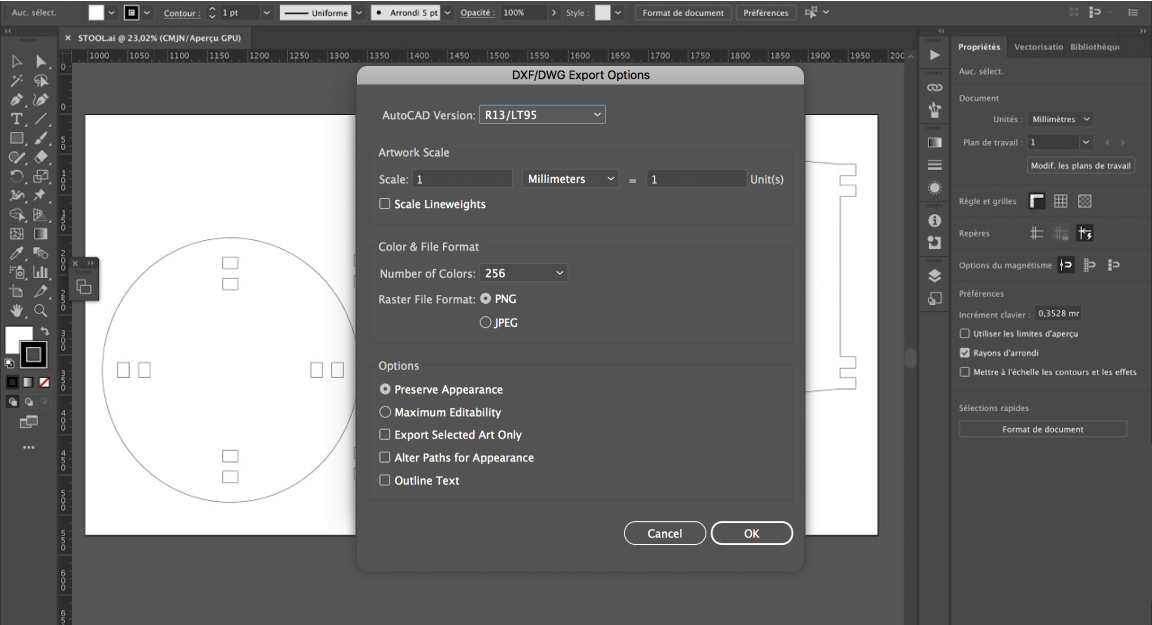
Adobe Illustrator is professional vector graphics software used by designers to create and edit illustrations, logos, and technical graphics. While it's not a dedicated CAD program, Illustrator can export files in the DXF file format.
Here's how it works:
- 1
- 2
Review the imported document and make any necessary design adjustments.
- 3
Go to File > Export > Export As.
- 4
Choose AutoCAD Interchange File (DXF) and select your save location.
- 5
Configure your preferred export settings, then click OK to complete the conversion.
This method works well for designers who use Illustrator regularly and want to turn PDF into DXF without switching to dedicated AutoCAD software.
Boost your productivity with PDF Guru
If you're looking for the best PDF to DXF converter online, PDF Guru offers a fast, reliable solution that works on any device. Whether you're converting one file or managing an entire project, your files remain secure, conversions take seconds, and you can access documents anytime from your personal account.
