There is no real difference between JPG and JPEG, as both terms refer to the same image standard created by the Joint Photographic Experts Group. The two extensions exist because early Windows allowed only three‑letter extensions, so “.jpeg” became “.jpg.” Today, both extensions are interchangeable, use lossy compression, and deliver the same visual results. If an app expects a specific extension, you can simply rename the file or use our converter.
Anyone managing images online eventually asks: Is JPG the same as JPEG? This subtle difference in file names is more than a curiosity — it’s a detail that often trips up photographers, graphic designers, marketers, and anyone dealing with digital images.
In this article, we’ll break down what these file types actually are, compare their key differences, and offer a simple guide to how to convert JPEG to JPG, among other details. So, let’s dive in and resolve this digital dilemma once and for all.
What is JPEG?
JPEG is one of the most popular file formats for digital photos and web viewing because it compresses images to keep file sizes small while maintaining high quality. This makes it ideal for online sharing and storage. The acronym JPEG stands for Joint Photographic Experts Group, the organization behind the development of this image format. Despite many benefits, JPEG images use lossy compression, which means that some detail and quality are lost in the process, making them less suitable for professional uses like printing.
What is JPG?
JPG is simply another name for JPEG. The format itself is identical; only the file extension differs, depending on the system or software used.
Why is there a difference between JPG and JPEG?
JPG vs. JPEG is a naming quirk, not a format difference. The distinction goes back to the early days of personal computers, when technical limits in the Windows operating system forced a shorter file extension. Two main factors explain how the same image format ended up with two different extensions:
Old Windows limitation made JPG the default
The 8.3 filename rule (eight characters for the name plus a three-letter extension) shortened JPEG to JPG. This limitation meant that throughout the 1990s and early 2000s, the JPG extension became the de facto standard on PCs, influencing habits that continue today.
Other operating systems preferred JPEG
macOS and Linux didn’t have this restriction, so they kept the full JPEG extension. Over time, this created two naming conventions for the exact same format: Windows users saw JPG, while users of other systems continued with JPEG.
Where we are now
Modern platforms, browsers, and editing tools all recognize both extensions without issue. In practice, most people use JPG because it’s shorter, more familiar, and tied to Windows’ history. JPEG works just as well, so the choice is about consistency, not capability.
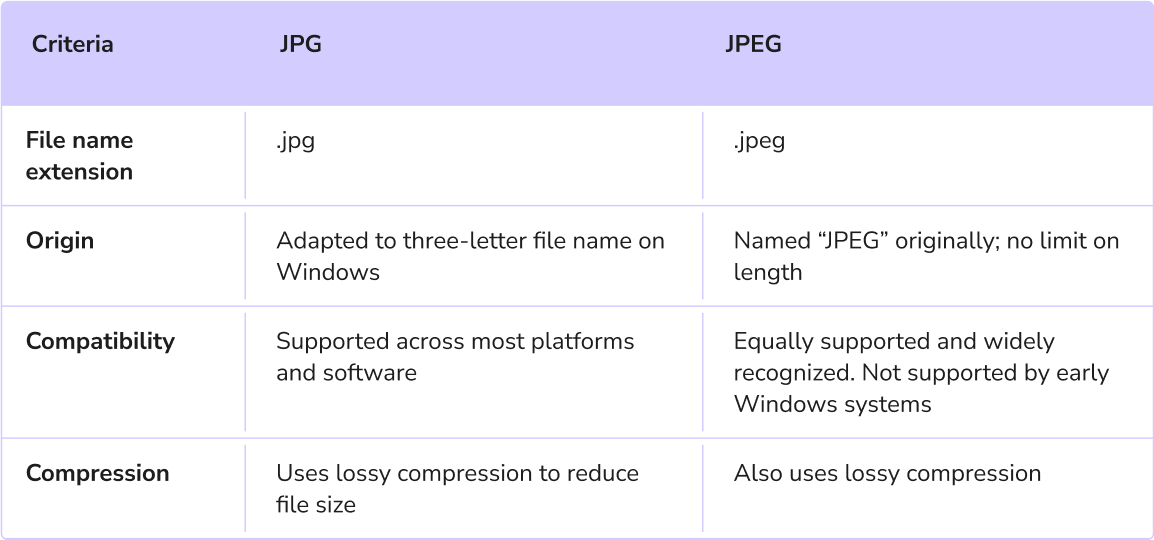
What are the key characteristics of JPG/JPEG images?
Raster (bitmap) image: JPG/JPEG files are made of tiny squares (pixels). This makes them great for photos, but less ideal for crisp logos or text.
Lossy compression: File size is reduced by discarding minor details. You control the trade‑off with a quality setting (web exports usually ~75–85).
24‑bit color: Up to ~16.7 million colors for lifelike photos.
No transparency: Cannot include see‑through backgrounds. Use PNG or WebP if you need one.
Progressive JPEG: An encoding of the JPEG extension that loads a low‑quality preview first and then sharpens as more data arrives. This makes images appear faster on slower connections.
Broad compatibility: Supported by cameras, phones, browsers, CMSs, and editing apps.
JPG vs. JPEG: What are the similarities between the two formats?
JPG and JPEG are virtually identical, with the only difference being their file extensions. This makes them interchangeable, providing the same quality and functionality.
Both refer to the same image format
Both compress files with lossy compression
Both are web and photography standards
Both support millions of colors
Both lose quality after repeated saves
JPEG vs. JPEG 2000: Key differences
In brief, the classic JPEG format uses a widely supported way to shrink photos by discarding some detail, and it works almost everywhere. JPEG 2000 (JP2) uses a newer approach that supports both lossy and lossless compression (with no quality loss), but many browsers and apps don’t support it by default. For the broadest compatibility today, we advise using standard JPEG. JPEG 2000 typically achieves 20–50% higher compression ratios than standard JPEG for lossy compression, while maintaining equal or better image quality at comparable file sizes.
Best uses for JPG and JPEG extensions
Choose JPEG/JPG when you want compact, visually appealing photos that load quickly across websites, blogs, portfolios, product pages, real‑estate listings, newsletters, social media, and other web assets. This image file format shines with digital camera photos and gradients. It is not ideal for sharp‑edged graphics, UI icons, or logos where artifacts are noticeable. When you need a print‑ready master, export a high‑quality JPEG from a lossless source.
How to convert image files to JPG
With PDF Guru’s tools, you can choose a specialized converter, upload your file, and have it converted to JPG format in seconds.
Popular converters:
When to use other image formats
For projects requiring high detail and sharp quality, such as large prints, logos, or intricate graphics, JPG or JPEG files may not be ideal. Because these formats rely on lossy compression, repeated edits can cause visible degradation of quality. If high resolution is essential, it’s better to use other image formats:
PNG or SVG for sharp edges or transparency (logos, UI, charts).
TIFF or RAW for lossless editing or print masters.
SVG or PDF for scalable graphics that stay crisp at any size.
WebP or AVIF for next‑gen web compression (with transparency/animation).
Need to switch formats? Convert with PDF Guru:[ JPG to PNG]
How to convert JPEG to JPG
(https://pdfguru.com/jpg-to-png), JPEG to PDF.
Although JPG and JPEG are the same format, some older systems or specific programs may only accept one extension. In those cases, you’ll need to switch the file ending. Here’s how to do it with PDF Guru:
- 1
- Open our JPEG to JPG converter.
- 2
- Upload or drag & drop your JPEG file into the window.
- 3
- Wait a few seconds for the conversion to finish.
- 4
- Download the new JPG file directly to your device.
Compressing JPGs to improve web performance
For web developers, site owners, and marketers, compressing JPG images is essential for faster loading times and better performance. It improves page speed, Core Web Vitals, and mobile experience while saving bandwidth. It also reduces bounce rates, supports web image optimization, and strengthens overall SEO performance. With PDF Guru, you can compress images to:
Make websites load faster for a better user experience
Improve search rankings
Free up storage space
Reduce page weight for smoother browsing
So, are JPG and JPEG the same thing?
Yes, JPG and JPEG refer to the same format — the difference is only in the name. When older versions of Windows could only handle three-letter file extensions, JPEG was shortened to JPG for compatibility. Otherwise, they both work the same way to compress photos and reduce file sizes, so you can use both without affecting image quality.
Boost your productivity with PDF Guru
Beyond image conversion, our PDF editor helps you merge, split, sign, and optimize files quickly. From editing PDFs to using the JPEG to JPG converter, PDF Guru simplifies your workflow so you spend less time managing files and more time getting things done.
