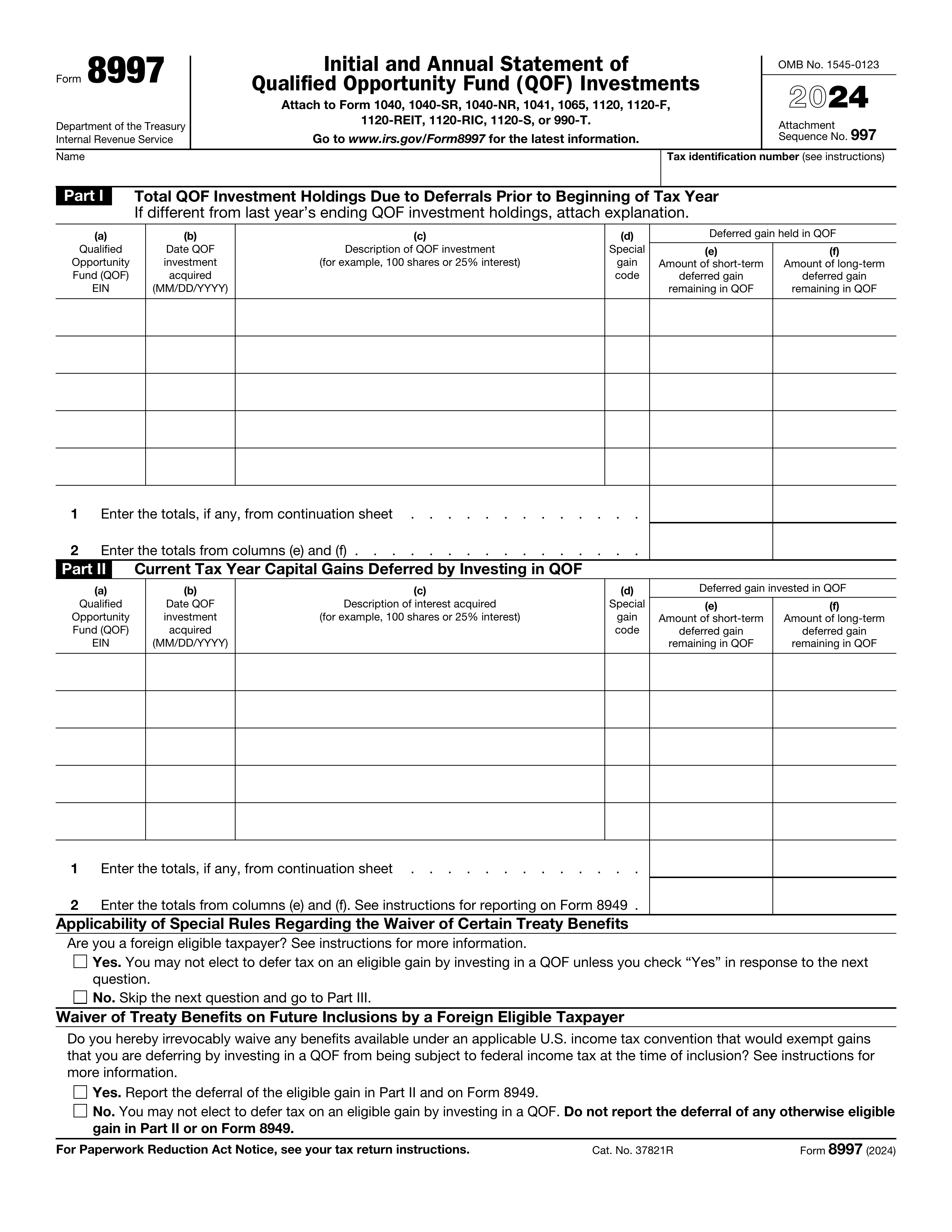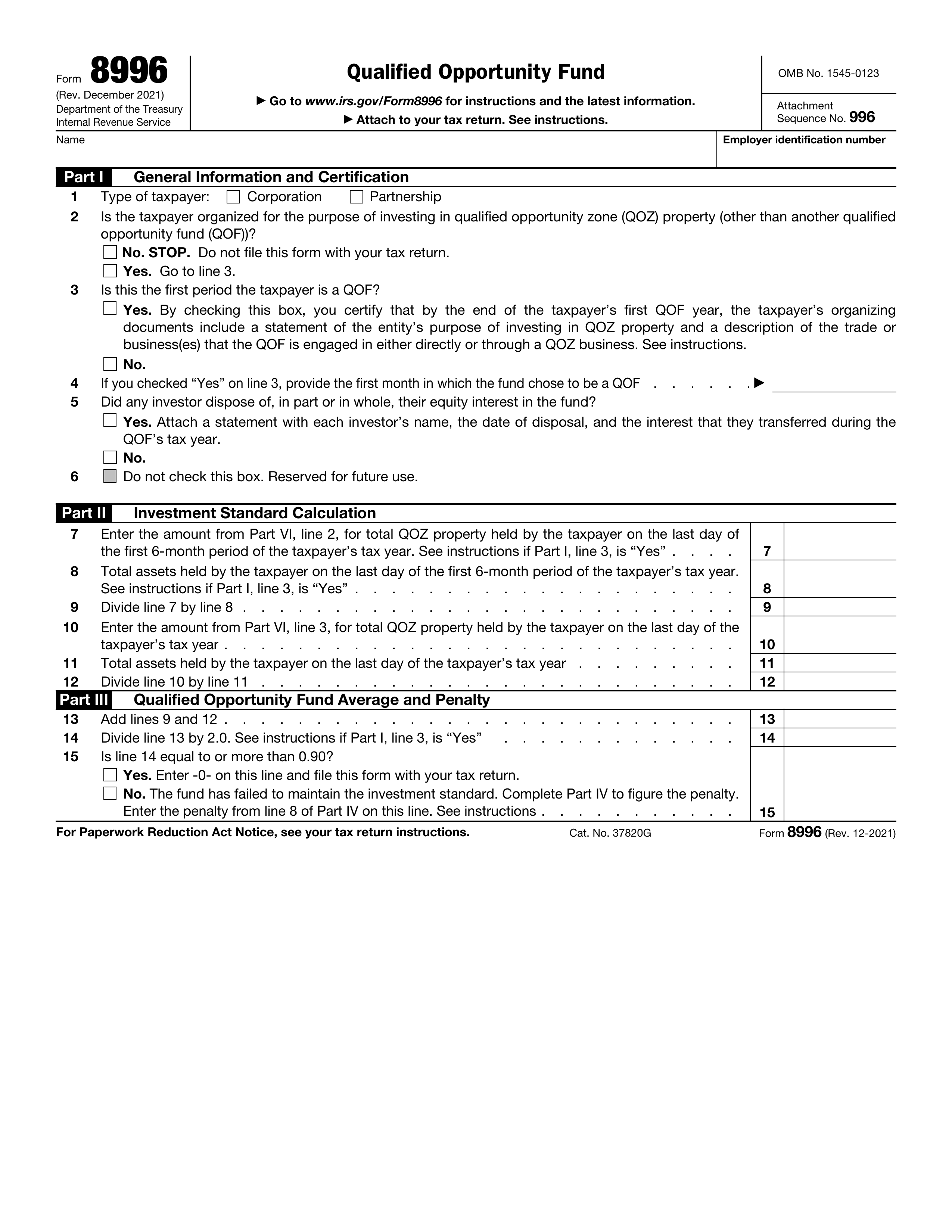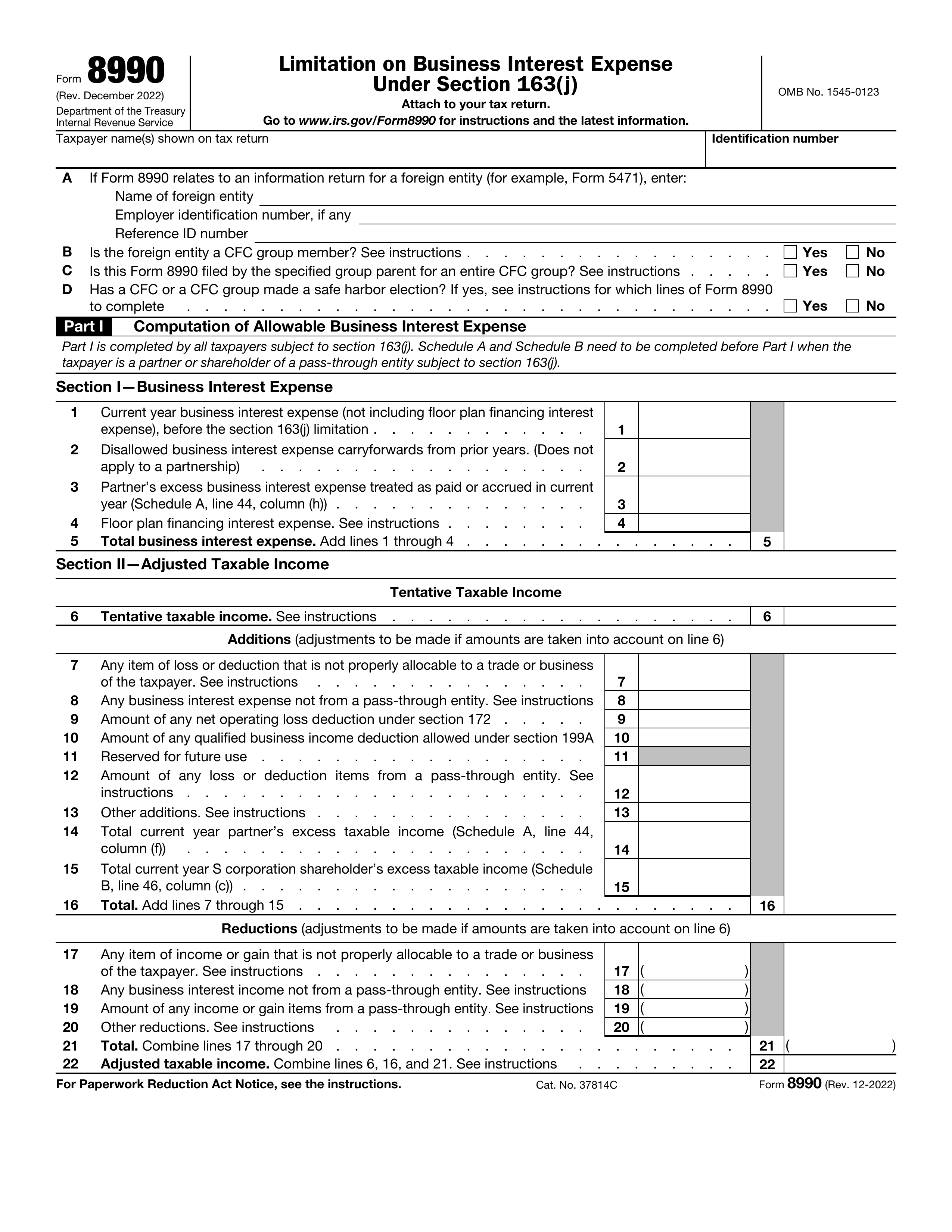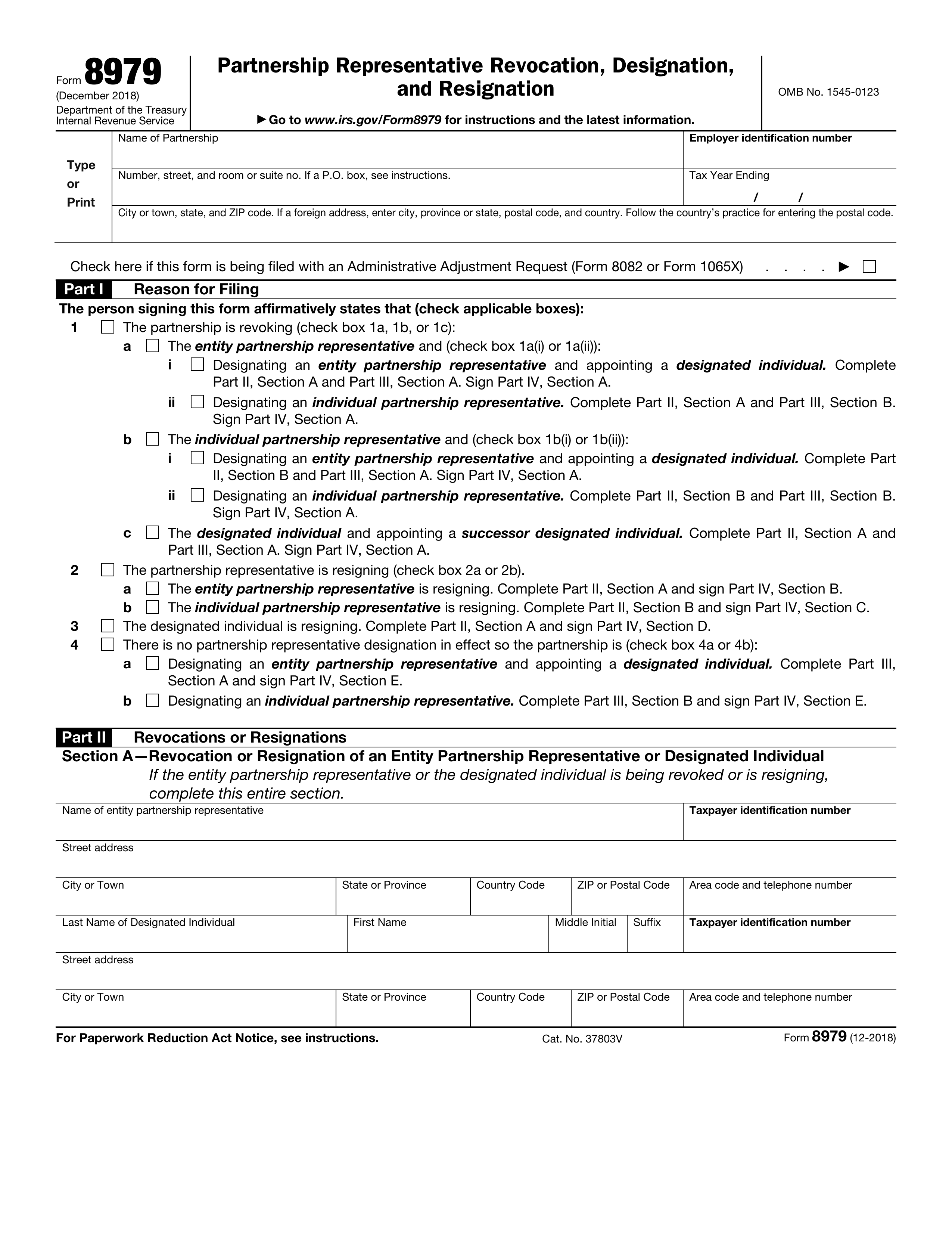What is Form 9325?
IRS Form 9325 is an important document for taxpayers who file their tax returns electronically. It serves as an acknowledgment that the IRS has received and accepted your electronic submission. This form includes key details like the submission processing center and a unique submission ID, which are vital for tracking your refund status and ensuring your filing is properly documented. Having this form helps to ensure timely processing and can prevent delays or issues with your refund.
What is Form 9325 used for?
Form 9325 is important for anyone who files taxes electronically. Here’s what it does:
- Confirmation of Receipt: Confirms the IRS received your electronic tax return.
- Tracking Refund Status: Helps you check the progress of your refund.
- Documentation: Offers key details for tracking your tax return status.
- Audit Support: Proves your return was filed on time if audited.
- Record Keeping: Keeps a documented record of your electronic submission.
How to fill out Form 9325?
- 1
Enter your taxpayer name and address in the designated fields.
- 2
Complete the submission processing center details accurately.
- 3
Verify that the Submission ID and Personal Identification Number (PIN) are correct.
- 4
Check the appropriate boxes for processing and payment status.
- 5
Double-check all entries for accuracy to avoid delays.
- 6
Download the completed form for your records.
Who is required to fill out Form 9325?
IRS Form 9325 is not manually completed by taxpayers or tax professionals. It is an automatically generated acknowledgment provided by the IRS upon accepting an electronically filed tax return or extension.
Afterward, taxpayers use Form 9325 to check their refund status and confirm IRS acceptance of their electronically filed return. Tax professionals rely on it for managing submissions and record-keeping.
When is Form 9325 not required?
Form 9325 is not required when filing tax returns manually or when the IRS does not need to acknowledge electronic filing. Additionally, business tax returns do not require this form, as it specifically applies to individual tax returns only.
When is Form 9325 due?
The deadline for Form 9325 is not specific. This form serves as an acknowledgment from the IRS confirming receipt and acceptance of your tax return filed electronically. You will receive it typically within 48 hours after your return is accepted.
How to get a blank Form 9325?
The Internal Revenue Service (IRS) provides IRS Form 9325, Acknowledgement for Electronic Filing. Our platform has a blank version of this form ready for you to fill out. Remember, PDF Guru aids in filling and downloading but not filing forms.
Do you need to sign Form 9325?
No, you do not need to sign IRS Form 9325, Acknowledgement for Electronic Filing. This form serves to confirm that the IRS has received your electronically filed tax return and includes necessary details like your name and submission information. For further assurance, it's always a good idea to check the latest updates on IRS requirements. You can use PDF Guru to fill out and download the form for your records, but remember, submission or sharing isn't supported.
Where to file Form 9325?
Form 9325 is automatically generated by the IRS after accepting an electronically filed individual tax return or extension. Taxpayers and preparers do not submit it—it serves as a receipt confirming acceptance