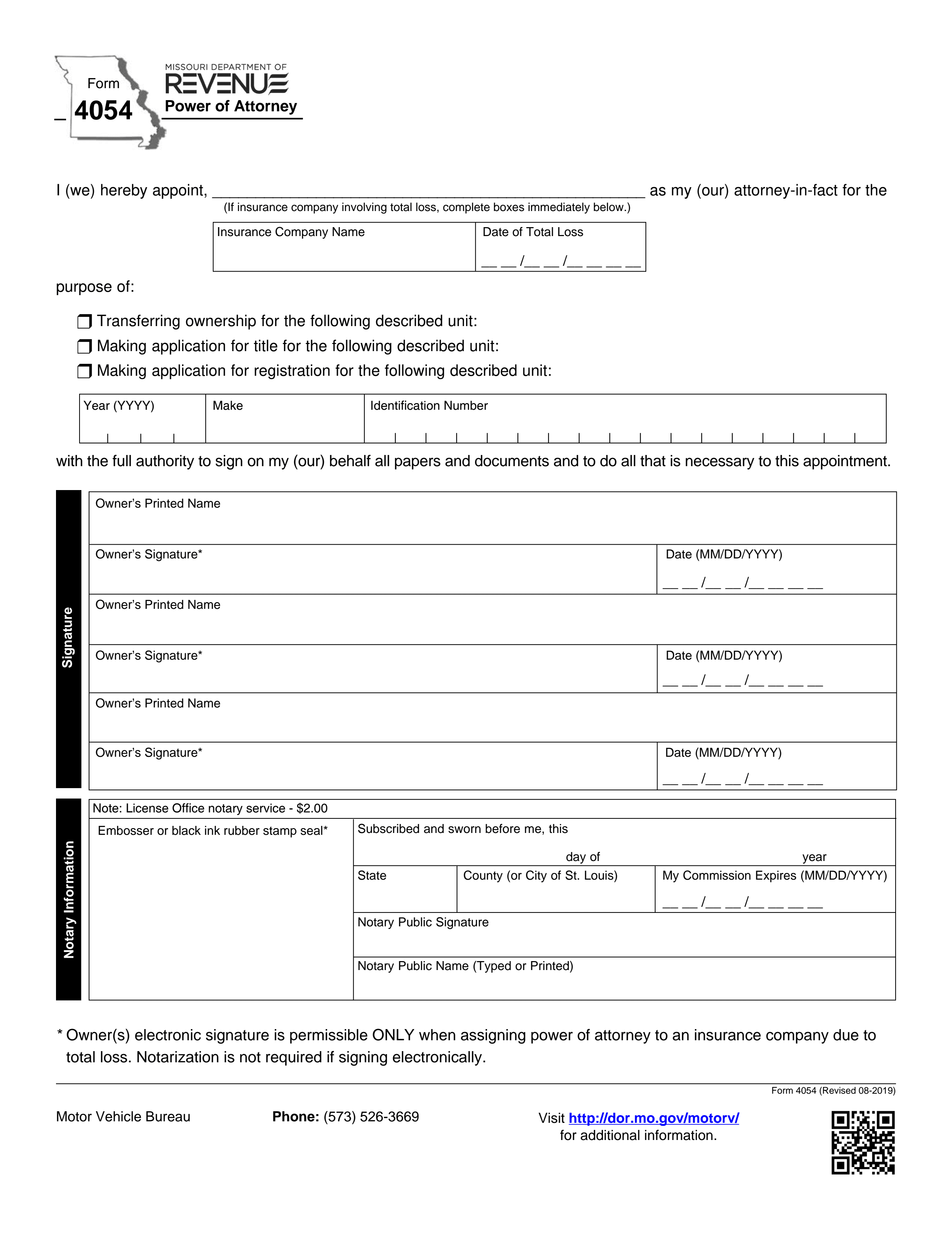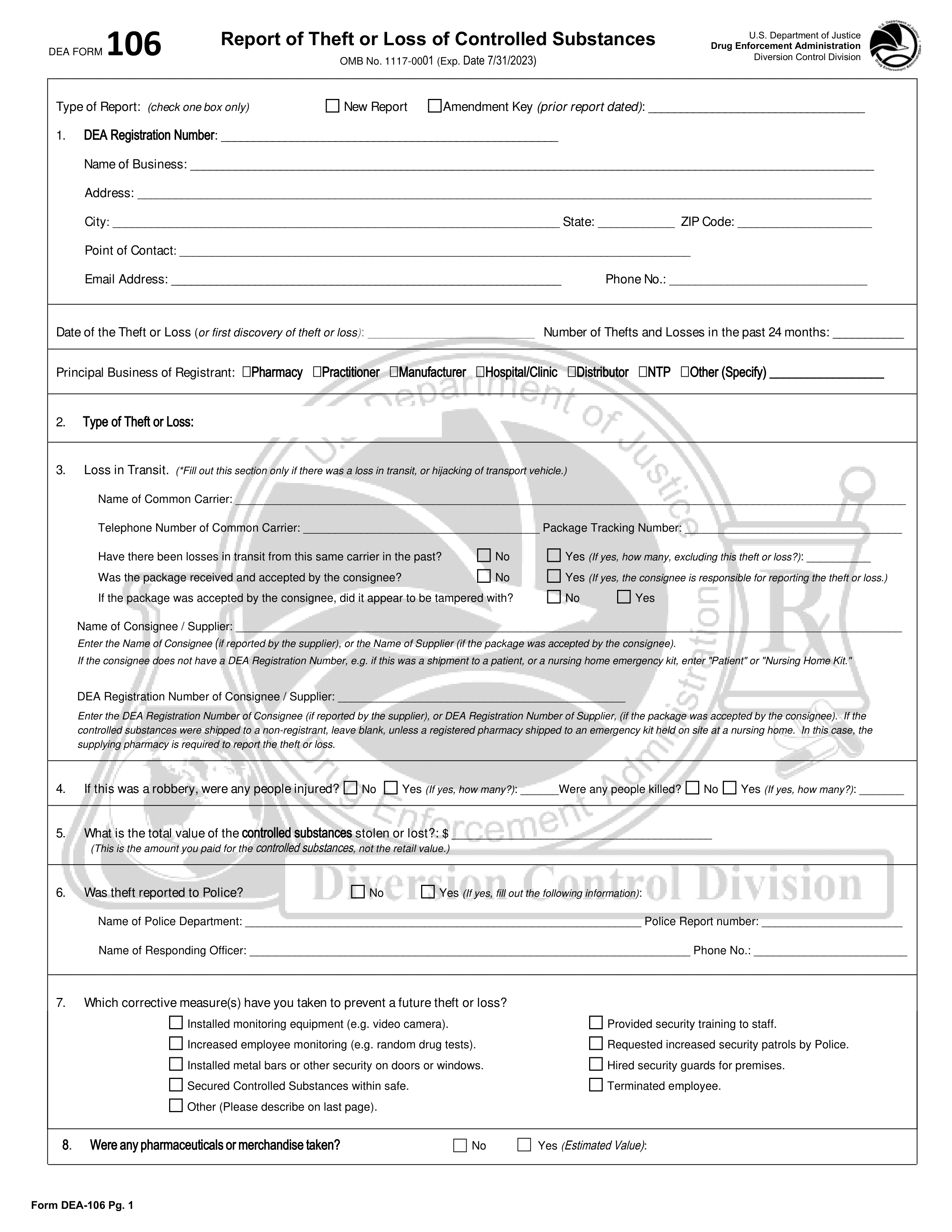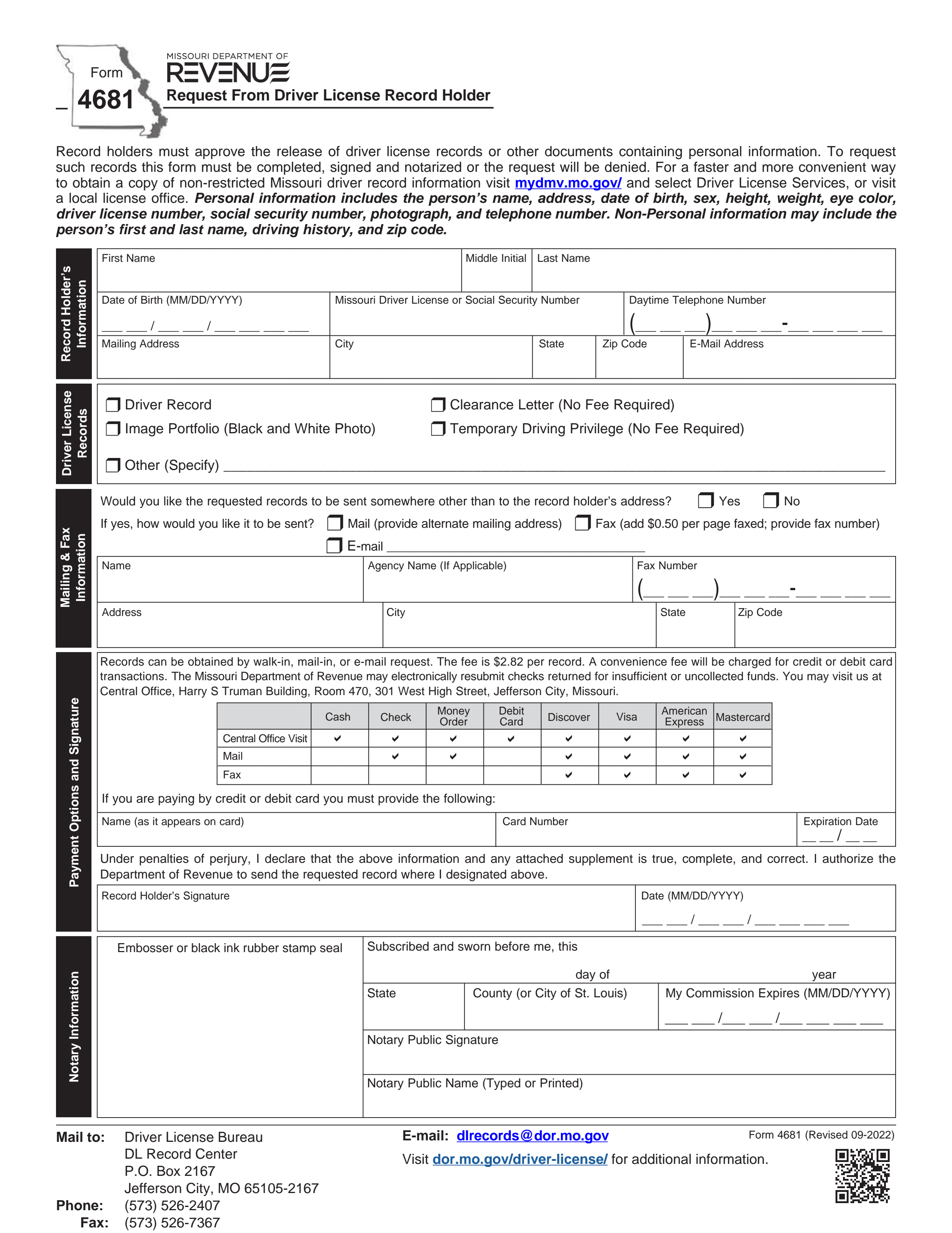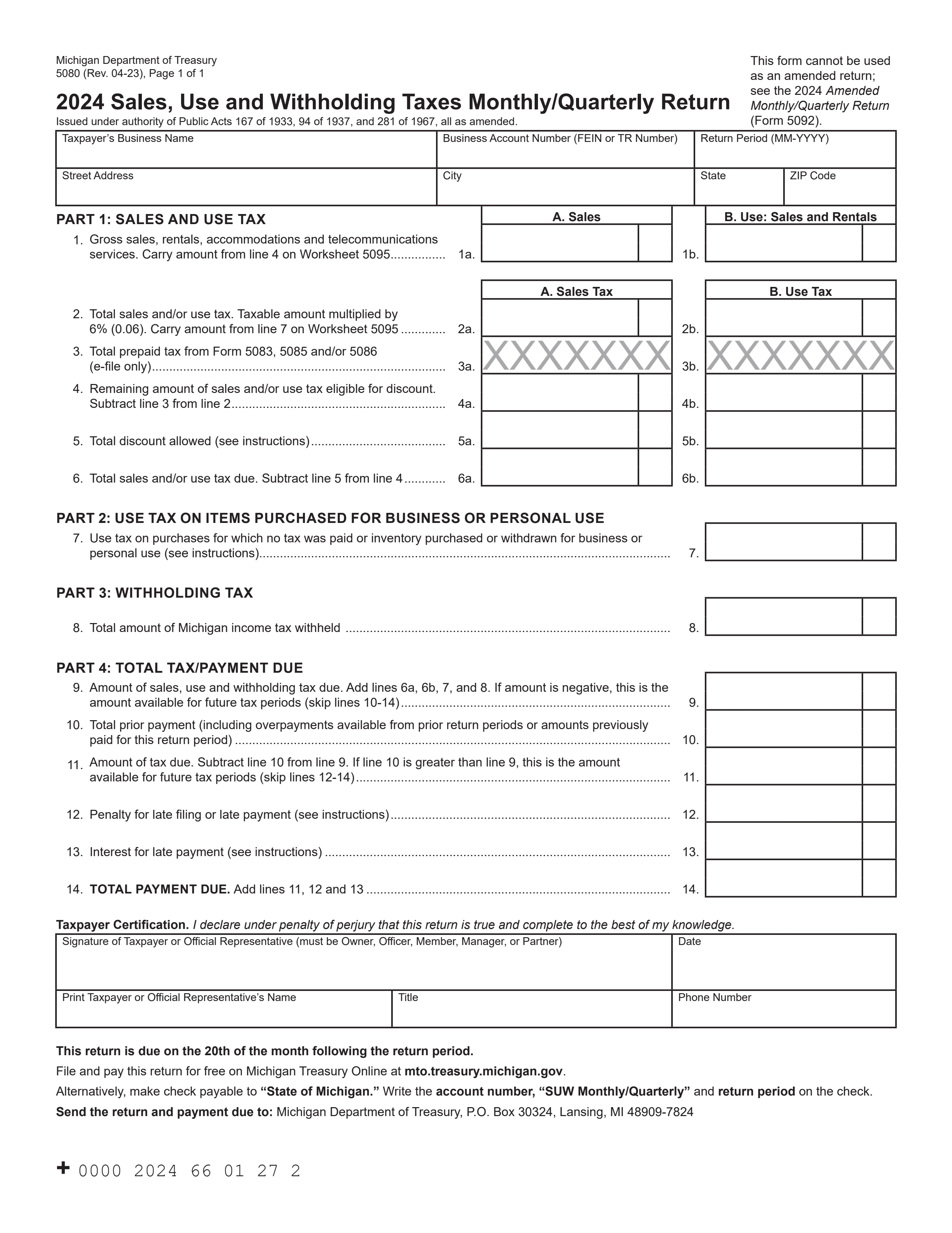What is Form 14446?
Form 14446, known as the Virtual VITA/TCE Taxpayer Consent, is essential for participants in the Volunteer Income Tax Assistance (VITA) and Tax Counseling for the Elderly (TCE) programs. This form allows taxpayers to consent to the preparation and review of their tax returns remotely, without needing to meet in person. It ensures that taxpayers are informed about the process and agree to receive virtual assistance, which is crucial for maintaining security and clarity in tax preparation. Additionally, it highlights potential risks associated with transferring data between different locations.
What is Form 14446 used for?
Form 14446 is important for tax preparation. Here’s what it’s used for:
- Consent to Virtual Tax Preparation: Allows tax returns to be prepared without an in-person meeting.
- Authorization of Volunteers: Authorizes volunteers to prepare your tax return.
- Remote Assistance: Agrees to receive assistance remotely.
This form keeps taxpayers informed and consenting to the virtual assistance process for their tax returns.
How to fill out Form 14446?
- 1
Read the instructions thoroughly.
- 2
Provide necessary personal information and details.
- 3
Complete each section accurately, including site name, address, SIDN, coordinator name, and contact phone number.
- 4
Explain the process used to prepare the taxpayer’s return and advise on data transfer risks, if applicable.
- 5
Review the completed form for accuracy.
Who is required to fill out Form 14446?
VITA/TCE sites are responsible for completing Form 14446. They explain the process of preparing taxpayer returns and advise on the risks of data transfer between locations.
Taxpayers who leave their documents at VITA/TCE sites without an in-person intake or quality review must complete this form to acknowledge procedures and risks in a non-face-to-face setting.
When is Form 14446 not required?
Form 14446 isn't required if you meet with a VITA or TCE volunteer in person for tax preparation. Additionally, if site coordinators and volunteers recognize you from previous visits, you may not need to complete the form. This situation relates more to identification verification than the form itself.
When is Form 14446 due?
The deadline for Form 14446 is typically April 15, the same date as your tax return filing. If you need more time, you can file Form 4868 to request an extension. Be sure to gather all necessary information and double-check your entries for accuracy to ensure smooth processing by the IRS.
How to get a blank Form 14446?
To get a blank Form 14446, simply visit our website where the Internal Revenue Service (IRS) issues this form. You’ll find it pre-loaded in our editor, ready for you to fill out. Remember, our platform helps with filling and downloading but does not assist in filing forms.
How to sign Form 14446 online?
To validly sign Form 14446, you can use an electronic signature or a handwritten one. Remember, taxpayers must sign the form before submitting any tax documents at a VITA/TCE site. PDF Guru allows you to fill out and download this form, but it doesn't support submission. Always check for the latest updates on IRS requirements to ensure compliance. Start with PDF Guru to complete your form, then handle the submission on your own.
Where to file Form 14446?
Form 14446, the Virtual VITA/TCE Taxpayer Consent, must be submitted by mail. Ensure the completed form is ready for sending.
Address it to the VITA/TCE site coordinator. They will process and send it to the IRS for you.