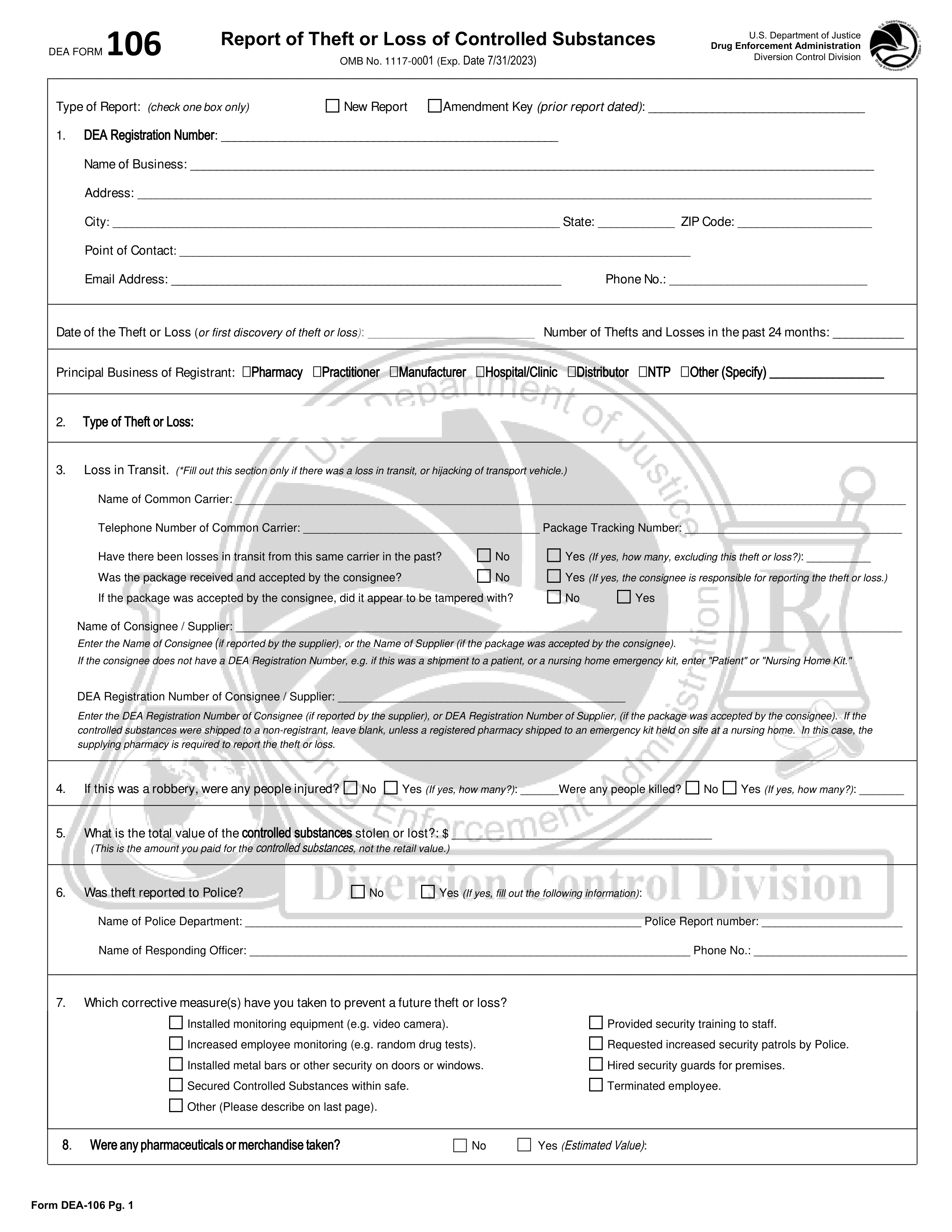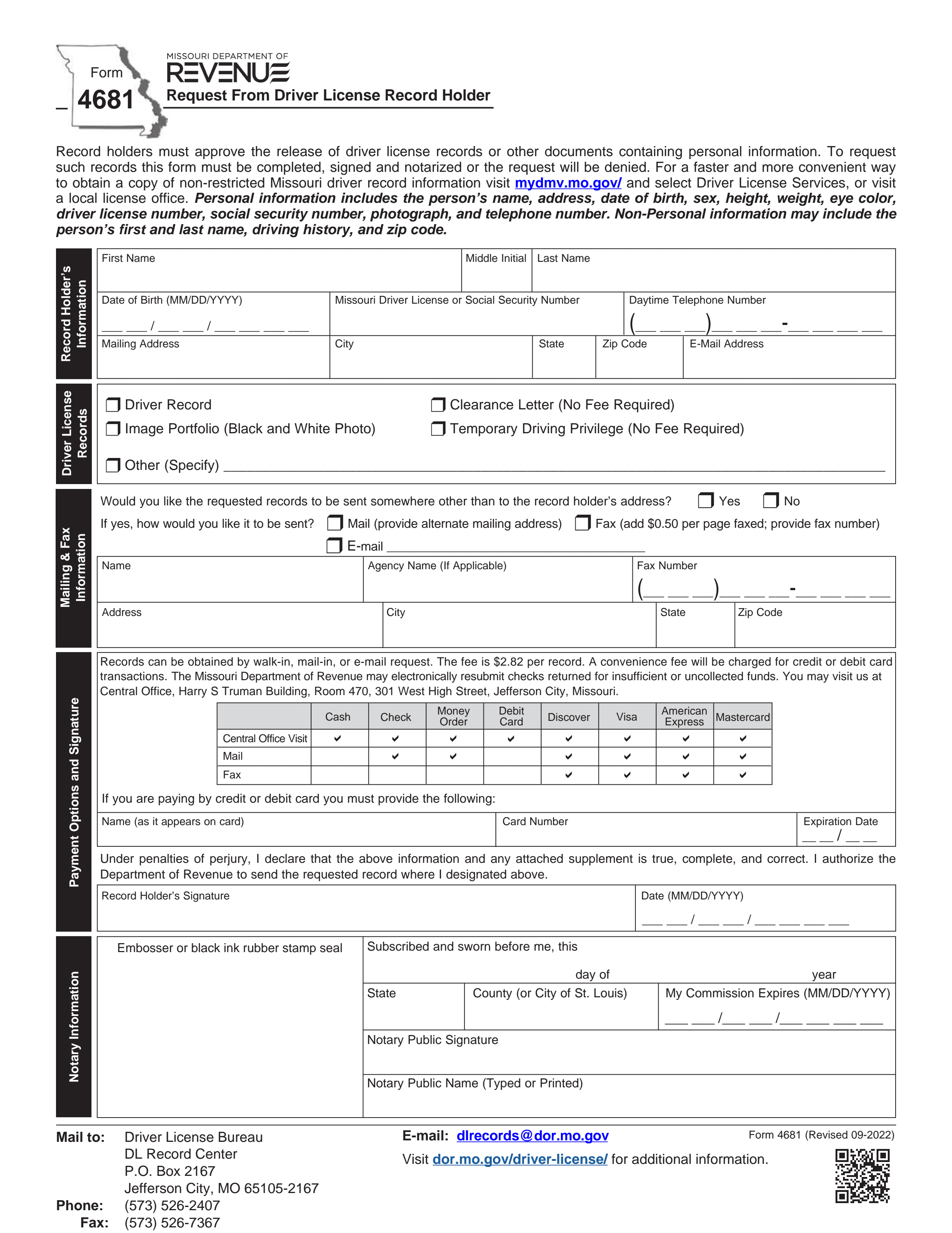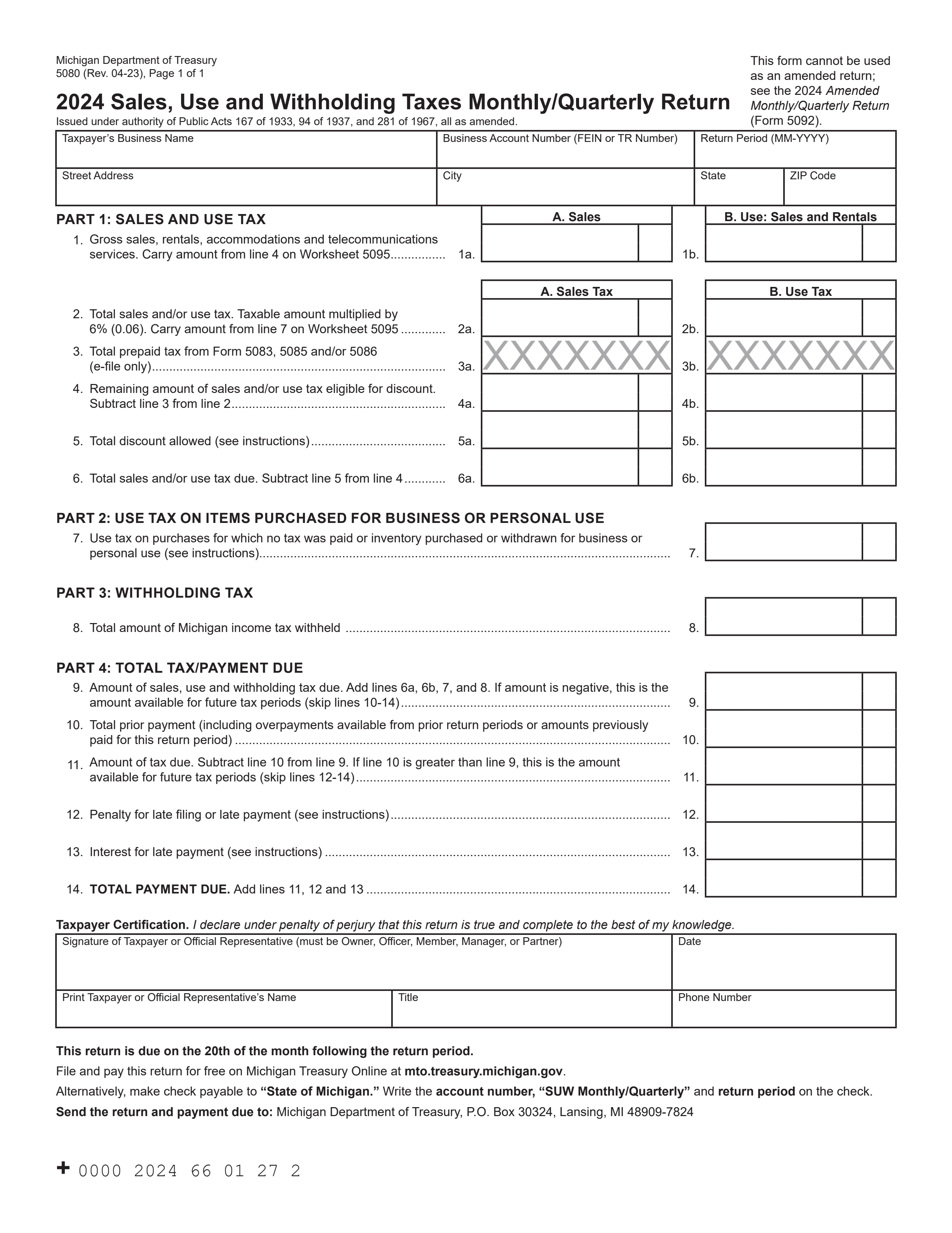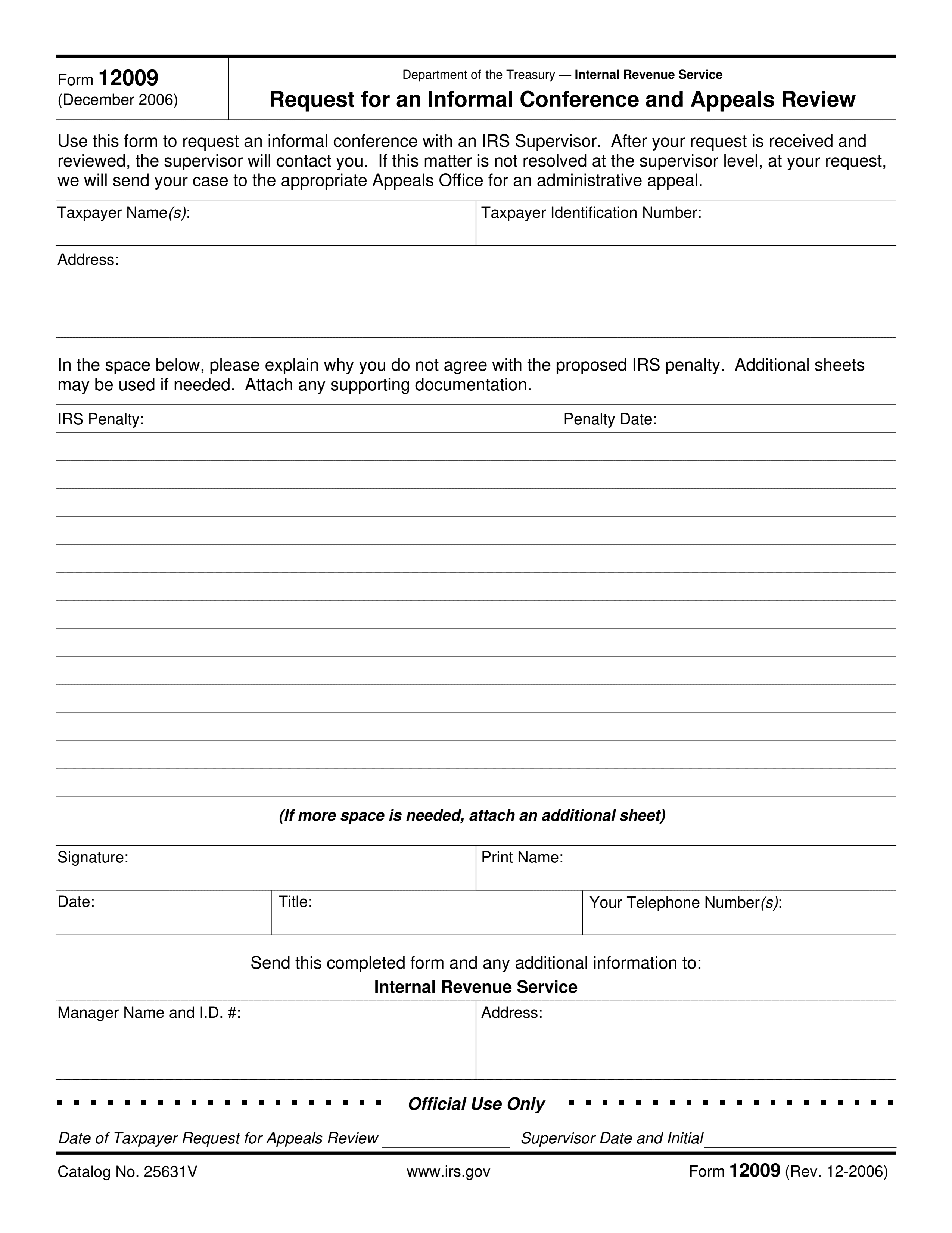What is Form 4054?
Form 4054 is important for Missouri residents who want to give someone else permission to handle their vehicle transactions. This form grants legal authority, making it easier for the designated person to manage tasks like title transfers or registration renewals. Using Form 4054 helps ensure that all vehicle-related matters are handled correctly and efficiently, protecting both the vehicle owner and the person they delegate. For further guidance, check resources from the Missouri Department of Revenue.
What is Form 4054 used for?
Form 4054 in Missouri is used for appointing someone to manage vehicle-related tasks:
- to sell a vehicle.
- to title a vehicle.
- to register a vehicle.
How to fill out Missouri Form 4054?
- 1
Open form 4054 in the PDF editor.
- 2
Fill in all required fields with accurate information.
- 3
Double-check for any errors or missing information.
- 4
Sign the form electronically if required.
- 5
Save the completed form to your device.
- 6
Submit the form to the appropriate agency as instructed on the form.
Who is required to fill out Form 4054?
Individuals and businesses must complete Form 4054 to grant vehicle transaction authority. This includes sellers, buyers, and agents.
When is Form 4054 not required?
If a vehicle owner can manage all transactions personally, such as selling or registering their vehicle, they do not need to fill out Form 4054. This applies when the owner is present and capable of completing necessary tasks without assistance.
When is Missouri Form 4054 due?
The deadline for Form 4054 in Missouri is whenever you need to complete vehicle-related transactions. This form can be submitted at any time, independent of tax filing deadlines.
Always check the Missouri Department of Revenue guidelines for specific requirements related to Form 4054. Filling out this form correctly helps ensure that your vehicle matters are handled properly.
How to get a blank Form 4054?
To get a blank Form 4054, simply visit our website and click on the option to fill forms. The blank version of Form 4054 will load in our editor, ready for you to fill out and download when completed.
How to sign Form 4054 online?
To sign Form 4054 online using PDF Guru, first visit the platform and select the option to fill out the form. After the blank version loads in the PDF editor, complete all required fields. Once you finish filling out the form, you can create a simple electronic signature if the form allows for it.
After signing, click the Done button to download the completed form. Always check the official guidelines to ensure your signature meets the necessary requirements for submission.
Where to file Form 4054?
Form 4054 cannot be filed online. You must print the completed form and send it by mail.
Be sure to check the mailing address on the IRS website to ensure it reaches the right office.