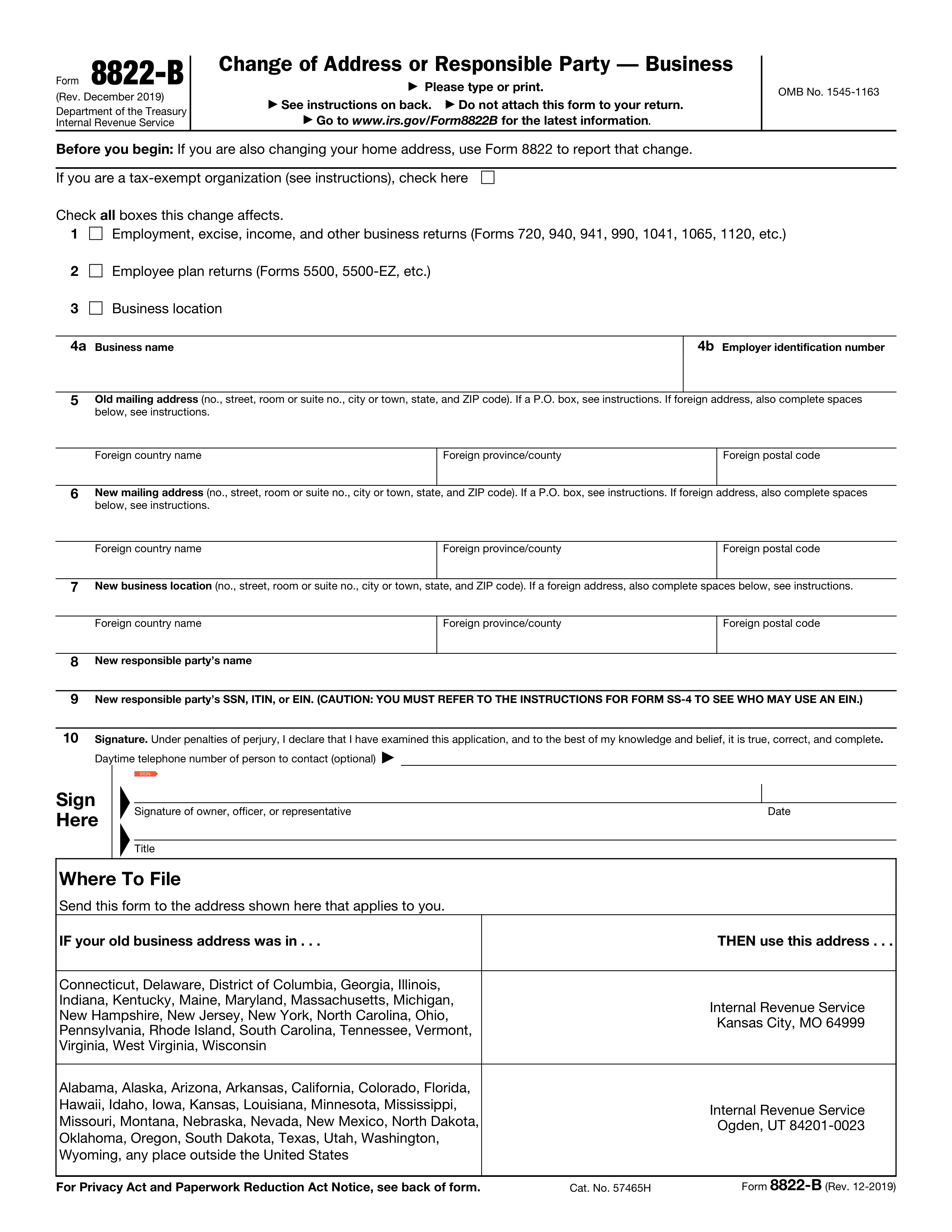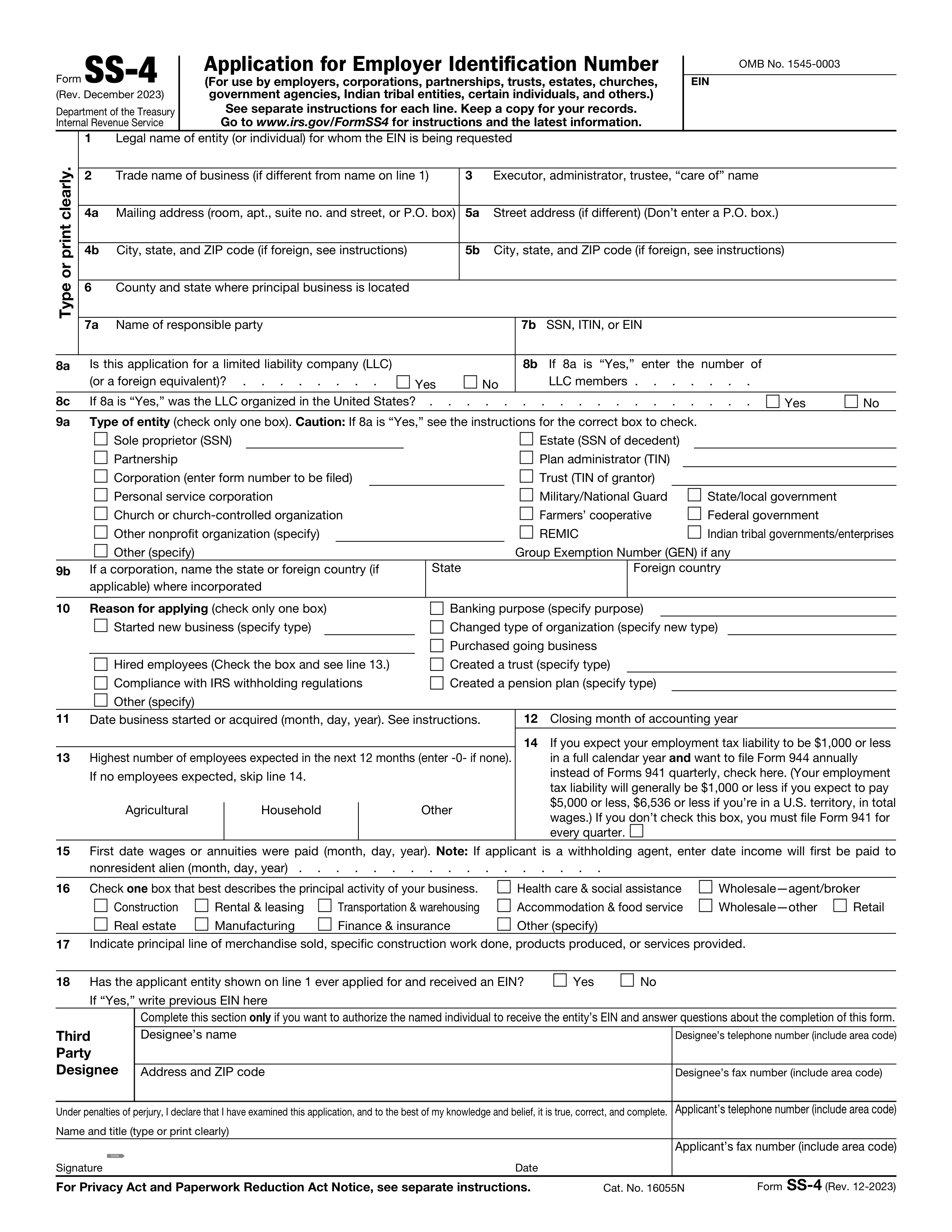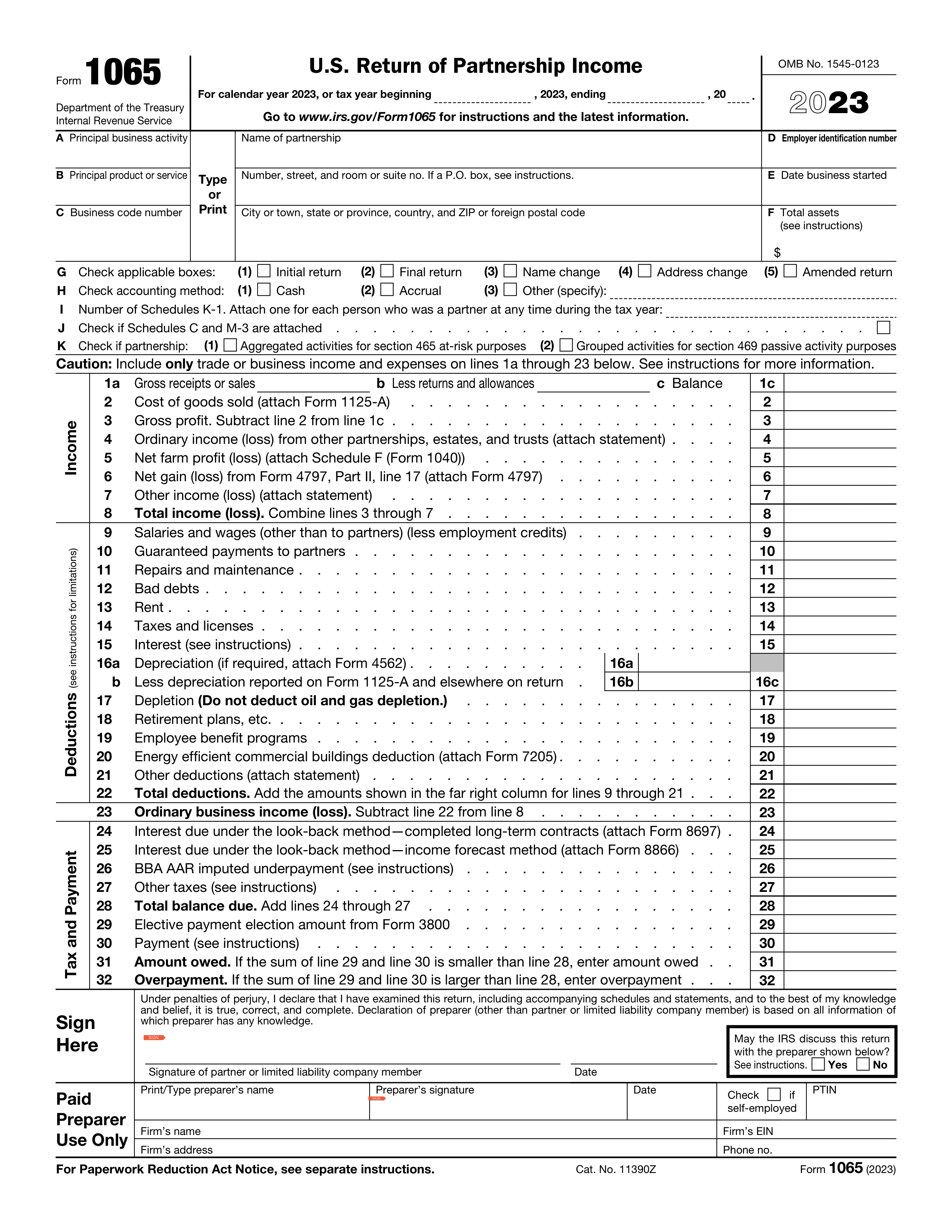What is a 2553 form?
Form 2553 is necessary for small businesses opting to be treated as an S corporation for tax purposes. This election allows businesses to pass corporate income, losses, deductions, and credits through to their shareholders for federal tax purposes. Shareholders report the flow-through of income and losses on their personal tax returns and are assessed tax at their individual income tax rates. This can potentially lead to tax savings. It's important for businesses that meet the IRS criteria and wish to be taxed under this designation.
What is a 2553 form used for?
Form 2553 is essential for certain businesses deciding on their tax treatment. Here's what it's used for:
- To elect S corporation status for tax purposes.
- To notify the IRS of the election by a small business corporation.
How to fill out a 2553 form?
- 1
Start by entering the name and address of the corporation in the designated sections.
- 2
Provide the Employer Identification Number (EIN), date of incorporation, and state of incorporation.
- 3
Select the tax year calendar for the corporation.
- 4
List all shareholders, their addresses, and Social Security Numbers.
- 5
Ensure each shareholder consents by signing and dating their section.
- 6
Review the form carefully for accuracy before downloading.
Who is required to fill out Form 2553?
Form 2553 is filled out by corporations and LLCs opting to be treated as an S corporation for tax purposes. It requires accurate information to be provided by the business's authorized representative.
After submission, the IRS uses form 2553 to assess and approve the business's eligibility for S corporation status, affecting its tax treatment.
When is a 2553 form not required?
Not every business entity needs to fill out Form 2553. Specifically, corporations that wish to remain as a C corporation or businesses that are structured as sole proprietorships, partnerships, or limited liability companies (LLCs) that do not want to be taxed as an S corporation are not required to complete this form.
Moreover, LLCs that have already elected to be treated as a corporation but do not wish to change their tax classification to an S corporation also do not need to submit Form 2553. This form is specifically for those seeking S corporation tax status.
When is a 2553 form due?
The deadline for Form 2553 is within 2 months and 15 days after the beginning of the tax year in which the election is to take effect.
For a new business, this means the form should be submitted by this deadline in the first tax year. If you're changing your election, it's important to meet this timeline to ensure your status is recognized for the upcoming tax year.
How to get a blank 2553 form?
To get an IRS-issued blank Form 2553, simply visit our platform where the template is pre-loaded in our editor, ready for you to fill out and download for your future use. Remember, while we help in preparing the form, we don't assist in submitting it.
How to sign 2553 form online?
To sign form 2553 on PDF Guru, first load the form in the PDF editor. Complete the necessary fields with your information.
After filling out the form, create a simple electronic signature to finalize it. Then, download your signed form by following the prompts. For the most up-to-date information on signature requirements, be sure to check the IRS website.
Where to file a 2553?
Form 2553 can be submitted by mail to the IRS. This method requires sending the completed document to the appropriate address.
Alternatively, it can also be filed by fax.