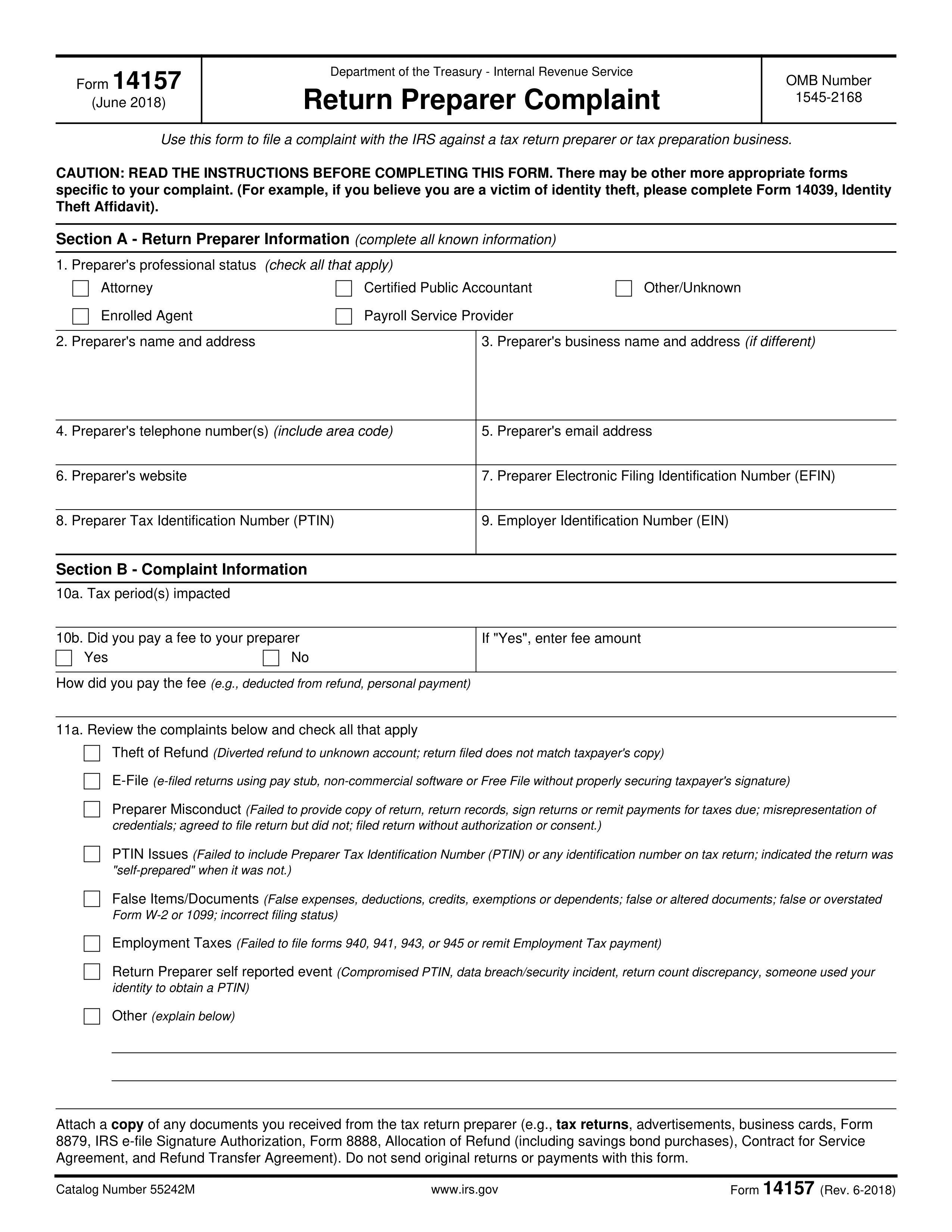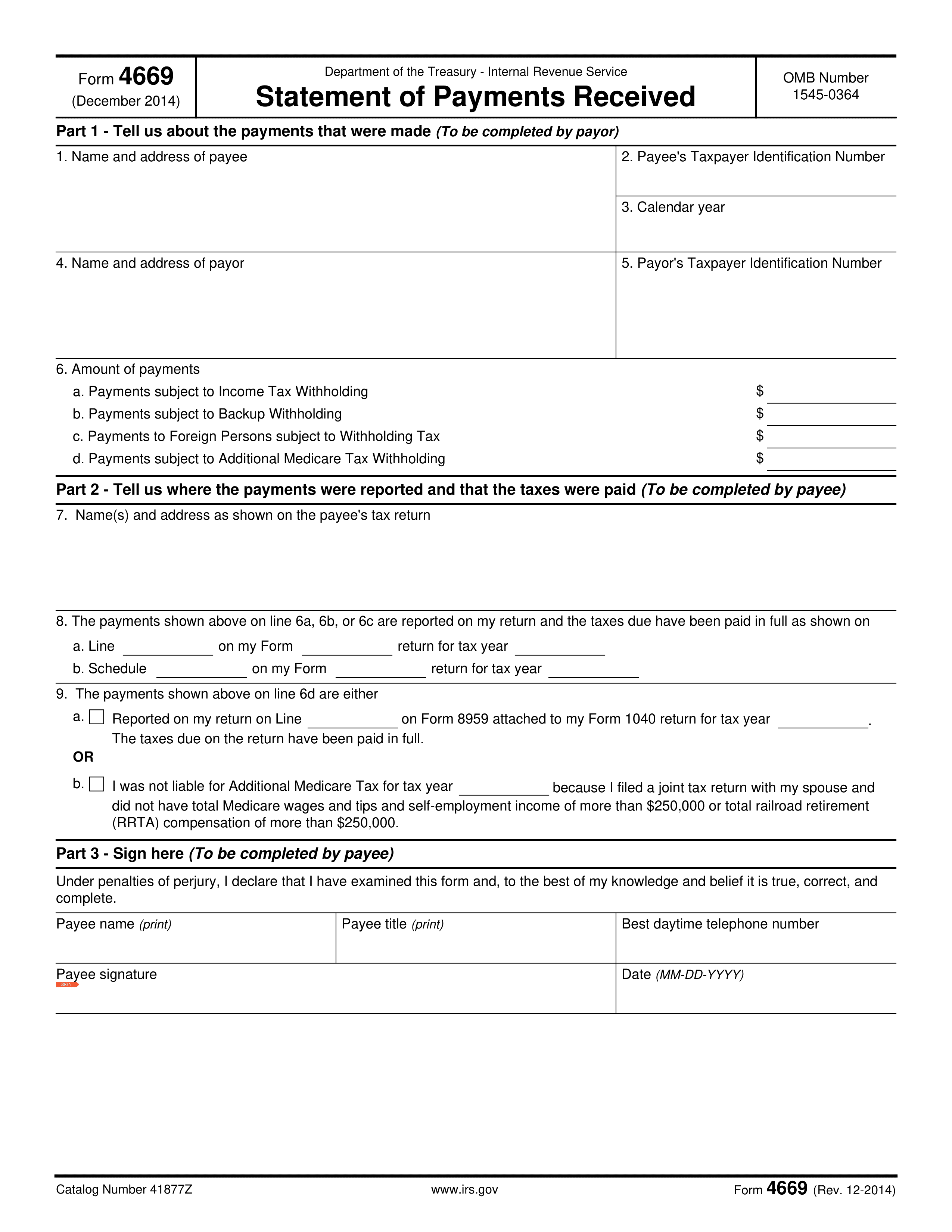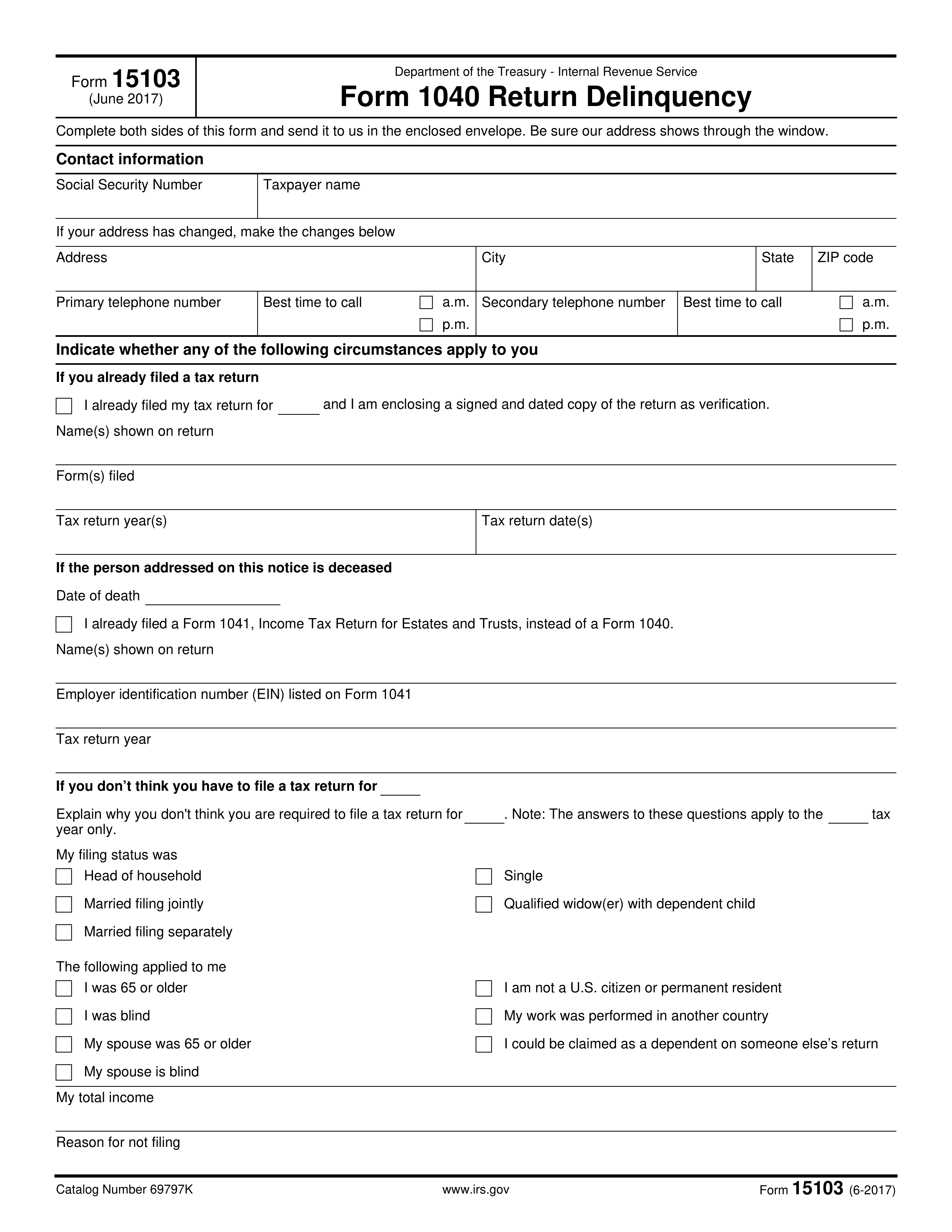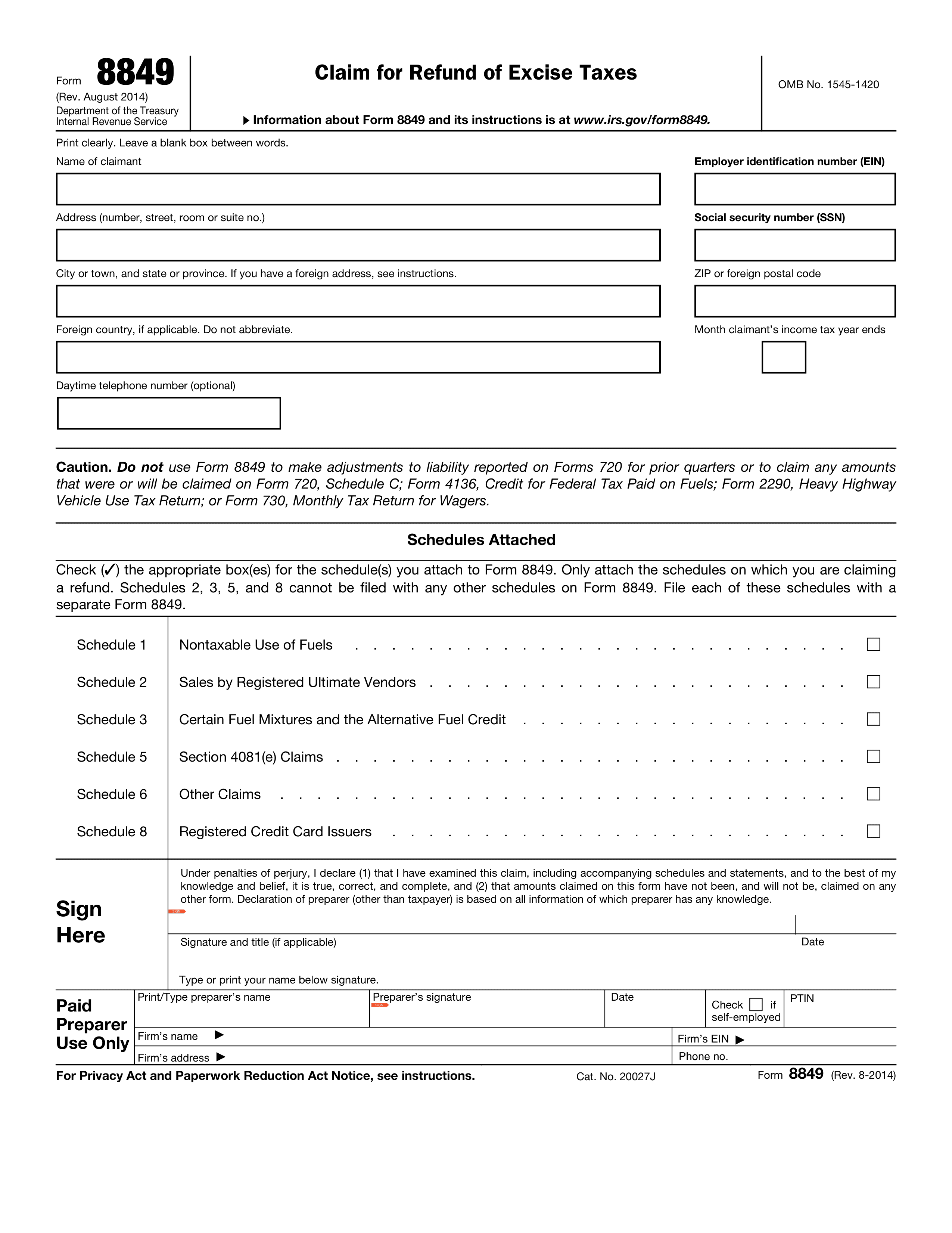What is Form 4810?
Form 4810, or the Request for Prompt Assessment Under Internal Revenue Code Section 6501(d), allows taxpayers or their representatives to request the IRS to quickly assess and collect any taxes owed. This is particularly important for estates or corporations facing tax liabilities after a death or dissolution. By submitting this form, individuals can resolve tax-related issues more rapidly, reducing uncertainty and enabling better financial planning. It also promotes the efficient collection of taxes, helping to deter tax evasion.
What is Form 4810 used for?
Form 4810 is a specific IRS form that serves important purposes. Here’s what it does:
- Requesting Expedited Tax Assessment: Asks the IRS to quickly assess taxes owed by a deceased person or a dissolving corporation.
- Providing Documentation: Attaches necessary documents, like letters testamentary, to verify your authority to act.
- Specifying Tax Information: Clearly outlines the type of tax, tax periods, and taxpayer identification numbers.
- Certifying Information: Confirms that the information provided is accurate and complete.
How to fill out Form 4810?
- 1
Gather necessary tax return information and supporting documents.
- 2
Verify your authority to act for the taxpayers.
- 3
Clearly show it is a request for prompt assessment under Section 6501(d).
- 4
Specify the kind of tax and tax periods involved.
- 5
Attach copies of the returns with “COPY - DO NOT FILE” written at the top.
- 6
Ensure all sections are completed accurately and documentation is attached as required.
Who is required to fill out Form 4810?
Form 4810 is typically completed by fiduciaries representing dissolving corporations or decedents' estates. This group files the form to ensure timely tax compliance and address tax-related issues.
Taxpayers needing a quick assessment of tax liabilities use Form 4810. It helps expedite the IRS assessment process, crucial for resolving tax issues and finalizing transactions.
When is Form 4810 not required?
Form 4810 isn't necessary if you submit a separate letter requesting prompt assessment, clearly listing the types of taxes and tax periods under Code §6501(d). Additionally, you don't need it if you file the estate tax return (Form 5495) along with your prompt assessment request.
When is Form 4810 due?
The deadline for Form 4810 is within three years from the date the tax return was filed or within two years from when the tax was paid, whichever is later. It's important to file this form on time to prevent the expiration of the statute of limitations on tax assessments.
How to get a blank Form 4810?
To get a blank Form 4810, simply visit our website. The Internal Revenue Service issues this form, and you’ll find a pre-loaded version ready to fill in our editor. Remember, our platform helps with filling and downloading forms, but not filing them.
How to sign Form 4810?
To sign Form 4810, you must provide a handwritten signature, as the IRS mandates a physical signature for validity. Unfortunately, PDF Guru does not support digital signatures. After filling out the form using PDF Guru, print it and add your signature. Remember to check for the latest updates regarding IRS requirements to ensure compliance before submission, as PDF Guru only assists with filling and downloading forms, not submission.
Where to file Form 4810?
To submit Form 4810, print the completed form and mail it to the IRS. Ensure you know the correct address for your location.
Remember, you cannot file this form online. For the latest information on submission requirements, check the IRS website.