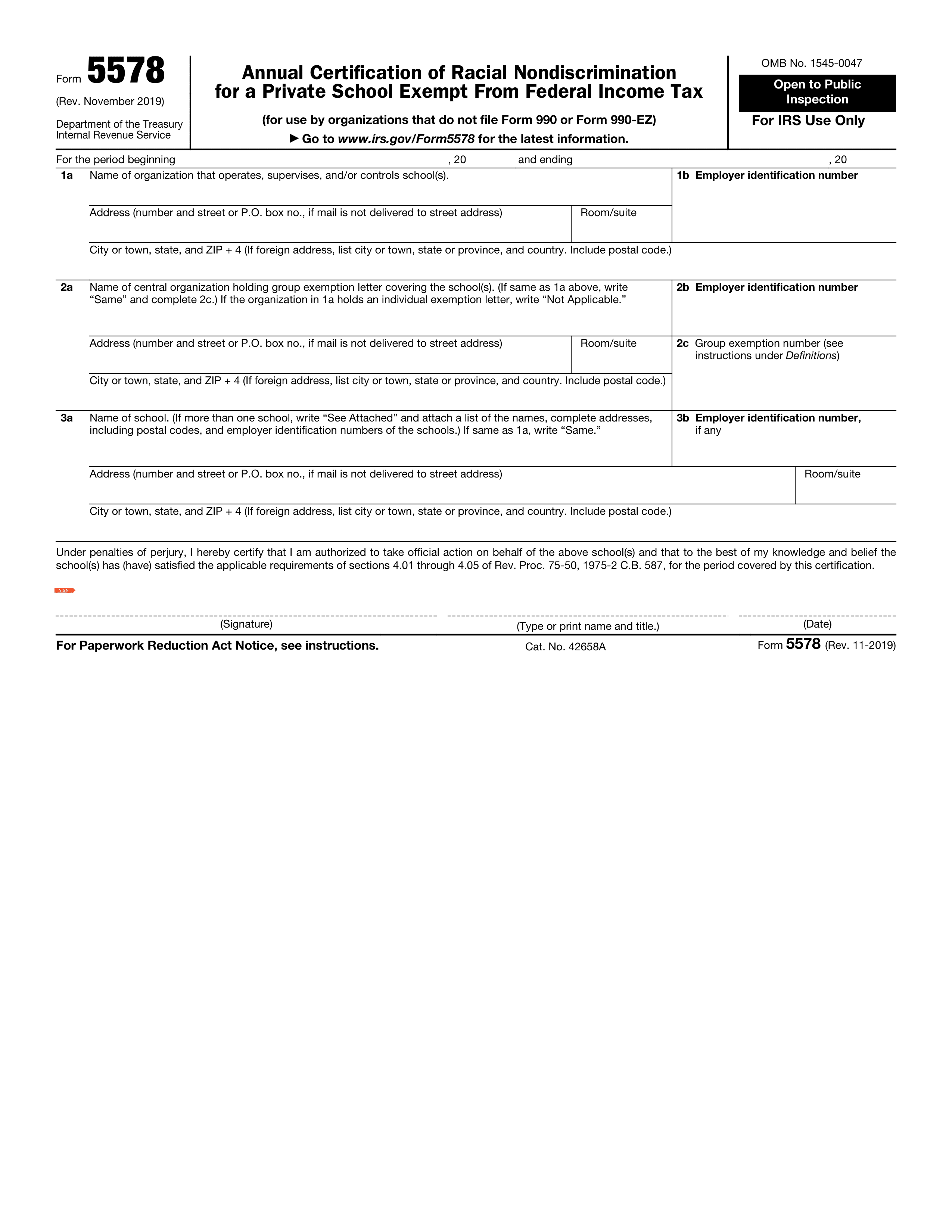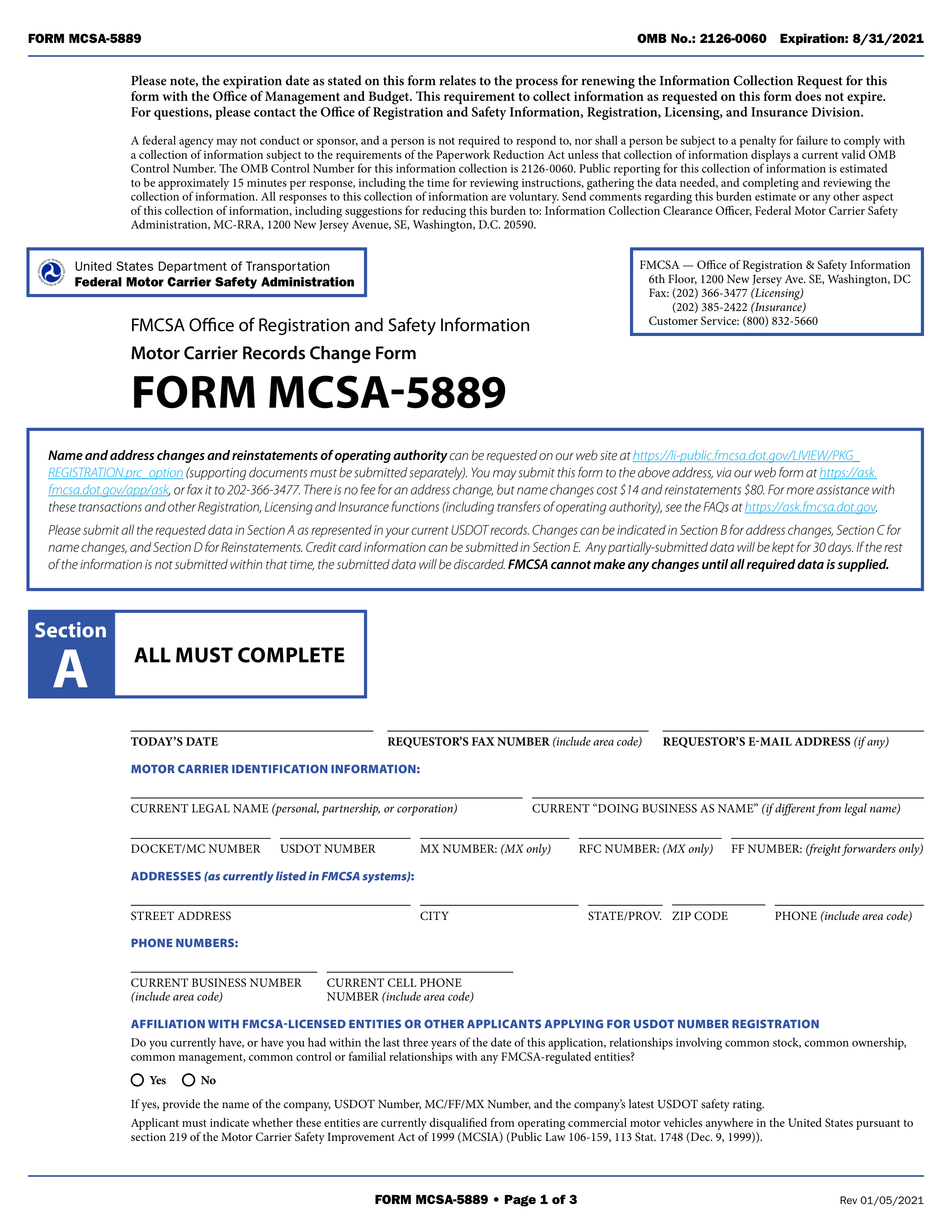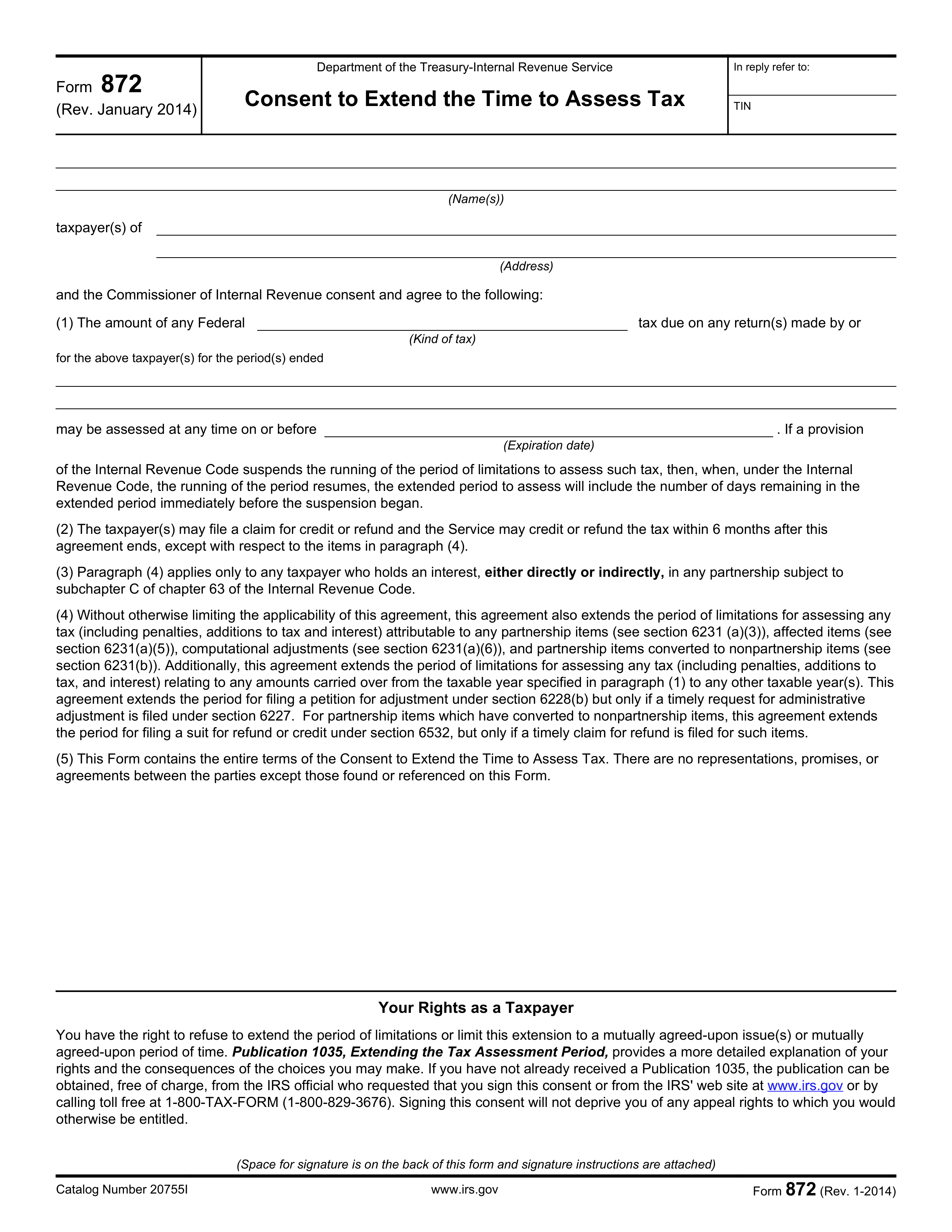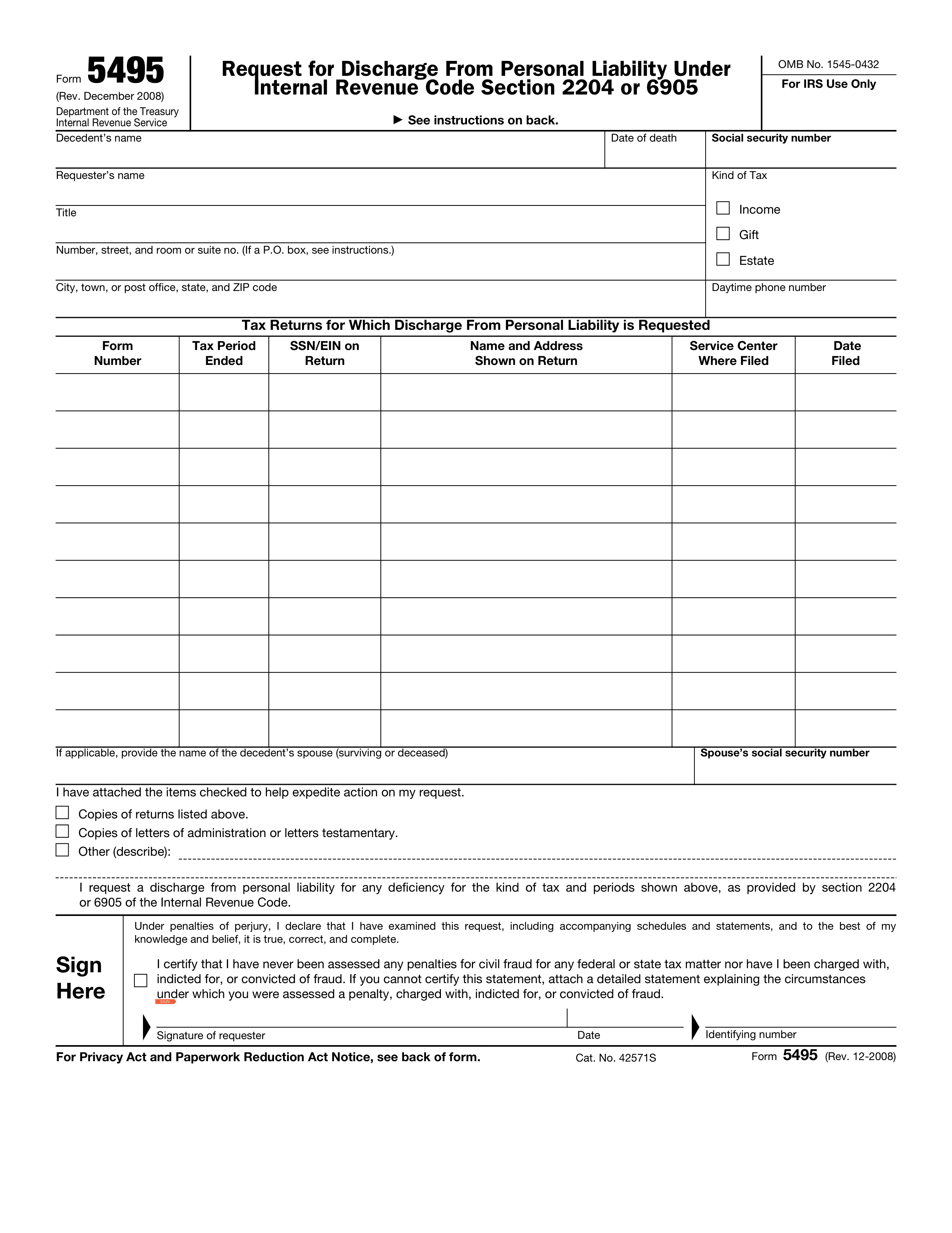What is the Missouri Form 5120?
Form 5120 from the Missouri Department of Revenue is used to apply for a sales tax exemption for certain purchases. This form is important because it helps businesses avoid paying sales tax on items that are necessary for their operations. Completing this form accurately can save money and ensure compliance with state tax laws. It’s crucial for businesses that want to take advantage of tax exemptions to fill out this form correctly and submit it to the Department of Revenue.
What is Form 5120 used for?
Form 5120 is used for claiming a refund of overpaid sales tax. Here’s what it helps you do:
- to request a refund.
- to provide necessary information.
- to submit supporting documents.
How to fill out Form 5120?
- 1
Open or print the blank form.
- 2
Fill in all required fields with accurate information.
- 3
Review your entries for any mistakes or missing data.
- 4
Sign the form with a handwritten signature in the presence of a notary public.
- 5
Mail it to the designated address provided on the form.
Who is required to fill out Form 5120?
Individuals and businesses in Missouri complete Form 5120 for tax reporting and compliance purposes. This form is essential for accurate tax documentation.
After completion, tax authorities and the Missouri Department of Revenue use the information for auditing and processing tax returns.
When is Form 5120 not required?
Individuals who do not own or operate a business in Missouri do not need to fill out Form 5120. This includes those who work as employees and receive a paycheck from a company, as well as individuals who are not involved in any business transactions that require reporting.
Additionally, if your business does not meet the minimum thresholds for revenue or sales tax, you can skip this form. Always check the latest guidelines from the Missouri Department of Revenue to confirm your situation.
When is Form 5120 due?
The deadline for Missouri Department of Revenue Form 5120 is April 15 each year. If this date falls on a weekend or holiday, the due date is the next business day.
It's important to keep track of this deadline to avoid late fees or penalties. Make sure to gather all necessary information before filing to ensure everything is accurate and complete.
How to get a blank Form 5120?
To get a blank Missouri Department of Revenue Form 5120, simply visit our platform. The form is pre-loaded in our editor, allowing you to fill it out directly. Once completed, you can download it for your records.
How to sign Form 5120?
To sign Form 5120, you must provide a handwritten signature in the presence of a notary public. Your handwritten signature and the date must be provided in the designated signature area.
Electronic or typed signatures are not accepted. The form must be signed by hand and notarized before submission to the Missouri Department of Revenue.
Where to file Form 5120?
The Missouri Department of Revenue Form 5120 can be filed by mail. Ensure you send it to the correct address listed on the form for processing.
Currently, this form cannot be filed online. Always double-check for any updates or changes on the Missouri Department of Revenue website before submitting.