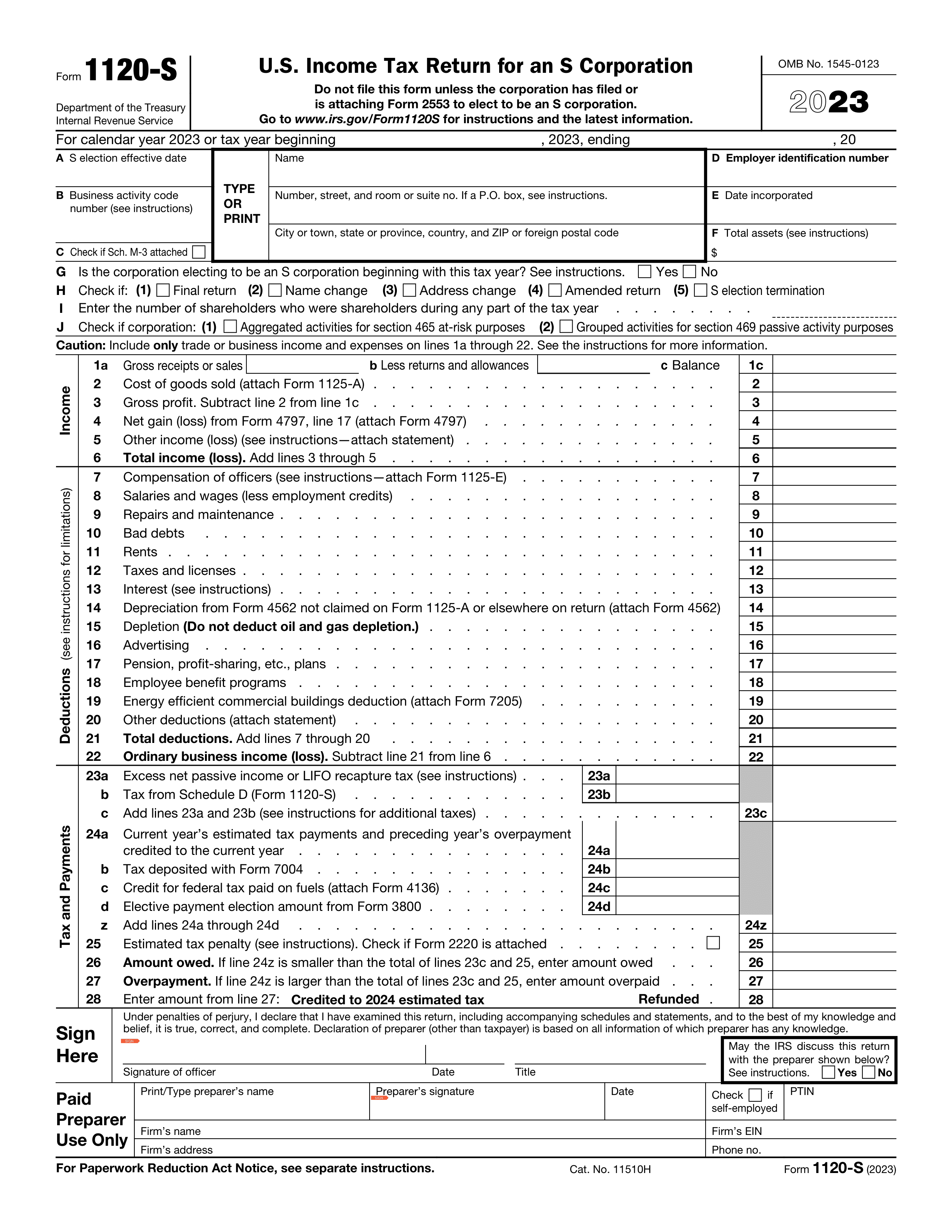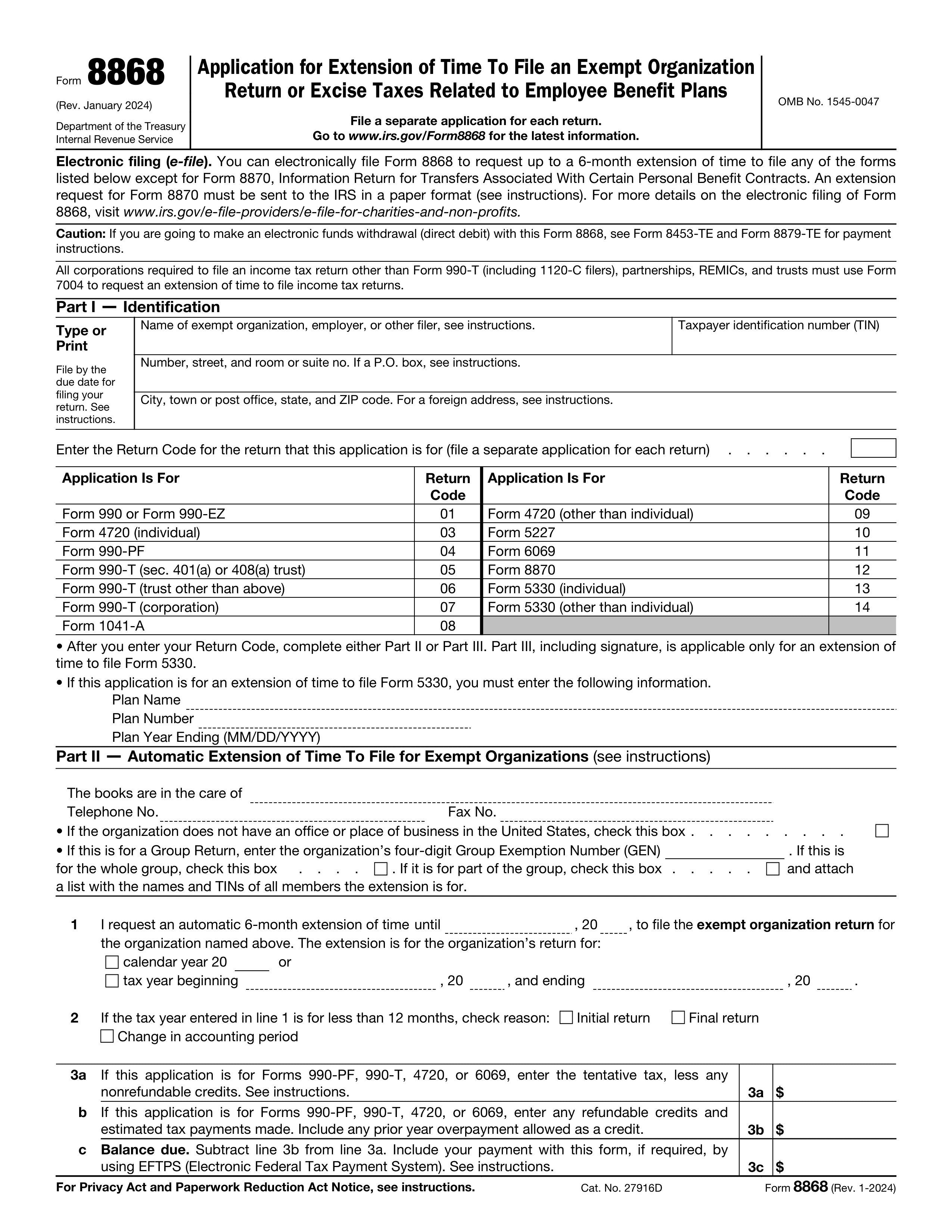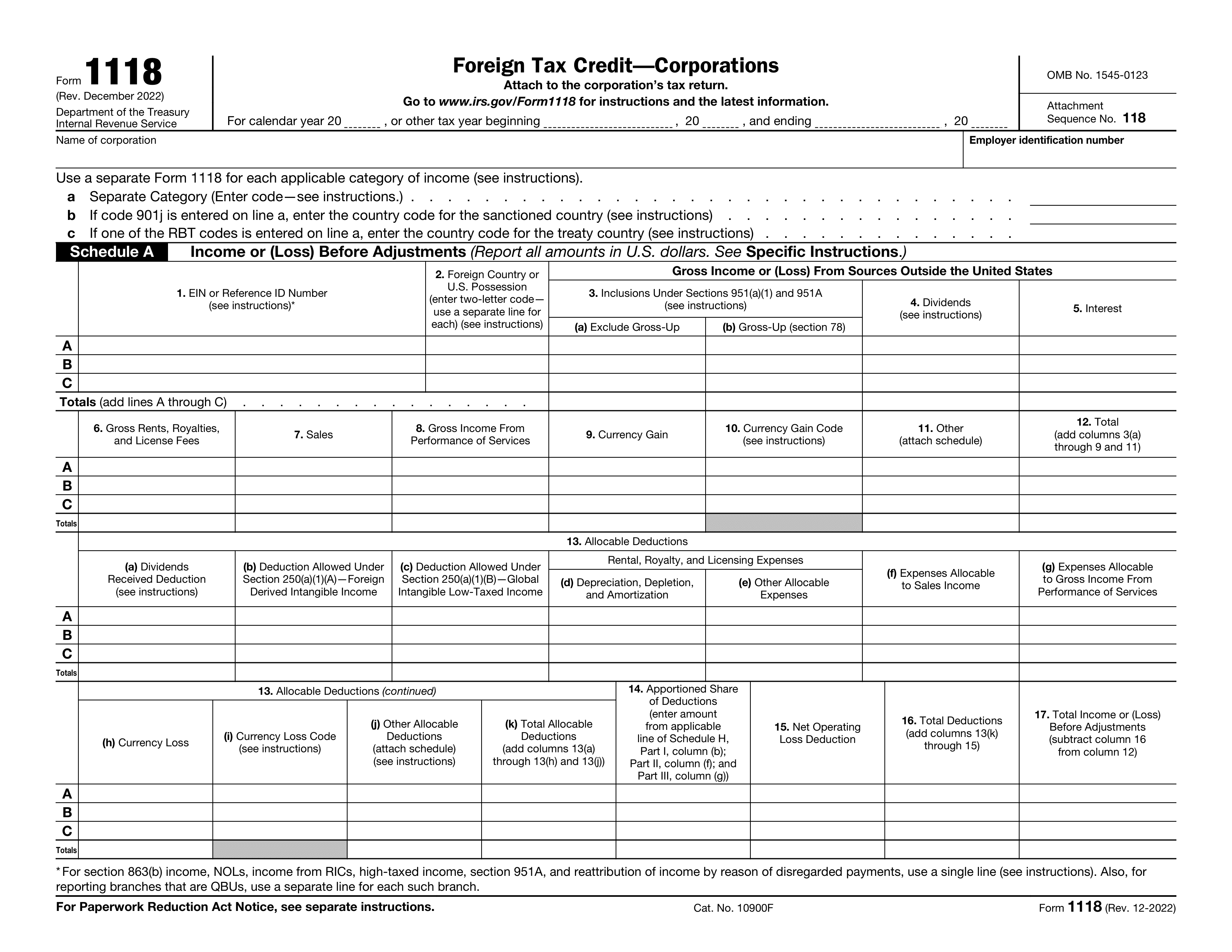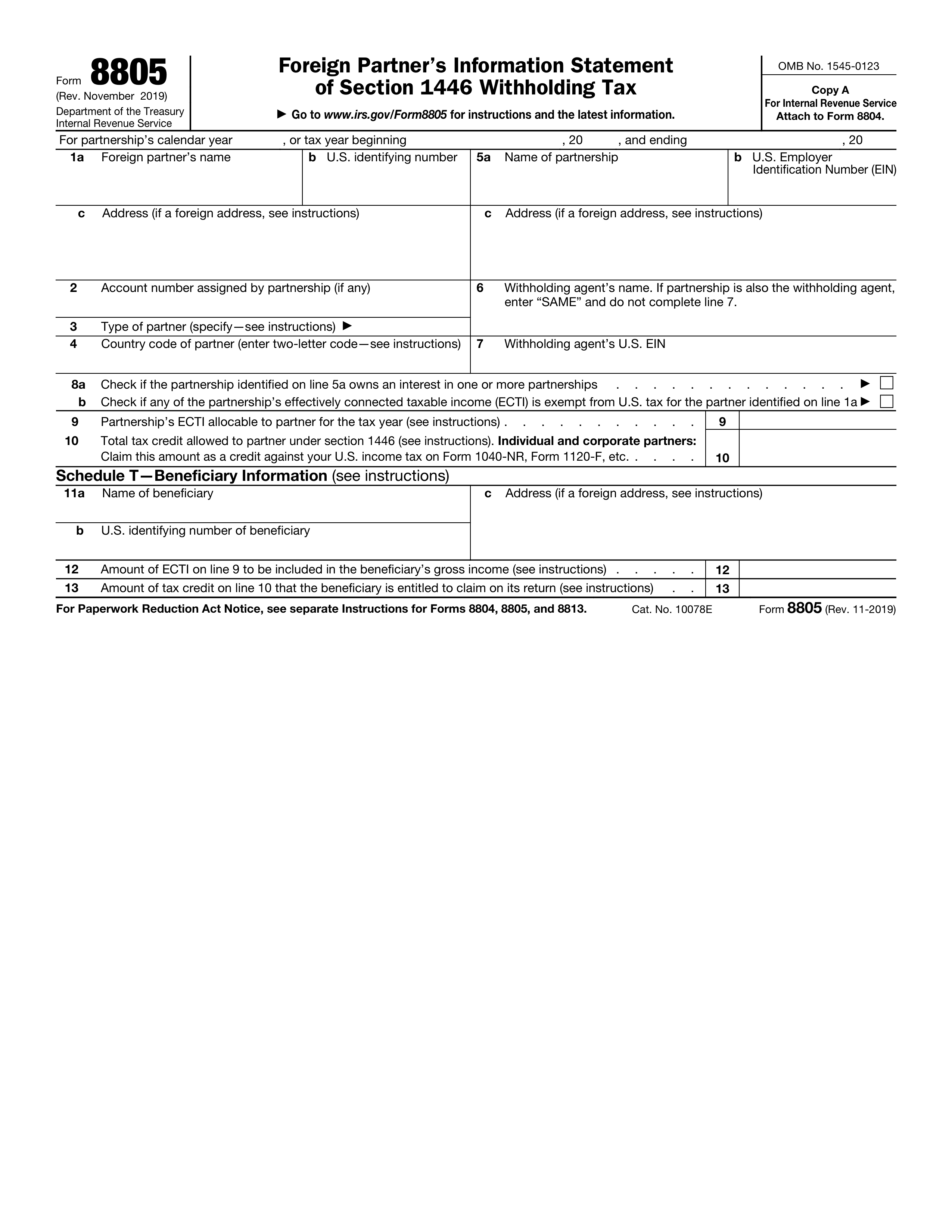What is Form 5227?
The Form 5227 is designed for split-interest trusts, specifically detailing their income, deductions, and distributions during the tax year. It's vital for trustees to complete this form to comply with IRS regulations, ensuring the trust's financial activities are transparent and properly managed. This form is essential for maintaining the trust's tax status and providing necessary information to beneficiaries about their interests.
What is Form 5227 used for?
The Form 5227 is essential for split-interest trusts to report annual financial activities. Here's what it's used for:
- To report financial income and distributions.
- To detail charitable contributions made during the year.
- To provide information on trust assets and liabilities.
How to fill out Form 5227?
- 1
Start by entering your personal information, including full name and address.
- 2
Carefully read each section before inputting your financial details accurately.
- 3
For sections requiring calculations, double-check your math to prevent errors.
- 4
If applicable, add your simple electronic signature in the designated area.
- 5
Review the entire form to ensure all information is correct and complete.
- 6
Click Done to download the completed document.
- 7
Enter your email, select a payment plan, and download the document for your records.
Who is required to fill out Form 5227?
Split-interest trusts are responsible for completing Form 5227 to report financial activities and ensure IRS compliance.
The IRS uses Form 5227 to monitor the trust's adherence to tax laws, and beneficiaries reference it for understanding their interests.
When is Form 5227 not required?
Certain trusts may not need to submit Form 5227. Specifically, trusts that do not have any taxable income or are not treated as split-interest trusts under the tax code are exempt from this requirement.
Additionally, charitable organizations that directly manage their funds without establishing a separate trust also do not need to complete Form 5227. This exemption is designed to streamline the reporting process for entities that fall outside of the specific criteria requiring detailed split-interest trust reporting.
When is Form 5227 due?
The deadline for Form 5227 is April 15th of the year following the tax year that the form covers.
If you're working on filing Form 5227, remember that meeting the official due date is crucial to avoid any potential penalties. Make sure to have all your information ready and accurately complete the form to keep the process smooth.
How to get a blank Form 5227?
To get a blank form 5227, visit our platform where the template is pre-loaded in our editor. This allows you to start filling it out right away without needing to download it from anywhere else. Keep in mind, our website helps you fill out and download the form, but not file it.
How to sign Form 5227 online?
To sign Form 5227 online, users can leverage PDF Guru's platform. Begin by loading the form in the online PDF editor provided by PDF Guru.
After filling out the necessary sections of Form 5227, users can create a simple electronic signature to complete the form. Once done, complete the process by downloading the document.
Where to file Form 5227?
Form 5227 can be submitted by mail. Ensure all sections are completed correctly before sending.
Currently, there is no option to submit Form 5227 online. Always verify the mailing address.