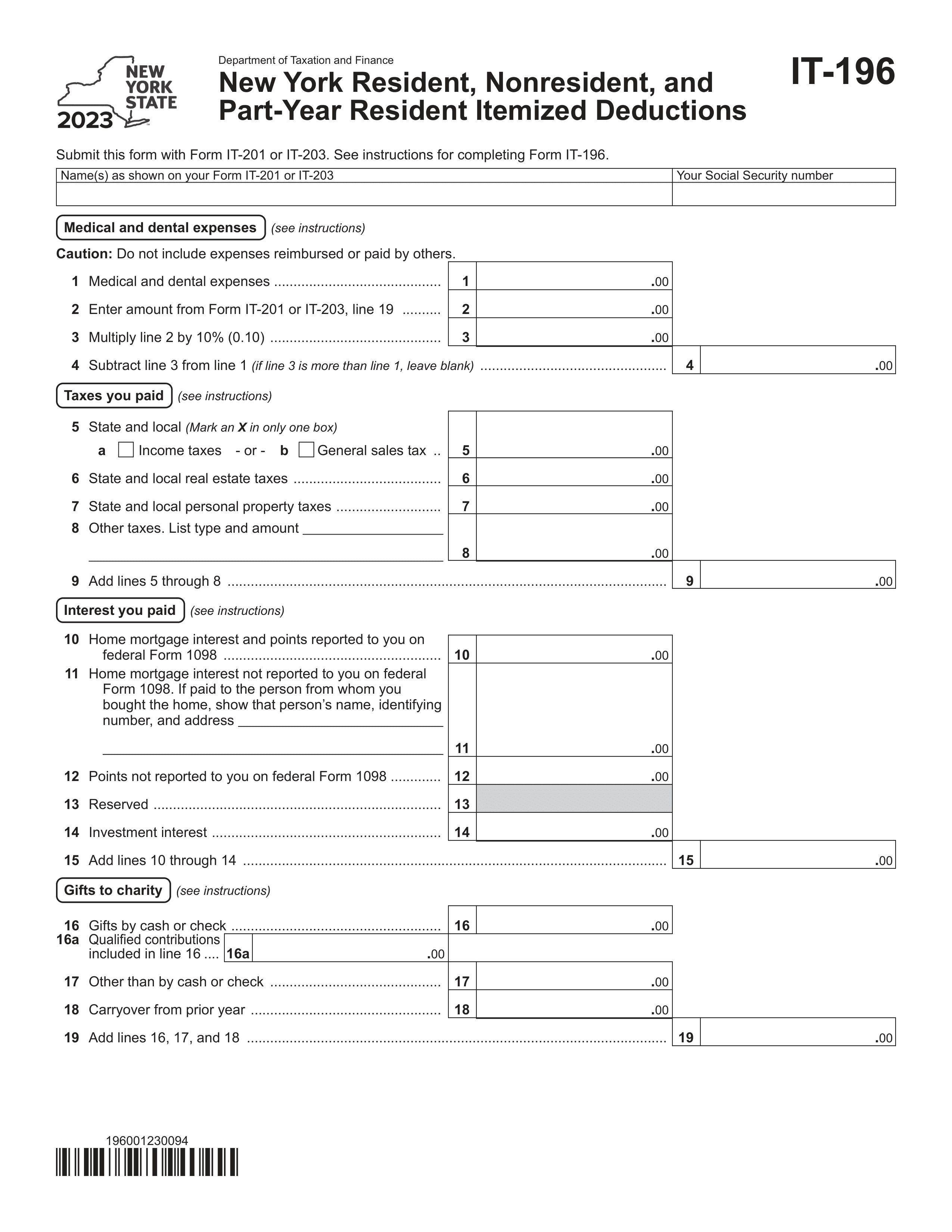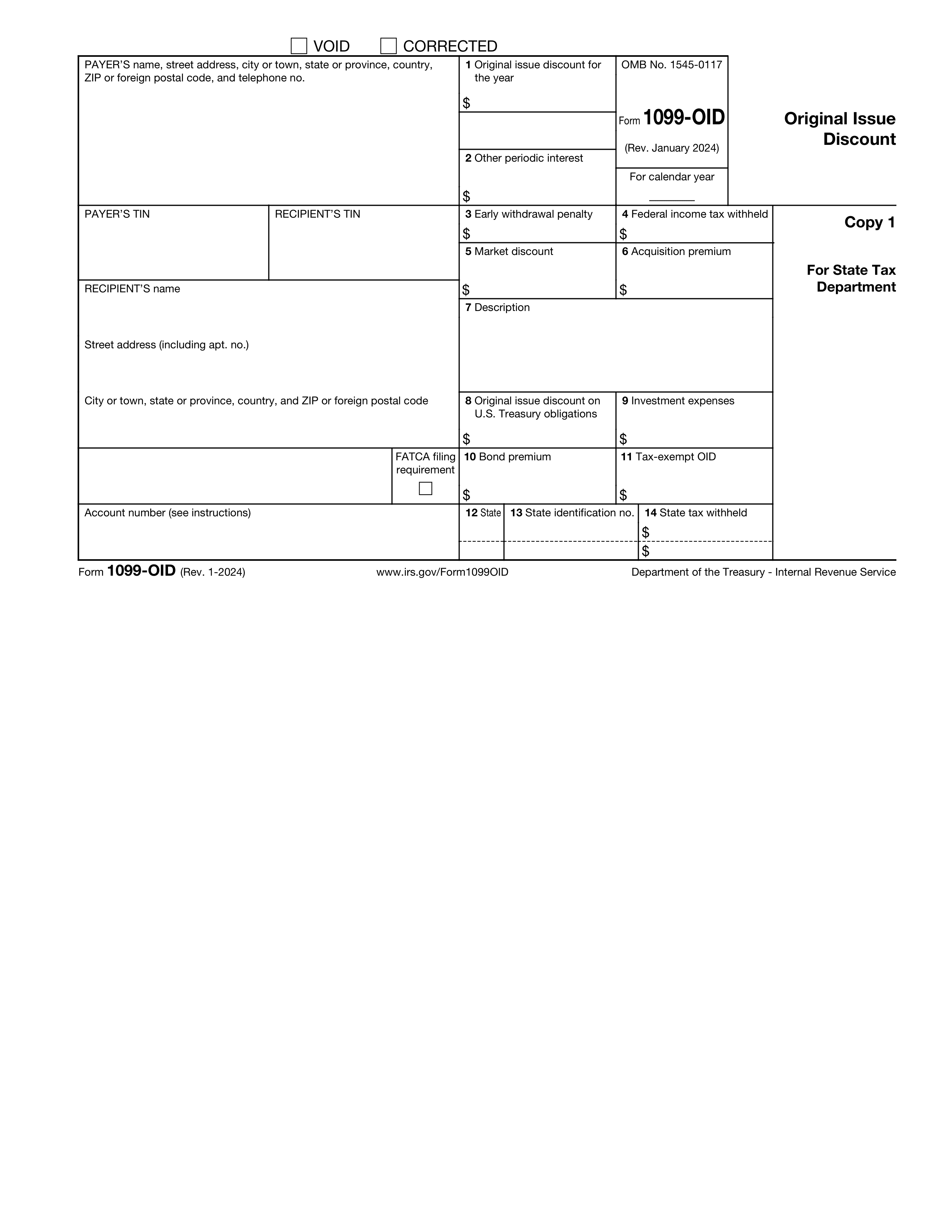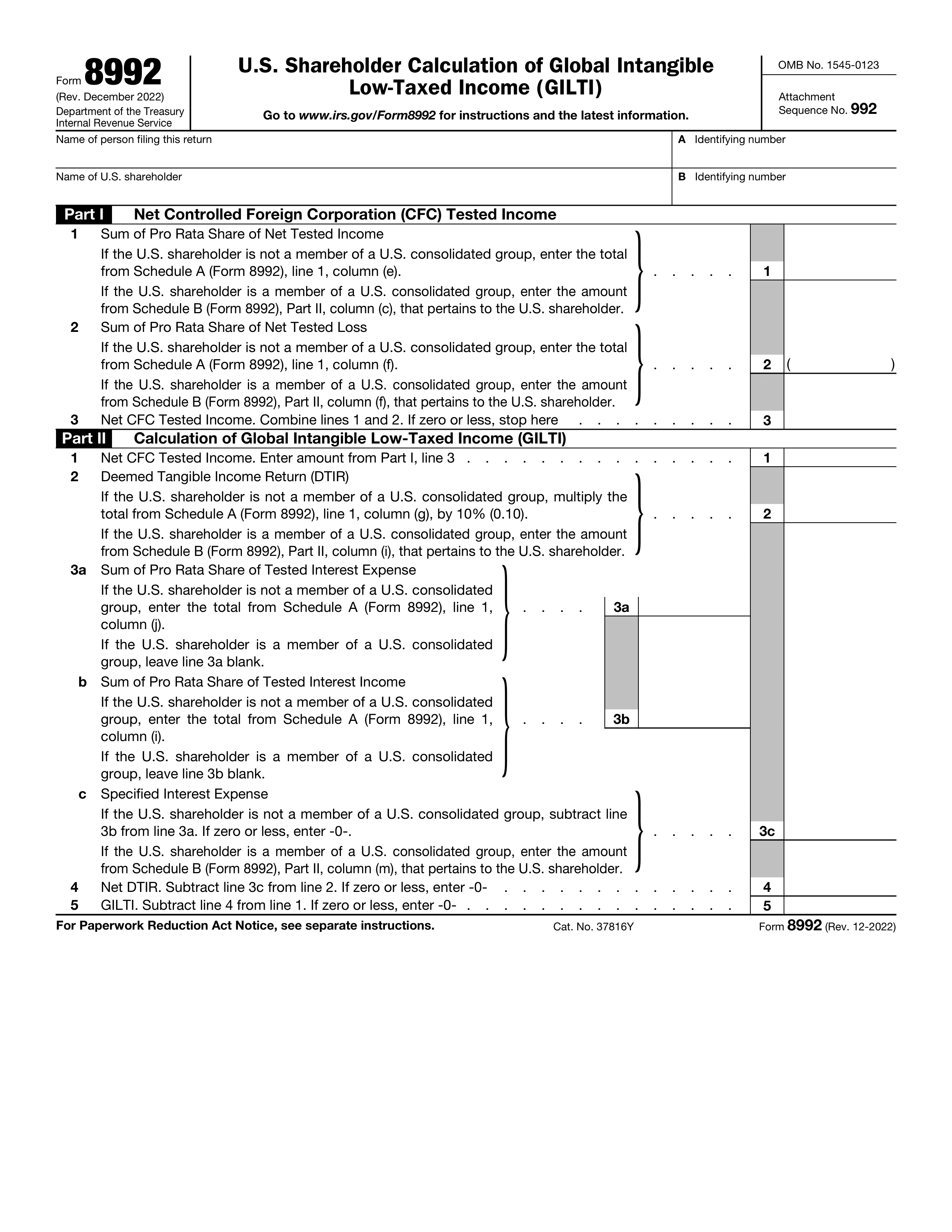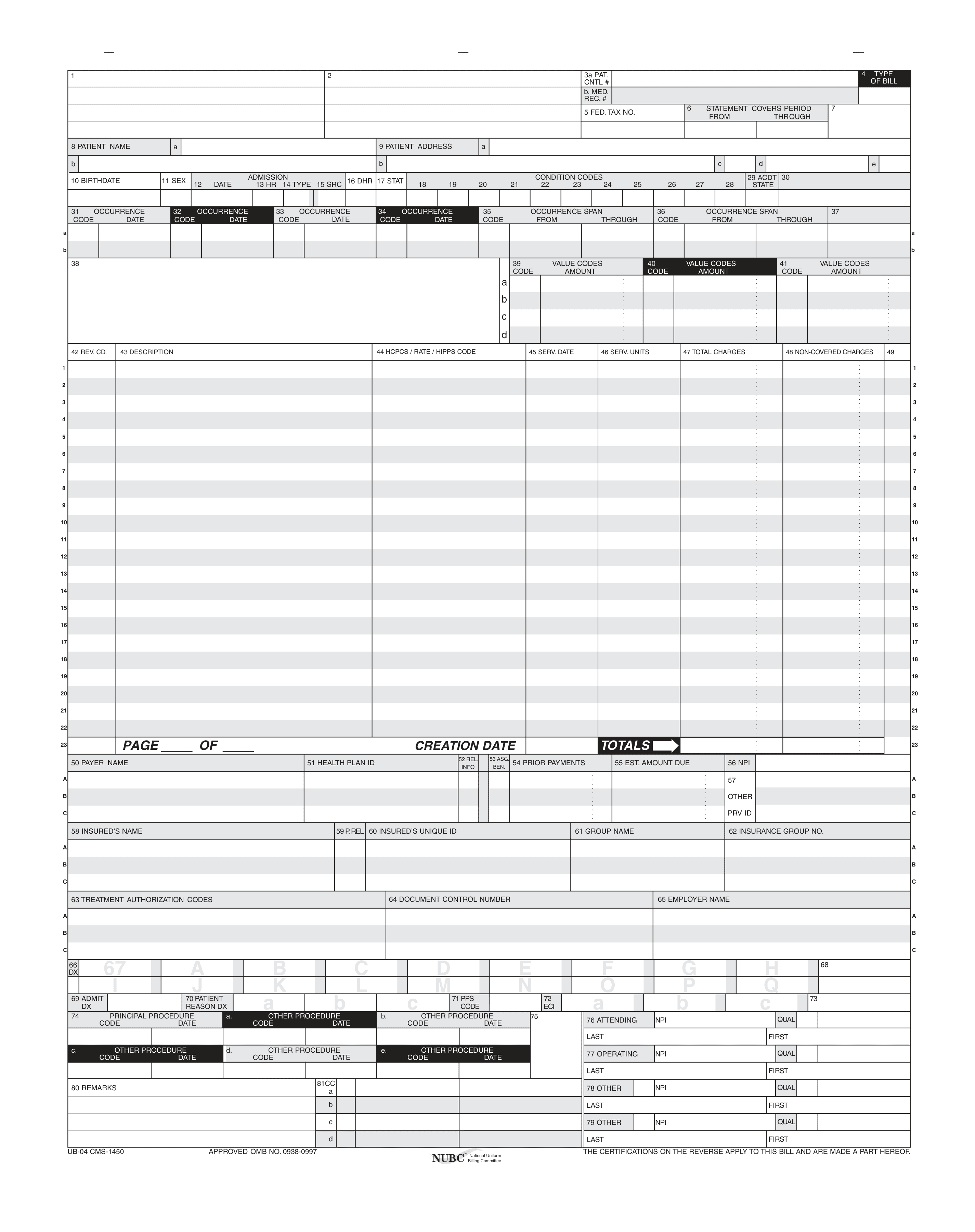What is Form 5884?
Form 5884, also known as the Work Opportunity Credit, is designed for businesses looking to claim a tax credit for hiring employees from certain groups, including those receiving government assistance. This credit helps offset the costs associated with employing these individuals. To complete the form, businesses must provide documentation of wages paid and calculate the credit based on hours worked and the type of assistance received. Filing this form is crucial for businesses to access the tax credit and promote job opportunities for disadvantaged groups.
What is Form 5884 used for?
Form 5884 is important for employers looking to benefit from hiring individuals facing employment barriers. Here’s what it’s used for:
- Claiming credits for qualified first- and/or second-year wages paid to targeted group employees.
- Calculating and reporting qualified wages based on hours worked.
- Certifying employees from specific targeted groups.
- Meeting tax filing requirements for the Work Opportunity Tax Credit (WOTC).
How to fill out Form 5884?
- 1
Enter taxpayer name and identifying number in the designated fields.
- 2
Calculate qualified wages for targeted group employees.
- 3
Complete Part A: Multiply first-year wages by 0.25.
- 4
Complete Part B: Multiply second-year wages by 0.40.
- 5
Complete Part C: Multiply wages for long-term family assistance recipients by 0.50.
- 6
Add results from Parts A, B, and C.
- 7
File Form 5884 with your tax return.
Who is required to fill out Form 5884?
Employers who hire individuals from specific targeted groups, including veterans, those from families receiving TANF, and individuals with disabilities, must complete Form 5884.
After filling out this form, taxable employers claim the credit as a general business credit on their income tax return, while tax-exempt organizations file Form 5884-C to claim it against Social Security tax.
When is Form 5884 not required?
Form 5884 is not required for taxpayers receiving the Work Opportunity Credit solely from a partnership, S corporation, cooperative, estate, or trust, as they report this credit on Form 3800. Additionally, tax-exempt organizations do not need to file Form 5884 if they use Form 5884-C for wages paid to qualified veterans.
When is Form 5884 due?
The deadline for Form 5884, Work Opportunity Credit, is April 15, aligning with your annual business tax return. If you receive an extension, you can submit it later. Remember, you can claim or choose not to claim the credit within three years from the return's due date.
How to get a blank Form 5884?
To obtain a blank Form 5884, Work Opportunity Credit, you can access it directly through our platform. The Internal Revenue Service (IRS) issues this form, and we have it pre-loaded in our editor for you to fill out. Remember, our website helps with filling and downloading forms but not filing them.
Do you need to sign Form 5884?
No, Form 5884 does not require a signature. This tax form needs to be filled out accurately and submitted with your tax return, but a signature is not necessary. To manage this form effectively, you can use PDF Guru to fill it out, download it for your records, and then submit it through your preferred method. Always check for the latest updates regarding any form requirements.
Where to file Form 5884?
Form 5884 is included as part of your original or amended tax return package and submitted to the IRS by the same method you use to file your main return — either electronically or by mail, as directed in the instructions for your tax return.