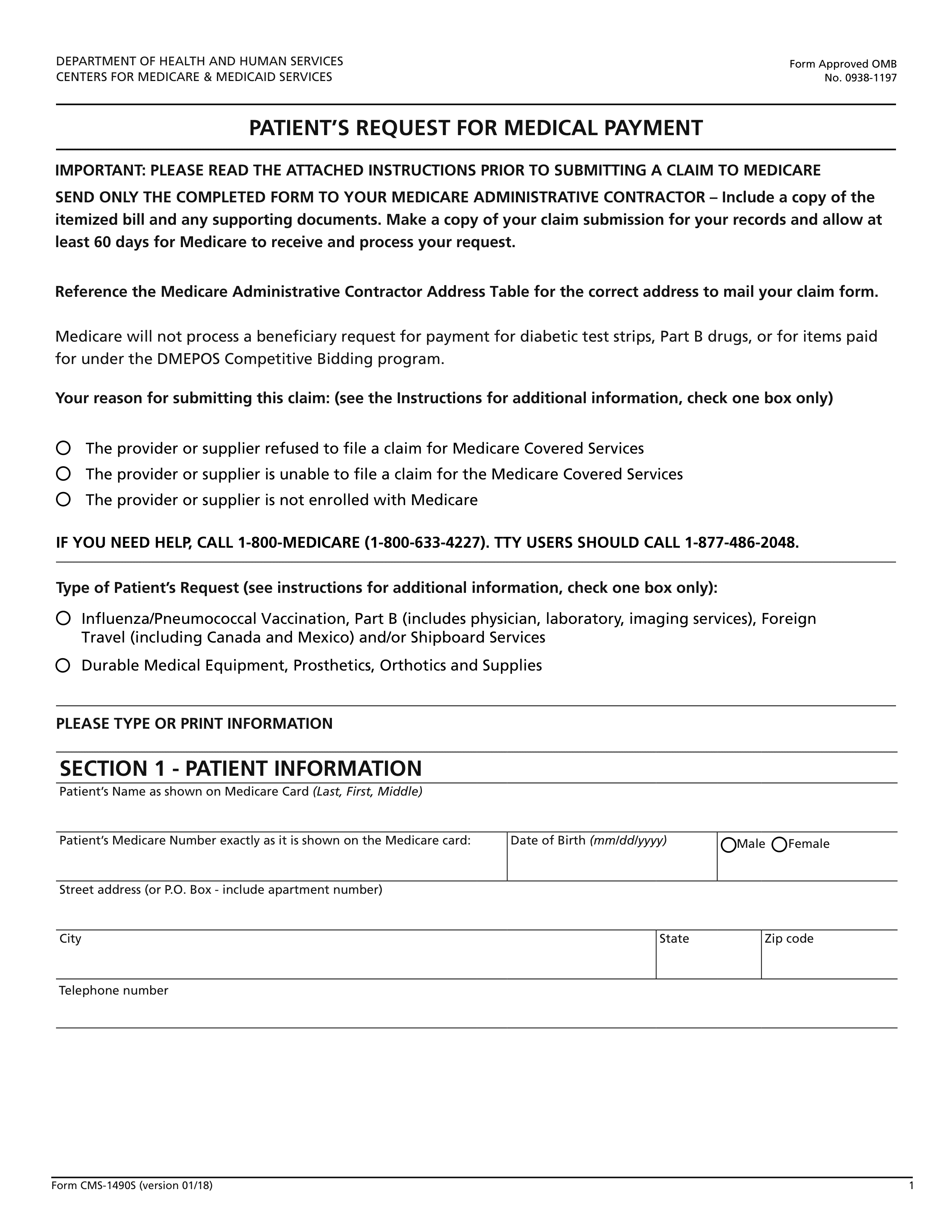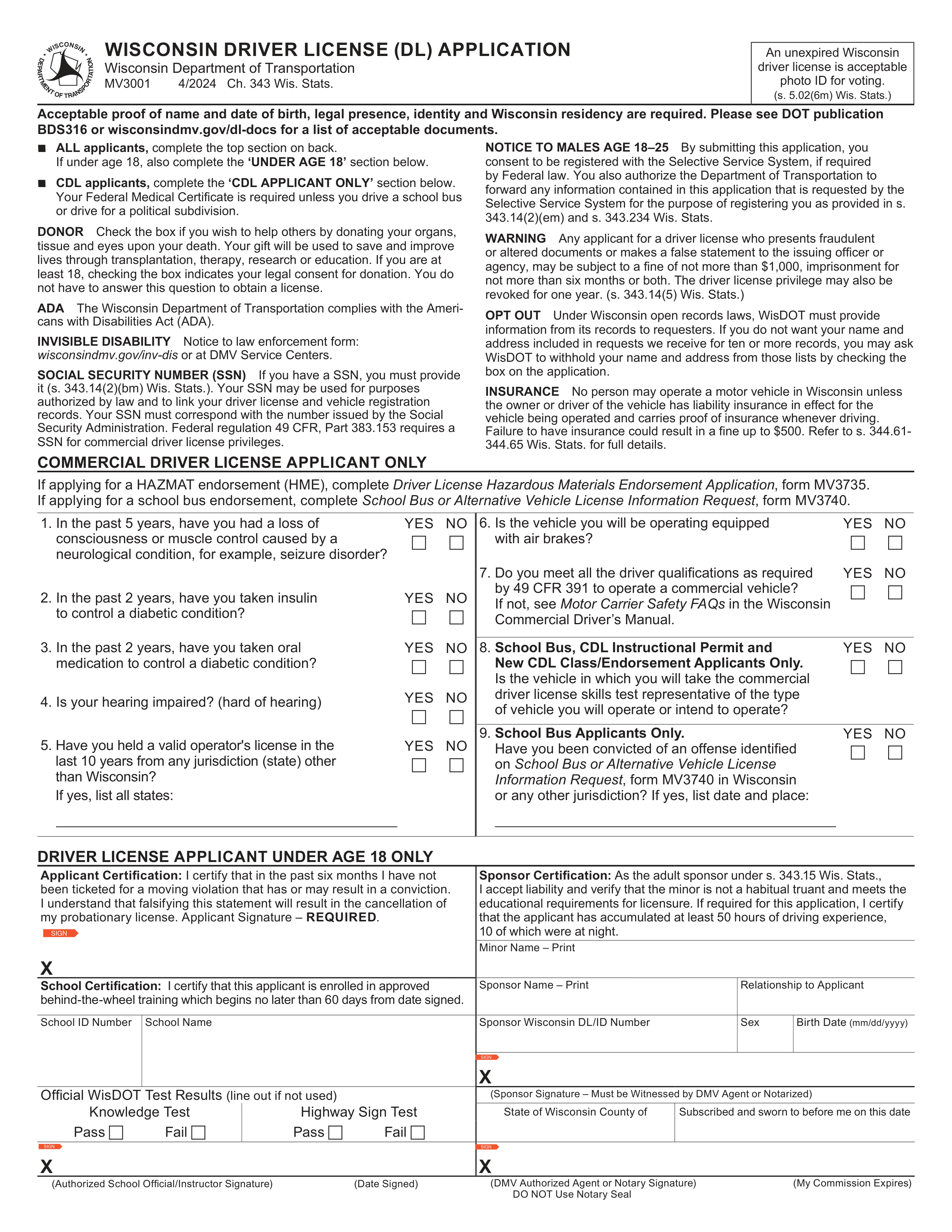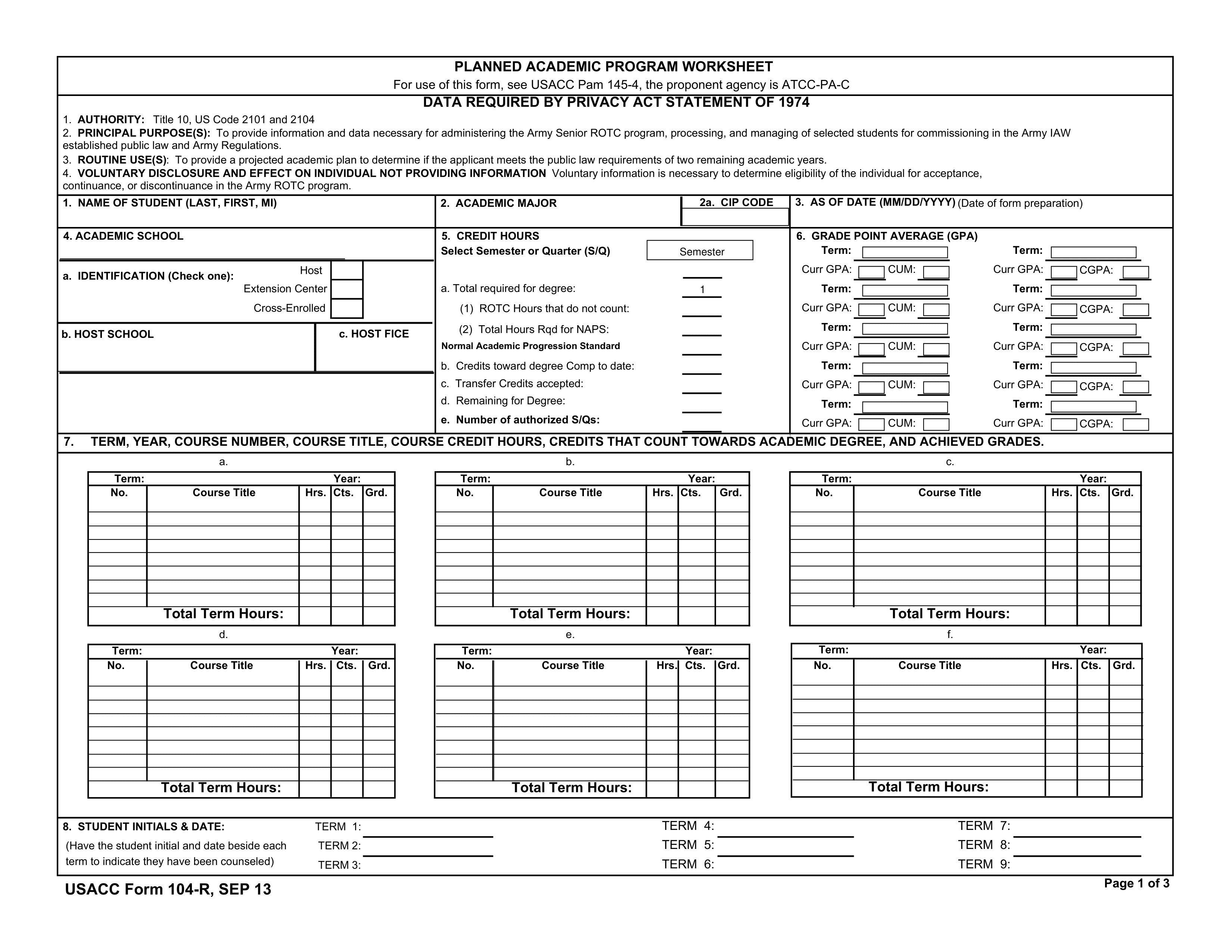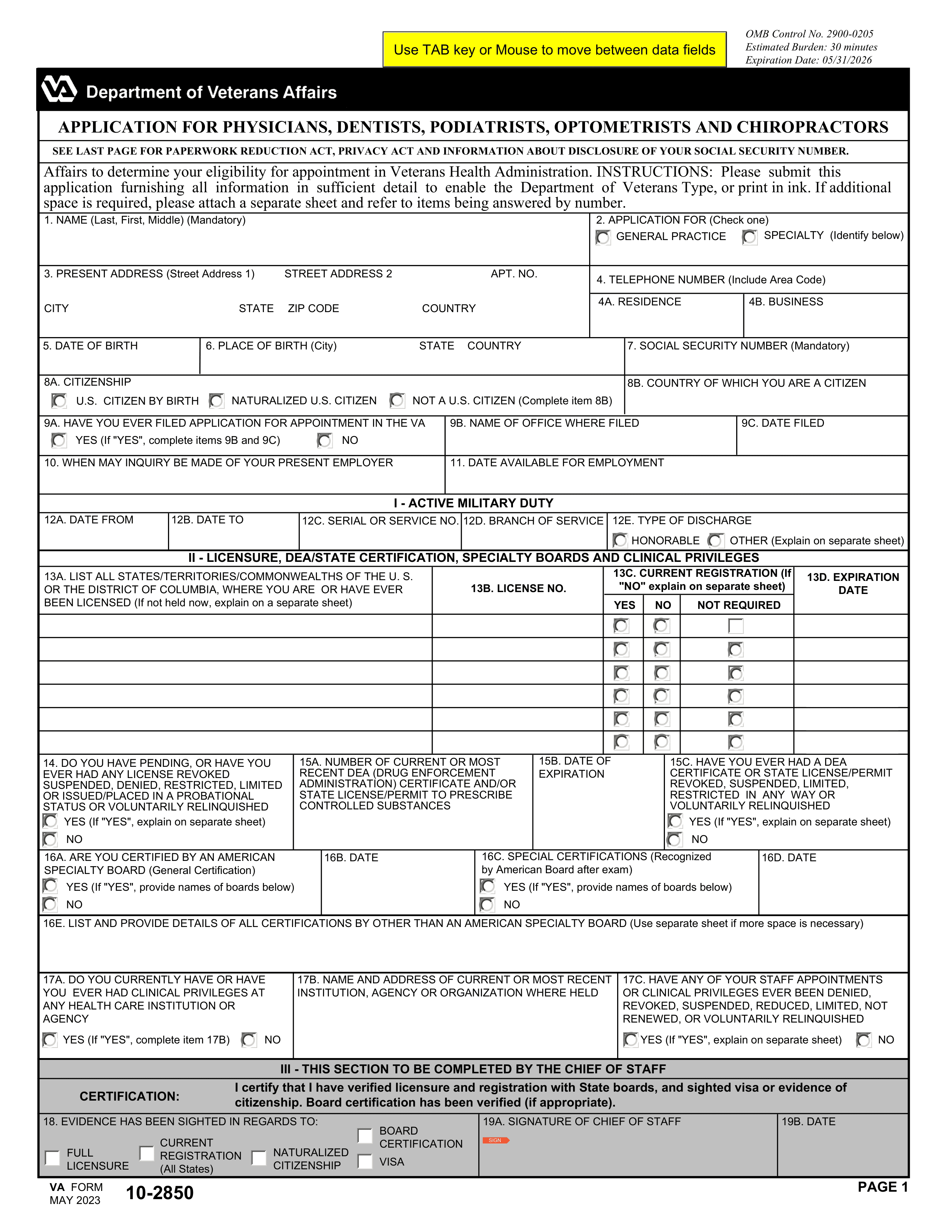What is Form AF 24?
Air Force Form 24 is the Application for Appointment as a Reserve of the Air Force or USAF without Component. This form is essential for individuals seeking to join the Air Force Reserve or apply for a commission in the Air Force without being part of a specific component. Completing this form helps ensure that applicants meet the necessary qualifications and provides the Air Force with important personal and professional information to process the application effectively.
What is Form AF 24 used for?
Air Force Form 24 is used by individuals to apply for an appointment as a Reserve of the Air Force or the United States Air Force. The form serves several purposes:
- to indicate eligibility for appointment.
- to provide personal and military history.
- to outline educational background.
- to detail professional qualifications.
How to fill out Form AF 24?
- 1
Open the blank Air Force Form 24 in the PDF editor.
- 2
Fill in personal information, including name, address, and contact details in the required fields.
- 3
Provide your military service history, including dates and branches served.
- 4
Attach any necessary supporting documents as instructed.
- 5
Review all entries for accuracy and completeness.
- 6
Sign the form electronically if required, then download it for submission.
- 7
Submit the completed form as directed by your local recruiting office.
Who is required to fill out Form AF 24?
Air Force Form 24 is completed by individuals seeking appointment in the USAF Reserve. It’s essential for applicants.
After submission, the form is used by military personnel and administrative staff for processing appointments.
When is Form AF 24 not required?
Air Force Form 24 isn't required for individuals who are not seeking a Reserve appointment in the Air Force. This includes those who are already active-duty members or those who have no intention of joining the Reserve component. Additionally, applicants who are already appointed or have pending applications do not need to submit this form again. Always check current guidelines for any updates.
When is Form AF 24 due?
The deadline for Air Force Form 24, Application for Appointment as Reserve of the Air Force or USAF without Component, is typically set by the specific board convening for appointments. It's important to check the announcement or guidelines for that board to ensure timely submission.
Make sure to gather all required information and documents before filling out the form. Completing it accurately is crucial to avoid delays in processing your application.
How to get a blank Form AF 24?
To get a blank Air Force Form 24, simply visit our website. The form is pre-loaded in our editor, ready for you to fill out. Once completed, you can download it for your records.
How to sign Form AF 24 online?
To sign Air Force Form 24 using PDF Guru, first access the form through the platform. Click on “Fill Form” to load the blank version in the PDF editor. Fill in all necessary fields, then create an electronic signature by selecting the signature tool available.
After completing the form and adding your signature, click “Done” to download your signed document. Remember to consult official sources for specific signature requirements related to this form to ensure compliance.
Where to file Form AF 24?
Filing Air Force Form 24 can be done by mail. Ensure you send it to the correct address as specified in the form's instructions for timely processing.
Currently, there is no option to file this form online. It's important to print and complete the form before mailing it to the designated office.