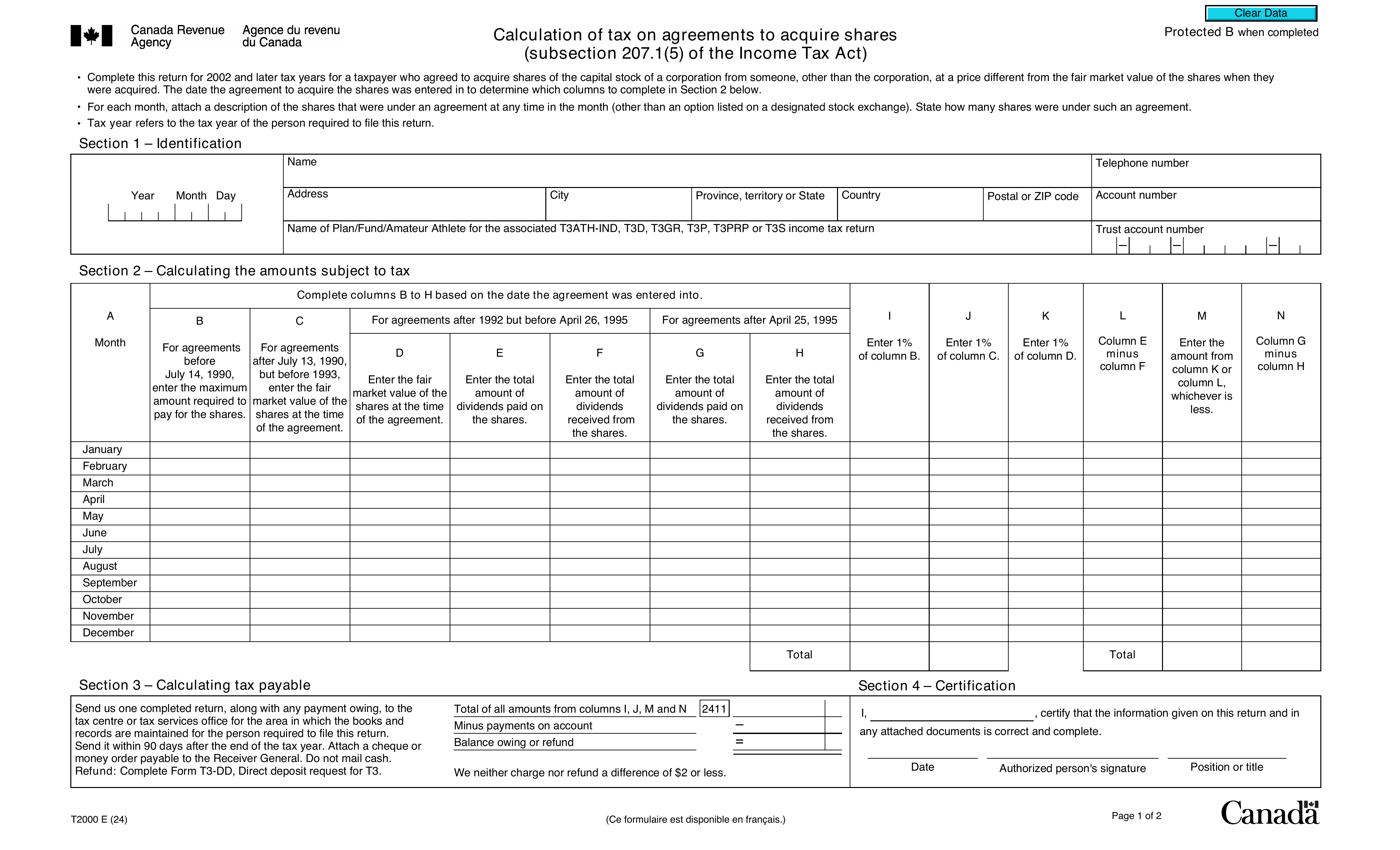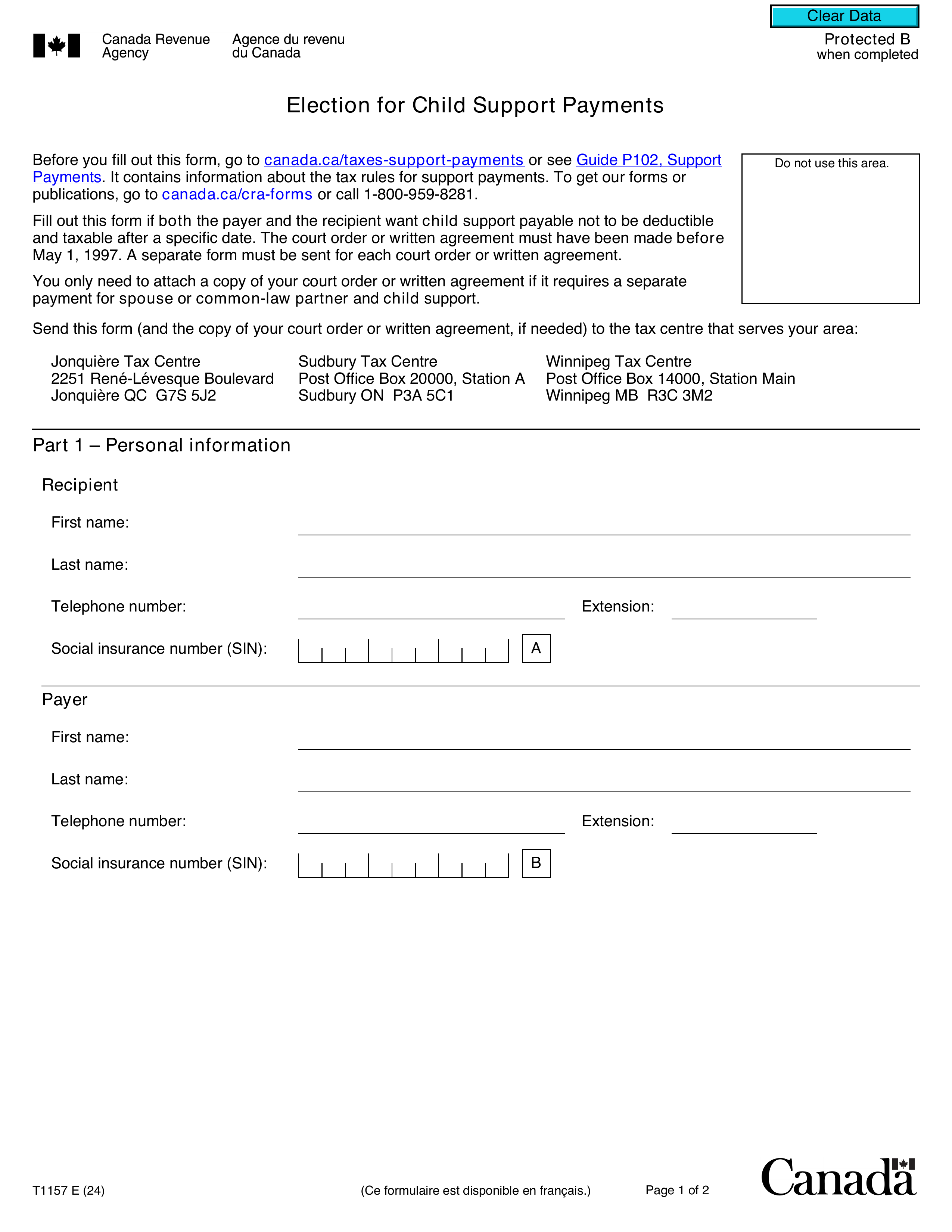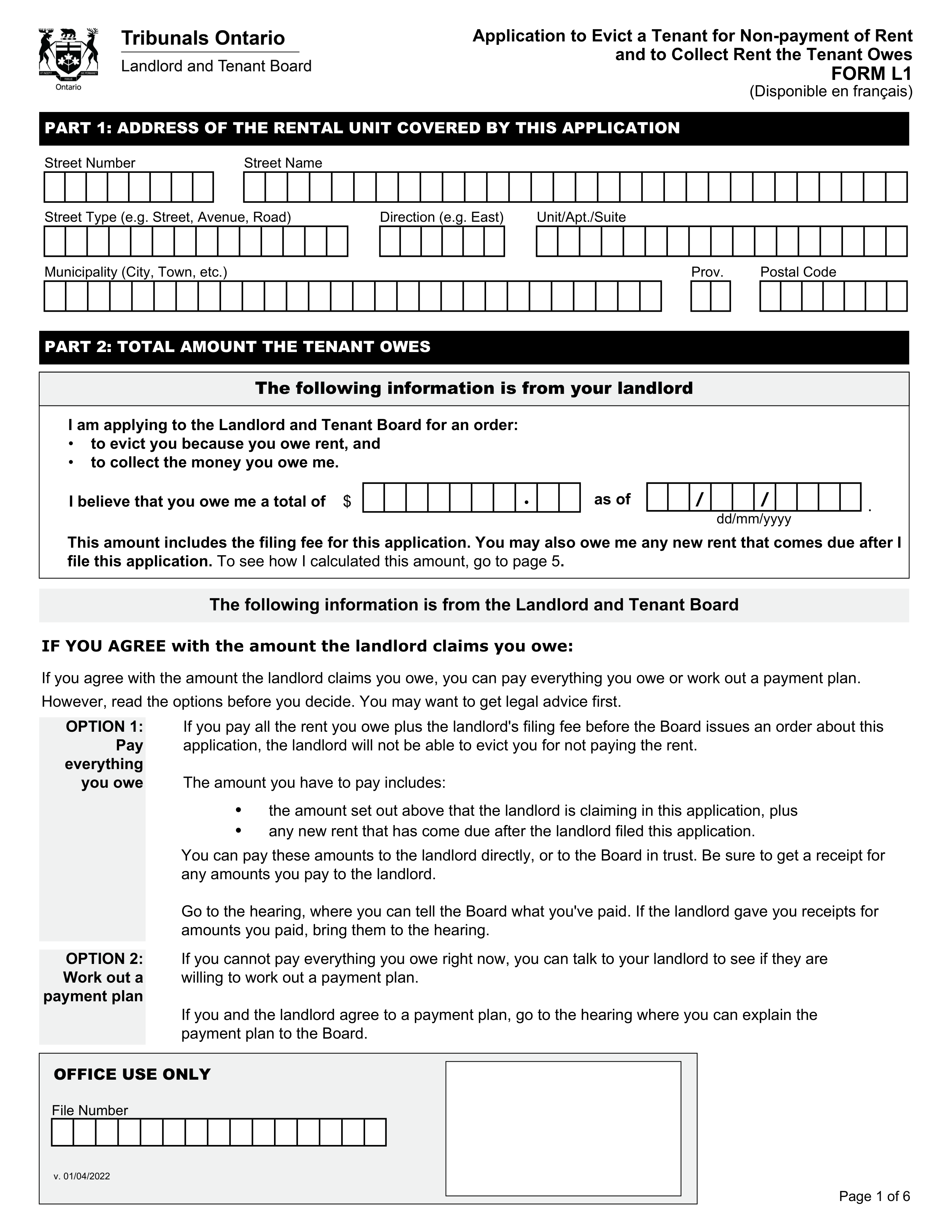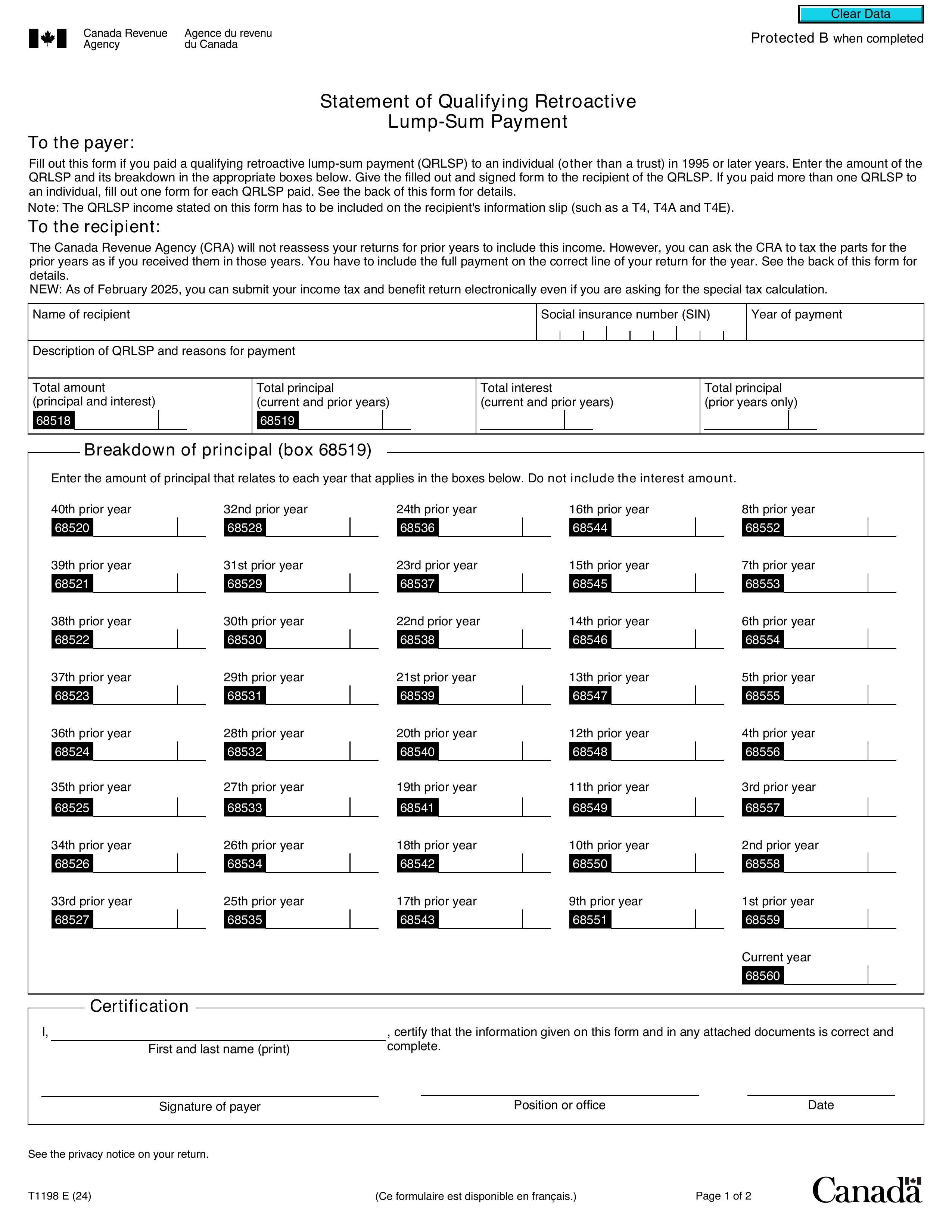What is Form T777?
Form T777, or the Statement of Employment Expenses, is a tax form designed for employees to claim work-related expenses that their employer has not reimbursed. Common expenses include accounting and legal fees, motor vehicle costs, lodging, and business travel. By using this form, employees can deduct these costs from their taxable income, which can lower their overall tax bill. It's particularly important for those who incur job-related expenses without receiving reimbursement from their employer.
What is Form T777 used for?
Form T777 is used to claim work-related expenses not covered by your employer. Here’s what you can claim:
- Motor vehicle expenses (fuel, maintenance, and leasing)
- Home office expenses (property taxes, mortgage interest, internet fees)
- Accounting and legal fees
- Travel expenses (lodging, airfare, public transport)
- Entertainment costs (food and beverages)
- Work-related parking costs
- Job training expenses
- Office rent and supplies used solely for work.
These can lower your taxable income.
How to fill out Form T777?
- 1
Gather documentation: Collect receipts and invoices for all incurred expenses.
- 2
Track usage percentages: Calculate the percentage of assets used for work, like vehicle expenses and home office space.
- 3
Complete the necessary sections: Fill out applicable parts, including motor vehicle expenses and total employment expenses.
- 4
Attach the T2200 form: Ensure you have your employer's T2200 to verify claimed expenses.
- 5
Claim the GST/HST rebate: If eligible, complete the GST370 form for tax rebates.
- 6
Review for accuracy: Double-check all entries for accuracy and compliance.
Who is required to fill out Form T777?
Commission-based and salaried employees, along with certain truck drivers, are responsible for completing Form T777. They do this to report expenses that their employers do not fully reimburse.
These employees use the form to claim eligible costs, including motor vehicle, home office, legal fees, and travel expenses.
When is Form T777 not required?
Form T777 isn't required for employees fully reimbursed by their employer for all work-related expenses. It also isn't needed if there were no expenses incurred as a condition of employment. Additionally, employees in Quebec should use the TP-59-V form to claim business expenses instead of T777.
When is Form T777 due?
The deadline for Form T777 is April 30th. This form should be submitted with your annual tax return. Make sure you have the necessary documentation and a completed T2200 form from your employer for accurate filing.
How to get a blank Form T777?
To get a blank Form T777, simply visit our website. The Canada Revenue Agency issues this form, and we have a blank version ready for you to fill out. Remember, PDF Guru assists with filling and downloading forms but does not support filing.
Do you need to sign Form T777?
You do not need to sign Form T777. This form is filled out by the employee and submitted with their tax return, but a signature is not required. For the most accurate information, it's always best to check the latest updates on the Canada Revenue Agency's website. Once you've filled out the form using PDF Guru, you can download it for your records and complete any other necessary steps outside of our platform.
Where to file Form T777?
You can submit Form T777 online via the Canada Revenue Agency (CRA) My Account using the NETFILE service. This method ensures fast processing.
Alternatively, you can mail your completed form to the CRA. Be sure to check their website for the correct address based on your return type.