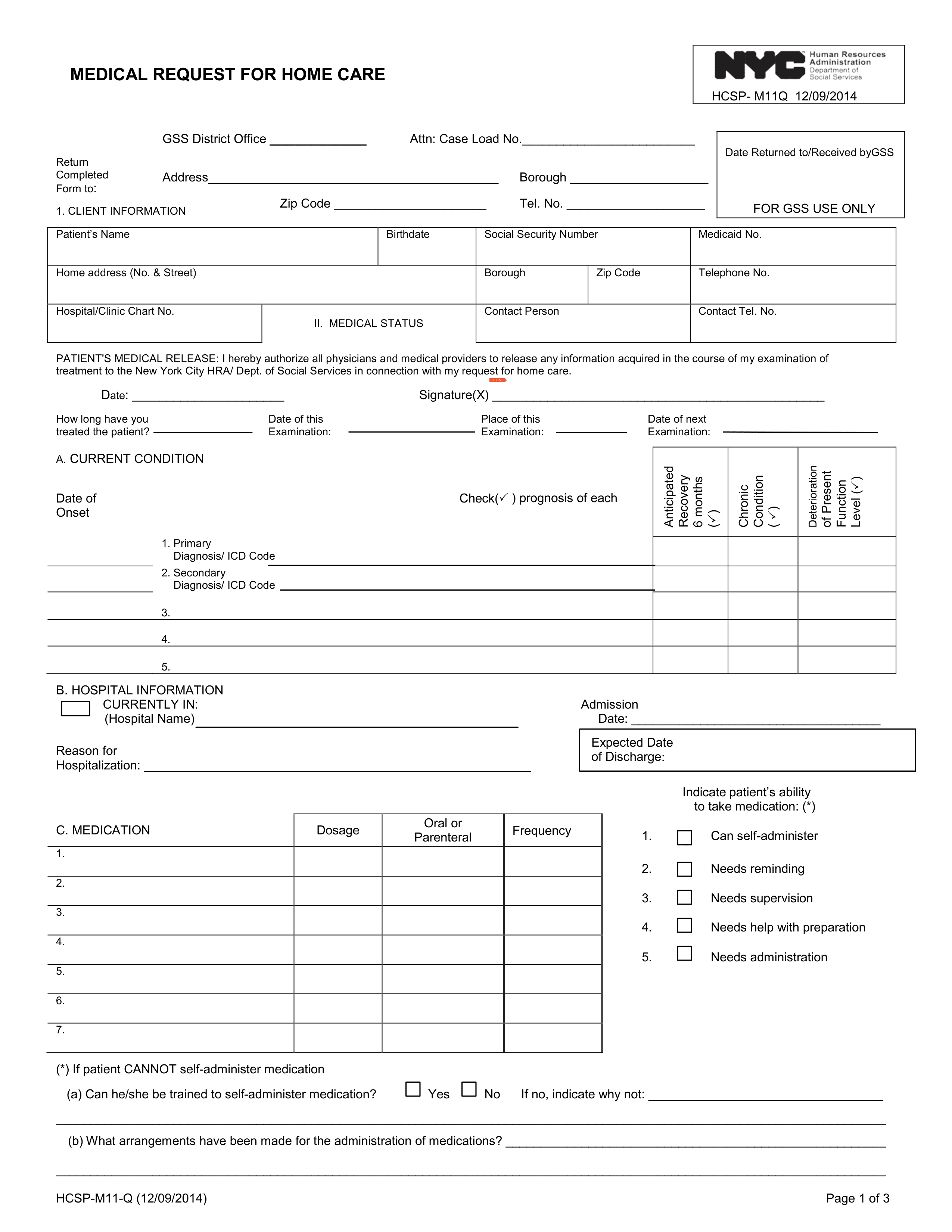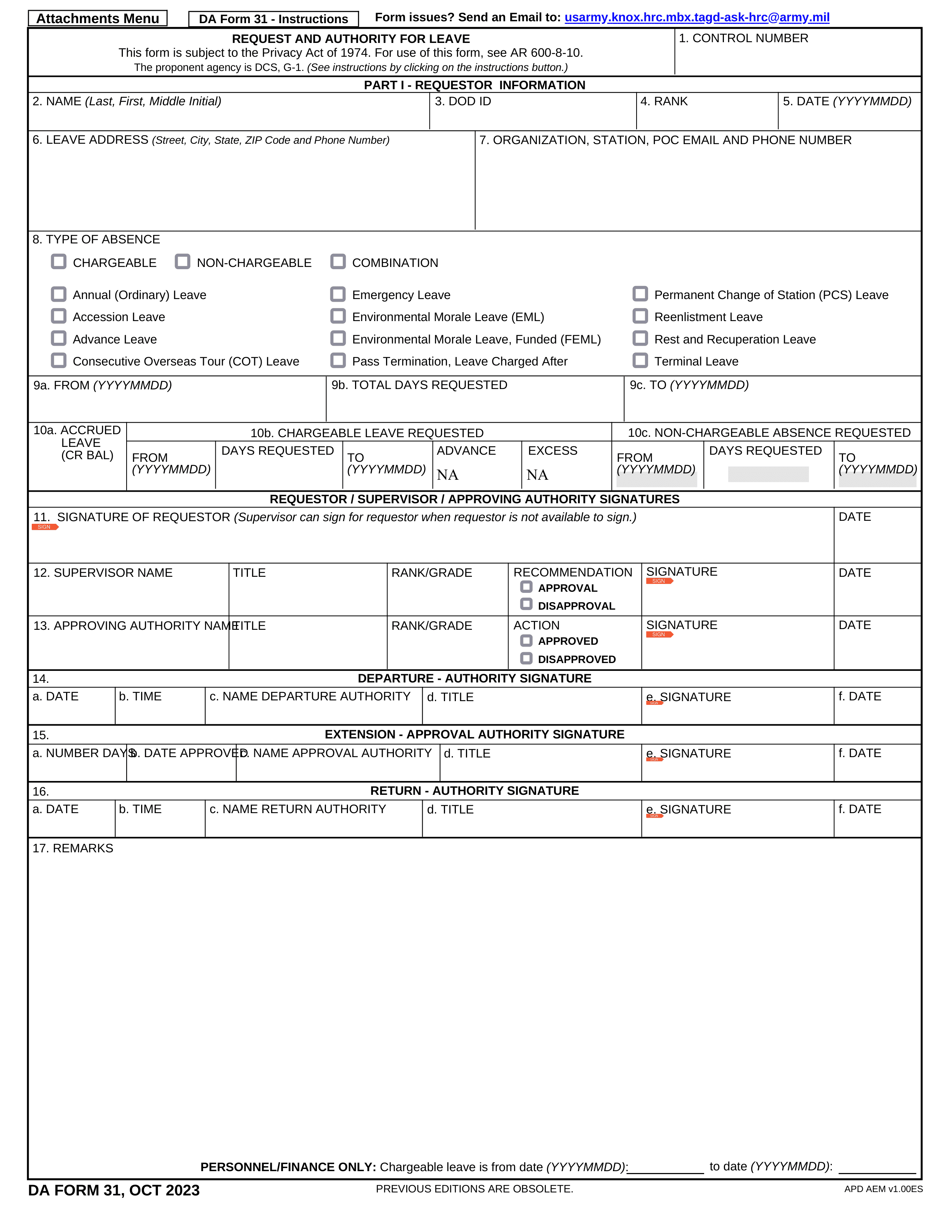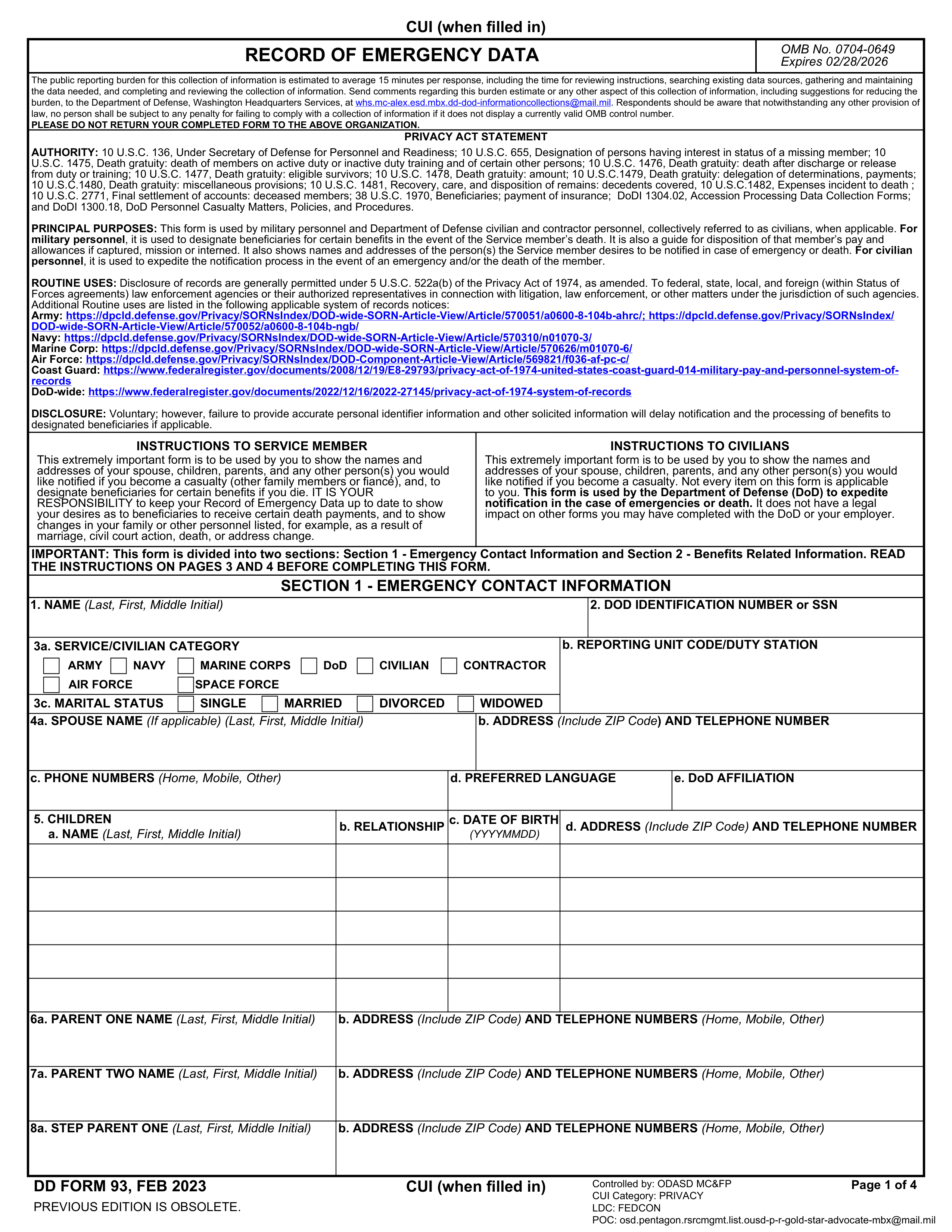What is DA Form 5500?
The DA Form 5500 is required for documenting the body fat of military personnel to ensure they meet the Army's physical fitness standards. It's essential for soldiers who might not meet the weight criteria but still maintain a healthy level of body fat. This form helps in evaluating their fitness and eligibility to serve, making it crucial for soldiers undergoing physical readiness assessments.
What is DA Form 5500 used for?
The DA Form 5500 is a crucial document for managing personnel-related tasks. Here's what it's used for:
- To record body fat measurements in compliance with Army standards.
- To monitor the physical fitness of personnel.
How to fill out DA Form 5500?
- 1
Start by gathering all necessary information related to the subject of the form, including personal details and any specific data requested.
- 2
Carefully enter the information in the designated fields of the DA Form 5500. Pay close attention to the instructions to ensure accuracy.
- 3
Review all entries for correctness. Mistakes can lead to processing delays or require you to complete the form again.
- 4
For the signature, verify the current requirements from official guidelines as some forms may allow electronic signatures while others might not.
- 5
Consult official instructions for submitting the completed form. This might involve sending it to a specific department or individual.
Who is required to fill out DA Form 5500?
Employers and plan administrators are responsible for completing the DA Form 5500 for annual reporting on employee benefit plans.
Government agencies use the completed DA Form 5500 to ensure compliance with regulations and to monitor plan operations.
When is DA Form 5500 not required?
The DA Form 5500 is not required for individuals who are not in the military or associated with the Department of Defense. Civilians, therefore, do not need to complete this form.
Additionally, military personnel who do not have specific body composition requirements as part of their service obligations are exempt from filling out the DA Form 5500. This includes those in roles where physical fitness assessments do not include body composition measurements.
When is DA Form 5500 due?
The deadline for the DA Form 5500 is July 31st, following the end of the plan year.
This form must be submitted annually, ensuring compliance with the official requirements. Meeting this deadline is crucial for avoiding potential penalties and ensuring that all information is up to date.
How to get a blank DA Form 5500?
To get a blank DA Form 5500, simply visit our platform. We have the template, issued by the Army Publishing Directorate, pre-loaded in our editor, so you can start filling it out right away. Remember, while we help you prepare and download your form, we don’t assist in submitting it.
How to sign DA Form 5500?
To sign the DA Form 5500, you need a handwritten signature. Download and print the form after filling out the necessary fields.
Always verify the latest guidelines for signing the DA Form 5500 to ensure compliance with official requirements. Hand sign the printed document.
Where to file DA Form 5500?
Check with the specific agency's guidelines for online submission options.
It can be sent through mail if required by the agency's guidelines.