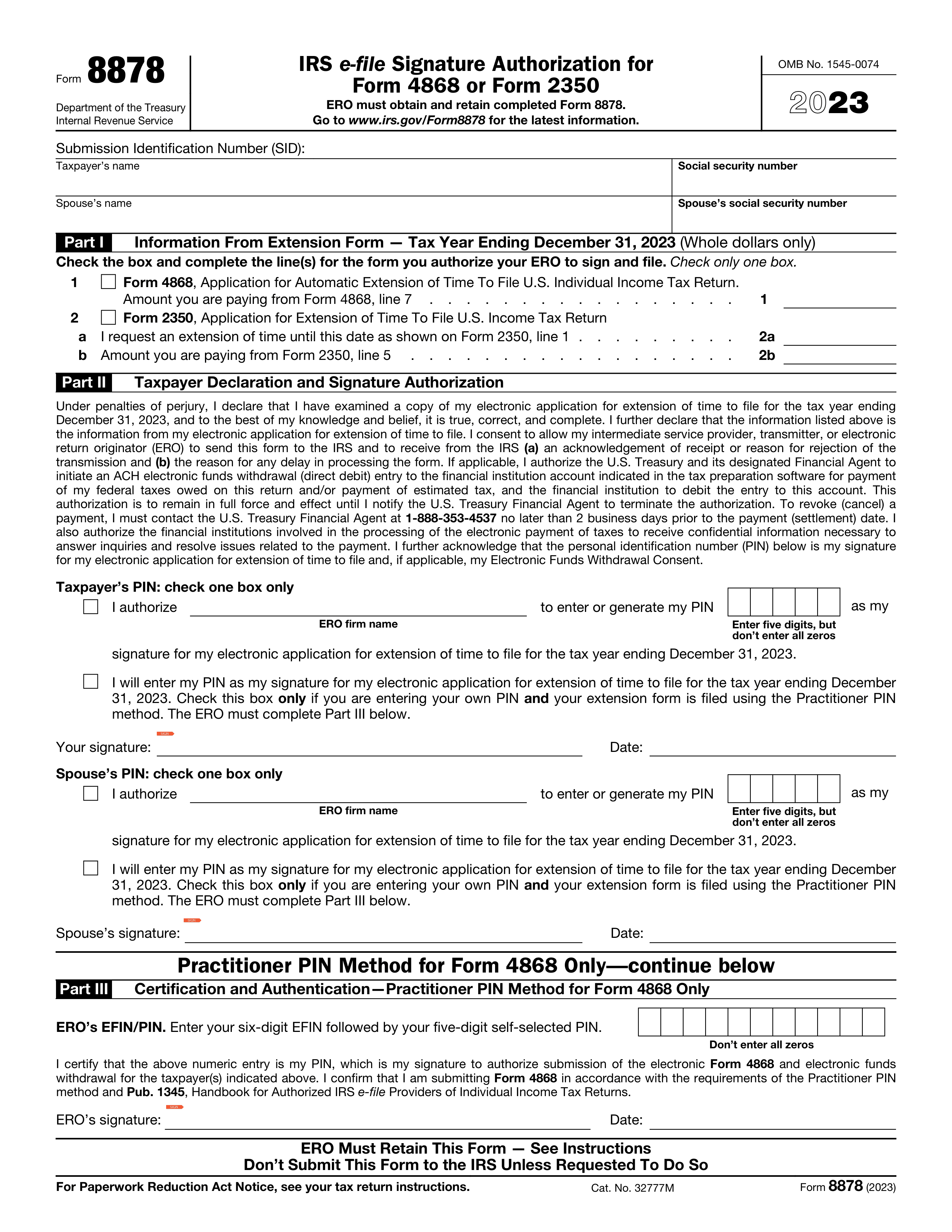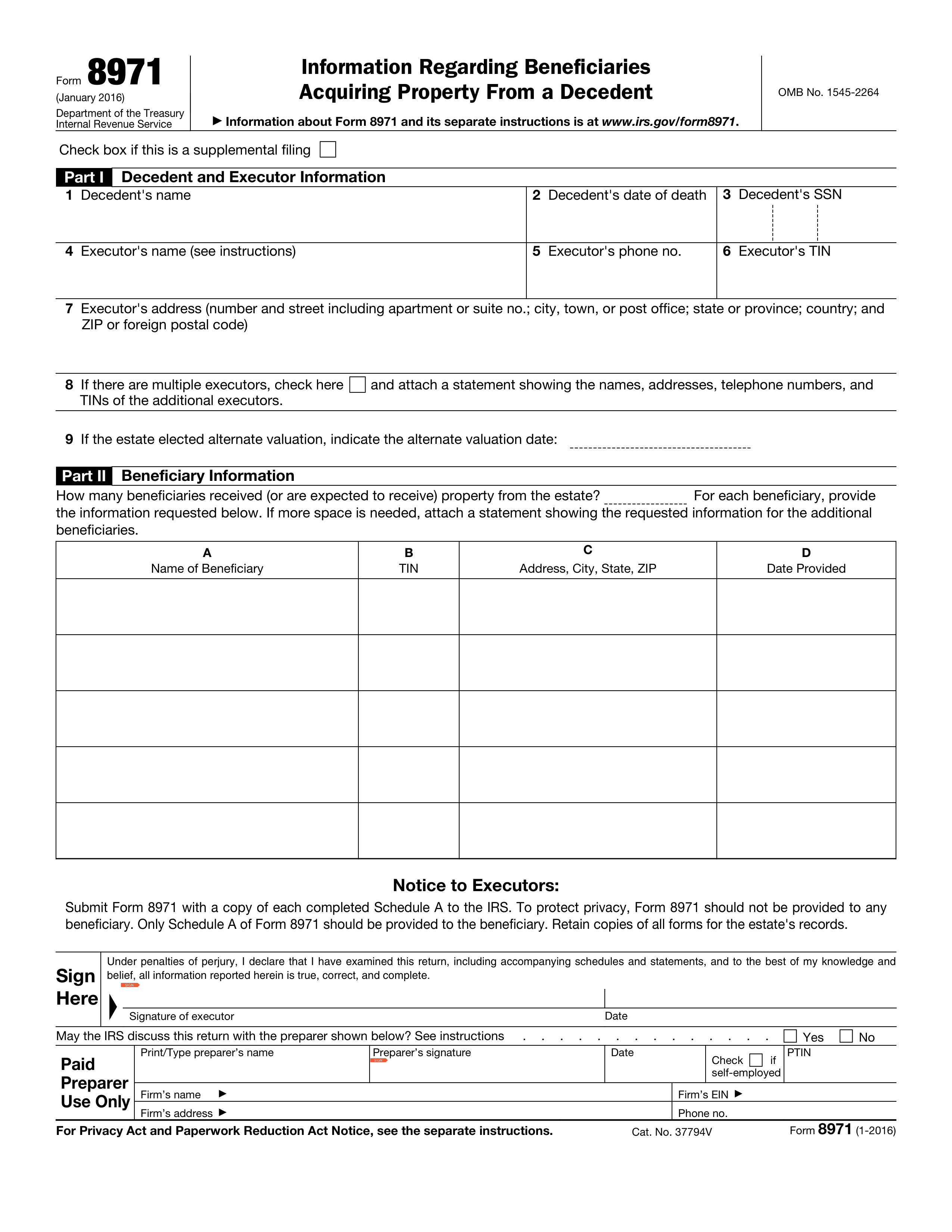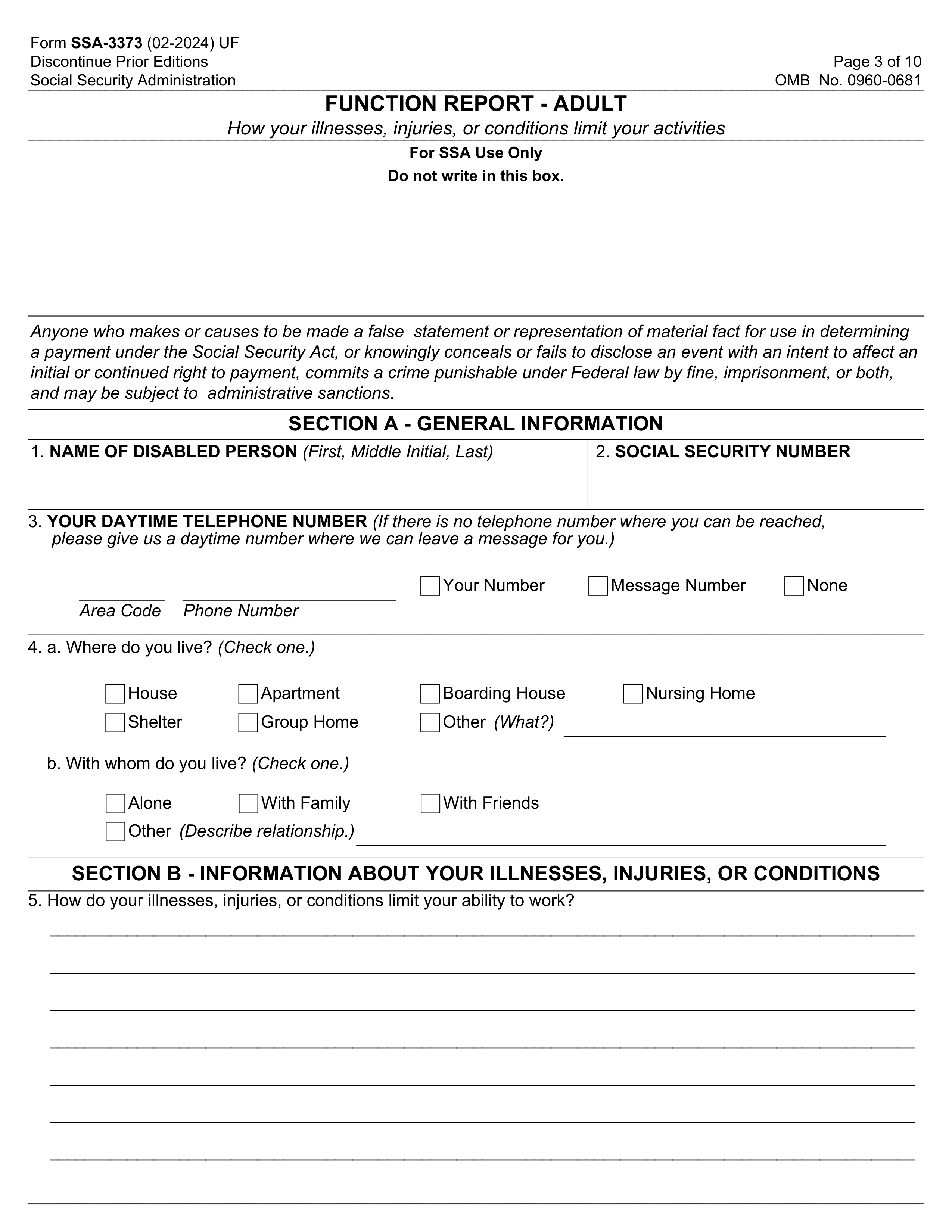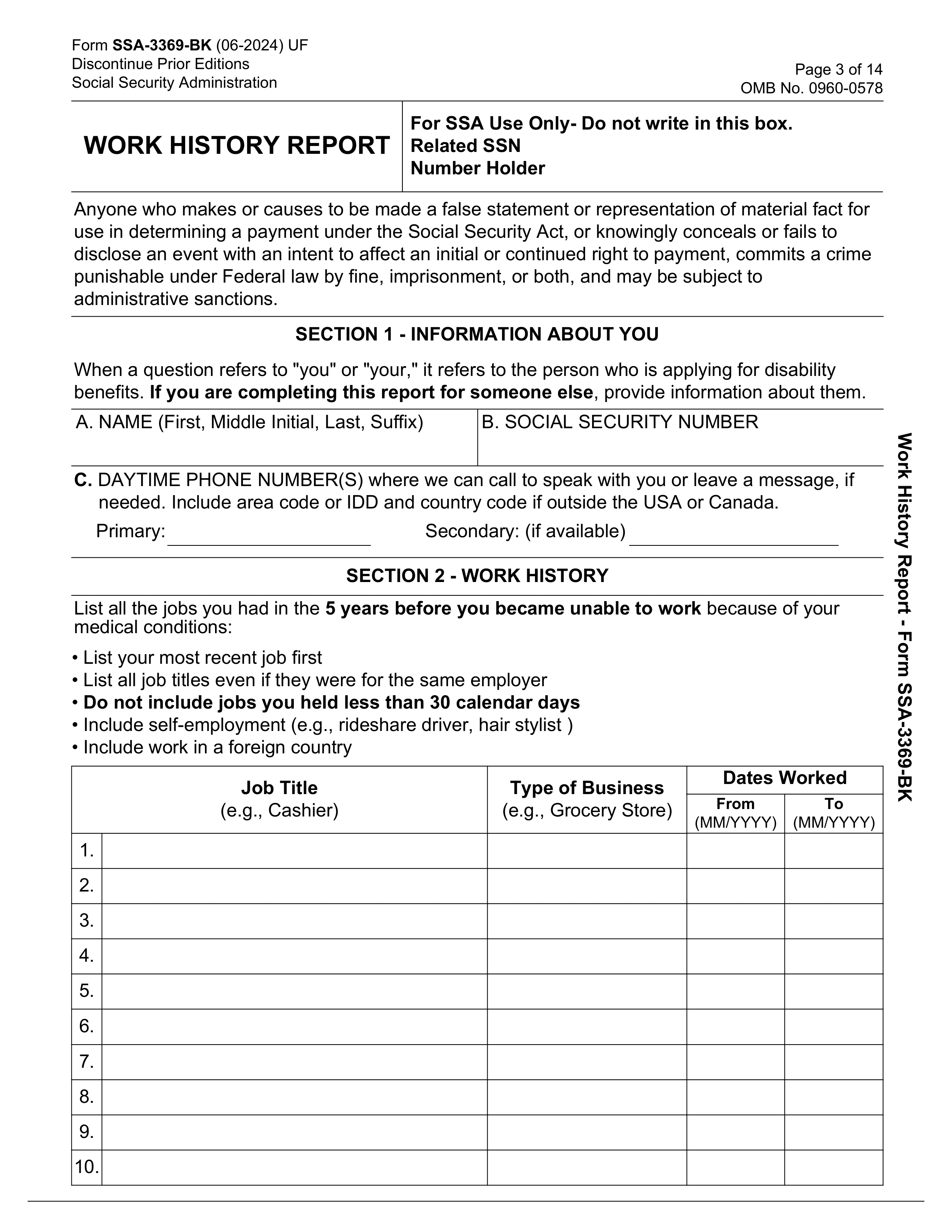What is SBA Form 159?
SBA Form 159 is a crucial document used for requesting a fee when applying for a Small Business Administration (SBA) loan. This form is important because it helps the SBA track fees paid to agents or brokers who assist with the loan process. Properly completing this form ensures transparency and compliance with SBA regulations, which can help prevent delays in your loan application. Always check the SBA website for the latest guidance on filling out this form accurately.
What is SBA Form 159 used for?
SBA Form 159 is used for the application of a fee for certain services provided by the Small Business Administration:
- to request a fee waiver.
- to document the service provided.
- to indicate the type of assistance needed.
How to fill out SBA Form 159?
- 1
Open the SBA Form 159 in the PDF editor.
- 2
Fill in your personal information in the required fields.
- 3
Provide details about the services you are requesting.
- 4
Review your entries for accuracy and completeness.
- 5
Sign the form with your electronic signature, if applicable.
- 6
Click Done to download the filled form.
- 7
Submit the form according to the specific instructions provided by the SBA.
Who is required to fill out SBA Form 159?
SBA Form 159 must be completed by applicants seeking SBA assistance and their representatives. It is used to disclose fees and commissions related to the SBA loan application process.
After completion, the form is used by the SBA and other lending institutions to evaluate fee disclosures.
When is SBA Form 159 not required?
If you are not applying for a loan or financial assistance through the Small Business Administration (SBA), you do not need to fill out SBA Form 159. Additionally, businesses that are not seeking a guarantee or are not working with a loan packager are exempt from this form.
Individuals or entities that have no representation or are not hiring someone to assist in their application process also do not require this form.
When is SBA Form 159 due?
The deadline for SBA Form 159 is typically due when you apply for an SBA loan or guarantee. You must submit this form with your application to ensure compliance with required fees.
It's important to check specific loan program guidelines, as some may have different submission requirements. Always keep a copy for your records after you complete the form.
How to get a blank SBA Form 159?
To get a blank SBA Form 159, simply visit our website. The form is pre-loaded in our editor, allowing you to fill it out directly without needing to download a template. Once completed, you can download it for your records.
How to sign SBA Form 159 online?
To sign SBA Form 159 using PDF Guru, first, open the form in the PDF editor by clicking "Fill Form." Complete all necessary fields. When you’re ready to add your signature, create a simple electronic signature within the platform.
After signing, click "Done" to download the completed form. Remember to consult official sources for any specific signature requirements related to SBA Form 159 to ensure compliance with all guidelines.
Where to file SBA Form 159?
When filing SBA Form 159, you have the option to submit it by mail. The form must be printed and signed before sending it to the appropriate address.
Currently, there are no online filing options for this form. Ensure you check the latest guidelines on the SBA website for any updates on submission methods.