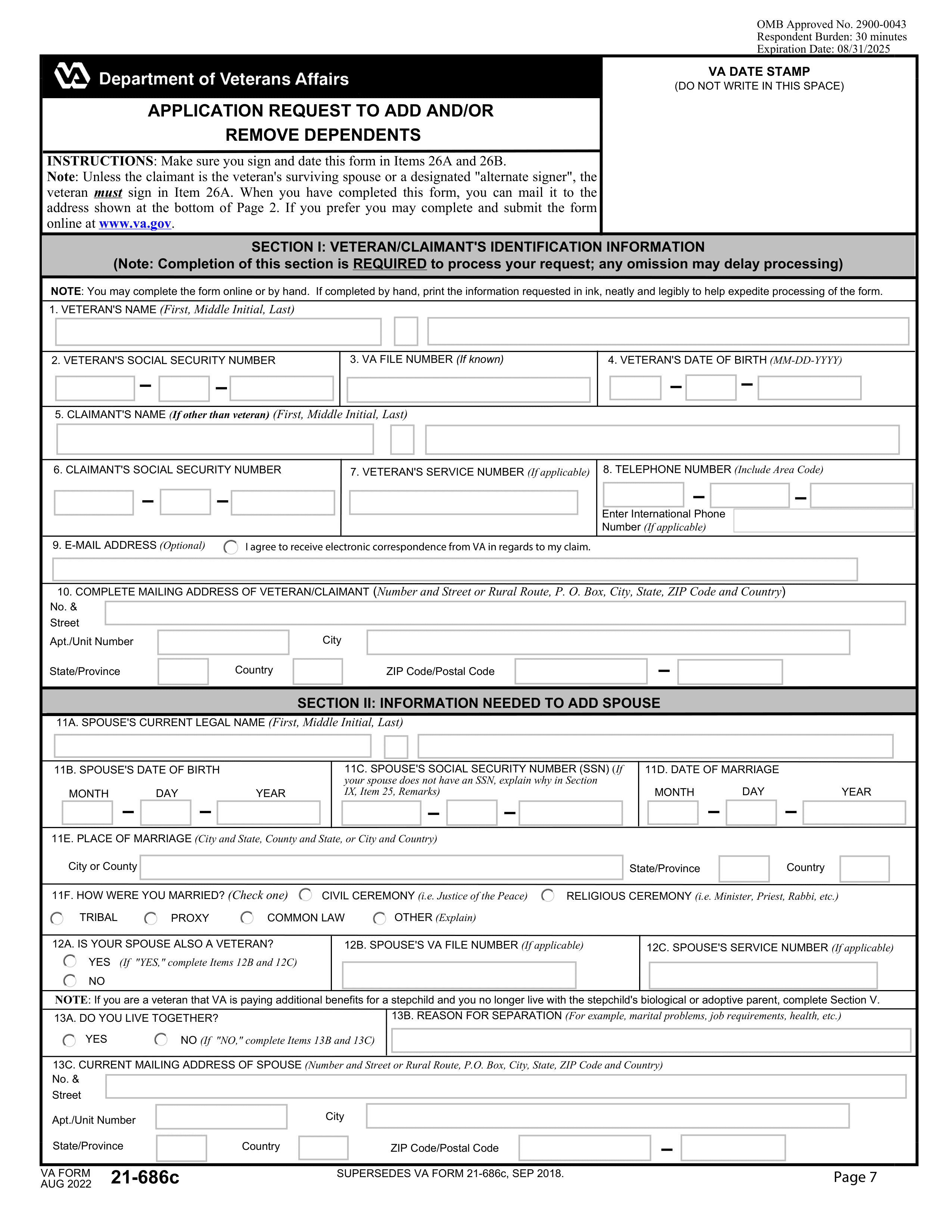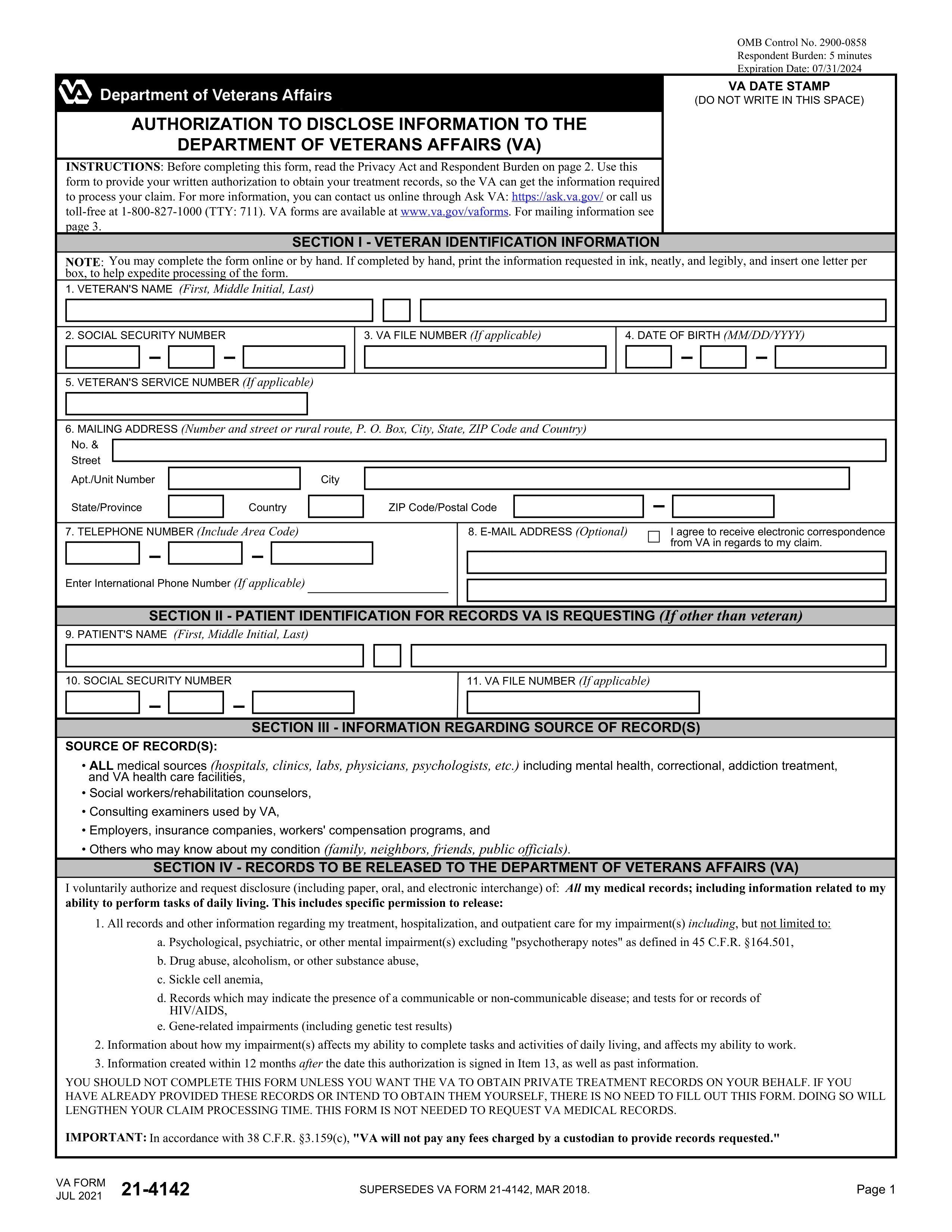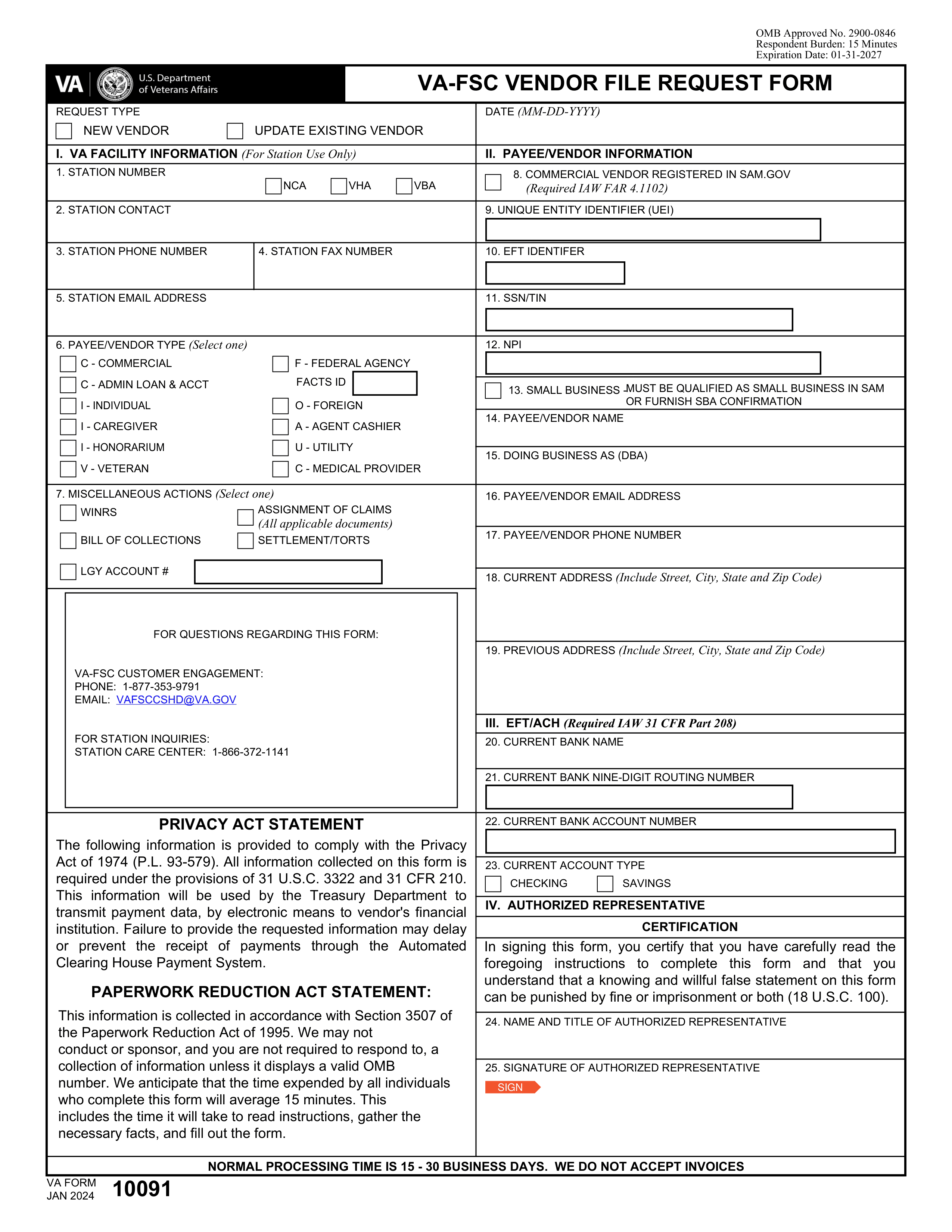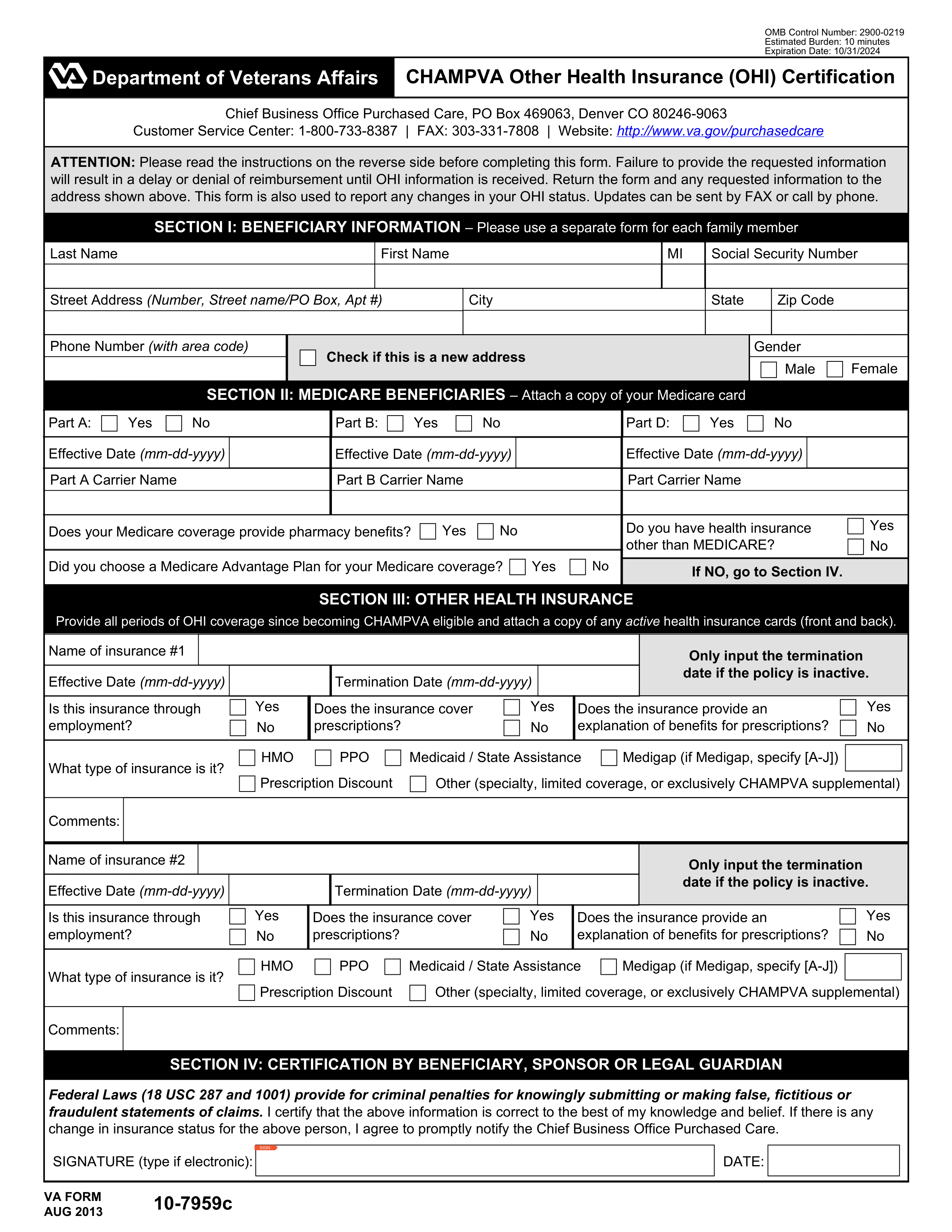What is Form VA 10-2850A?
Form VA 10-2850A is an application for health care professions seeking to work with the U.S. Department of Veterans Affairs (VA). This form is essential because it helps the VA assess your qualifications and determine your eligibility for employment. Filling it out accurately ensures that you can provide vital health services to veterans. Submitting this form is a key step in supporting those who have served our country, making it important for both applicants and veterans alike.
What is Form VA 10-2850A used for?
Form VA 10-2850A is used for applying to become a health professional at VA facilities:
- to provide personal information.
- to outline professional qualifications.
- to declare employment history.
- to confirm eligibility for VA benefits.
How to fill out Form VA 10-2850A?
- 1
Read the instructions carefully to understand what information is needed.
- 2
Fill in your personal details accurately, including your name and contact information.
- 3
Provide the required employment history and education qualifications.
- 4
Double-check all entries for accuracy; errors can delay processing.
- 5
Attach any necessary documents as specified in the form instructions.
- 6
Sign the form—check official sources for the latest signature requirements to ensure it meets guidelines.
Who is required to fill out Form VA 10-2850A?
Healthcare professionals and veterans' service organizations complete form VA 10-2850A for applications.
The form is used by the Department of Veterans Affairs for credentialing healthcare providers.
When is Form VA 10-2850A not required?
Form VA 10-2850A is not needed if you are not applying for a position in the Veterans Health Administration. Individuals seeking non-medical jobs within the VA can skip this form.
Additionally, current federal employees who already have a VA employment position do not need to fill out this form again. They should check with their HR department for any different requirements.
When is Form VA 10-2850A due?
VA Form 10-2850A is due not later than 45 days before the effective date of an appointment or conversion to a hybrid occupation within the Department of Veterans Affairs.
This deadline ensures the VA has sufficient time to review your eligibility and qualifications before your employment begins.
How to get a blank Form VA 10-2850A?
To get a blank VA 10-2850A form, issued by the Department of Veterans Affairs, simply visit our website. The form is pre-loaded in our editor, allowing you to fill it out directly. Once completed, you can download it for your records.
How to sign Form VA 10-2850A?
To sign VA Form 10-2850A, you must provide your handwritten signature in the designated signature field at the end of the form.
If you are completing the form electronically, you should print the completed application and then sign it by hand before submitting it to the Department of Veterans Affairs. Digital or typed signatures are not accepted.
Where to file Form VA 10-2850A?
Form VA 10-2850A can be filed by mail or require in-person submission. You'll need to print and send the completed form to the specified address listed on the document.
Currently, this form cannot be filed online. Make sure to check for any updates or changes on the official VA website before submitting.