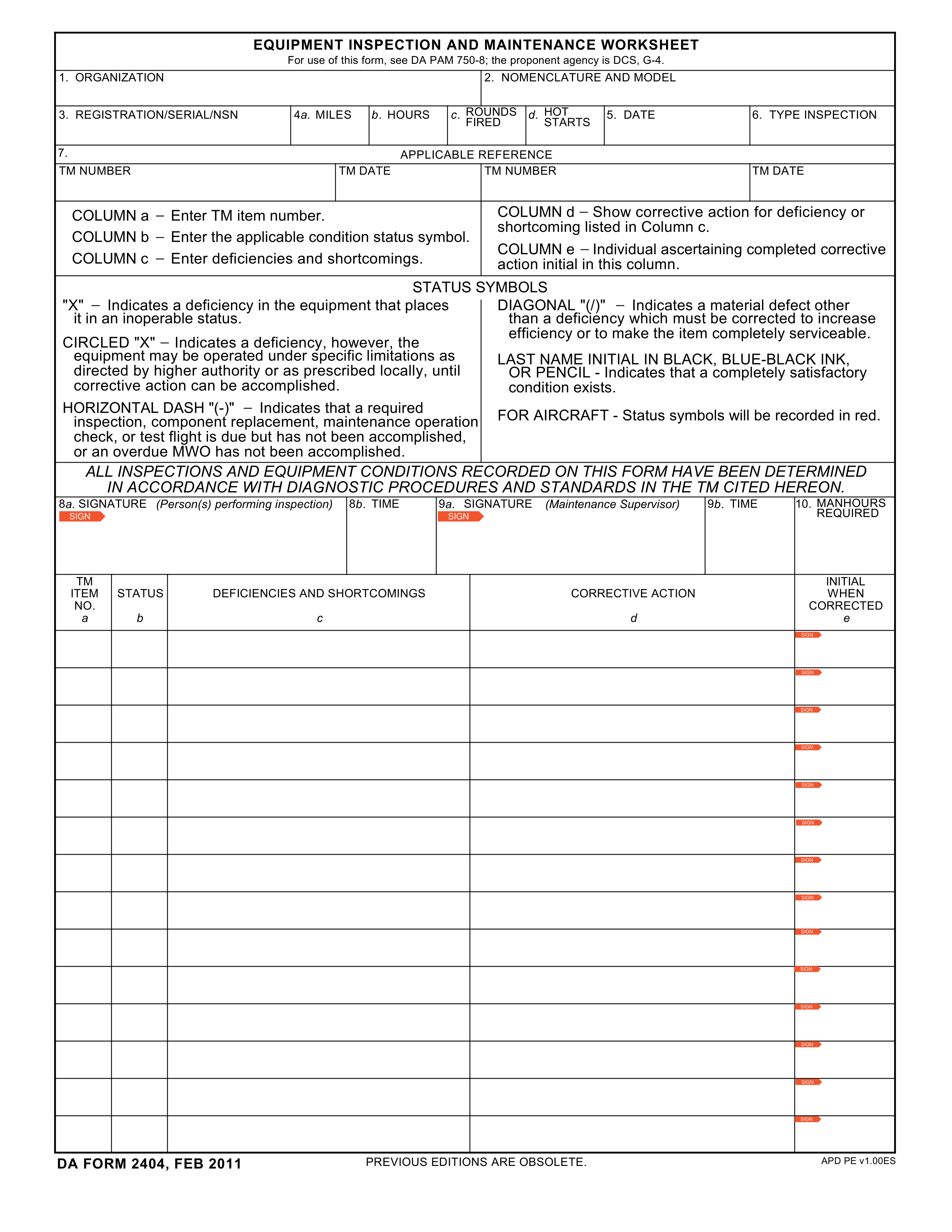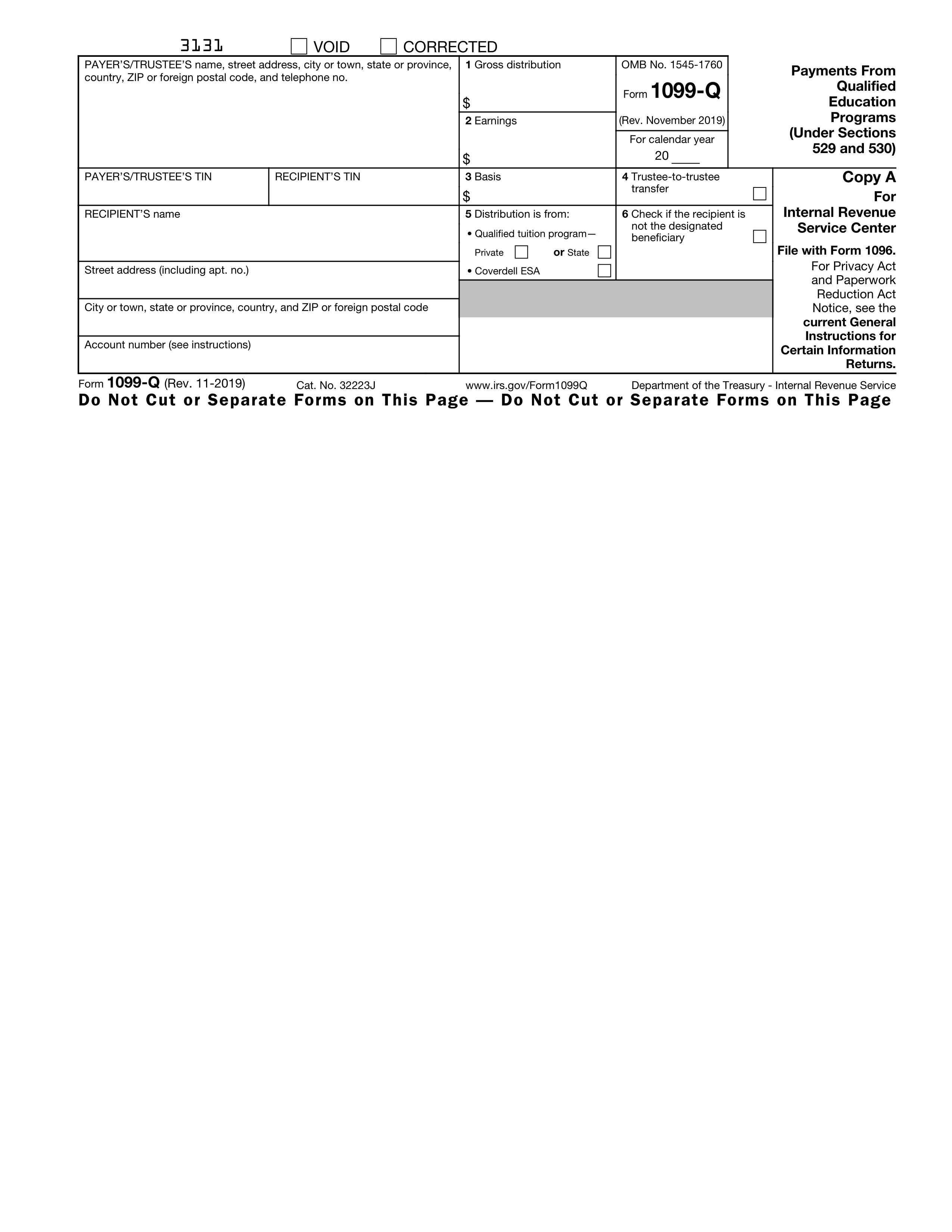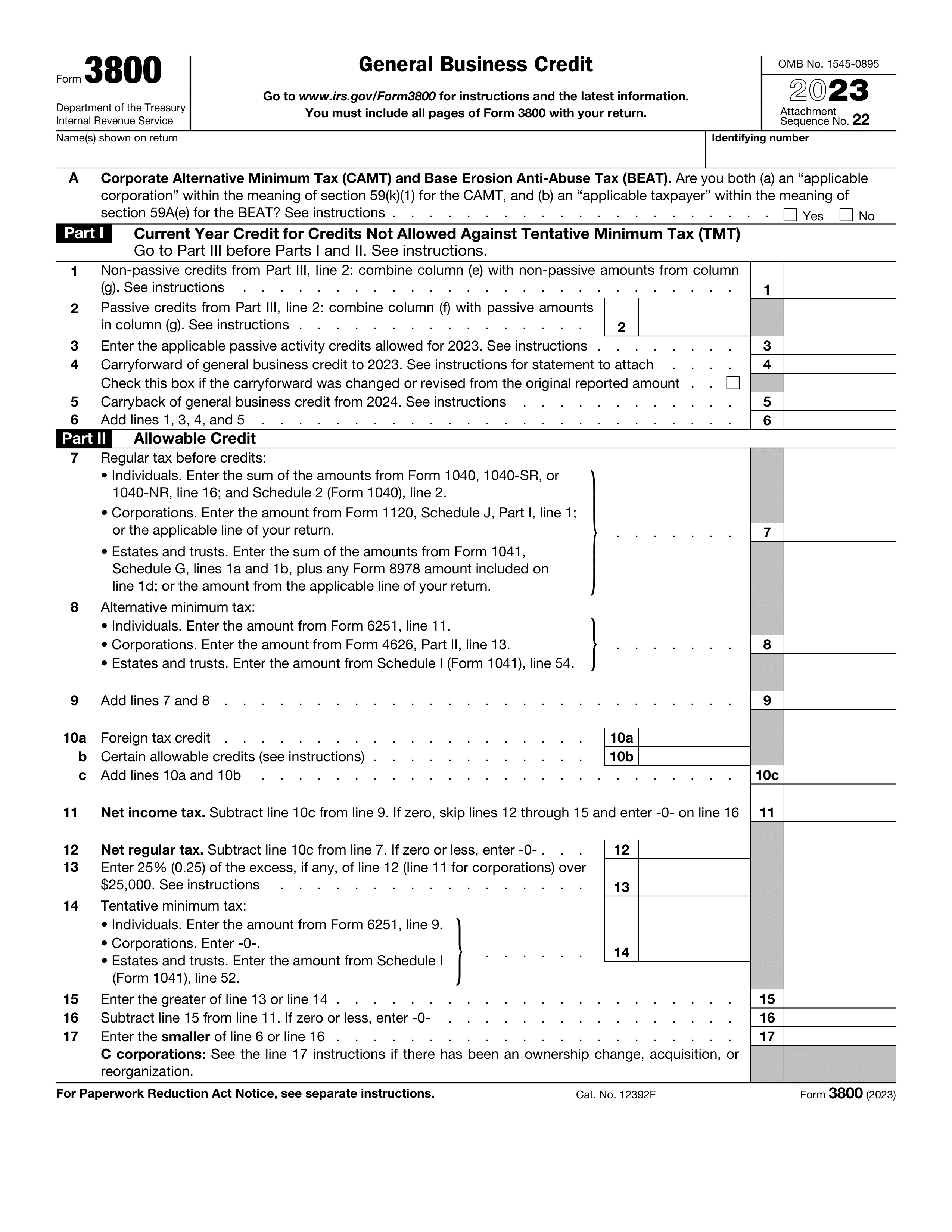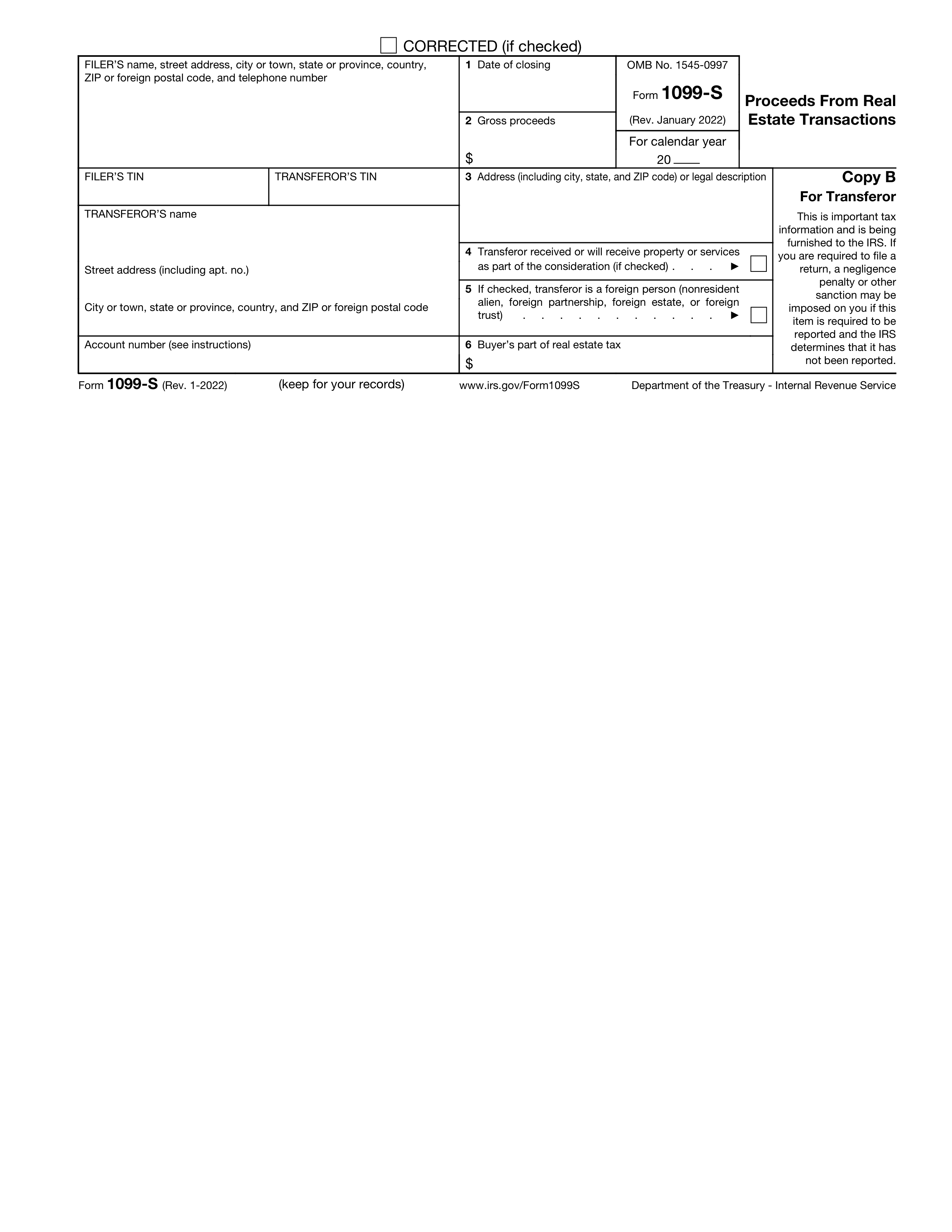What is Form VA 10-2850C?
Form VA 10-2850C is used by the Department of Veterans Affairs for healthcare provider credentialing. It collects essential information about healthcare professionals applying to work within the VA system. Accurate completion ensures that providers meet necessary qualifications and credentials, maintaining the quality of care for veterans. Make sure to carefully fill out all sections to avoid delays in the credentialing process.
What is Form VA 10-2850C used for?
Form VA 10-2850C is used by healthcare professionals to apply for privileges at VA medical facilities:
- to provide personal information.
- to outline professional qualifications.
- to disclose any malpractice history.
- to list previous employment history.
- to authorize background checks.
How to fill out Form VA 10-2850C?
- 1
Enter personal information: Fill in your full name, contact details, and social security number accurately.
- 2
Provide employment history: List all previous healthcare-related jobs, including dates, positions, and responsibilities.
- 3
Add professional references: Include names, contact information, and relationships of at least three professional references.
- 4
Attach supporting documents: Scan and upload required documents such as licenses, certifications, and resumes.
- 5
Review and sign: Double-check all entries for accuracy before electronically signing the form.
Who is required to fill out Form VA 10-2850C?
Form VA 10-2850C is typically completed by healthcare providers seeking to work with the Department of Veterans Affairs (VA) for medical services. It is used for credentialing and privileging purposes to ensure providers meet VA standards. After completion, the form is used by VA facilities for processing provider applications and maintaining accurate records.
When is Form VA 10-2850C not required?
In certain situations, individuals may not need to fill out VA Form 10-2850C. For example, if someone is not applying for a position within the Department of Veterans Affairs that requires a background check or credentialing, they likely won't need this form.
Additionally, those who have already completed this form for a different application within the VA system may not need to fill it out again. It's important to carefully review the specific requirements of the position being applied for to determine if VA Form 10-2850C is necessary.
When is Form VA 10-2850C due?
The deadline for form VA 10-2850C is based on individual circumstances. It is typically due annually or upon request. Ensure accuracy and completeness when filling out the form to avoid delays or penalties. Contact the relevant authority for specific deadlines or extensions.
How to get a blank Form VA 10-2850C?
To access a blank form VA 10-2850C on our platform, simply click Fill Form. The blank version of the document will load in our PDF editor, ready for you to fill out the necessary fields. Once completed, click Done to download the filled form for future use.
How to electronically sign VA Form 10-2850C
To sign form VA 10-2850C on PDF Guru, simply fill out the required fields on the form using the PDF editor. Once all necessary information is entered, create an electronic signature using the platform's tools. Review the form for accuracy, then click Done to download the completed document for future use. Remember, electronic signatures are accepted on forms that allow them.
Where to file Form VA 10-2850C?
Form VA 10-2850C can be filed online through the Department of Veterans Affairs website or by mail to the appropriate VA office. It's essential to verify current filing options before submitting the form. PDF Guru's platform allows users to accurately fill out the form electronically and download it for future use. Remember, electronic signatures can be added, but digital signatures are not supported.