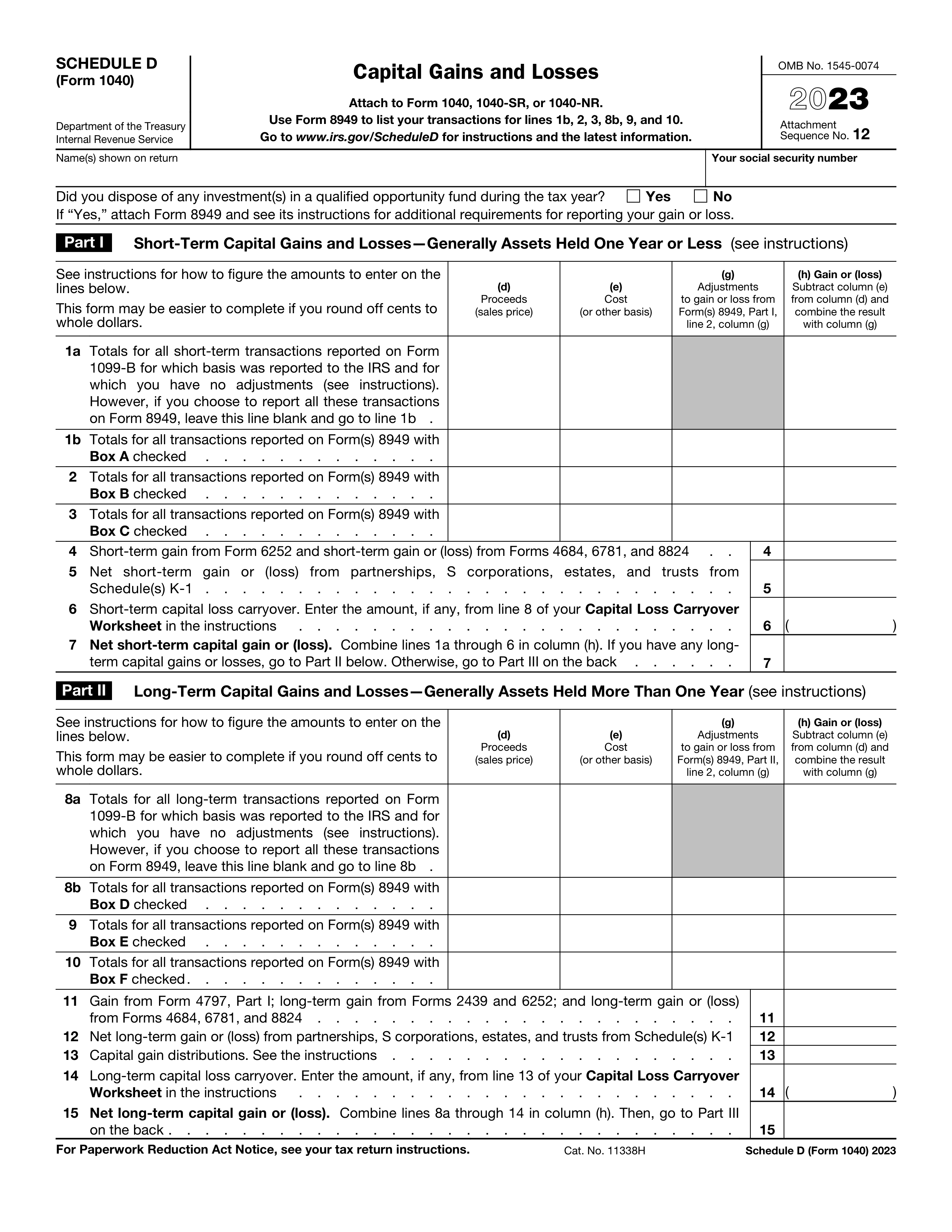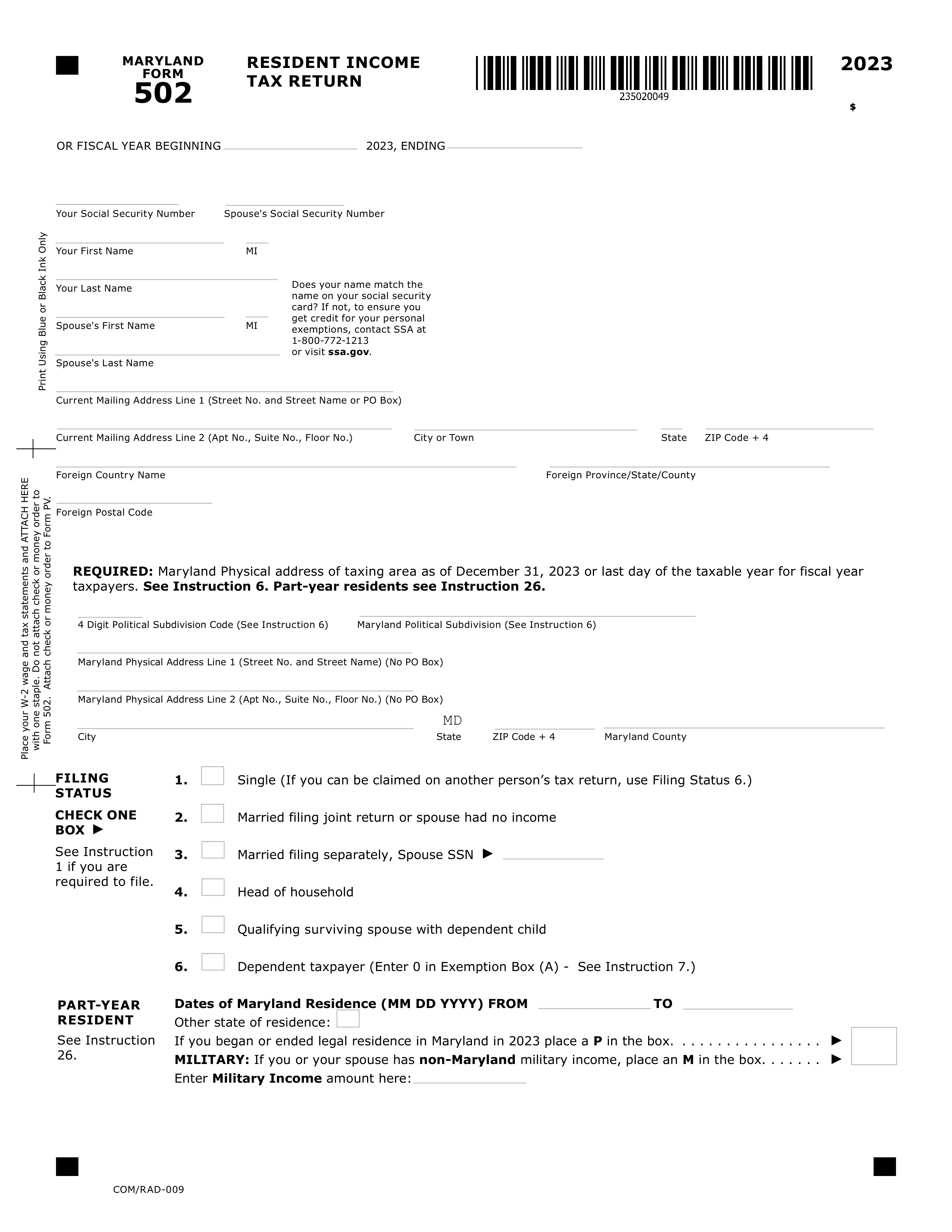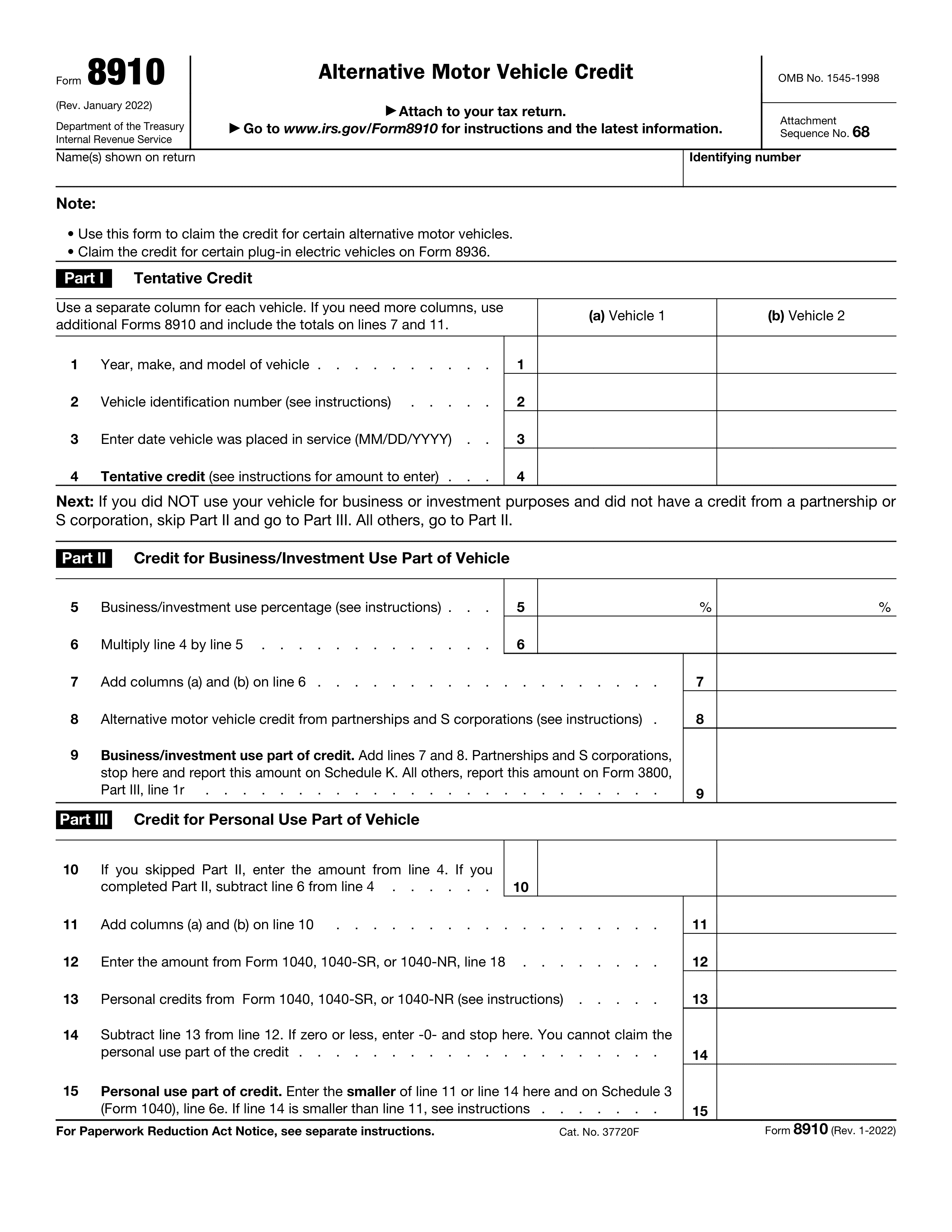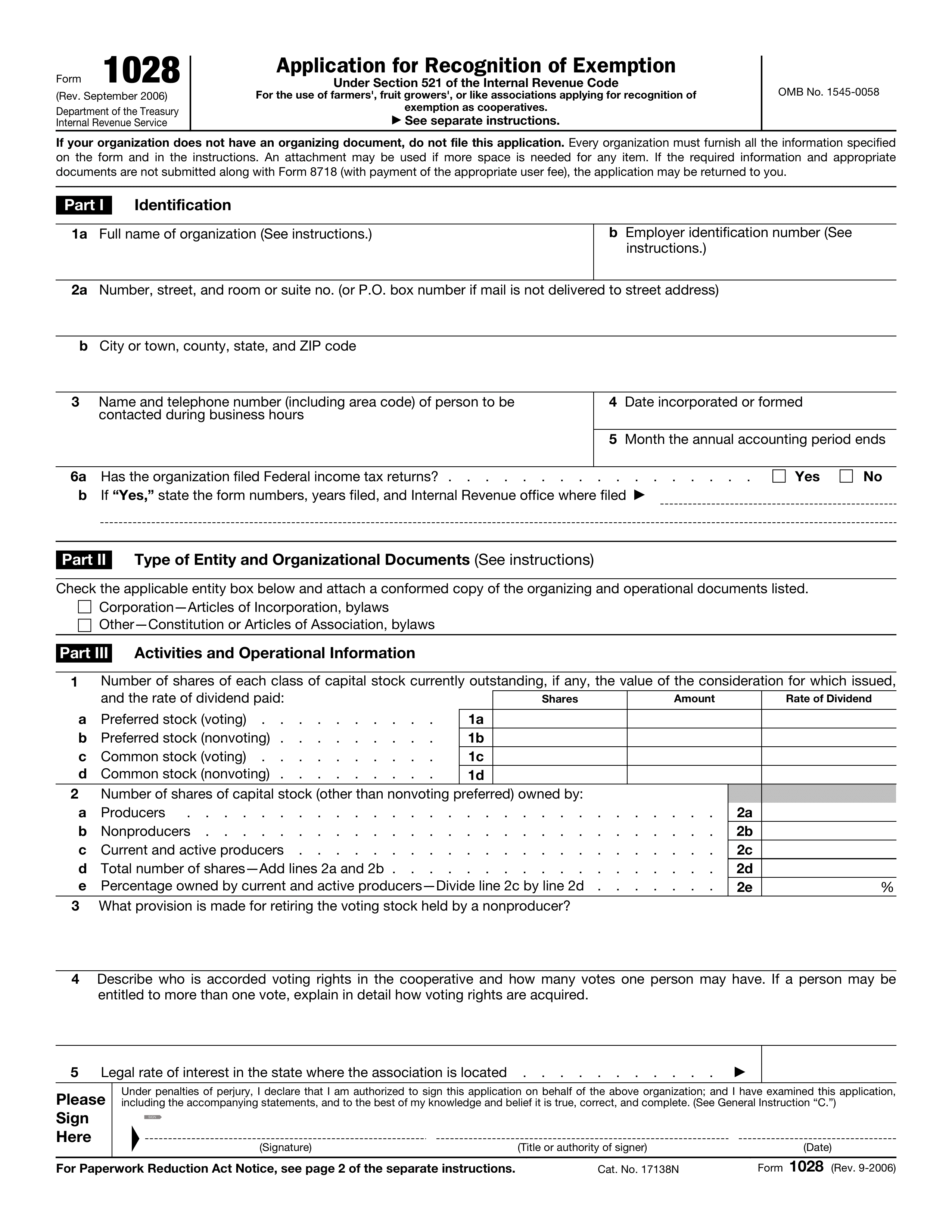What is a W-2 Form?
The W-2 Form is a crucial document that employers must provide to their employees every year. It outlines the amount of money you've earned and the taxes withheld from your paycheck. This form is essential for filing your taxes accurately, as it helps you report your annual income and calculate any refunds or taxes due. If you're an employee, you'll need this form to ensure your tax return is complete and correct.
What is the purpose of a W-2 Form?
The Form W-2 is an essential document for tax reporting. It serves multiple purposes, including:
- To report wages earned by employees.
- To show taxes withheld from paychecks.
- To provide information on Social Security and Medicare earnings.
You use the information on your W-2 to fill out both your federal tax return and, if applicable, your state and local tax returns. Without your W-2, you can’t accurately report your income or claim the correct amount of tax already paid.
How to fill out a W-2 Form for an employee

To better understand the W-2 Form, you need to learn how to fill it out first.
- 1
Open the form in PDF Guru's online W-2 editor.
- 2
Start by entering your Employer Identification Number (EIN) in box B.
- 3
Use box C to enter your (employer's) name, address, and ZIP code.
- 4
Fill in the employee's Social Security number in box A.
- 5
Boxes E and F are dedicated to the employee's first name and initial, as well as their address and ZIP code, respectively.
- 6
In box 1, report the total wages, tips, and other compensation.
- 7
Box 2 should include the amount of federal income tax withheld.
- 8
Box 10 is used to report dependent care benefits, and boxes 12a, 12b, etc., are used to report various types of compensation and benefits, including retirement plan contributions.
- 9
Complete state information in boxes 15 through 20, if applicable.
- 10
Review the tax form for accuracy before downloading it.
To get a better look at all possible fields we might have left uncovered, click the link below.
Common W-2 box 12 codes
- Code D – Elective deferrals to a 401(k) plan (traditional, pre-tax).
- Code E – Elective deferrals to a 403(b) plan.
- Code G – Elective deferrals to a 457(b) plan.
- Code AA – Designated Roth 401(k) contributions.
- Code BB – Designated Roth 403(b) contributions.
- Code W – Employer contributions to a Health Savings Account (HSA).
- Code DD – Cost of employer-sponsored health coverage (informational only, not taxable).
- Code P – Excludable moving expenses (for U.S. Armed Forces, when applicable).
Who should fill out a W-2 Form?
Employers are responsible for completing the fillable W-2 for each employee they have paid salary, wages, or other compensation. A W-2 generator can streamline this process, especially for businesses with multiple employees.
After completion, Form W-2 is used by employees to prepare their tax returns, indicating earned income and taxes withheld.
When is a W-2 not required?
Some individuals don’t receive a W-2 Form at all. This includes self-employed people, who report their income and expenses on Schedule C (and related forms) with their individual tax return.
Independent contractors also do not use Form W-2. Instead, businesses generally issue Form 1099-NEC to contractors when payments meet the reporting threshold, and the contractors report that income on their own tax returns.
When do W-2 Forms come out?
The deadline for the Form W-2 is January 31st following the end of the tax year. This means employers must send the forms to their employees and file them with the Social Security Administration (SSA) by this date. SSA then shares the data with the Internal Revenue Service (IRS).
Meeting this deadline is crucial for both employers and employees to ensure accurate tax reporting and compliance with IRS regulations.
Where to get blank W-2 Forms?
You can access blank W-2 Forms in several ways depending on your needs. Use our online W-2 creator to quickly fill out and download substitute copies for your employees and records. We can help you complete the form accurately, but we don't assist with submitting it to the SSA. For official scannable forms (Copy A), order them directly from the IRS or SSA. Employee copies (such as Copies B, C, and 2) can be downloaded as free PDFs from IRS.gov.
How to file a W-2 Form
The W-2 Form must be submitted to the SSA and given to employees. It can be sent online via the SSA's Business Services Online portal.
Alternatively, employers can mail the printable W-2 to the Social Security Administration if electronic submission is not an option.
You can make W-2 online at PDF Guru to better understand how the form should look and to get acquainted with all its fields.
What other tax forms are related to W‑2?
Summarizes the total wages and tax withholdings from all employee W-2 Forms. Employers send Form W-3 to the Social Security Administration together with Copy A of all W-2s.
Who uses it: Employers transmitting W-2 Forms to the SSA.
Sets federal income tax withholding for an employee. The information on Form W-4 tells the employer how much tax to withhold, which later appears on the employee’s W-2.
Who uses it: Employees submitting their withholding details to their employer.