The best eBook format depends on your device and needs, but EPUB is the all-around winner. For Kindle users, AZW3 and KFX deliver the best native experience, while PDF remains ideal for preserving exact layouts across devices.
With millions of digital books available online, choosing the right eBook format can make all the difference in your reading experience. Whether you're a student loading textbooks onto a tablet, a self-publisher preparing your first novel, or a professional publisher distributing content at scale, the format you choose affects readability, device compatibility, and access to features like annotations or embedded media.
At PDF Guru, we've researched and tested every major eBook file format to bring you this comprehensive ranking. This guide breaks down the 10 most popular formats, comparing their strengths, limitations, and best use cases so you can make an informed choice.
What is an eBook format?
An eBook format is a standardized file type used to store and display digital books on various devices and applications. Think of it as the container that holds your book's text, images, and formatting instructions.
It's important to distinguish between file formats and reading apps. The format (like EPUB or PDF) is the file itself, while apps like Kindle, Apple Books, or Calibre are the software you use to open and read that file. Some formats are open standards that work across many apps, while others are proprietary and locked to specific ecosystems. Understanding the different types of eBooks and their formats helps you choose the right option for your reading habits and devices.
Popular eBook formats
1. EPUB: The universal eBook standard
EPUB (Electronic Publication) is the most common eBook format and is widely considered the best choice for most readers and publishers. Developed by the International Digital Publishing Forum (IDPF), it's an open standard that works across nearly every major platform except older Amazon Kindle devices.
The EPUB file format uses reflowable text, meaning content automatically adjusts to fit your screen size. Whether you're reading on a smartphone, tablet, or dedicated e-reader, the text reflows to provide comfortable reading without horizontal scrolling.
Pros:
Universal compatibility across Apple, Android, Kobo, and most eBook readers
Supports reflowable and fixed layouts
EPUB 3 adds multimedia, audio, and interactive features
Open standard with no proprietary restrictions
Supports accessibility features like text-to-speech
Cons:
Not natively supported on older Kindle devices (requires conversion)
Some older readers only support EPUB 2, missing newer features
Best for: General eBooks, novels, and publications intended for broad distribution across multiple platforms.
Our platform offers an online PDF to EPUB converter for Mac, Windows, and Linux. You can use it to make your PDF eBooks reflowable and more convenient to read. Whichever format you need to convert, PDF Guru has you covered.
iBooks
iBooks is Apple's proprietary format based on EPUB, designed specifically for iOS and macOS devices. While it shares EPUB's foundation, iBooks files include Apple-specific enhancements for interactive content.
IBA
2. AZW3: Amazon's modern Kindle format
AZW3, also known as Kindle Format 8 (KF8), is Amazon's modern eBook format that replaced the older AZW and MOBI formats. It offers significant improvements in formatting capabilities while maintaining Kindle's signature features.
The AZW3 format supports advanced typography, embedded fonts, and both reflowable and fixed layouts. Like its predecessor AZW, files are protected by Amazon's DRM (Digital Rights Management) to prevent unauthorized copying.
Pros:
Superior formatting compared to MOBI
Supports HTML5 and CSS3 for modern layouts
Full Kindle feature integration (bookmarks, annotations, X-Ray)
Works on all Kindle devices and apps
Cons:
Proprietary format locked to Amazon's ecosystem
DRM restrictions limit sharing and backup
Best for: Publishers targeting Amazon's Kindle marketplace and readers committed to the Kindle ecosystem. AZW3 remains the standard Kindle eBook format for most content distributed through Amazon's platform.
The original AZW file format was essentially MOBI with Amazon's DRM layer. AZW3 is a complete rewrite offering dramatically better formatting support. If you want to distribute through Amazon, you can easily convert PDF files to AZW3 using our online tool. Authors using Kindle Direct Publishing (KDP) should note that Amazon now accepts EPUB files, which are automatically converted to the appropriate Kindle format for distribution.
3. PDF: The fixed-layout standard
PDF (Portable Document Format) remains one of the most widely used digital book formats because it preserves exact layouts across all devices. What you see on one screen is exactly what you'll see on another.
However, this fixed-layout approach creates challenges on smaller screens. Unlike reflowable formats, PDF text doesn't adapt to screen size, often requiring zooming and horizontal scrolling on phones and e-readers.
Pros:
Universal compatibility across all devices and platforms
Preserves exact formatting, fonts, and layouts
Supports annotations, digital signatures, and encryption
Direct printing without conversion
Handles complex layouts with images, tables, and graphics
Cons:
Not reflowable, making reading difficult on small screens
Larger file sizes compared to EPUB
Limited accessibility features
Best for: Documents where precise layout matters, including textbooks with complex diagrams, academic papers, manuals, and forms.
For eBooks that are difficult to read in PDF format, you can use our online PDF converter to turn them into more manageable formats like EPUB.
Interactive PDF
Interactive PDFs extend the standard format with clickable links, form fields, embedded video, and audio. These features make PDFs more engaging for educational materials and business documents.

4. TXT: Plain text format
TXT (Plain Text) files are the simplest eBook format, containing only unformatted text. No images, no styling, no special features—just words.
Pros:
Universally compatible with every device and application
Extremely small file sizes
No formatting to break across platforms
Cons:
No support for images, fonts, or formatting
No DRM protection
No interactive or multimedia features
Best for: Text-heavy content like research drafts, manuscripts in progress, or archival purposes where simplicity and compatibility matter most.
If you need to extract plain text from formatted documents, our PDF to TXT converter makes the process simple.
5. RTF: Rich text format
RTF (Rich Text Format) is a Microsoft-developed format that supports basic text formatting like bold, italics, and embedded images. It sits between plain text and fully formatted documents.
Pros:
Broad compatibility across word processors
Supports basic formatting and images
Smaller than complex document formats
Cons:
Inconsistent rendering across applications
Limited advanced features
Not designed for eBook distribution
Best for: Drafts and documents requiring basic formatting that need to be transferred between different word processing applications.
6. KFX: Latest Amazon eBook format
KFX (Kindle Format X) is Amazon's newest proprietary format, succeeding AZW3 for content distributed through Amazon's publishing platform. It offers improved typography and enhanced features exclusive to newer Kindle devices.
KFX differs from MOBI and AZW3 by supporting Amazon's enhanced typesetting engine, which provides better hyphenation, kerning, and page layouts. However, KFX files cannot be easily managed outside Amazon's ecosystem.
Pros:
Best typography on Kindle devices
Supports enhanced page layouts and drop caps
Optimized for Kindle's rendering engine
Cons:
Only works on newer Kindle devices and apps
Difficult to backup or convert
Proprietary and fully Amazon-controlled
Best for: Publishers prioritizing the highest-quality reading experience on Kindle devices and readers who exclusively use Amazon's ecosystem.
7. MOBI: Legacy Kindle format
MOBI (Mobipocket) was once the standard format for Kindle devices. However, Amazon officially retired the MOBI format in August 2022, replacing it with EPUB for Kindle uploads.
Pros:
Legacy support on older Kindle devices
Simple, lightweight format
Cons:
Officially deprecated by Amazon
Limited formatting compared to AZW3 and KFX
No multimedia support
Best for: Supporting older Kindle devices that haven't been updated. For all other purposes, EPUB or AZW3 is recommended.
If you have MOBI files you want to preserve, we suggest converting MOBI to PDF or EPUB to ensure compatibility with modern devices and continued access to your library.
8. FB2: XML-based eBook format
FB2 (FictionBook) is an aging XML-based eBook format that never gained real traction outside parts of Eastern Europe, and today sits mostly on the margins of the eBook world. It stores books as structured XML rather than modern, layout‑aware pages, which makes it feel dated compared to formats like EPUB.
Pros:
Structured format that's easy to convert
Supports metadata and book information
Popular with certain online libraries
Cons:
Limited global support
No built‑in DRM and commonly seen on sites sharing unlicensed or pirated copies
Few major platforms or devices support it natively
Best for: Readers in regions where FB2 remains common or those using specific FB2-compatible reading apps.
9. CBR (RAR) and CBZ (ZIP): Comic book file formats
CBR (Comic Book RAR) and CBZ (Comic Book ZIP) are archive formats designed specifically for digital comic books. Each file contains a sequence of images representing comic book pages. These two formats use different compression methods (RAR for CBR and ZIP for CBZ) but work essentially the same way.
When comparing CBZ vs. EPUB for comics, CBZ files preserve the original artwork exactly as scanned or designed, while EPUB can struggle with fixed-layout graphic content.
Pros:
Preserves original comic artwork quality
Widely supported by comic reader applications
Simple to create from image files
Cons:
No reflowable text
No DRM protection
Limited metadata support
Best for: Digital comics, graphic novels, and manga where preserving visual integrity is essential.
10. DjVu: Scanned document format
DjVu is a specialized format developed in the late 1990s for scanned documents and images. It offered impressive compression at the time, making it useful for digitizing books and documents.
Pros:
Excellent compression for scanned documents
Separates text layers from images
Cons:
Last major update was over 20 years ago
Limited software support today
PDF has largely replaced its use case
Best for: Accessing legacy digitized documents. For new projects, PDF is the better choice.
If you have DjVu eBooks you want to preserve, converting DjVu to PDF ensures better compatibility and a smoother reading experience across modern devices.
Comparison: Which eBook format is the best?
This table ranks the 10 most popular eBook formats based on overall versatility and real-world usefulness. Compatibility refers to how many platforms natively support the format. Reflow indicates whether text adapts to screen size. Fixed layout means the format preserves exact page positioning. DRM shows whether copy protection is available. Multimedia support indicates the ability to embed audio, video, or interactive elements.
| Rank | Format | Compatibility | Reflow | Fixed layout | DRM | Multimedia support |
|---|---|---|---|---|---|---|
| 1 | EPUB | All major platforms | ✓ | �✓ | ✓ | Yes (EPUB 3) |
| 2 | KFX | Kindle | ✓ | ✓ | ✓ | Limited* |
| 3 | All | ✗ | ✓ | ✓ | Limited | |
| 4 | AZW3 | Kindle | ✓ | ✓ | ✓ | Limited* |
| 5 | TXT | All | ✓ | ✗ | ✗ | No |
| 6 | RTF | Most apps | ✓ | ✗ | ✗ | No |
| 7 | MOBI | Legacy Kindle | ✓ | ✗ | ✓ | No |
| 8 | FB2 | Limited | ✓ | ✗ | ✗ | No |
| 9 | CBR/CBZ | Comics apps | ✗ | ✓ | ✗ | No |
| 10 | DjVu | Limited | ✗ | ✓ | ✗ | No |
*Multimedia on Kindle is generally supported in apps and Fire tablets, not on most e-ink readers.
Key factors to consider when choosing an eBook format
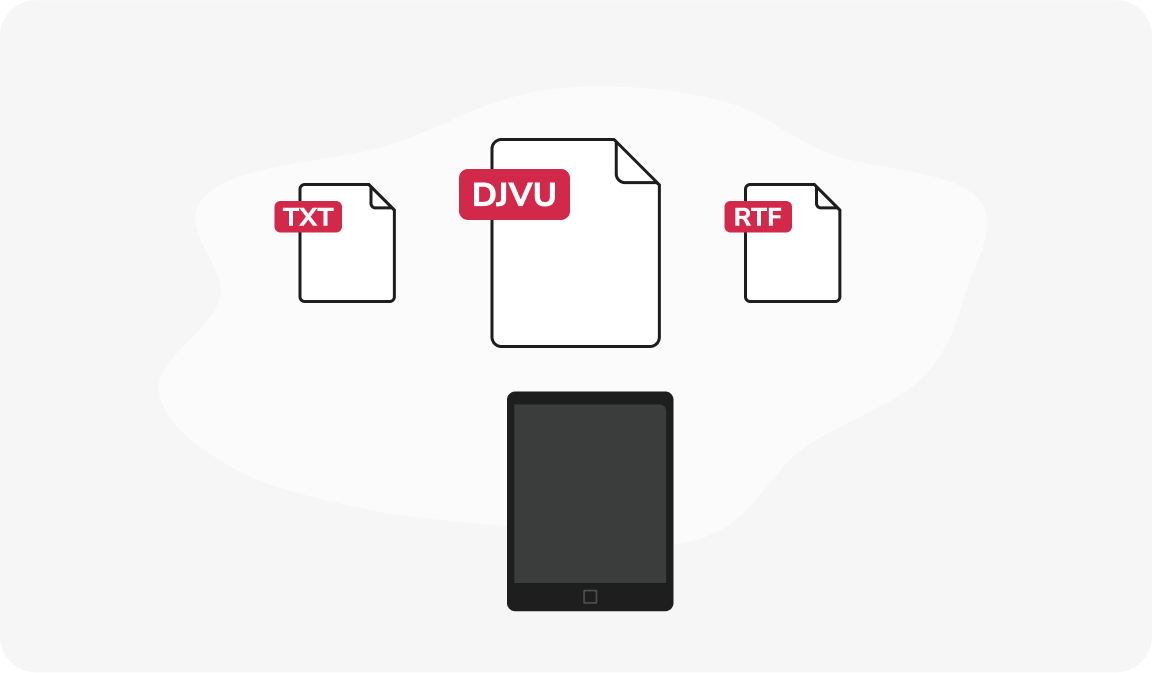
Selecting the right format depends on several factors beyond just opening a file. Here's what to consider:
Device compatibility: Kindle dominates the e-reader market, with Rakuten Kobo as the second most popular platform. If you're a publisher, understanding where your audience reads matters. EPUB works nearly everywhere except legacy Kindle, while AZW3/KFX targets Amazon's ecosystem specifically.
Layout flexibility: Reflowable text adapts to screen size, making reading comfortable on any device. Readers can also adjust font size, line spacing, and margins. Fixed layouts preserve exact positioning, essential for illustrated books, textbooks, and comics. EPUB and AZW3 support both; PDF is fixed-only.
File size and performance: Multimedia-heavy formats create larger files that take longer to download and may strain older devices. TXT and EPUB typically offer the smallest file sizes for text content.
Multimedia and interactive features: If your eBook needs audio, video, or interactive elements, EPUB 3 provides the best cross-platform support. Amazon's formats offer limited multimedia, primarily on Fire tablets rather than e-ink readers.
Accessibility features: Screen readers and text-to-speech support vary by format. EPUB 3 includes robust accessibility features, while PDF accessibility depends heavily on how the document was created.
DRM and copyright: Publishers concerned about unauthorized copying should consider formats with built-in DRM support like EPUB, AZW3, and PDF. Open formats like TXT and FB2 offer no protection.
Ease of publishing and conversion: EPUB is the most widely accepted file type for publishing platforms. Most distributors accept EPUB and convert to other formats automatically.
What is the best file format for Kindle?
Kindle devices support multiple formats, but Amazon's proprietary ones deliver the best experience. The current best format for Kindle is KFX (for newer devices) or AZW3 (for broader compatibility). Kindle also supports the EPUB format (on newer devices and apps), PDF, TXT, and DOC/DOCX. For publishers, Amazon recommends uploading EPUB files, which their system converts to KFX for distribution. If you need to know how to send PDF to Kindle, the device accepts PDF files directly via email or USB transfer, though the reading experience is better with reflowable formats.
What is the best format for Kobo?
Kobo e-readers support a wide range of file types, with EPUB being the primary choice. Kobo's proprietary KEPUB format adds features like reading statistics and improved navigation for books purchased through the Kobo store. Standard EPUB files work perfectly on Kobo devices, along with PDF, MOBI, and CBR/CBZ for comics. For the best experience on Kobo, stick with EPUB.
How to convert eBooks to PDF and vice versa
Converting between eBook formats is straightforward with the right tools. Visit our conversion tools page, select the converter you need (such as PDF to EPUB, EPUB to PDF, or MOBI to PDF), upload your file, and download the converted result. The process works the same regardless of which formats you're converting between.
Choosing the right eBook format
The best format for you comes down to your devices, your audience, and the type of content you're working with. EPUB remains the most versatile choice for most readers and publishers, while Kindle users benefit from AZW3 or KFX, and PDF stays essential for layout-sensitive documents.
Whatever format you need, PDF Guru makes converting between eBook file types simple. Our conversion tools support all the major file types discussed in this guide, helping you prepare your content for any platform or device.
