AI that reads PDF documents is nothing new, yet many of us still haven’t explored this game-changing tool. It is already starting to transform the way we handle large volumes of information, helping us focus on the key points that matter most. In this article, we’ll explain how AI PDF readers work, give tips for summarizing lengthy documents, and show you how to do it with PDF Guru. Before we dive in, let’s talk about a common question people have about AI PDF summarizers.
Can you summarize documents using AI?
Yes, AI-enabled software can summarize your PDF files, helping you quickly understand the key points without reading everything yourself. It’s a huge time-saver for busy professionals like lawyers, teachers, researchers, or students who deal with long or complex materials. Many AI tools let you customize the summary by adjusting its length or focusing on specific topics.
How does a PDF summarizer work?
Basically, a standard AI summarizer turns the content in your document into a more focused version. Here’s how it typically works:
- 1
- You upload the file. This could be a report, research paper, article, or any other document. Most tools can handle large files.
- 2
- Creating a prompt. Some tools may require you to give the AI a specific command to summarize a PDF file. However, tools like ours are automatically designed for summarization, allowing you to skip this step and get straight to the results.
- 3
- Text analysis. Using advanced natural language processing, the AI identifies important points and key details.
- 4
- Summary generation. The tool pulls the most relevant information and condenses it into a concise summary while retaining the essential details.
Once the summary is complete, you can take it a step further and ask your PDF some specific questions. This added interaction layer helps you better understand the material.
Tips to effectively summarize PDFs
Creating a content outline might seem easy, but getting the best results takes more thought. Here are some tips to help you make the most of AI that summarizes PDF documents:
- 1
- Define what you’re looking for: Before you start, think about what you want from the summary. Are you looking for a quick overview, specific details, or just the main points from certain sections?
- 2
- Ensure your PDF is readable. If your document is a scanned file or image, use a tool like PDF OCR (Optical Character Recognition) to convert it into editable text.
- 3
- Break down long documents: If your document is long, break it into smaller parts, like chapters or sections. Summarizing smaller chunks makes it easier to get accurate results.
- 4
- Keep file size small: The smaller the size of your PDF, the faster it will be processed. To reduce file size, you can use our PDF compressor. Simply upload your file and get a smaller version in seconds.
- 5
- Be specific with your prompts: When using a PDF analyzer, be clear about what you want. For example: “Highlight the three most important points from Section 4.” “Focus on pages 10–15 and provide a summary of the examples used.”
- 6
- Review and adjust: If something’s missing or unclear, ask follow-up questions to dig deeper into the content.
- 7
- Keep it short: Don’t try to combine multiple questions in one prompt.
How to summarize a PDF using PDF Guru
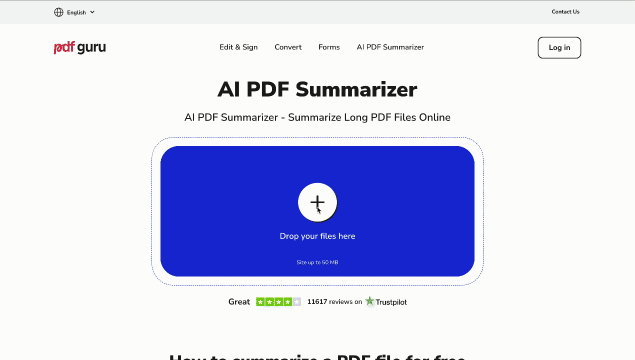
Here's how PDF Guru helps you summarize PDF documents online:
- 1
- Go to AI PDF Summarizer and upload your file to the window.
- 2
- Wait a few seconds for the tool to generate a summary.
- 3
- Review the summary and ask any questions about the document for more insights.
Need to make changes to your document? No problem. With our PDF editor, you can add text, insert images, leave comments, and more — shaping the document exactly how you want it.
What users ask about our PDF AI tool
Now, let’s cover some common questions about how it works.
Does your AI summarizer stick to the provided text?
Yes, it only focuses on the content in your file — nothing more, nothing less. If you continue the conversation after the summary, the AI can draw on background knowledge to explain things more clearly or expand on specific points.
Can I make the summary longer or shorter?
When you upload your file, the summary is generated automatically. After that, you can tweak it by asking the chat to make it longer, shorter, or however you like.
Is your AI PDF summarizer compatible with different languages?
Our AI summarizer supports over 80 languages and works best with widely used ones like English, Spanish, and German. However, it can handle many other languages just fine too.
How long does it take to process a large PDF file?
Processing a large PDF usually takes anywhere from 5 to 30 seconds, depending on how much text it contains.
Beyond summaries: Discover the many uses of PDF Guru's AI summarizer
Our tool is more than an AI that can read PDF files — it can go beyond simple summarization if you ask it to. Once your summary is ready, simply type a new prompt in the chat to explore other possibilities. For example, you can:
Translate: Easily switch the text into different languages to make it clearer and easier to follow.
Chat: Have a conversation with your PDF — ask questions, clarify details, and get a deeper understanding of what’s inside.
Find: Quickly get what you need without the hassle of scrolling through page after page.
Self-check: Use the AI to quiz yourself, better understand the material, or highlight key takeaways for better retention.
Final thoughts
Now you know how to summarize PDFs — why not test how our tool works? And if you’re looking for more ways to manage your files, PDF Guru has you covered. You can reduce file size, add signatures, make edits, protect documents with passwords, and more — all in one easy-to-use platform!
