July Updates: What’s new on PDF Guru?
Since our last update in March, PDF Guru has made some remarkable progress, and we're super excited to share our news and milestones with our growing community. Here’s a quick recap of things we’ve been up to over the past few months.
Celebrating 746,000 users
First things first, we are thrilled to announce that PDF Guru has reached 746,000 users!
This is a major achievement for our young company and a testament to the trust and support you’ve shown us. Your engagement and feedback have been crucial in helping us improve our product to better meet your needs. So, thank you for being part of this incredible journey!
Trustpilot: 4 stars and counting
As of the writing of this article, PDF Guru boasts a 4.1 rating on Trustpilot, a leading online platform where customers can share their experiences with businesses. Here are a few highlights from your reviews:
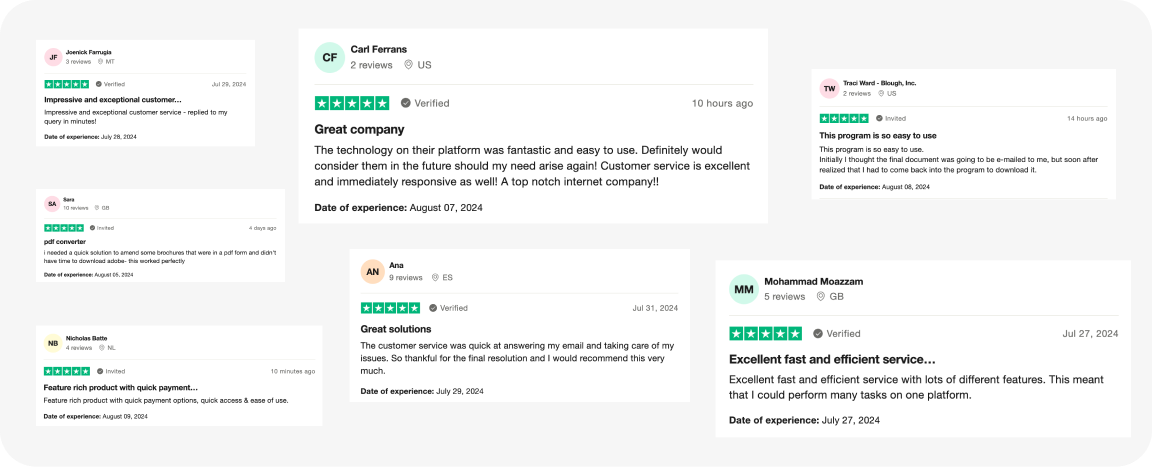
These reviews do more than just boost our spirits — they help us understand what we’re doing right and where we can improve. Your feedback is essential, and we’re committed to exceeding your expectations. So, keep it coming!
PDF Guru now supports 10 languages
To make PDF Guru more accessible to users around the globe, we’ve added support for five new languages:
This expansion is part of our ongoing effort to cater to our diverse user base, allowing everyone to navigate and use PDF Guru in their native language. Even more language versions are on the way, so keep an eye out for updates.
New fillable tax forms, insurance templates, and more
We’ve created a library of fillable templates designed to simplify your paperwork. Whether you need to file your taxes, apply for insurance, or handle other administrative tasks, you can now find, fill out, and download the required documents directly from our website.
Here's a quick guide on how to access these new templates:
- 1
- Go to the Forms section in the header menu.
- 2
- Select the category you need (e.g., Tax Forms).
- 3
- Find and open the specific form you need (you can use the search bar).
- 4
- Fill out and download the form directly on our platform.
What’s next for PDF Guru?
Our journey doesn’t stop here. We’re continuously working on new features and updates to make PDF Guru even better. Expect more languages, more features, more templates, and other improvements based on your feedback. We encourage you to keep providing suggestions to help us shape the future of PDF Guru.
