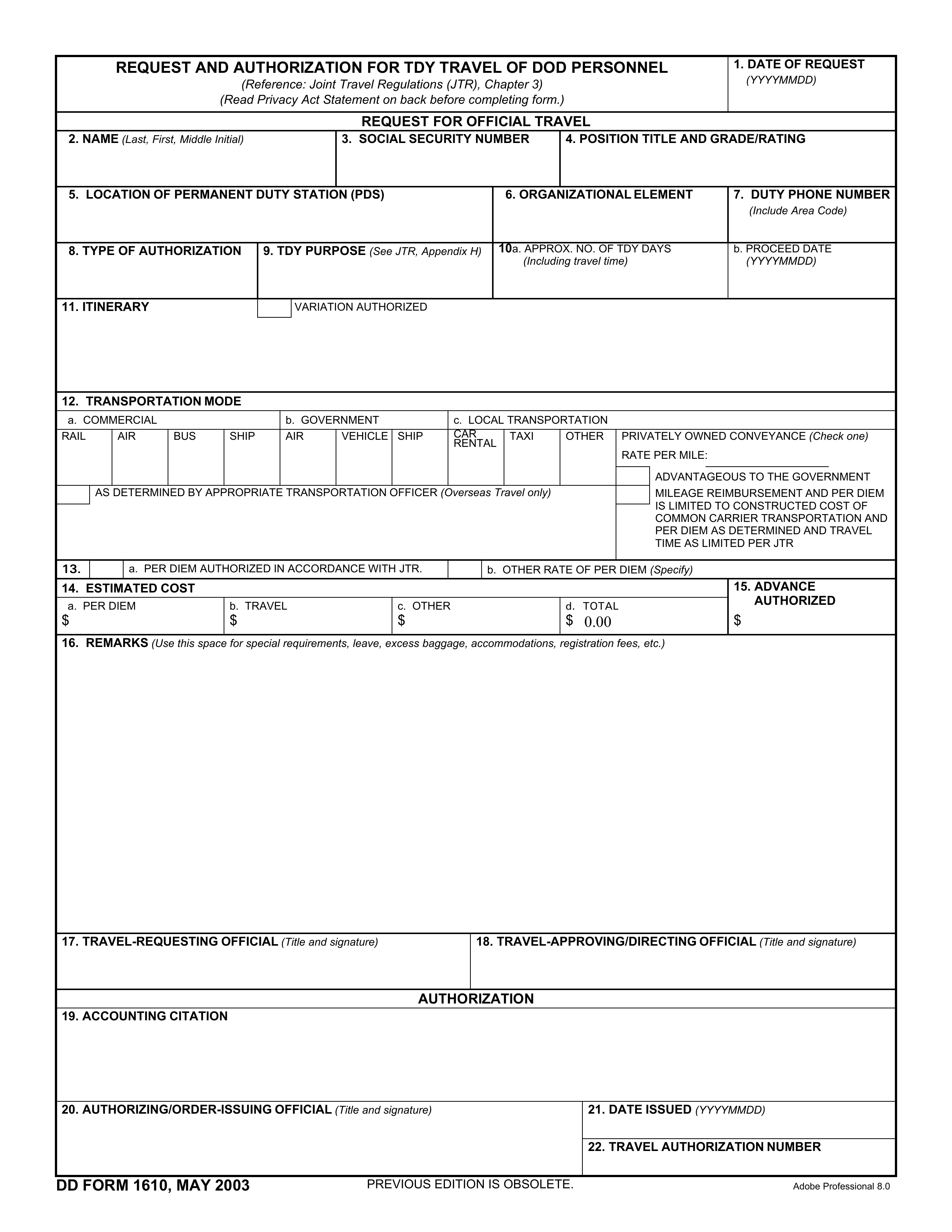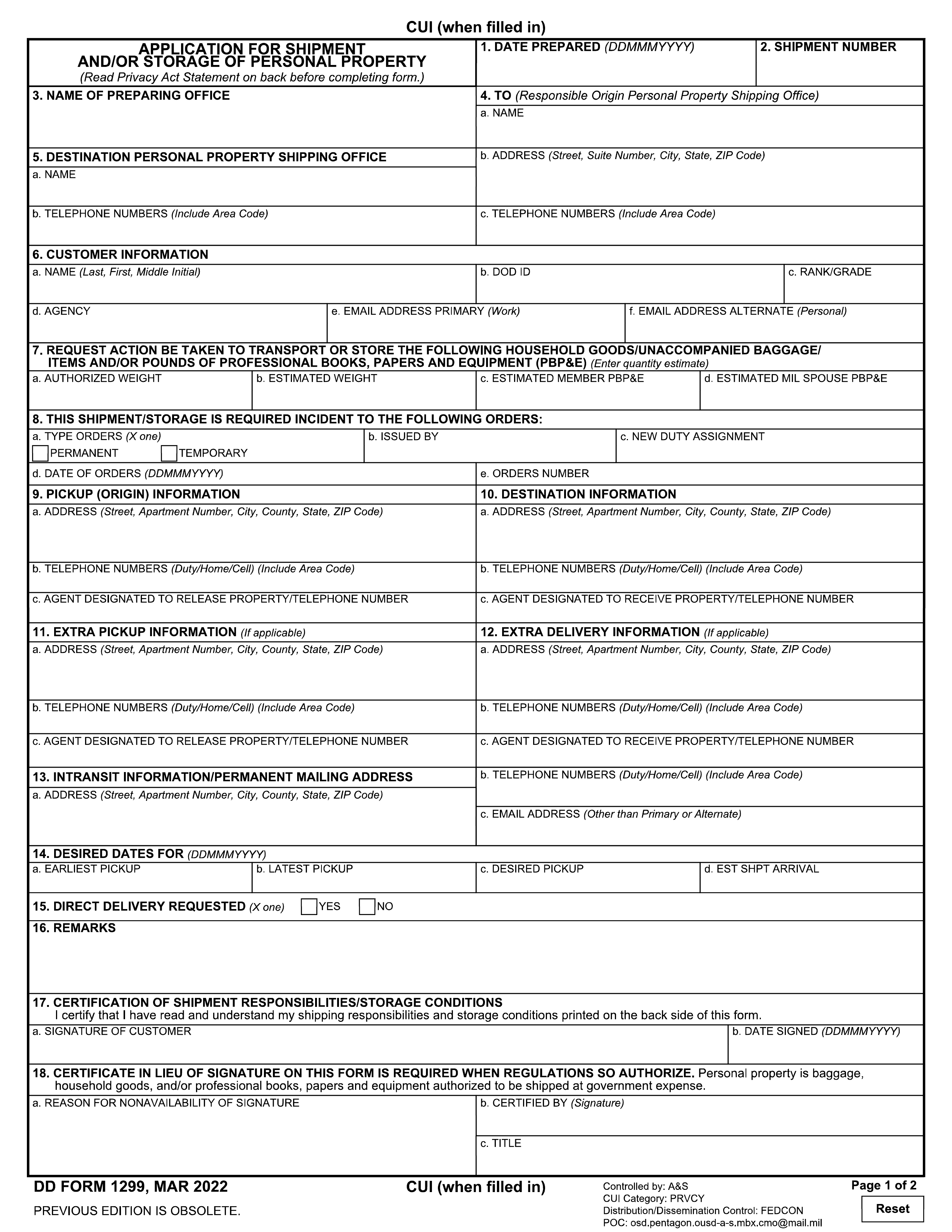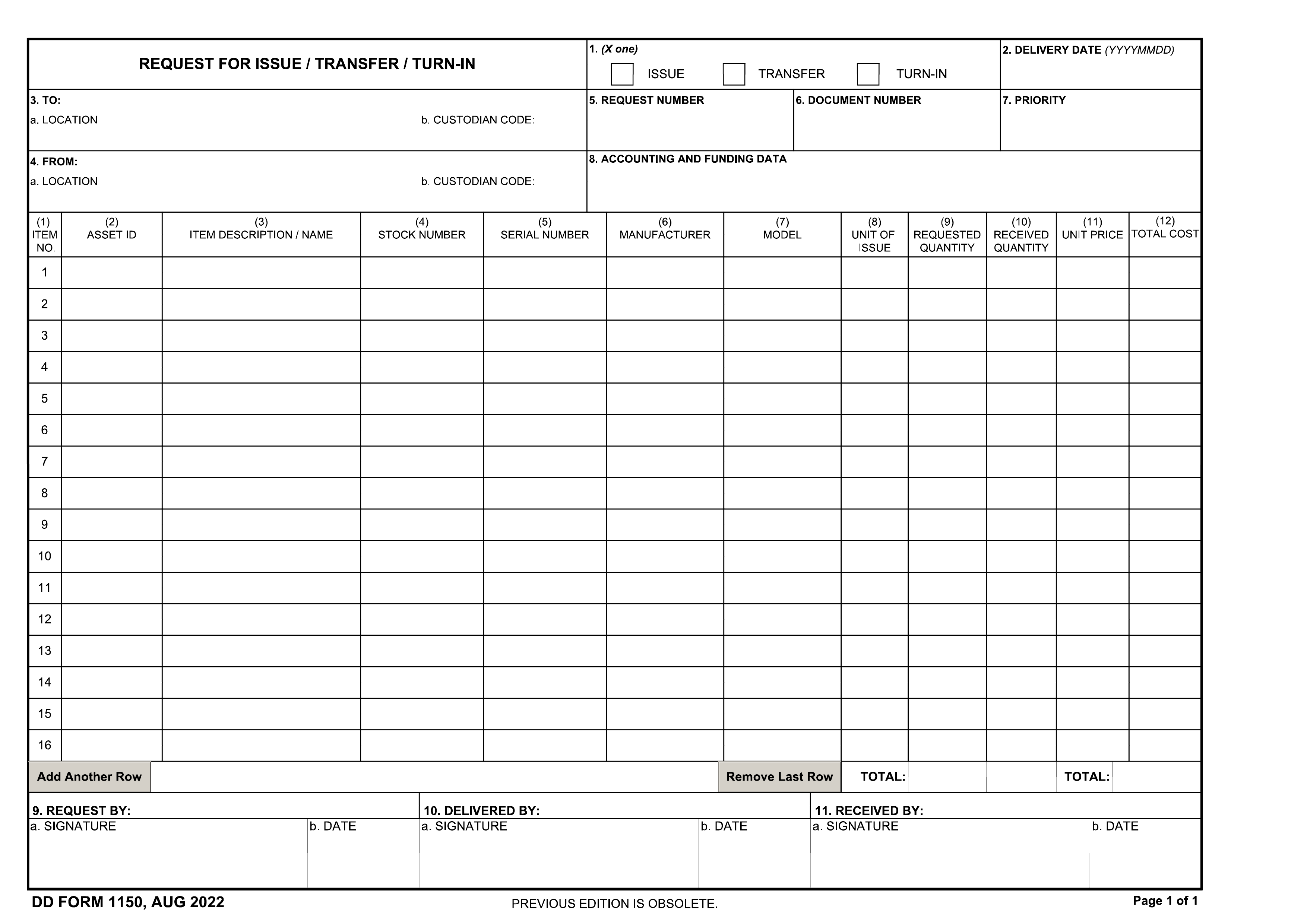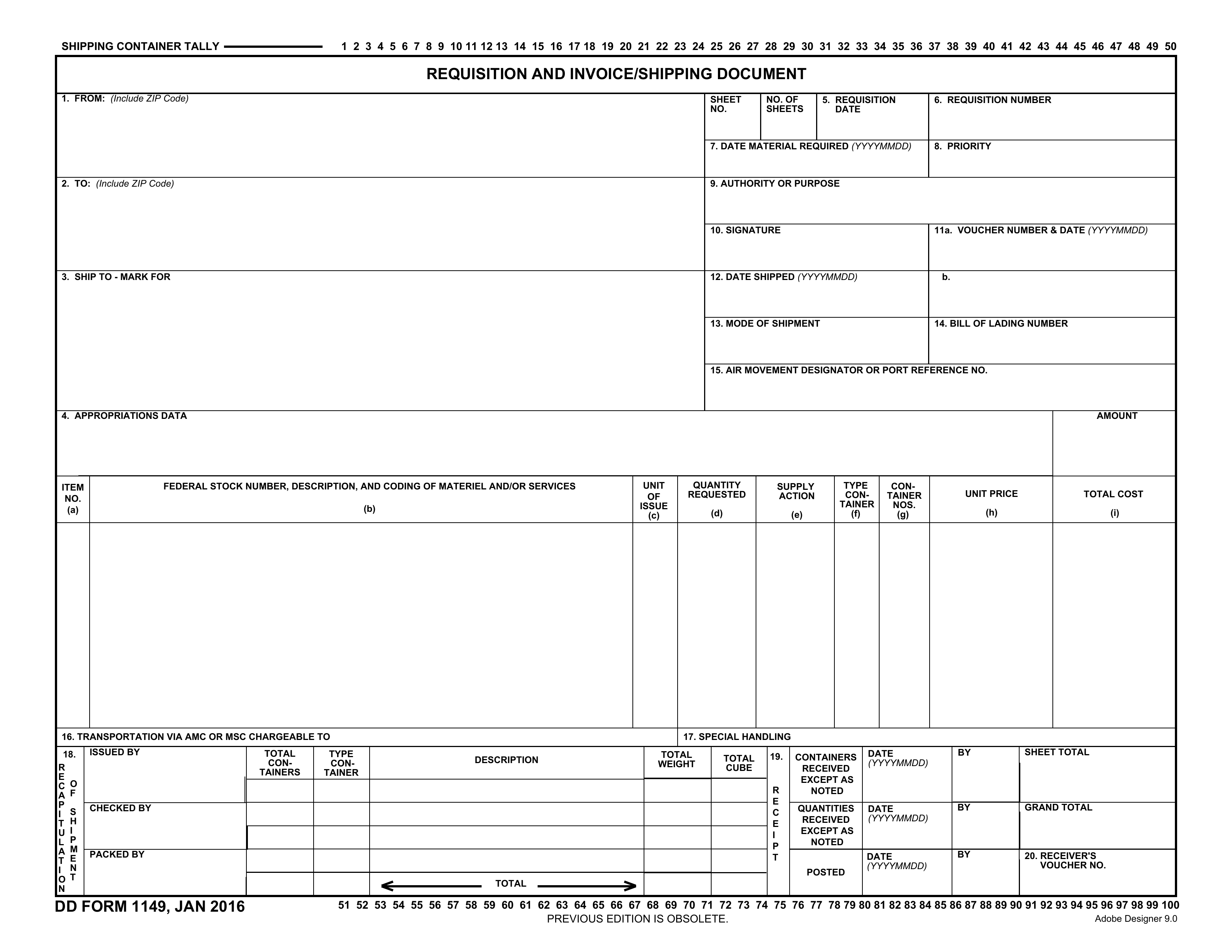What is Form DD-1797?
Form DD-1797, known as the Personal Property Counseling Checklist, is essential for individuals relocating within the Defense Transportation System (DTS). This form ensures that service members, dependents, and government employees are informed about their responsibilities during the moving process. It outlines what needs to be done before, during, and after the move, including necessary documentation and contact details. By following this checklist, movers can avoid delays and ensure a smoother, more efficient relocation experience.
What is Form DD-1797 used for?
Form DD-1797 helps ensure that military members and their families are informed about moving their personal belongings. Here’s what it covers:
- Personal Property Briefing: Ensures proper guidance on moving items.
- Claim Validity: Helps determine if claims are valid.
- Shipping Oversight: Addresses improper shipments and third-party responsibilities.
- Documentation: Outlines necessary paperwork for household goods and vehicles.
How to fill out Form DD-1797?
- 1
Review personal property entitlements and financial responsibilities for excess costs.
- 2
Attach a copy of the Host Countries Personal Property Consignment Instruction Guide (PPCIG).
- 3
Update your information in DPS with your active email and personal phone number.
- 4
Contact the origin/destination PPSO regarding any changes in orders affecting the shipment.
- 5
Confirm the moving company's earliest, latest, and desired pickup dates.
- 6
Be present at your residence for pack/pickup between 0800-1700 to avoid extra costs.
Who is required to fill out Form DD-1797?
Military members, dependents, and government employees are responsible for completing Form DD-1797 to ensure proper briefing on personal property movement within the Defense Transportation System.
After completion, the form is used by the Defense Transportation System to manage claims, identify ownership, and coordinate shipments with transportation service providers.
When is Form DD-1797 not required?
You don’t need to file Form DD-1797 if you are moving personal property as next of kin, serving as a summary courts officer, or using a Power of Attorney for the Air Force, Coast Guard, Navy, or Marine Corps. Additionally, if you do not use the self-counseling module in the Defense Personal Property System, the form is not required.
When is Form DD-1797 due?
The deadline for Form DD-1797 is before the desired pickup date for personal property movement. It must be completed and signed prior to processing any shipment or storage request within the Defense Transportation System (DTS). Make sure to have this form ready in advance to avoid any delays.
How to get a blank Form DD-1797?
To get a blank Form DD-1797, simply visit our website. The form is issued by the Department of Defense and is readily available in our editor for you to fill out. Remember, our platform helps you fill and download forms, but not file them.
How to sign Form DD-1797 online?
To sign Form DD-1797 online, first fill out the form using PDF Guru's editor. After completing the necessary fields, you can add a simple electronic signature. Make sure both the counselor and the customer or agent sign the form, including the date. Once finished, download the completed form. Remember, PDF Guru does not support submission, so check for the latest updates on the signing requirements before finalizing your document.
Where to file Form DD-1797?
To submit Form DD-1797, upload it into the Defense Personal Property System (DPS) online. This is the preferred method for filing.
If uploading isn’t an option, you can hand-deliver the signed form to your local Personal Property Processing Office (PPPO). Emailing or faxing the documents to the PPPO is also acceptable.