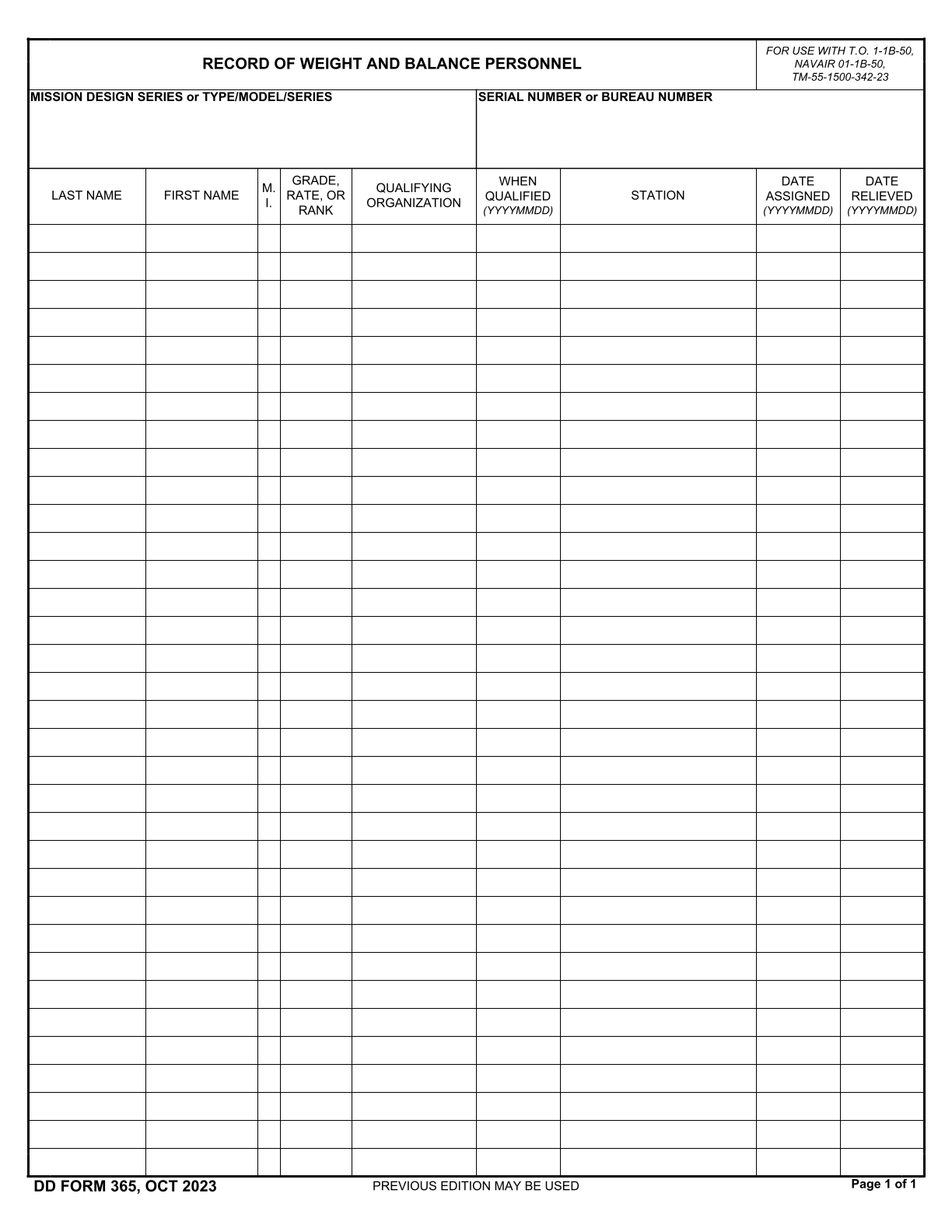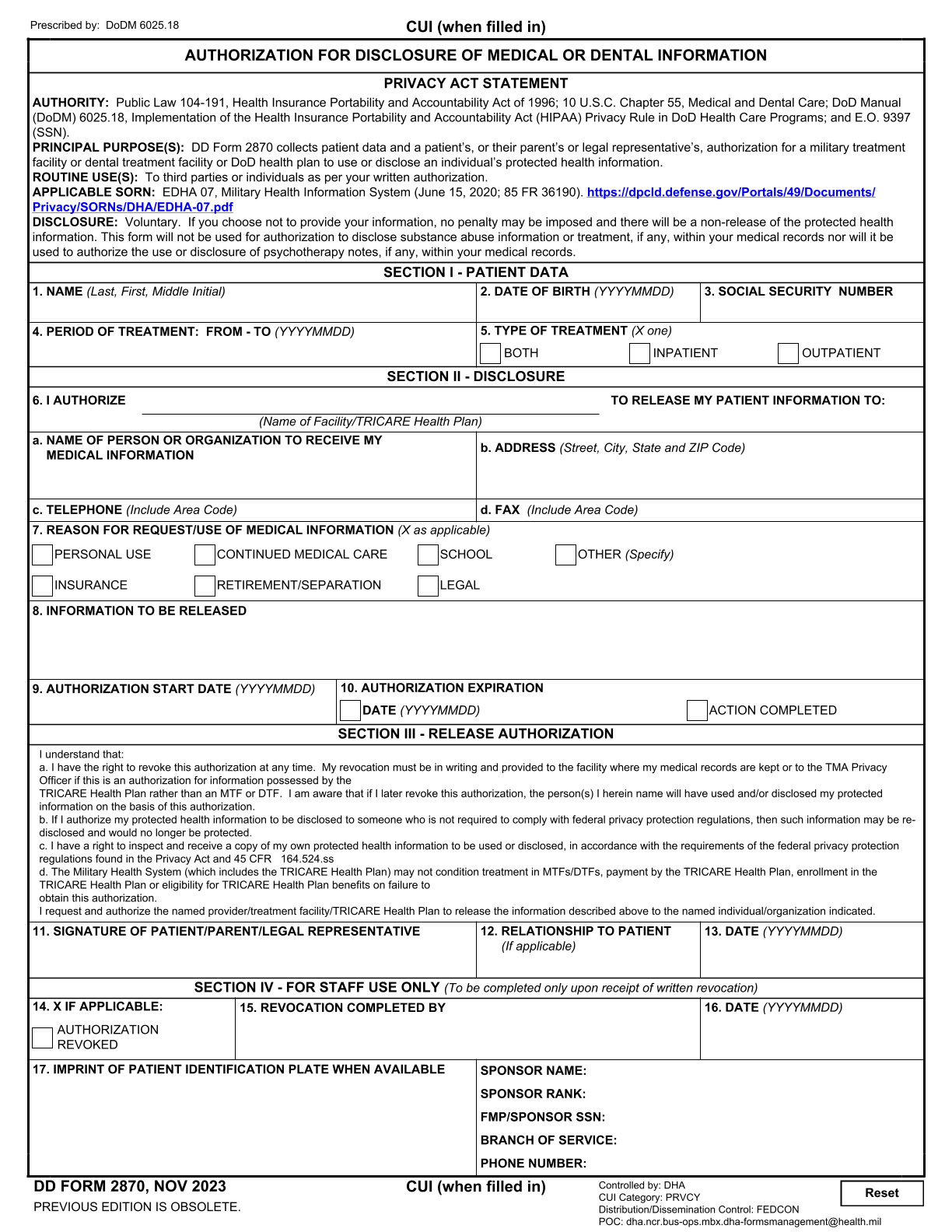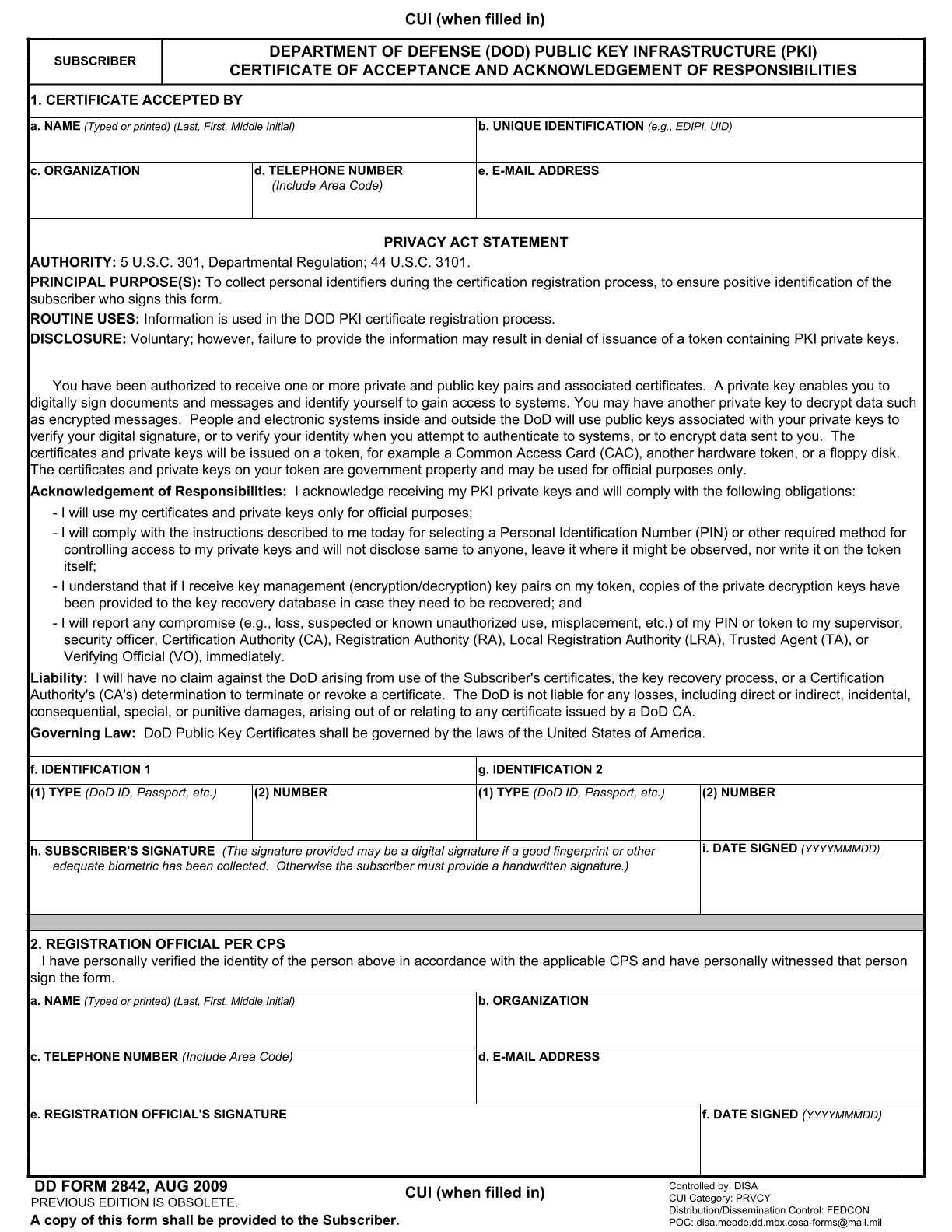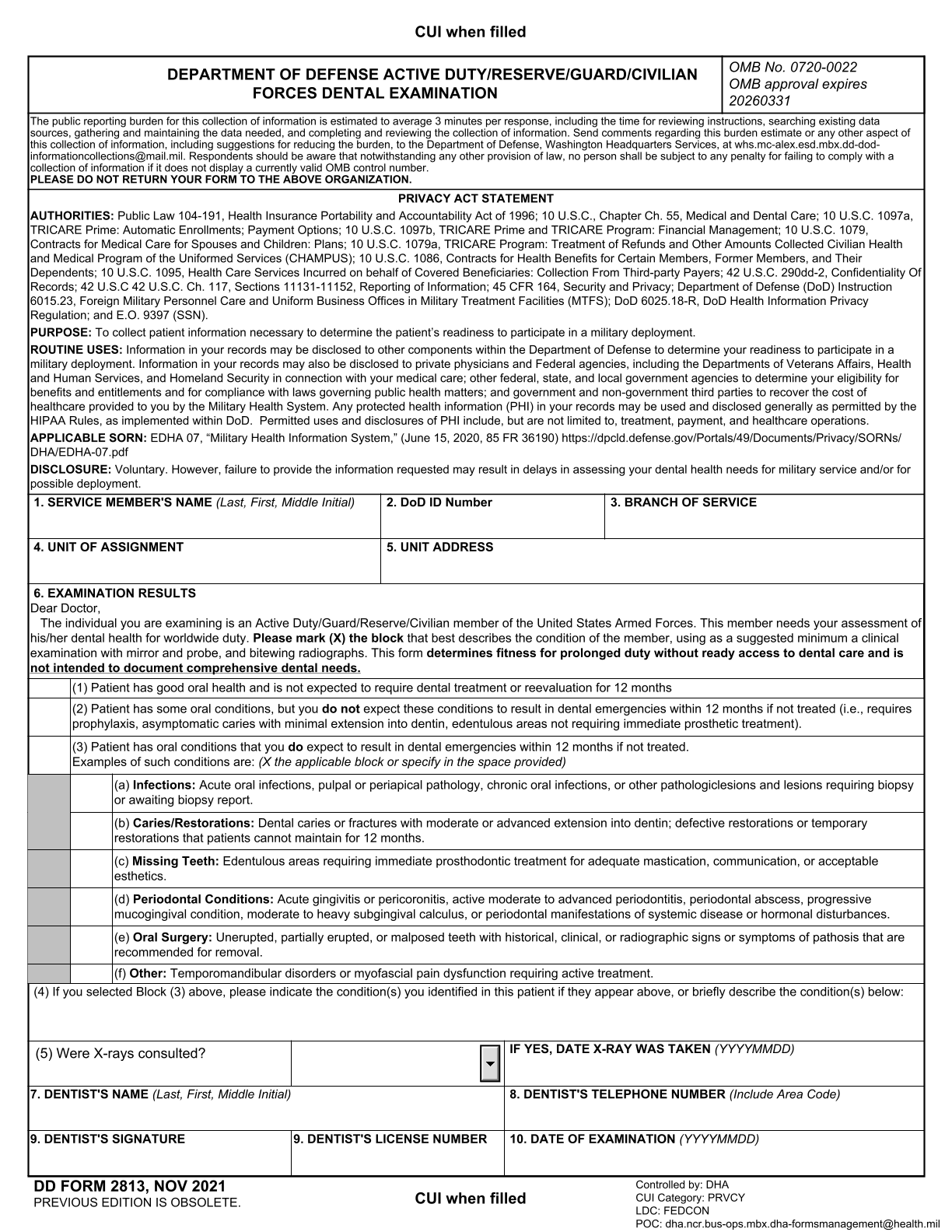What is Form DE 1?
Form DE 1, known as the Commercial Employer Account Registration and Update Form, is essential for employers in California looking to register with the Employment Development Department (EDD) or update their business details. This form is vital for ensuring compliance with payroll and unemployment insurance regulations. By completing it, employers can confirm their registration to hire employees, manage payroll, and file required tax returns, helping them avoid penalties and maintain smooth business operations.
What is Form DE 1 used for?
Form DE 1 is essential for businesses in California:
- Register a new employer account with the California Employment Development Department (EDD).
- Update your existing employer information.
- Report changes in business status, like a new address or adding employees.
- Reopen a previously closed account.
- Change the status of an existing account.
How to fill out Form DE 1?
- 1
Choose Action: Select "Register for a New Employer Account Number" or "Update Existing Account" in Section A.
- 2
Provide Employer Details: Enter the employer name, address, and federal employer identification number.
- 3
List Business Officers: Include names, titles, SSNs, and driver's license numbers for each individual or business entity.
- 4
Specify Business Location: Enter the California address and county where the business is conducted.
- 5
Complete Employee Information: Provide employee details as applicable.
- 6
Submit Form: Ensure all required fields are filled accurately and download the completed form.
Who is required to fill out Form DE 1?
Individuals or businesses responsible for completing Form DE 1 include those registering for a new employer account number, updating an existing account, reporting a business sale, reopening a closed account, or changing the account status. This applies to both new and existing employers.
After submitting Form DE 1, the Employment Development Department (EDD) processes it to register or update employer accounts. New employers must complete this before hiring employees or paying wages exceeding $100 in a calendar quarter. Existing employers use it to report business changes or close accounts.
When is Form DE 1 not required?
Form DE 1 isn't required for employers who haven't paid wages exceeding $100 in any calendar quarter. Businesses without employees or those exempt from California payroll taxes also don’t need it. Additionally, if an employer has already registered and doesn’t need to update their information, they can skip this form.
When is Form DE 1 due?
The deadline for Form DE 1 is within 15 days after you pay wages exceeding $100 to one or more employees in any calendar quarter. If your business status changes, you must submit the form to update your information. You can register online, by mail, or by fax.
How to get a blank Form DE 1?
To get a blank Form DE 1, simply visit our website. The Employment Development Department of California issues this form, and we have a blank version pre-loaded in our editor for you to fill out. Remember, our platform helps with filling and downloading, but not filing forms.
How to sign Form DE 1?
To sign Form DE 1, ensure that an authorized individual provides a handwritten signature on the form. Official guidelines do not specify the acceptance of electronic or digital signatures, so it's crucial to adhere to this requirement. After filling out the form using PDF Guru, download it for your records. Remember to check for any updates regarding the form to stay compliant with current regulations. PDF Guru cannot assist with submission, so ensure you handle that separately.
Where to file Form DE 1?
You can submit Form DE 1 online through the EDD e-Services for Business website for quicker processing.
Alternatively, you can mail the form to the EDD, Account Services Group, or fax it. Choose the method that suits you best!