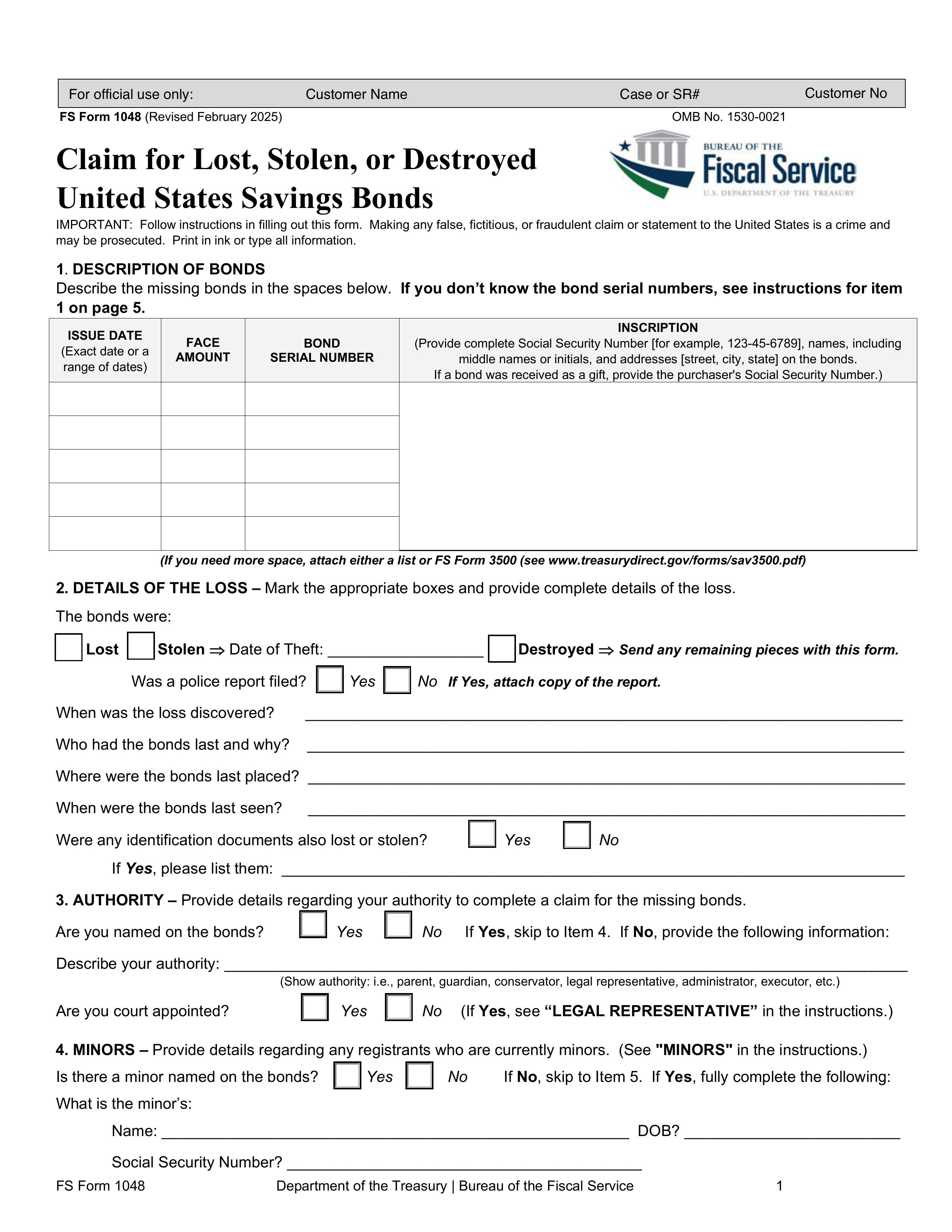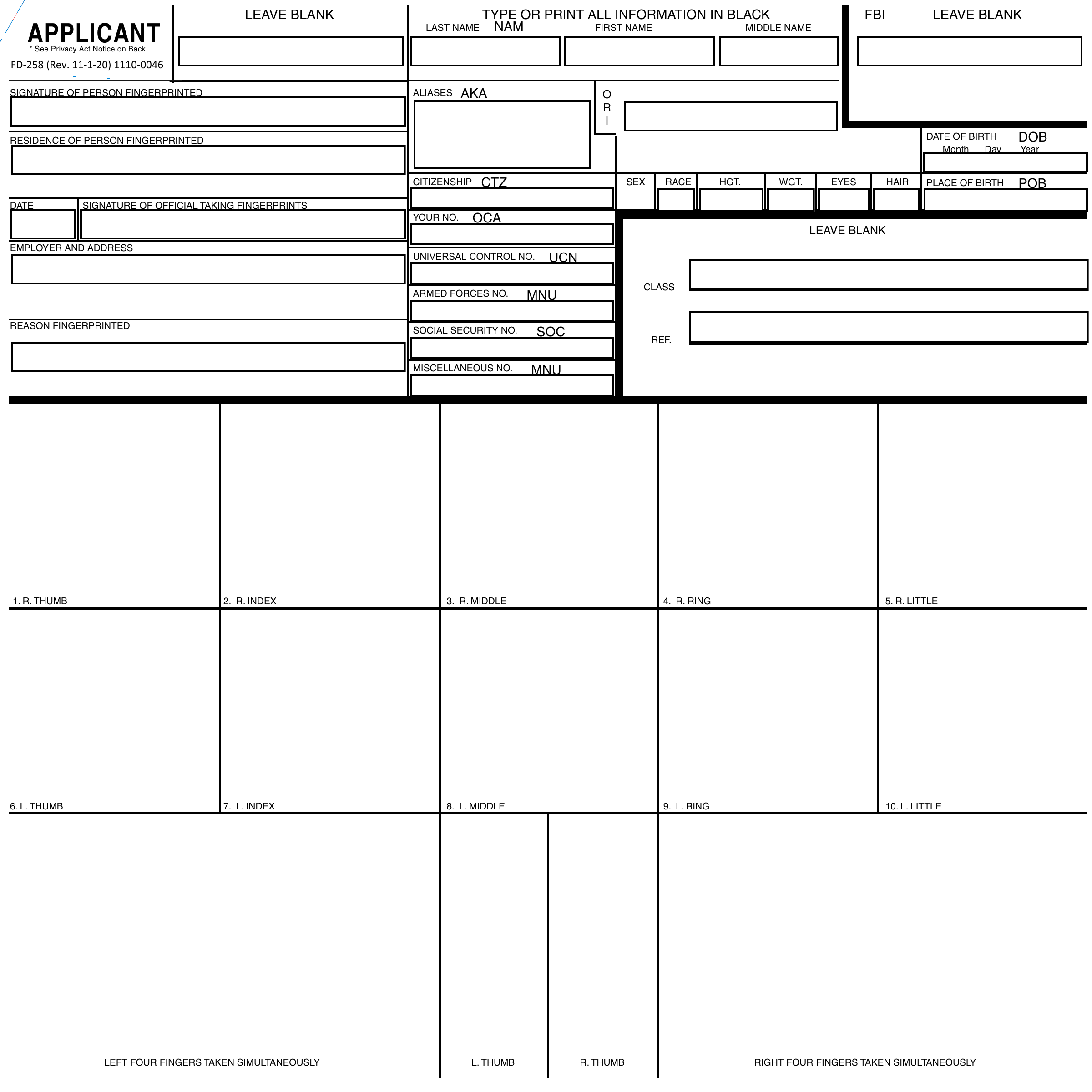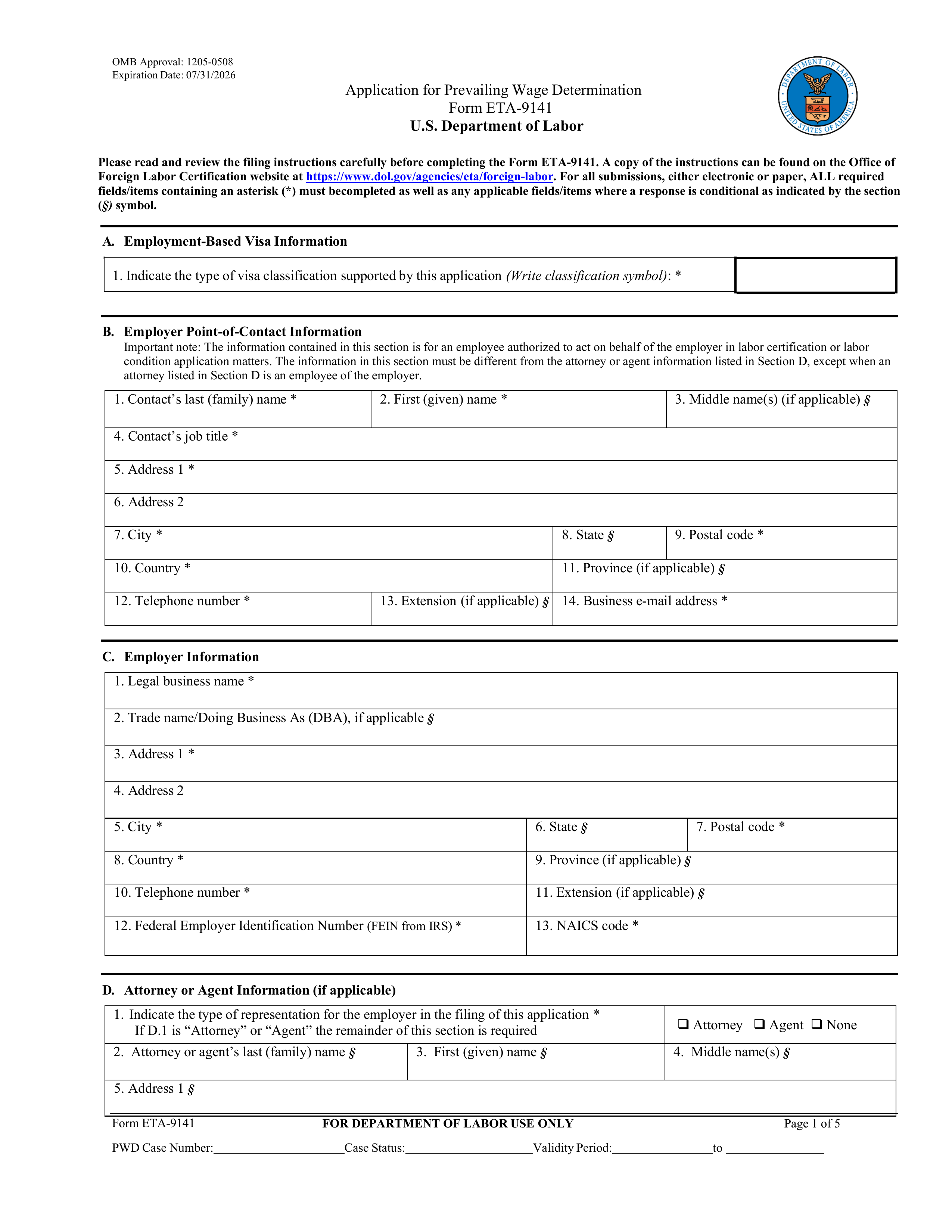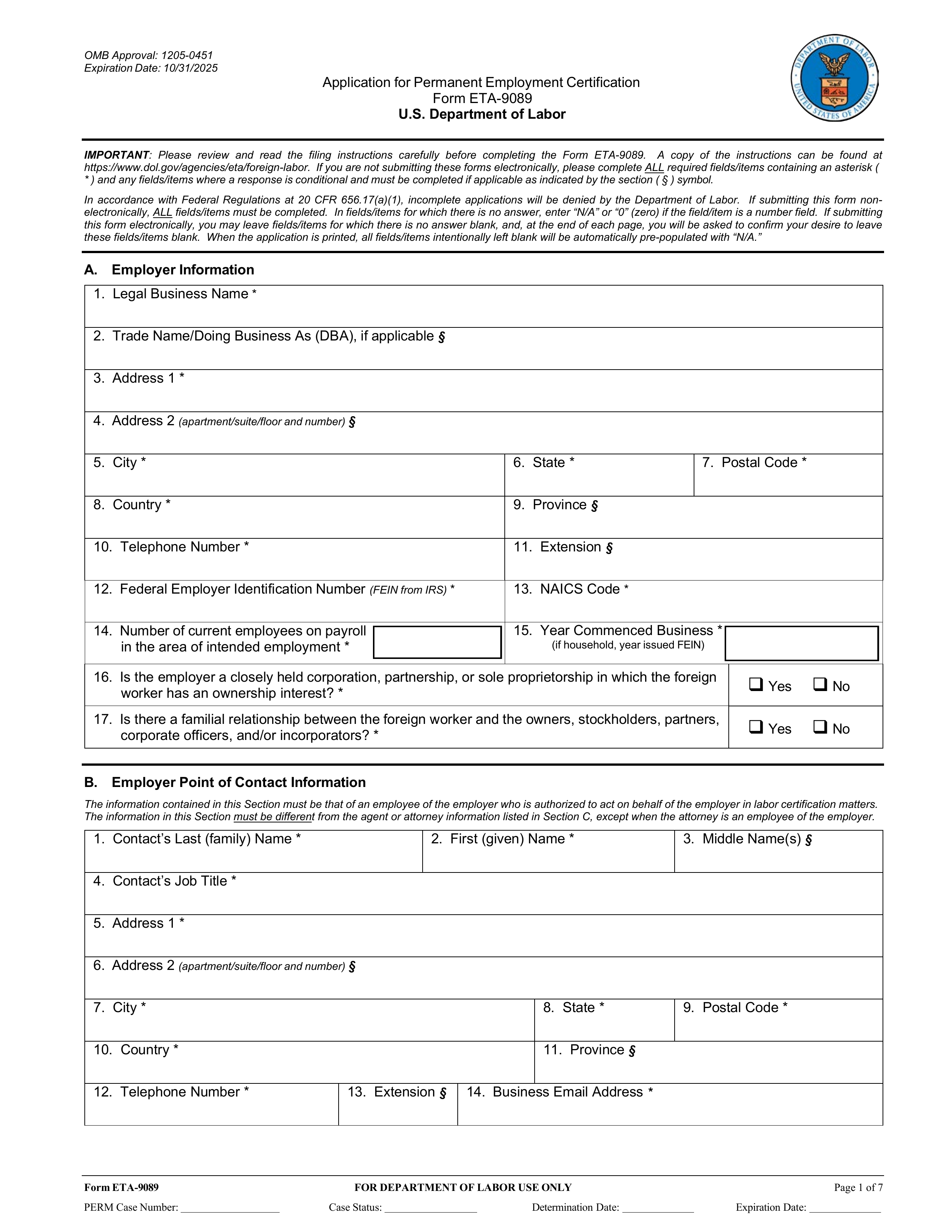What is FS Form 3500?
The FS Form 3500 is an important document required by the U.S. Department of the Treasury for listing and transferring bonds and securities. It gathers vital information about the bondholder, such as their name, Social Security number, and specific details about the bonds. Filling out this form accurately is crucial for ensuring compliance with Treasury regulations and preventing any delays or rejections in securities transactions. Properly completing the FS Form 3500 helps maintain accurate records and facilitates smooth bond transfers.
What is FS Form 3500 used for?
FS Form 3500 is a key document for managing securities. It's used for:
- Listing Securities: Offers info like issue date and bond number.
- Bondholder Information: Collects name and address details of the bondholder.
- Validation and Compliance: Confirms accuracy and meets U.S. Treasury rules.
- Transfer and Update: Helps in listing, transferring bonds, and refreshing bondholder info.
How to fill out FS Form 3500?
- 1
Read the instructions carefully.
- 2
Fill in your personal and securities-related information.
- 3
Double-check all entries for accuracy.
- 4
Ensure all bonds described are included in the attached FS Form.
- 5
Provide complete Social Security Number, names, and addresses on the bonds.
- 6
Print in ink or type all information.
Who is required to fill out FS Form 3500?
Investment firms, financial institutions, and government agencies are responsible for completing FS Form 3500. These entities need to provide detailed lists of securities and often attach this form to their main submissions.
When is FS Form 3500 not required?
FS Form 3500 is not required if you list all securities on the main FS Form. Additionally, if you hold unredeemed, mature U.S. Savings Bonds that don't need extra listing for payment, you can skip this form.
When is FS Form 3500 due?
The deadline for FS Form 3500 is not specified. This form is used to list additional bonds for payment and is usually attached to another form. Ensure all information, such as issue dates and bond numbers, is accurate and complete before submitting it to the U.S. Department of the Treasury.
How to get a blank FS Form 3500?
To get a blank FS Form 3500, simply visit our website. The form is issued by the U.S. Department of the Treasury, Bureau of the Fiscal Service, and is readily available for you to fill out. Remember, our platform aids in filling and downloading forms, but not in filing them.
How to sign FS Form 3500 online?
To sign FS Form 3500, you must provide a handwritten signature in the presence of a certifying individual. Remember, only original signatures are valid; electronic or digital signatures will not be accepted. After filling out the form using PDF Guru, ensure you download it for your records. For the latest updates on signing requirements, always check official sources. PDF Guru allows you to fill out and prepare the form, but submission must be handled separately.
Where to file FS Form 3500?
To submit FS Form 3500, print the completed form in ink or type the information. Ensure all required fields are filled out completely.
Mail the form to the Department of the Treasury, Bureau of the Fiscal Service. Remember, online submission is not an option for this form.