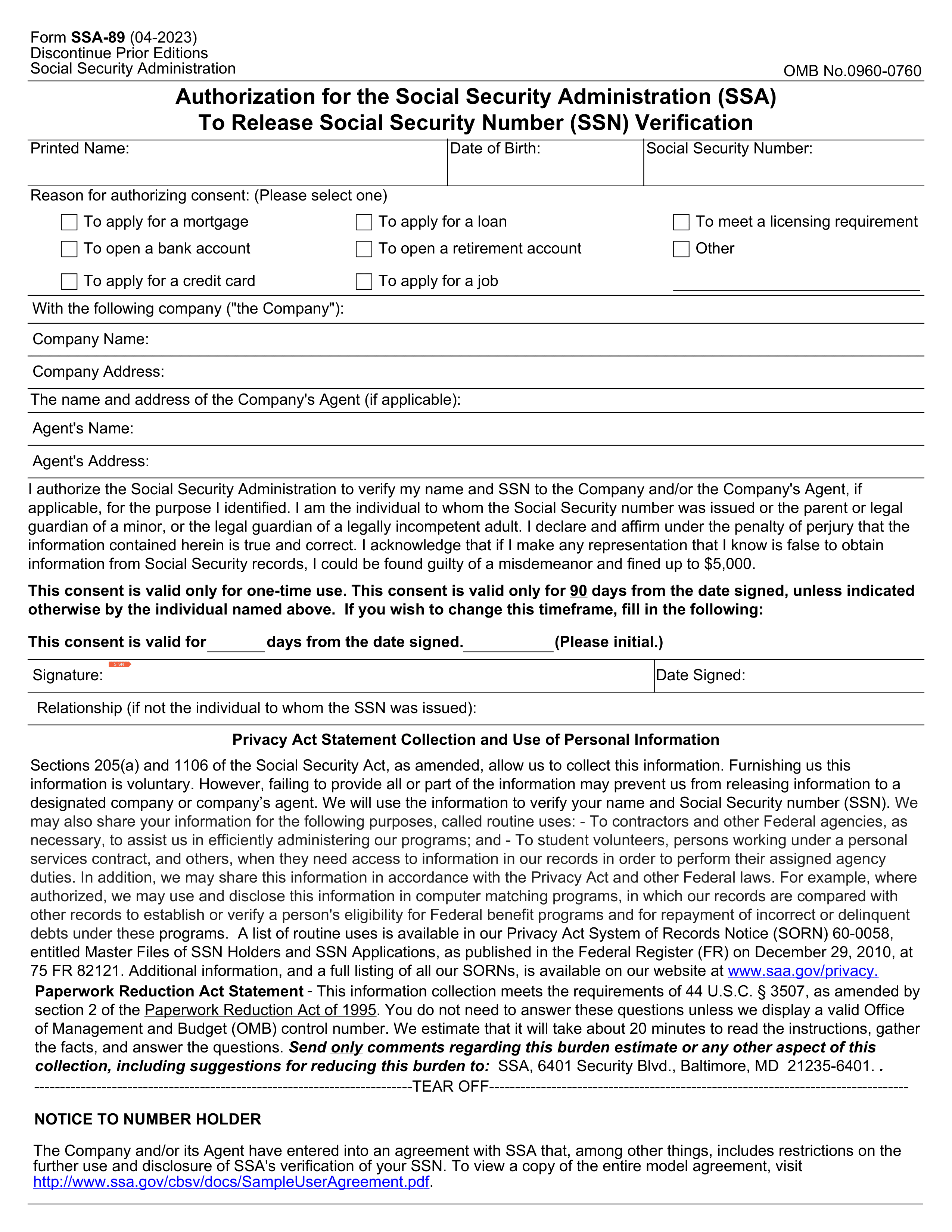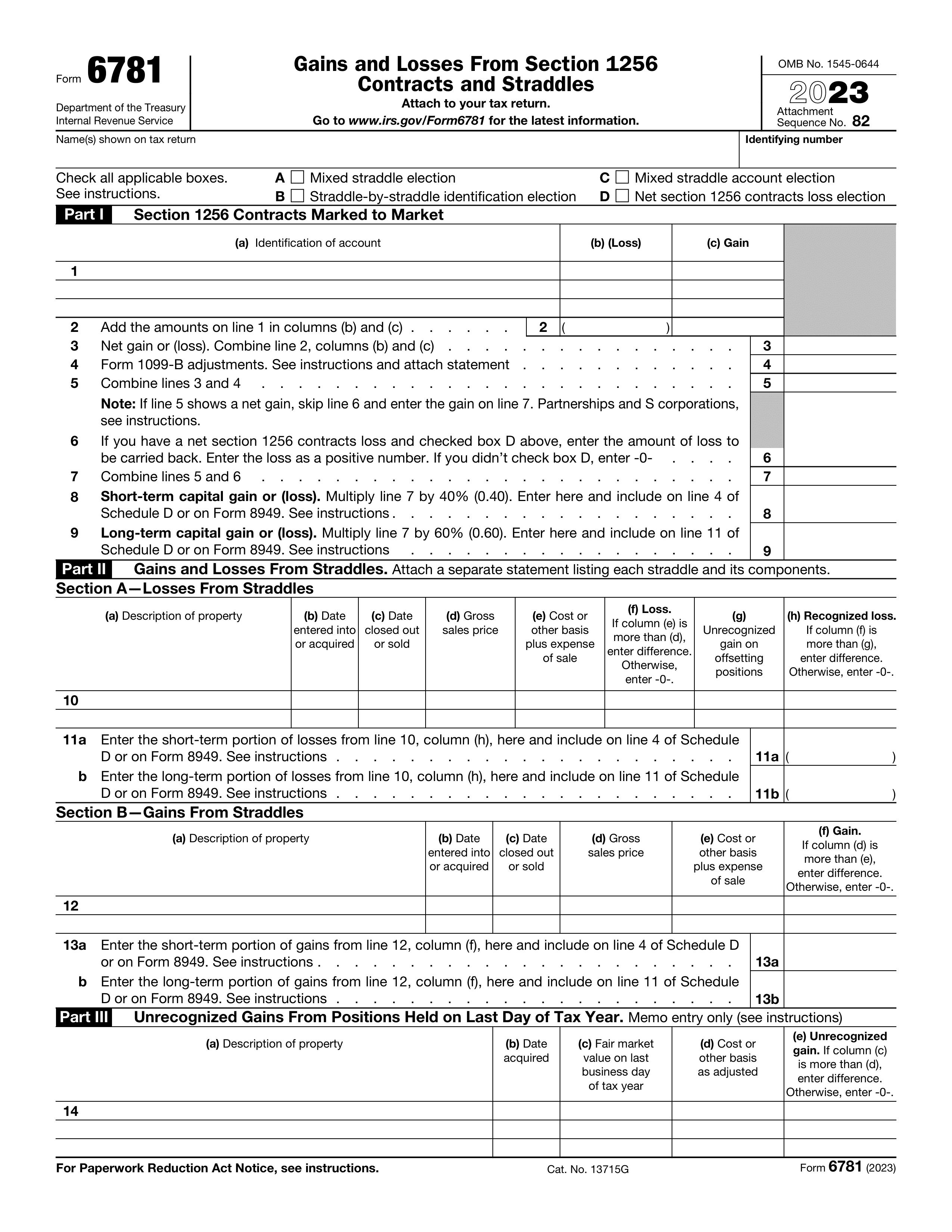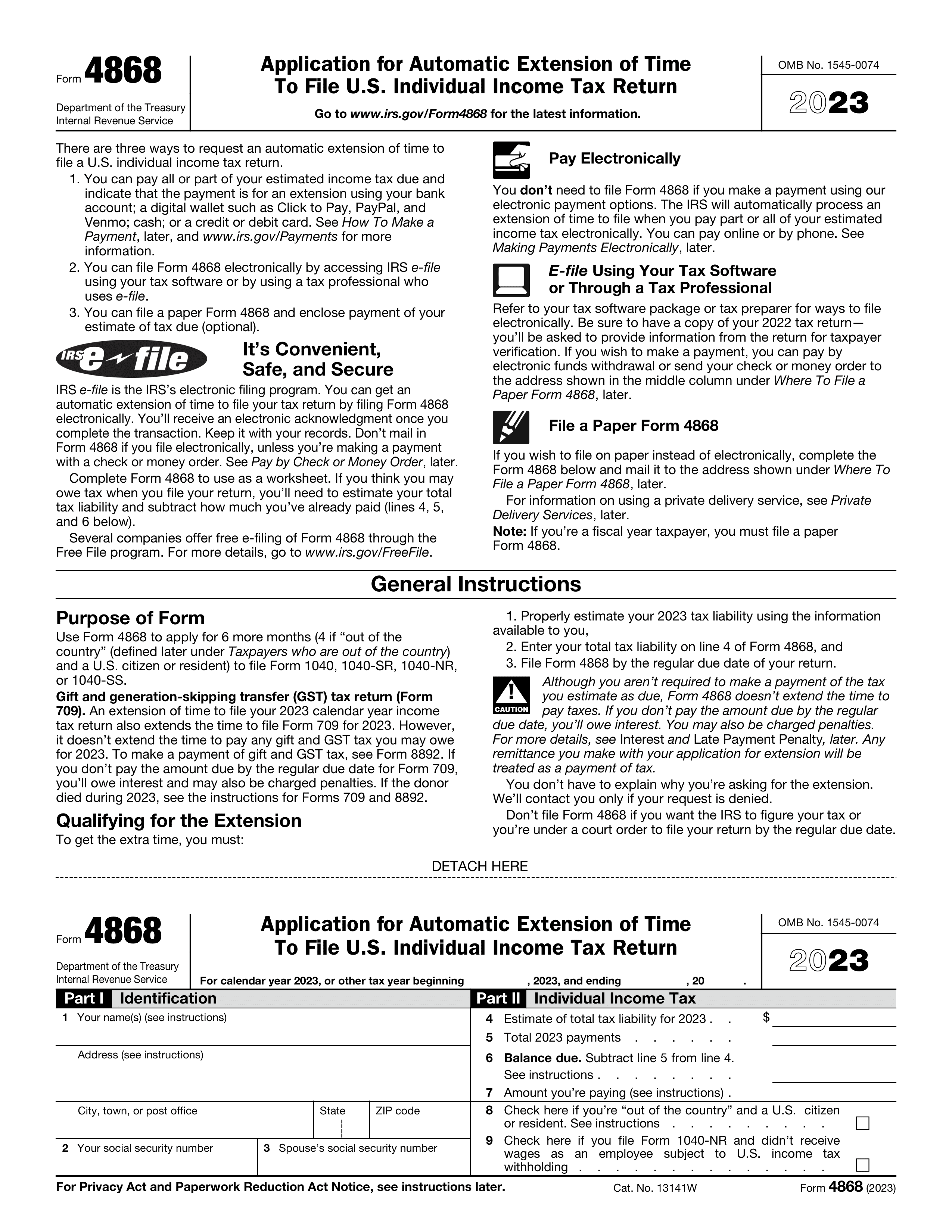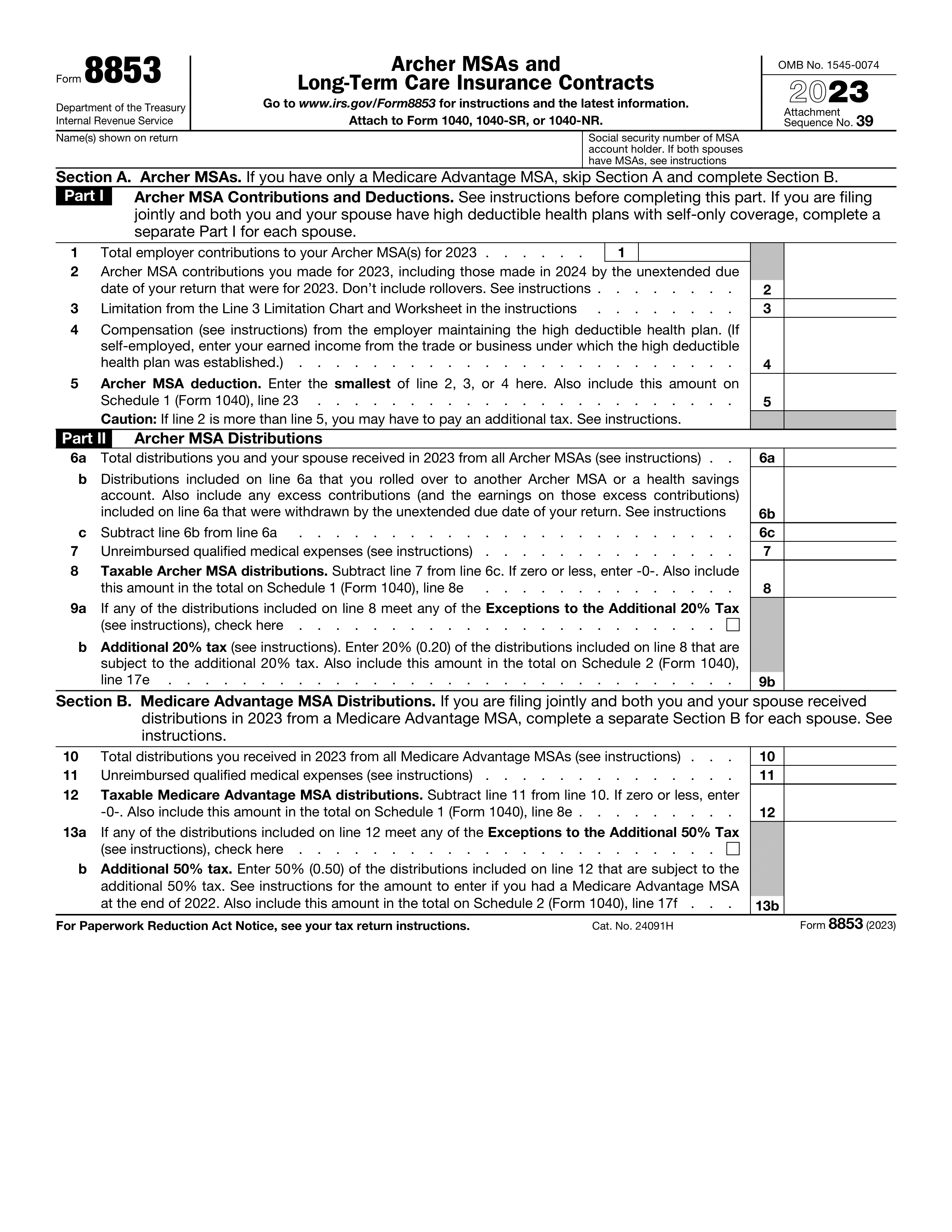What is a G-1145 form?
Form G-1145 is used to request electronic notification (e-Notification) when U.S. Citizenship and Immigration Services (USCIS) accepts your immigration application or petition. This form is for those who want to receive an email and/or text message notifying them of their application's or petition's receipt. It's important for individuals seeking to stay informed about the status of their immigration documents without having to wait for postal mail updates.
What is a G-1145 form used for?
The Form G-1145 is essential for those seeking timely updates on their application status. Here's what it's used for:
- To request electronic notification of receipt of applications and petitions.
- To ensure timely communication regarding application processing.
How to fill out a G-1145 form?
- 1
Start by entering your email address and mobile phone number for notifications.
- 2
Ensure all details are accurate to avoid processing delays.
- 3
Review your information before proceeding.
- 4
Click Done to download your completed form.
- 5
Sign your form if required, following the specific instructions provided.
Who is required to fill out Form G-1145?
Form G-1145 is filled out by applicants who seek electronic notifications of their USCIS application or petition acceptance.
After submission, USCIS uses this form to provide applicants with email or text updates on their filing status.
When is a G-1145 form not required?
If you prefer not to receive updates on your application or petition through text messages or email, then filling out form G-1145 is not necessary for you.
Additionally, if you are submitting forms or applications that do not support electronic notification updates, form G-1145 will not be required. It's tailored for specific types of applications where electronic communication is an option.
When is a G-1145 form due?
The deadline for the Form G-1145, E-Notification of Application/Petition Acceptance, is not fixed. It should be submitted concurrently with your primary application or petition to USCIS.
By attaching Form G-1145 to the front of your application, you request electronic notification when USCIS accepts your form. Remember, this form is for notification purposes only and does not impact the processing times of your main application or petition.
How to get a blank G-1145 form?
To get a blank form G-1145, simply visit our platform where the template is pre-loaded in our editor, ready for you to fill out. Remember, while our website helps you fill out and download the form, it doesn't assist with filing it.
How to sign G-1145 form online?
To sign form G-1145 online, start by visiting PDF Guru. Choose the form, then fill out the necessary fields using the PDF editor.
After completing the form, select the option to create a simple electronic signature. Follow the prompts to add your signature, then download the form for your records.
Where to file a G-1145?
Form G-1145 cannot be submitted online. It must accompany other forms.
It is acceptable to send Form G-1145 by mail as part of a larger application package.