An electronic signature is a legally binding way to show consent to the terms of a digital document, much like signing your name on paper. You may also see this term shortened to e‑signature or e‑sign.
In this guide, we cover everything you need to know about e-signatures: how they work, their types, legal aspects, common use cases, and how to sign PDFs online.
How do electronic signatures work?
Electronic signatures capture your intent to sign a specific file by typing your name, drawing a mark, or clicking “I agree.” They also generate an audit trail, recording details such as the signer's identity, the time each signature was applied, and the authentication steps involved. Some electronic signature tools even use cryptographic methods to detect changes made after signing. If your document includes form fields, you can fill out PDFs online before signing.
As a result, you can send, sign, and file electronic documents in a fast and secure way without printing, manual submissions, or extra meetings. However, if you’re wondering how to sign contracts electronically, the right approach depends on the document’s risk level, as not all e-signatures work the same way. In the next section, we’ll break down the three types and when to use each.
What are the different types of electronic signatures?
Electronic signatures come in three types: SES, AES, and QES. Each type adds a stronger layer of security and assurance, starting with basic proof of your intent and moving up to certificate-backed verification and tamper protection for sensitive documents. Paired with the right electronic signature features (e.g., identity checks, timestamps), you can choose the appropriate method for how sensitive your document is.
Simple electronic signature (SES)
- Security: Basic.
- Verification: Doesn’t use digital certificates. Signer identity is usually verified through context, audit trails, or other electronic records.
- How it works: You type your name, draw your signature, check a box, or upload an image of your handwritten signature.
- Best for: Low‑risk documents and internal approvals to speed up routine work.
Advanced electronic signature (AES)
- Security: Medium.
- Verification: Confirms the signer's identity and can detect any changes to the document after signing. Often uses a digital certificate to link the signature to the signer’s identity.
- How it works: Often uses electronic keys or certificates issued by a trusted authority, allowing tamper-evidence and reliable signer identification.
- Best for: Sales contracts, client agreements, and records that need stronger proof of identity.
Qualified electronic signature (QES)
- Security: Highest.
- Verification: Uses a qualified digital certificate issued by an accredited provider. Signature is created using a qualified signature creation device (such as a smart card, USB token, or secure remote service).
- How it works: Created with specialized hardware or secure cloud solutions, meeting strict legal standards. In many countries (including the European Union), this has the same legal effect as a handwritten signature.
- Best for: Highly important or regulated documents, like financial records, medical files, or government paperwork.
What is the difference between an electronic and a digital signature?
An electronic signature is a broad umbrella term for any electronic process that shows the signer's agreement (including typing your name or drawing a mark). A digital signature is a subset of electronic signatures that uses public-key cryptography and a Public Key Infrastructure (PKI) digital certificate to verify the signer and make any later changes tamper-evident.
Many vendors and articles use these terms as synonyms, which causes confusion, since a digital signature is only a type of electronic signature.
In short, all digital signatures are electronic, but not all electronic signatures are digital (certificate‑based).
| Category | Electronic Signatures | Digital Signatures |
|---|---|---|
| Types of e-signatures | SES (Simple), AES (Advanced), QES (Qualified). | AES (Advanced), QES (Qualified); always certificate-based. |
| Examples | Typing your name; drawing a signature; clicking “I agree”; uploading a scanned handwritten signature; digital signing with a certificate. | Signing with a verified digital certificate (eID/PKI); using a smart card, USB token, or secure remote signing service; visible “Digitally signed by…” notice. |
| Security | Ranges from basic (just shows you agreed) to strong (proves who signed and locks the document after signing). | Always strong; proves who signed and protects against changes or tampering. |
| Legality | Usually valid if you can prove you agreed. For important/regulated documents, special certificate-based signatures are preferred. | Accepted worldwide for important, sensitive, or regulated deals (like banking or government paperwork). |
Are electronic signatures legally binding?
Yes, electronic signatures are legally binding in most countries. In the U.S., they’re recognized under the Electronic Signatures in Global and National Commerce Act (ESIGN) and Uniform Electronic Transactions Act (UETA), while in the European Union, they’re governed by the eIDAS Regulation. Many countries there issue electronic IDs (eID) that people use to access trusted services or obtain digital certificates for AES/QES.
These laws give e-signatures the same legal effect as handwritten ones when they show intent, verify identity, and meet basic security standards. Still, certain legal documents, including wills, trusts, and some court filings, may still require physical signatures.
What are the benefits of electronic signatures over wet signatures?
Electronic signatures are faster, cheaper, easier to track, and often safer to use than wet signatures. Let’s look at the key benefits:
Time savings: You can sign and send documents in minutes instead of waiting days.
Smarter workflows: Digital files and organized records that simplify file management.
Getting more done: Automating the signing process gives you more time to focus on real work, not paperwork.
Cost reduction: Save money on paper, ink, printers, and storage — and cut down on shipping expenses too.
Legal recognition: Most countries recognize electronic signatures as legally binding, just like traditional handwritten ones.
Access on desktop & mobile: You can use your phone, laptop, or tablet to sign and send documents from anywhere.
Environmental impact: Going paperless helps reduce waste.
What are electronic signatures used for?
Electronic signatures are often used to sign agreements, PDF forms, and approvals across various industries. They replace paper-and-ink signatures for all the reasons mentioned above, and in recent years, adoption has grown as more teams have transitioned to remote work. During the COVID-19 pandemic, interest in electronic signature software surged by 511% in April 2020 (IDC). Today, e-signatures have become a standard for secure transactions across the EU and an essential part of modern digital and remote business processes (European Commission).
Use cases: How are electronic signatures used across industries?
Here are practical, real‑world examples from common industries that show how electronic signatures cut delays, reduce handoffs, and keep work moving. If you’re selecting an electronic signature for business, these scenarios highlight where it delivers the clearest value:
Real estate
A real estate agent emails a rental agreement to a relocating tenant; the tenant signs on a phone during a lunch break, and both parties receive the final lease within minutes.
Human resources
Before their first day, new hires review and sign all their forms online through an electronic signature for employment documents. This saves time, keeps everything organized, and makes the hiring process stress-free.
Legal services
Two companies finalize a partnership agreement using an electronic signature platform. Both parties sign online, and the completed contract is instantly shared with their teams.
Sales and business deals
A client is on holiday when they receive a contract in electronic form that requires a signature. With only their phone on hand, they review the document and sign it online. The sales team instantly receives a notification confirming the deal.
Retail
A retailer receives a new pricing agreement from a supplier. They quickly check the details, sign it online, and the document is automatically sent to accounting so the payment can move forward the same day.
Insurance
A customer fills out an insurance application, signs it electronically, and quickly receives their approved policy online.
Government
Applicants and vendors complete official forms and, if allowed, sign them electronically, so they don’t need to visit the office. Processing can begin right away.
Also, our forms library includes popular government forms like W‑9 and 941, already preloaded in the PDF editor, so you can fill them out and sign them faster.
E-signatures are here to stay
Electronic signatures are now a cornerstone of modern digital business and government processes. As the World Bank explains:
"Electronic signature frameworks provide a means of authenticating the various electronic transactions in a way that facilitates the emergence of a trusted digital economy."
Major tech platforms now offer e-signatures as an integrated feature. In 2023, Google launched built-in e-signature support for Google Workspace (TechCrunch), reflecting a broader shift where digital signing is now standard in mainstream business software. Dropbox has also integrated e-signature tools directly in its document platform.
How to electronically sign a PDF
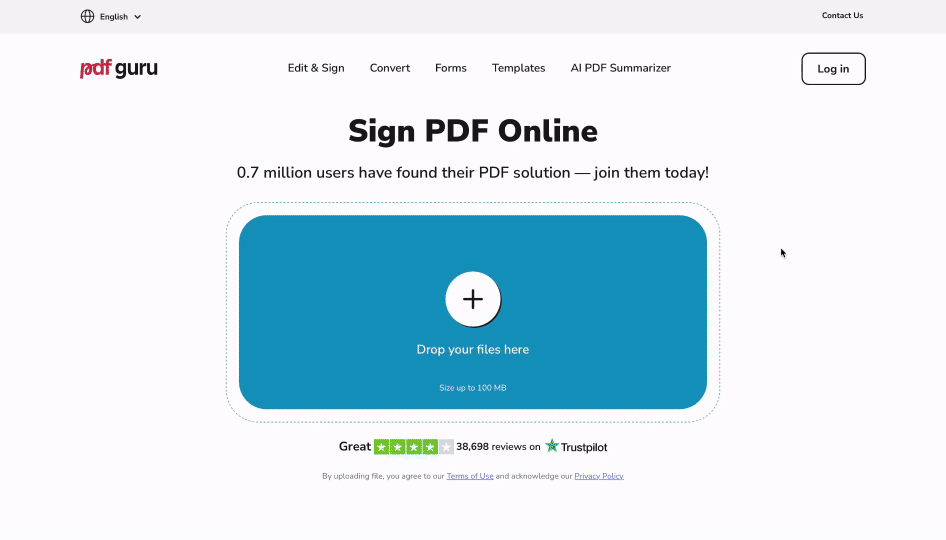
You can easily create an electronic signature with our online tool. Follow these steps:
- 1
- Open the Sign PDF tool, upload your document, and wait for it to open.
- 2
- Choose one of the 3 electronic signature methods:
- Draw: Create an e-signature by drawing it with your mouse, stylus, or finger.
- Image: If you already have a handwritten signature, upload it as an image file.
- Type: Type your name, initials, or a simple “I agree.” Our tool lets you choose font and color.
- 3
- Click Done, then place your signature in the correct field.
- 4
- Click Done and choose your preferred download format. When you need to sign electronically, whether for business or personal documents, we've got you covered.
Still, it’s important to review any applicable electronic signature laws or requirements that define how and when digital approvals are considered valid in your region or organization. For instance, in some cases, a simple checkmark is enough, as long as the document or policy states that it qualifies as a valid electronic signature format. Just select the Check tool and add a tick where needed. Need to enter text or dates first? You can fill out PDFs online in the same editor before you place your signature.
How to remove signatures from PDF files?
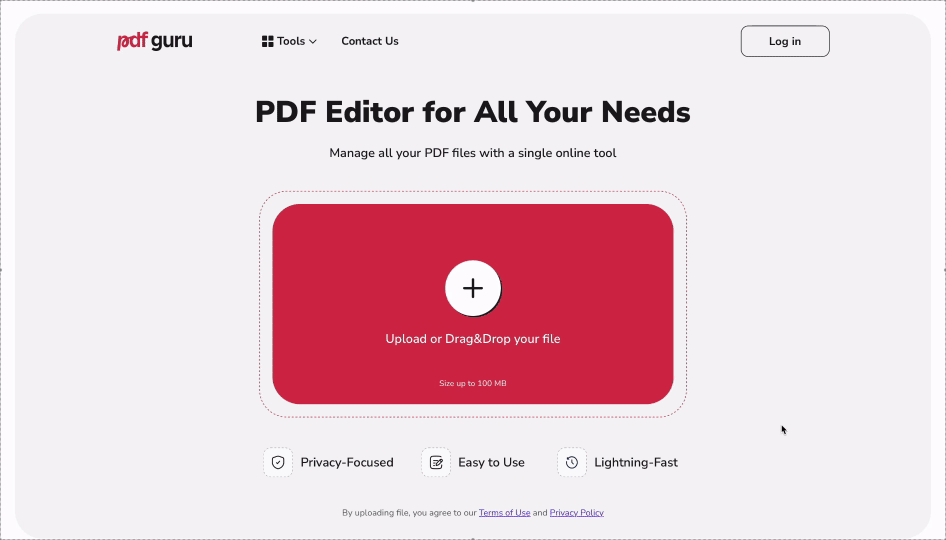
- 1
- Upload the document that contains an electronic signature to our PDF editor.
- 2
- Select the signature, then click the Trash can icon in the toolbar or press Backspace.
- 3
- Click Delete to confirm.
- 4
- If the signature isn’t selectable, choose the Eraser tool from the toolbar, then click and drag over the signature. You can adjust the eraser size as needed.
Click Done and choose your preferred download format.
Boost your productivity with PDF Guru
We hope this guide helped you understand how to use an electronic signature, its benefits, how it differs from a digital signature, and why this technology is becoming an essential part of modern work.
If you’re just getting started with e-signatures, we’re glad to be part of that experience.



