When you download old eBooks and manuals online, you might come across the DjVu file format. Due to its efficient compression, this format used to be ideal for storing scanned book copies and sharing large numbers of eBooks. However, DjVu files have a significant drawback — they are becoming obsolete and are increasingly difficult to view on most computers, smartphones, or eReaders.
As a result, converting these files to the more universally accepted PDF format may be necessary. A PDF file is much easier to open and share across various devices, making it a more practical choice for digital documents.
This guide by PDF Guru will walk you through the steps to efficiently convert large DjVu files to PDF. But before we start, let's explore the key features of the DjVu format.
What is a DjVu file?
DjVu was created in the mid-1990s as an open-source alternative to PDF for sharing scanned documents online. It offered better compression for high-resolution images, which made downloads faster and easier for document readers to handle. Since it was an open format, it was free to use, making it attractive for projects like the Internet Archive's effort to digitize public domain books.
However, DjVu never became as popular as PDF. The latter emerged as the standard for document sharing because it was supported by many software programs and offered more features, like handling text, images, forms, and multimedia. Basically, people were more familiar with PDFs and had more tools to work with them. As a result, even though DjVu had some technical benefits, it couldn't match the widespread use and versatility of PDFs. Therefore, its usage has significantly declined since the early 2000s and the format hasn’t been updated since April 2005.
Are DjVu files safe?
Users may have concerns about the safety of DjVu files because they don't recognize the format and are generally cautious about unfamiliar file types. Technically, any file can be dangerous if sourced from unreliable sites, so if you’re downloading a DjVu document, make sure it's from a reputable website. It’s also recommended to use antivirus programs to scan them. But overall, if a file is in DjVu format, that doesn't make it unsafe.
How to open DjVu files
Here are some programs that support DjVu, allowing users to view, annotate, and manage these files:
WinDjView: A Windows-based DjVu viewer with a user-friendly interface, though it lacks advanced annotation tools.
DjVuLibre: An open-source suite for DjVu, including viewers, browser plugins, and utilities for Windows and Linux.
Okular: A Linux document viewer that supports DjVu files and offers advanced features like highlighting and annotations.
Xournal: A note-taking app that can annotate DjVu files, especially useful on Linux systems.
How to convert DjVu to PDF with PDF Guru

Looking for a quick and seamless way to convert files from DjVu to PDF without losing formatting? We have just the solution:
- 1
- Log in to your PDF Guru account and navigate to the DjVu to PDF tool.
- 2
- Click the + button to select your file or drag & drop it into the window.
- 3
- Wait a few seconds for the conversion to complete.
- 4
- The new PDF document will be automatically downloaded to the device and saved in your account.
The great thing about our PDF converter is its universal compatibility. Whether you're using an iPhone or Samsung, browsing with Chrome or Safari, our tool works seamlessly across all platforms and devices.
How to convert DjVu to PDF on Mac and Windows
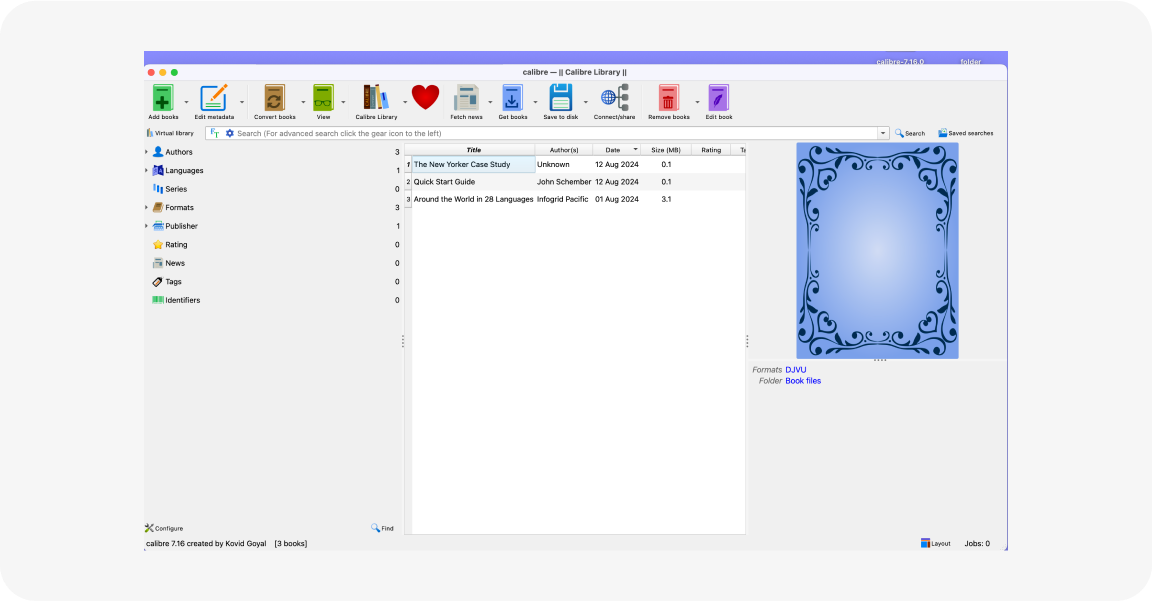
Fortunately, you can use an online tool like PDF Guru to convert DjVu files to PDF, as neither MacOS nor Windows have built-in ways to do so. Alternatively, you can install a converter like Calibre.
We recommend the online option, and here’s why: in addition to file conversion, PDF Guru also helps you edit PDF files, compress them, and sign PDFs all in one place. It's secure, fast, and easy to use, making it perfect for all your document needs.
To find the best DjVu to PDF converter, start by defining your goals: consider how often you need to convert files and if you have other document-related needs. Test a few tools to find the one that suits you best. A good starting point is our PDF converter, which offers a wide range of features, with more added ever few months.
