Word to PDF Converter
Size up to 100 MB
By uploading a file, you agree to our Terms of Use and acknowledge our Privacy Policy
How to convert Word to PDF
Upload or drag & drop your DOC or DOCX file
Wait while PDF Guru converts your document to PDF
Download the file to your device — it’s also saved in your account
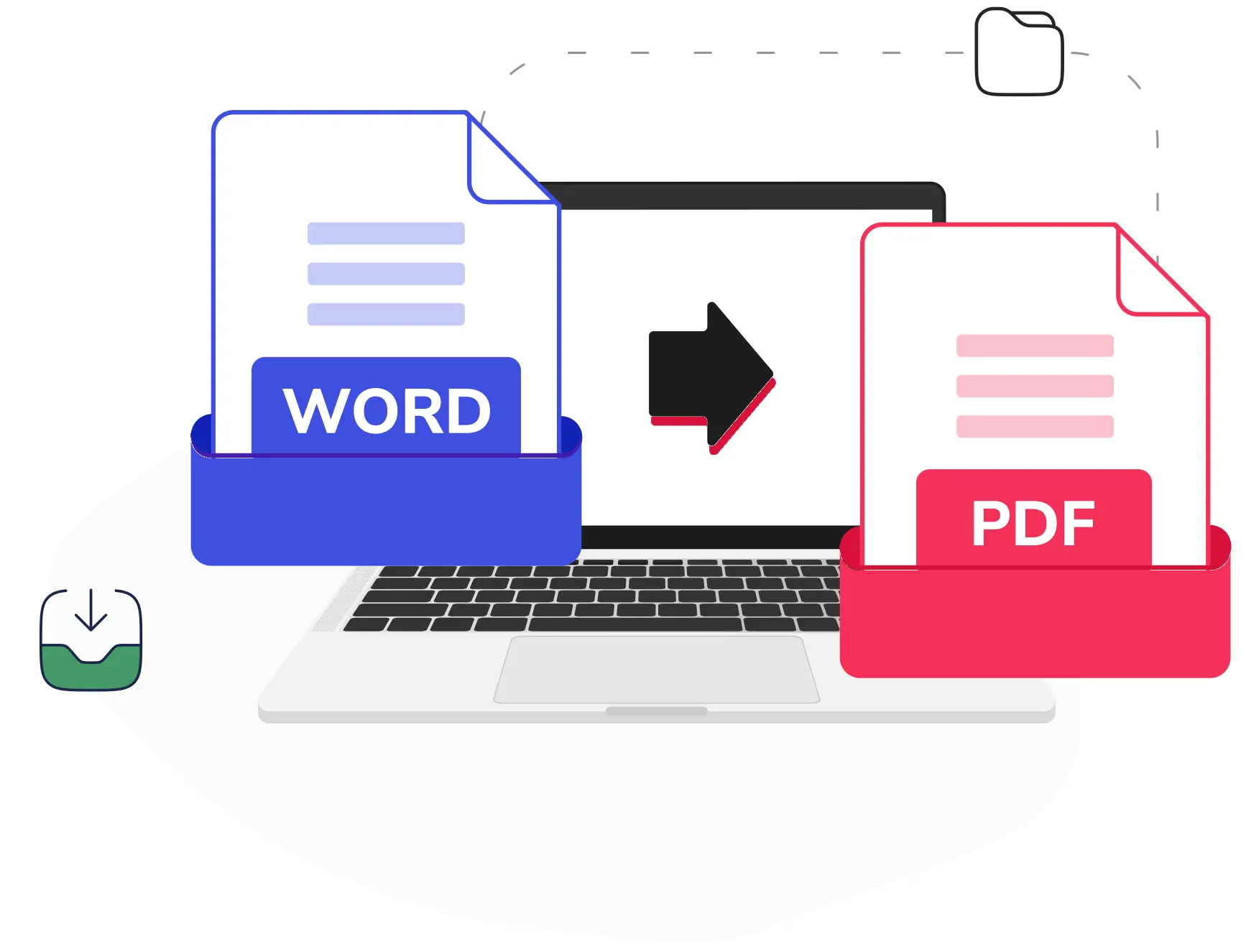
Trusted and certified by industry leaders

Why choose our Word to PDF conversion tool
Preserved hyperlinks
When you turn Word to PDF using our platform, we make sure all embedded links will continue to function properly.24/7 customer service
Our support team works around the clock, so that you can get help whenever you need it, ensuring a smooth and trouble-free experience.Easy to use online tool
Easily upload Microsoft Word documents to our Doc to PDF converter by simply dragging and dropping them.Quick file processing
PDF Guru's online tool offers fast Word to PDF conversions, saving you a significant amount of time.No installation required
Instantly convert Word files to PDF without needing to install any software. Our online tool is fully automatic.Regular updates
We are continuously enhancing our PDF tool to ensure that it stays up-to-date with the latest technologies and standards.
How we help you convert Word to PDF online
Fast, dependable, and simple to use, our online Word to PDF converter is the finest one available. It provides a seamless interface with no downloads or installations required. Plus, you can convert a Word doc to PDF on any device, making it an ideal choice for anyone seeking a quick and efficient solution.
What users are saying about our online tool
Frequently asked questions
Can I convert a Word document to PDF?
Yes, DOC and DOCX files adapt seamlessly when transformed into PDF format. There are plenty of software apps that can change Word to PDF, but if you're looking for ease of use, we suggest you try our online converter that handles files in seconds.
How to turn a Word document into a PDF?
Here's how you can convert a file from MS Word to PDF using our platform:
- First, scroll up to the top of this page.
- Upload your file in DOC or DOCX format.
- Once you've uploaded the files as Word, convert to PDF. The process should start automatically.
- Download the resulting PDF file to your device.
How to change Word to PDF on Mac?
You can convert DOC to PDF on a Mac is just as simple as on any other platform.
Just upload your Word document to our website, and it will automatically convert to PDF. You will be able to download the result, and you'll find it saved in your personal account as well.
Although there are other methods to turn Word into PDF on a Mac, they often involve installations or extra steps.
That's why we recommend you try using our Word to PDF converter online. It's a user-friendly solution that preserves your document's original layout.
How can I be sure my document is secure?
PDF Guru adheres to the General Data Protection Regulation (GDPR), a key regulation for data protection and privacy. This commitment safeguards your personal data and guarantees it's used only with your consent. Additionally, PDF Guru employs robust security measures to make sure our Word to PDF changer is safe to use.
What platforms does your conversion tool support?
Our Word to PDF conversion tool works entirely online, meaning it supports all operating systems. You can access it from any web browser on any device with an internet connection, whether you're using Windows, Linux, macOS, PC, Mac, tablet, or smartphone. This guarantees a smooth and accessible experience while turning files from DOCX or DOC into PDF, no matter what operating system or device you use.